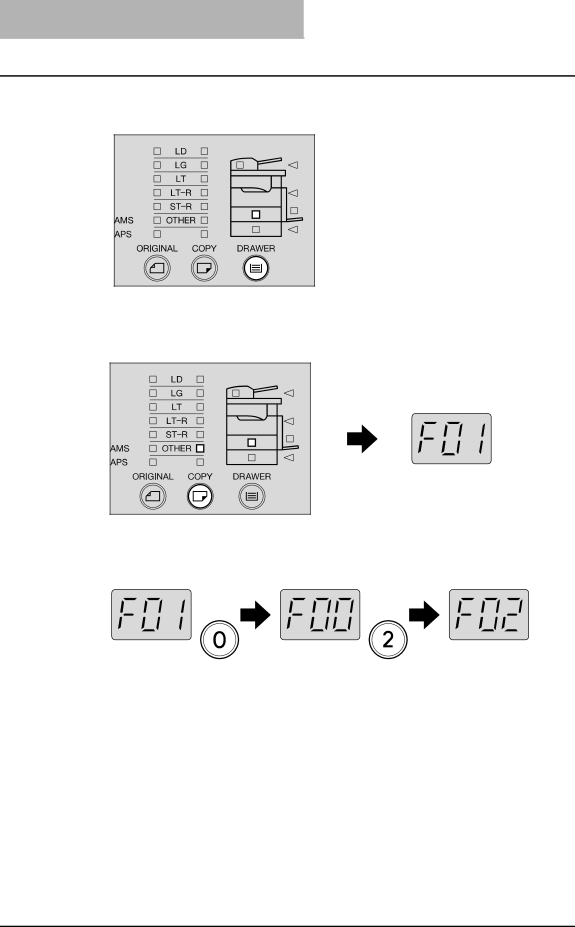
1 PREPARATION
2 Press the [DRAWER] button several times until the lamp of the drawer in which you placed paper is lit.
3 Press the [COPY] button several times until the [OTHER] lamp is lit. “Fxx” appears in the LED display. (Two digits come at “xx”.)
4 Key in the code number of the paper placed in the drawer. e.g.) Placing A4 size (= code number “02”)
If the [FUNCTION CLEAR] button is pressed at this step, the size is not registered and the equipment will return to its normal status.
5 Press the [START] button.
The paper size has been registered as “OTHER” size.
38 Preparation 3 - Registering Size of Paper Placed