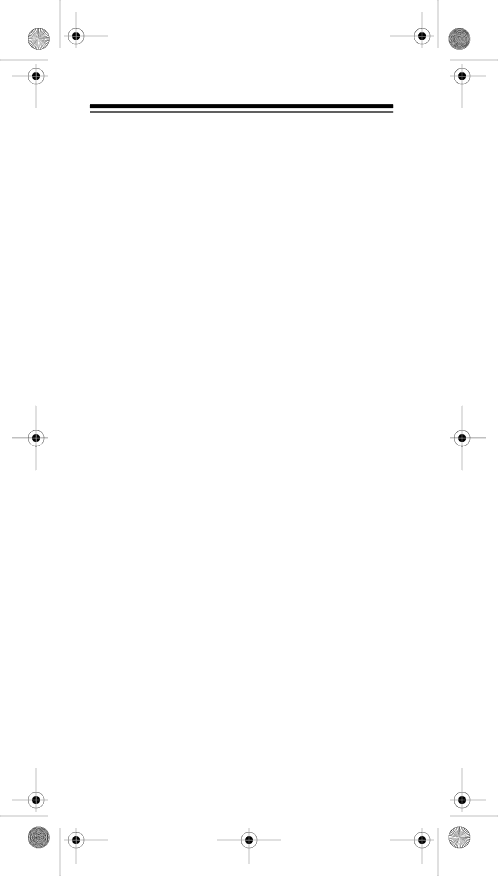
3.Use the number keys to enter the lower range you want to search and store, then press ENTER to store the frequency.
4.Use the number keys to enter the higher range you want to search and store, then press ENTER again to store the frequency.
Notes:
•If you enter a higher frequency first then enter a lower frequency, the scanner automatically exchanges the frequencies on the display. It dis- plays the lower frequencies first and the higher frequency second.
•You cannot span across frequency bands. When manually setting search ranges, if you enter fre- quencies on different bands, the scanner does not accept the entry.
5.To text tag the search range, press TEXT, then enter
the text. If want to edit existing text, press ![]() or
or ![]() to move across the text. Enter the appropriate text and press ENTER.
to move across the text. Enter the appropriate text and press ENTER.
SCANNING THE CHANNELS
To begin scanning channels or to start scanning again af- ter monitoring a specific channel, press SCAN.
Note: You must store frequencies into channels before the scanner can scan them. The scanner does not scan empty channels.
The scanner scans through all channels (except those you have locked out) in the active banks (see “Turning
Turning Channel-Storage Banks Off and On
To turn off banks while scanning, press the bank’s num- ber key until the bank’s number disappears. The scanner does not scan any of the channels within the banks you have turned off.
44