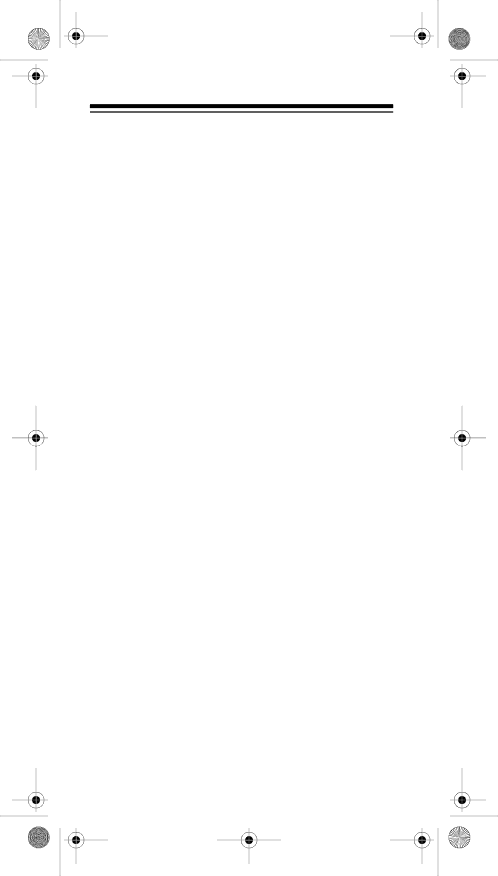
PROGRAMMING TRUNKING FREQUENCIES
Program trunking frequencies just as you program nor- mal,
Notes:
•EDACs systems must be stored in banks by them- selves. You can, however, mix Motorola, or LTR and conventional channels in a bank.
•During Trunking operation, lock out all data chan- nels. (See “Locking Out Channels or Frequencies” on Page 48.)
1.Press PGM and select the bank, then press TRUNK to enter the ID program mode.
2.Press MODE to select LT for EF Johnson, MO for Motorola or ED for EDACS (GE/Ericsson) system to scan. This sets the talk group ID decoding method to be used for the bank.
Note: If you programmed a Motorola Type I or Hybrid system, see “Programming Fleet Maps”.
PROGRAMMING FLEET MAPS
If you want to receive a Motorola Type I system, you need to set the fleet map.
Fleet maps are included along with other information about Motorola Type I systems on the Internet. To pro- gram the fleet map:
1.Press PGM.
2.Press TRUNK.
3.Press FUNC, ![]() or
or ![]() . to select the bank.
. to select the bank.
4.Press FUNC.
58