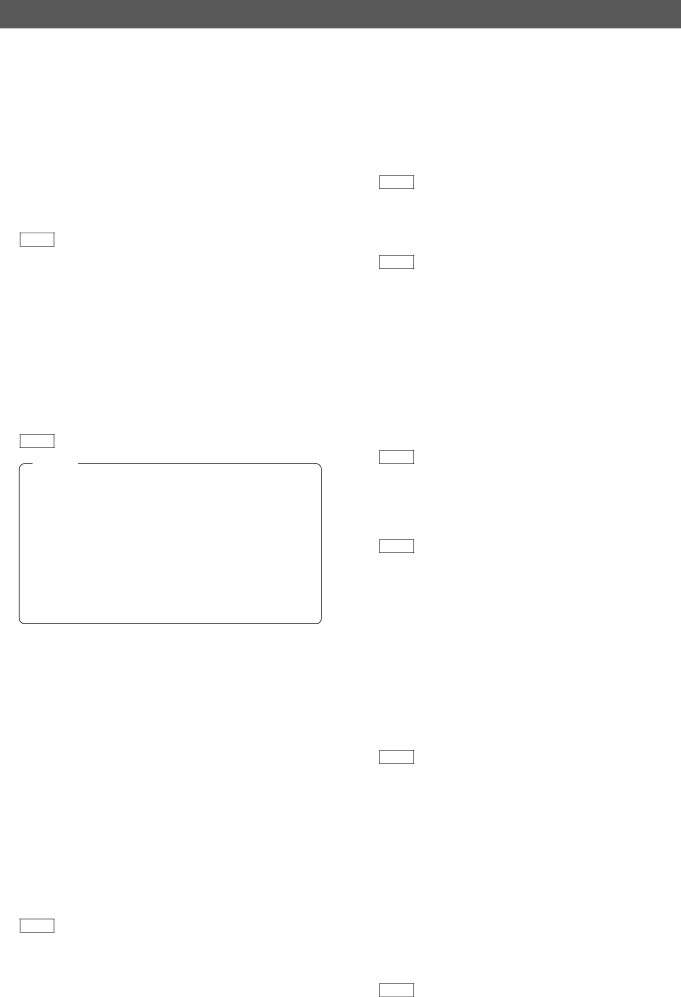
INTRODUCTION
CONTROLS, CONNECTORS AND INDICATORS (CONTINUED)
![POWER] switch
Press this switch to turn the power ON and OFF.
@[WHITE - W.BAL B/A/PRESET] switch
This switch switches the white balance control setting be- tween the value stored in Memory B (AUTO 2), that stored in Memory A (AUTO 1) and the PRESET value (3200K). When the
REF. : “White Balance Adjustment” on page 18.
#[WHITE - AUTO] button (with lamp)
Press this button to start an auto
When the camera in use has the AUTO SETUP function, pressing and holding this button for more than a second ini- tiates the AUTO SETUP mode and then starts the auto black- balance and auto
REF. : “White Balance Adjustment” on page 18.
NOTE
●When the camera performs the auto white operation or other AUTO SET operations, the lamp in this but- ton normally lights up and turns off when the camera completes the operation. If the adjustment has not been done correctly, the LCD display shows an error message.
●The lamp in this button also lights up when the FAW
$[WHITE - PAINT] button (with lamp)
When this button is pressed so that the lamp in it lights up, the R and B gain values can be adjusted using the R and B controls %. If the W.BAL switch @is set to “A” or “B”, the white paint adjustment (fine adjustment of the R and B
gain) can be performed using the R and B controls %.
If the W.BAL switch @is set to PRESET, the lamp in this button lights up and the R and B controls can vary the R and B gain values by a larger amount than usual % .
^[SHUTTER] control with ON/OFF button
When this knob is pressed, the shutter speed variation func- tion is turned alternately ON and OFF.
When the shutter speed variation is ON, the SHUTTER lamp & lights and turning the knob will vary the shutter speed.
In STEP mode the shutter speed is varied in stages, fine adjustments can be made in VARIABLE mode.
REF. : Item “5A: SHUTTER” on page 25.
When the MENU lamp * is lit, turn the knob to switch between menu items, press the knob (to the ON position) to select an item.
REF. : “Menu Setup Method” on page 20.
&[SHUTTER] lamp
This lamp lights up to indicate that the shutter speed vari- ation facility is ON.
Adjust the shutter speed using the SHUTTER control ^.
*[MENU] button (with lamp)
When this button is held depressed for about 1 second, the button lamp is lit and the menu becomes variable. (The SHUTTER and GAIN lamps should be off.)
Pressing this button terminates a menu and turns the lamp in the button off.
REF. : “Menu Setup Method” on page 20.
([F1 to F4] function keys
Each of these keys can turn the function assigned to it alternately ON and OFF.
REF. : “Function Keys” on page 15.
)LCD display
This panel shows the SHUTTER and GAIN settings as well as the functions assigned to the function buttons. This panel is also used to show menus and various opera- tion messages.
⁄[BARS] button (with lamp)
When this button is pressed, the lamp in it lights up and the
REF. : “Adjustments for Genlock Operation” on page 13.
%[WHITE - R/B] gain controls
R : Use this knob to
B : Use this knob to
REF. : “White Balance Adjustment” on page 18.
¤[FULL AUTO] button (with lamp)
When this button is pressed, the lamp in it lights up and the
In the FAS mode, the BARS mode is switched OFF, and the auto level control, auto iris control and
For details, please read the description of the FAS func- tion in the manual of the camera in use.
The functions that can be controlled are variable depend- ing on which camera model is connected.
REF. : “Function Available Depending on Camera
Models” on page 29.
6