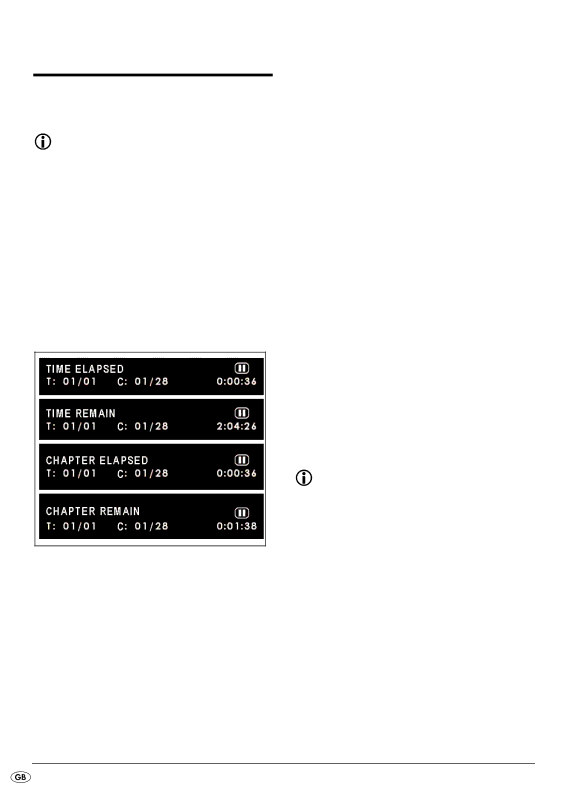
13. Display functions
13.1 Display disc information
Note:
This function may not be available on all DVDs/
tions that are not available the symbol ![]() will appear in the display.
will appear in the display.
With this function you can superimpose all the avai- lable information from a
•During playback press the button DISP w several times to superimpose, one after the other, the following information:
•the remaining time of the chapter in hours, seconds and minutes (CHAPTER REMAIN)
With VCDs/S-VCDs/DivX/MPEG CDs
•the played back so far time of the current play- back title on the CD in minutes and seconds
•the remaining time of the current playback title on the CD in minutes and seconds
For audio CDs:
•the current title number/the total number of titles
•the played back so far time of the current play- back title on the CD in minutes and seconds (SZ)
•the remaining time of the current playback title in minutes and seconds (TR)
•the total played back time of the CD in minutes and seconds (DZ)
•the remaining time of the CD in minutes and seconds (DR)
With DVDs:
•the current title number/the total number of titles
•the current chapter number/total number of chapters
•the played back so far time in hours, minutes and seconds (TIME ELAPSED)
•the remaining time of the title in hours, seconds and minutes (TIME REMAIN)
•the played back so far time of the chapter in hours, minutes and seconds (CHAPTER ELAPSED)
Fading out disc information
•To fade out the disc information press the button DISP w again.
13.2 Accessing the DVD menu
Note:
This function may not be available on all DVDs/
tions that are not available the symbol ![]() will appear in the display.
will appear in the display.
With many films on DVD there is a main menu on the disc that apart from the option of playing the main film enables you, for example...
•to choose the language for subtitles and film dialogue
•to select direct from chapters
•to playback the films bonus material (Background information, "Making of" etc.)
- 26 -