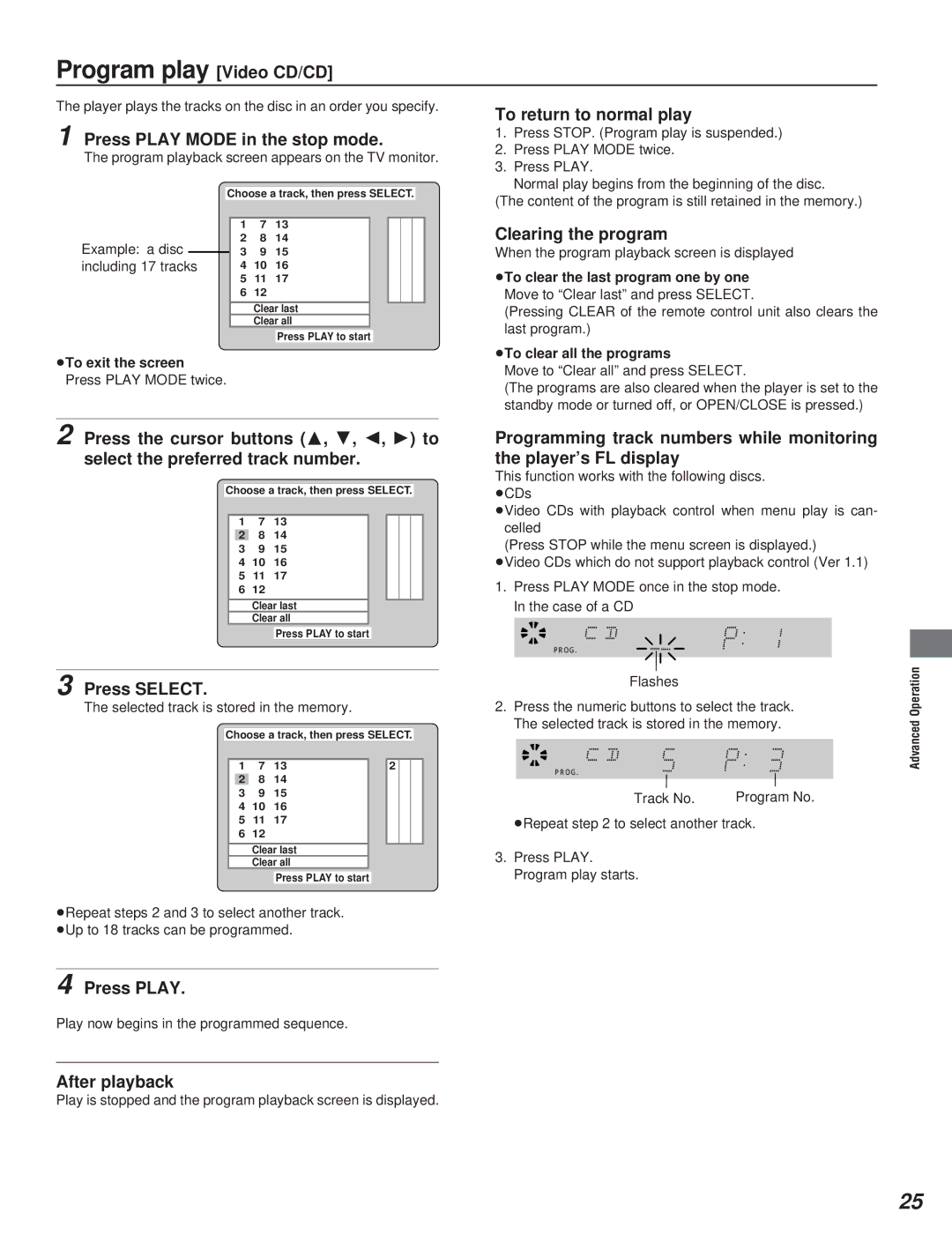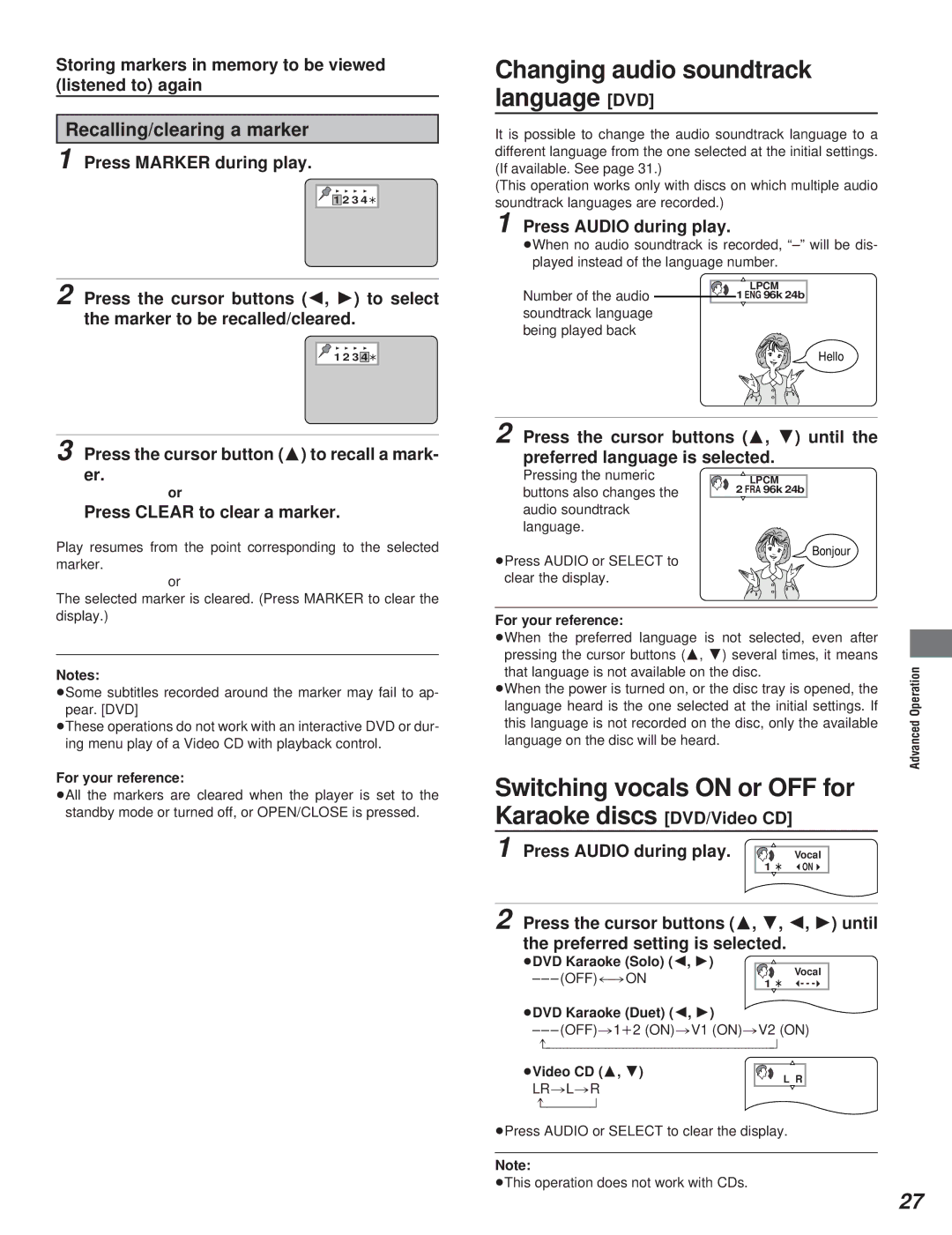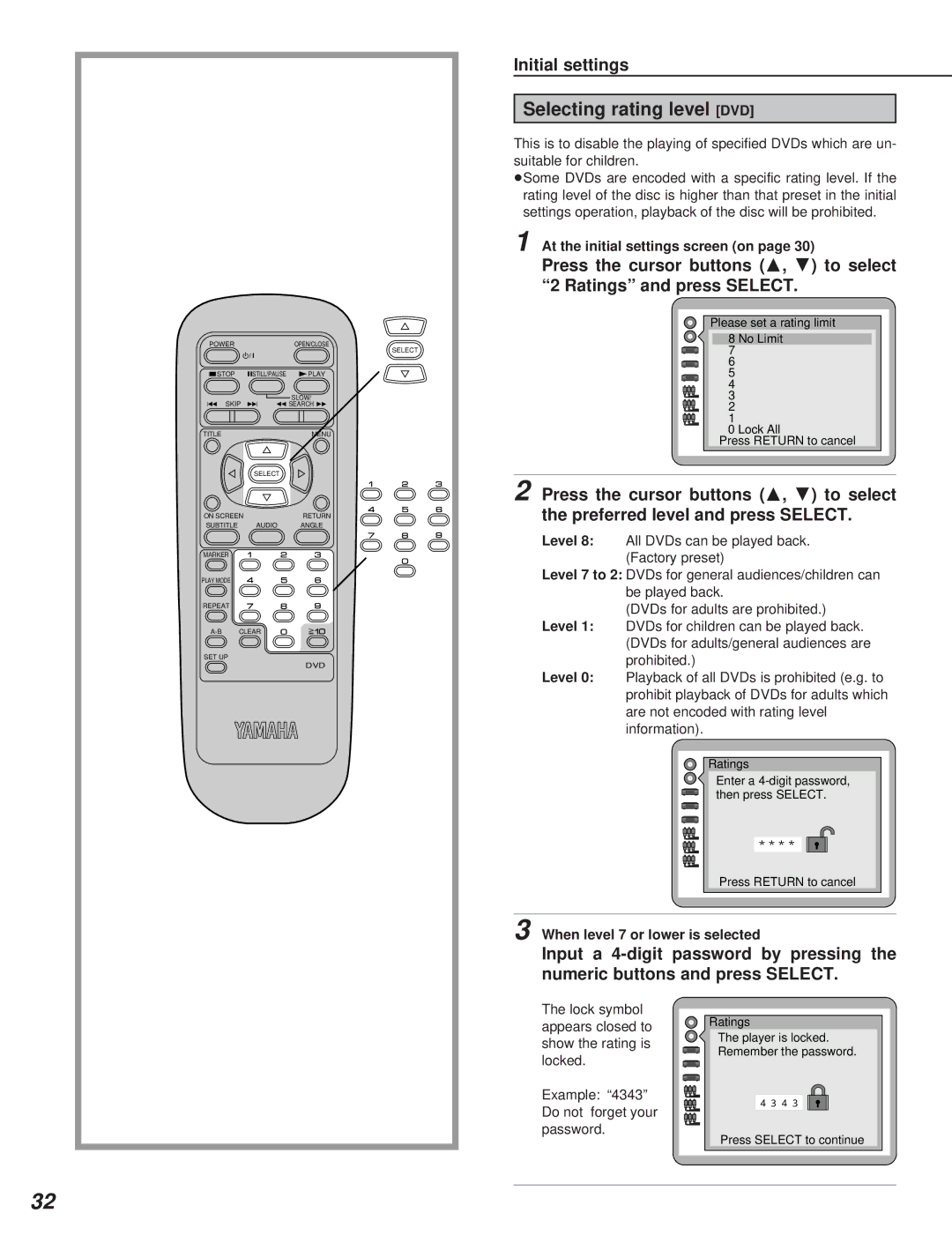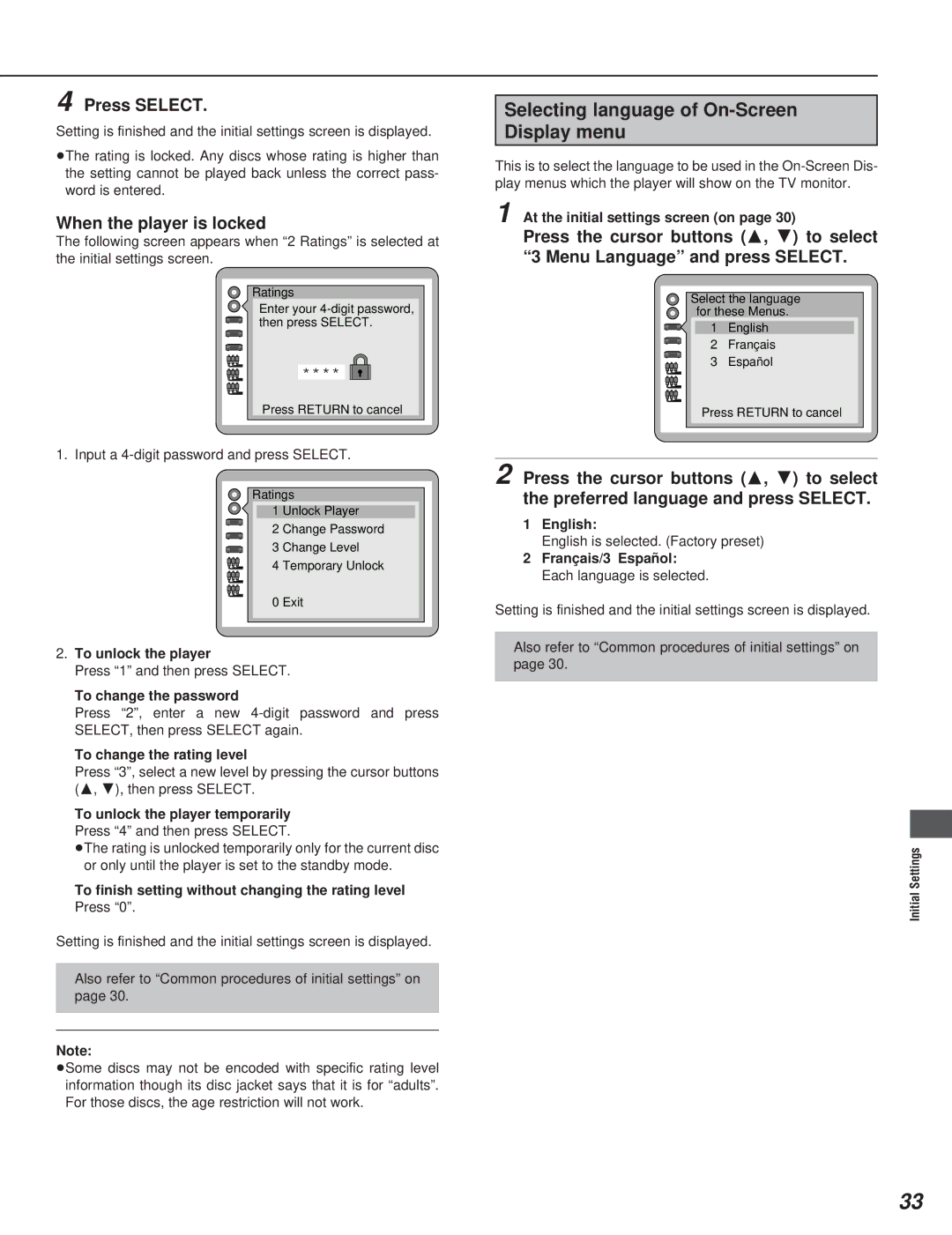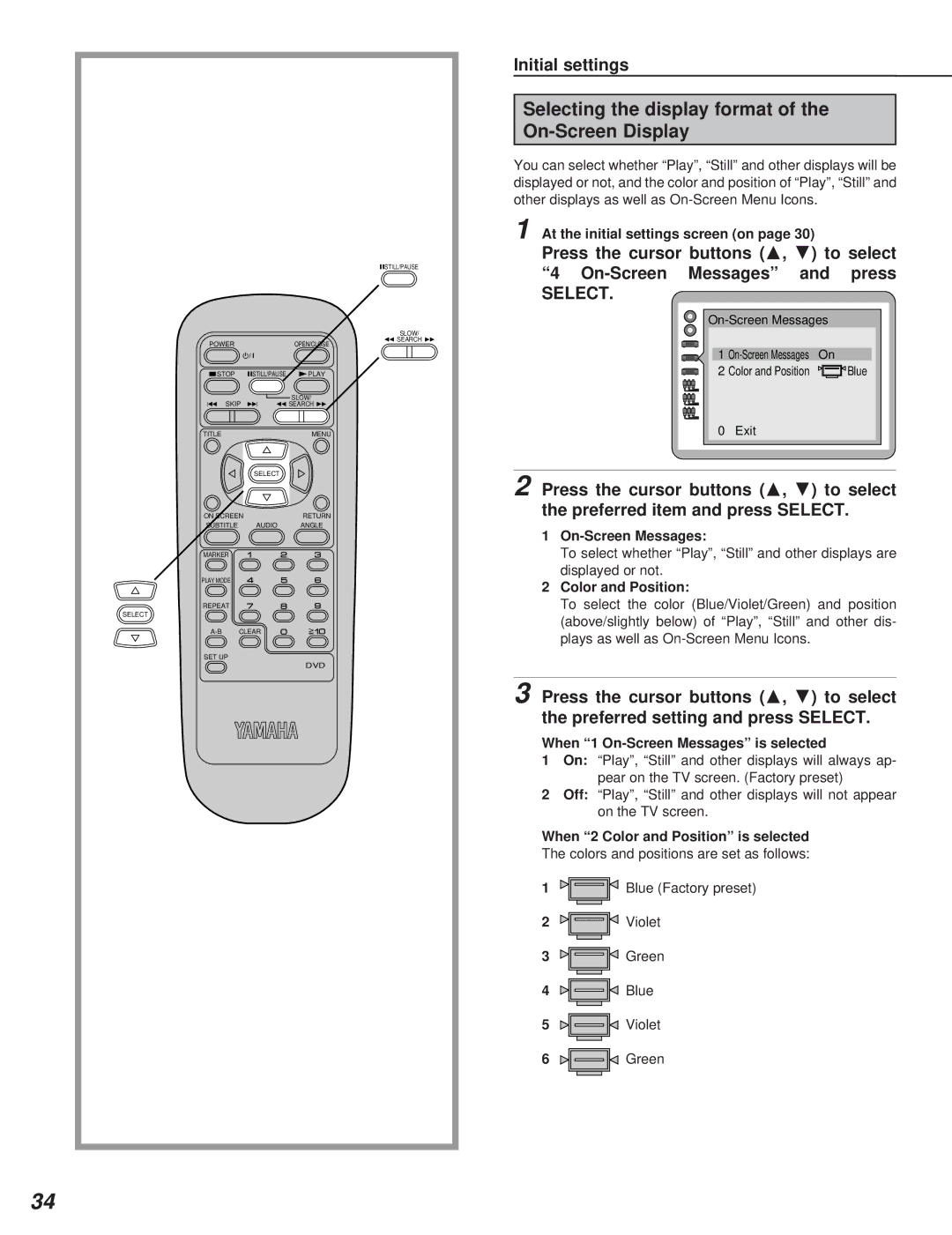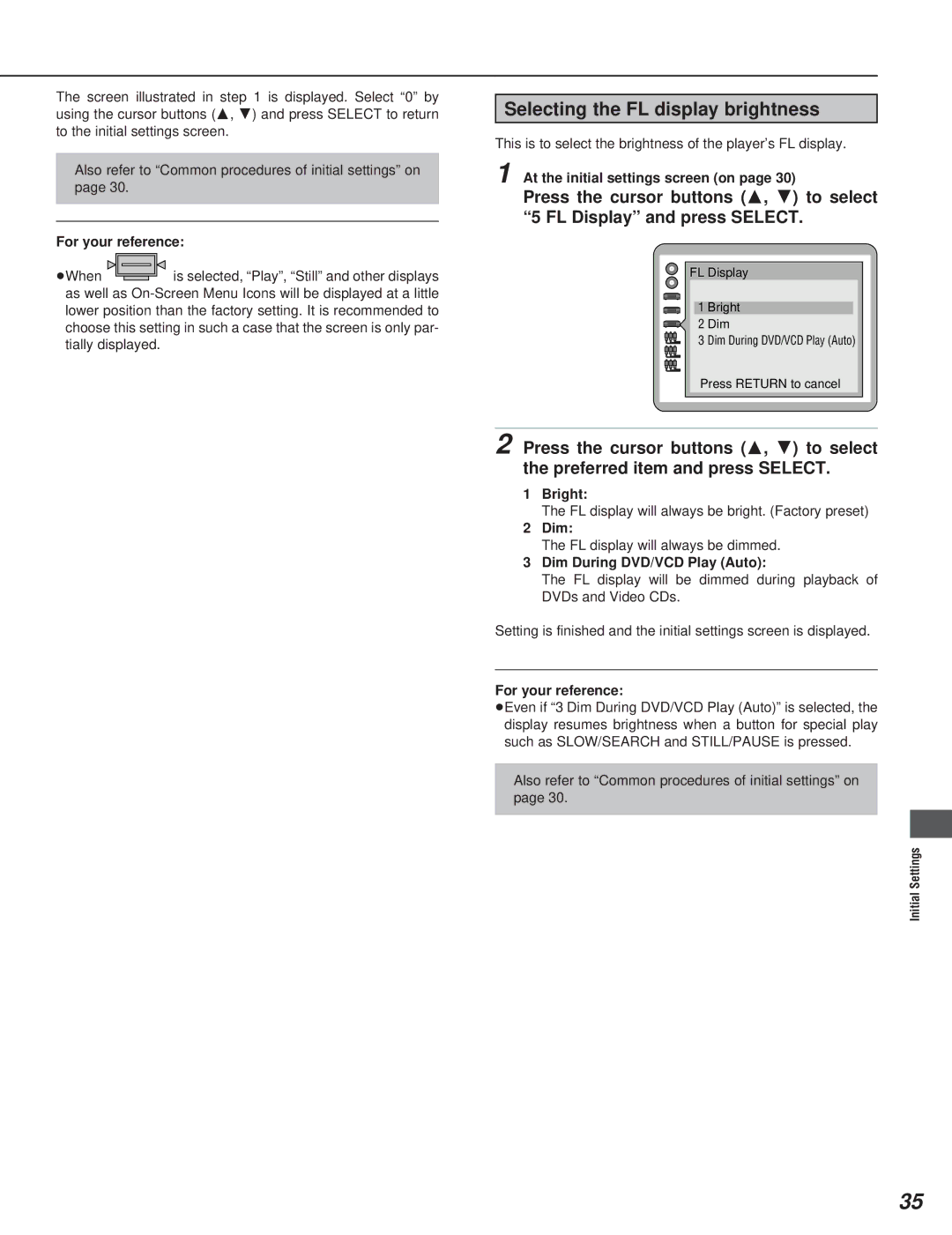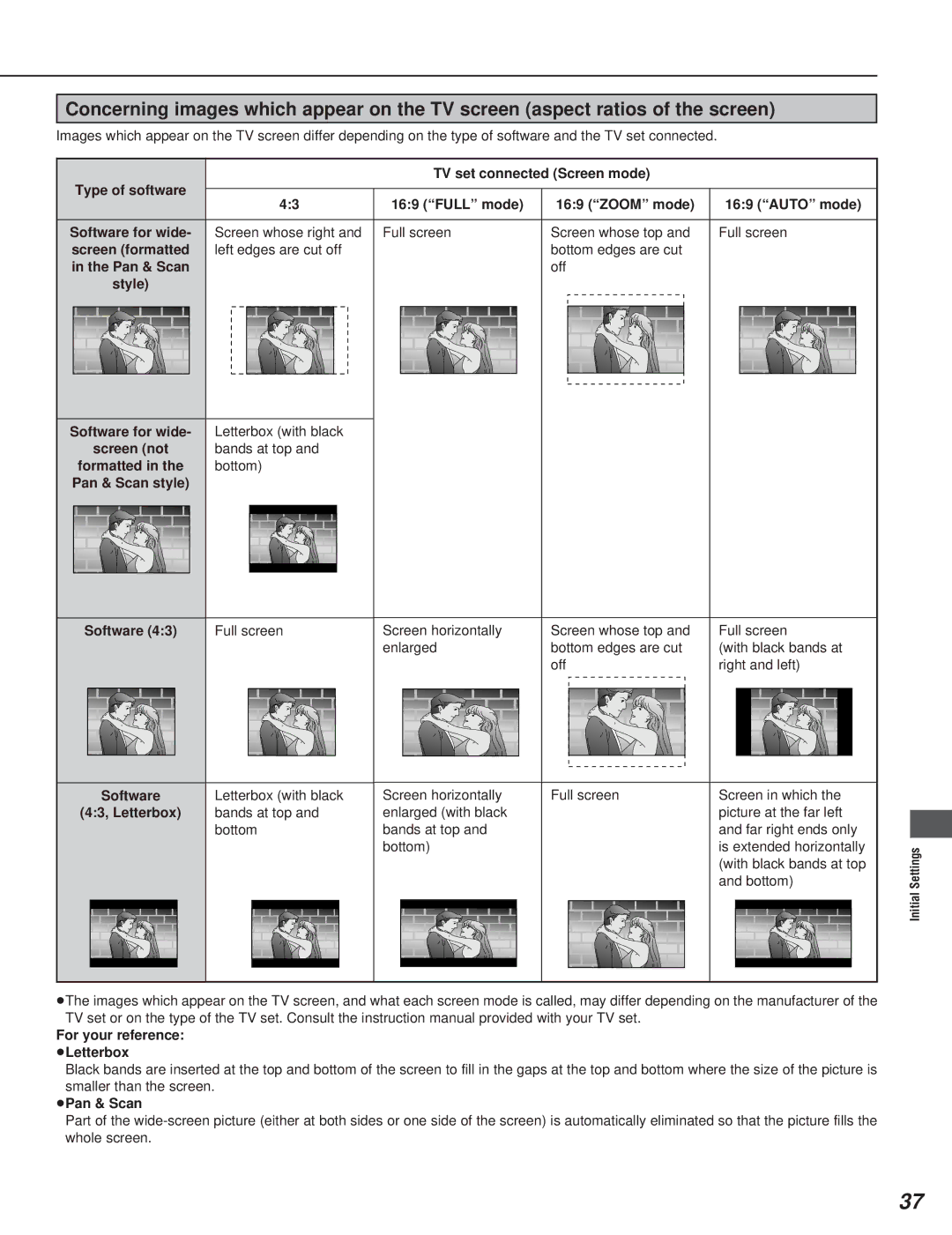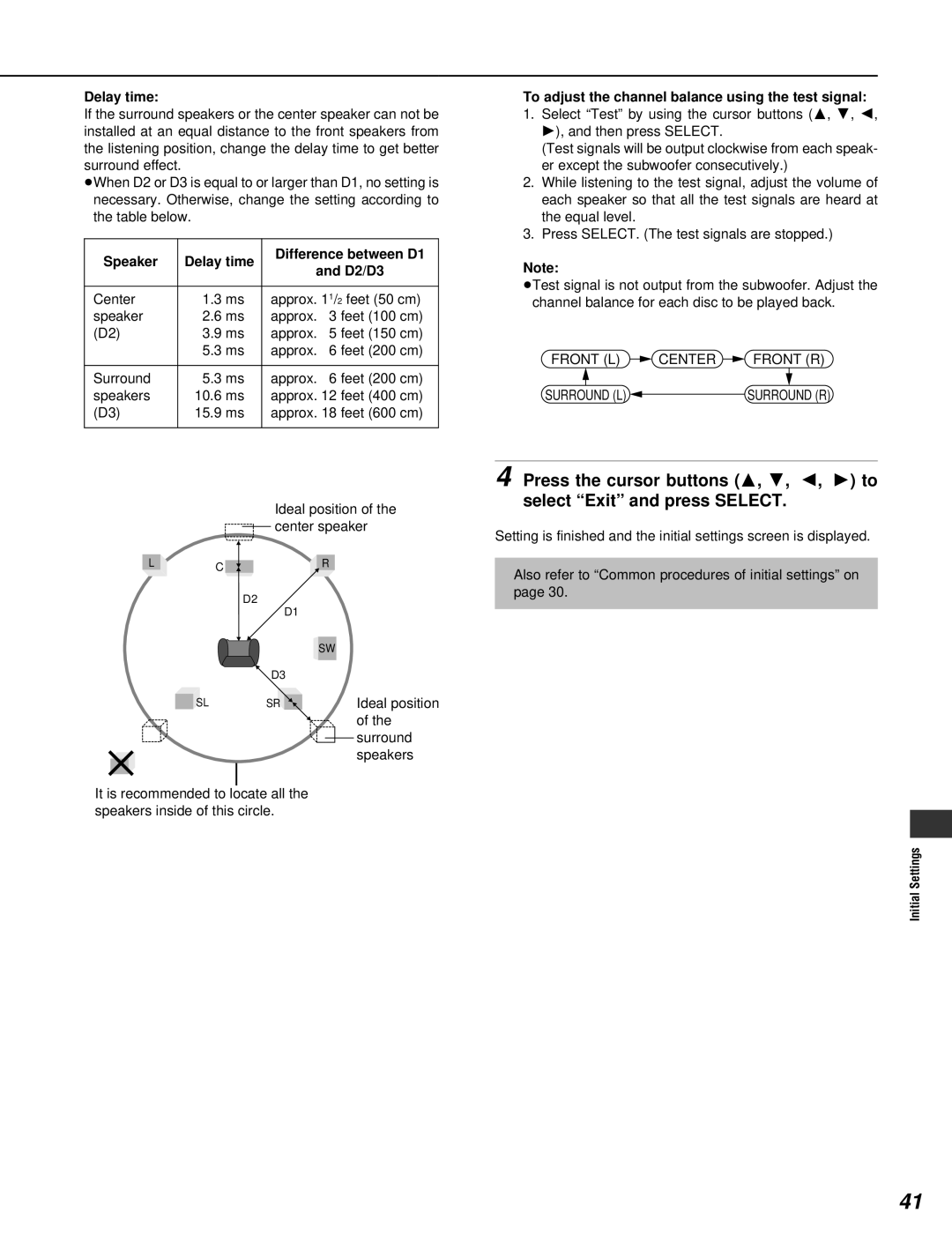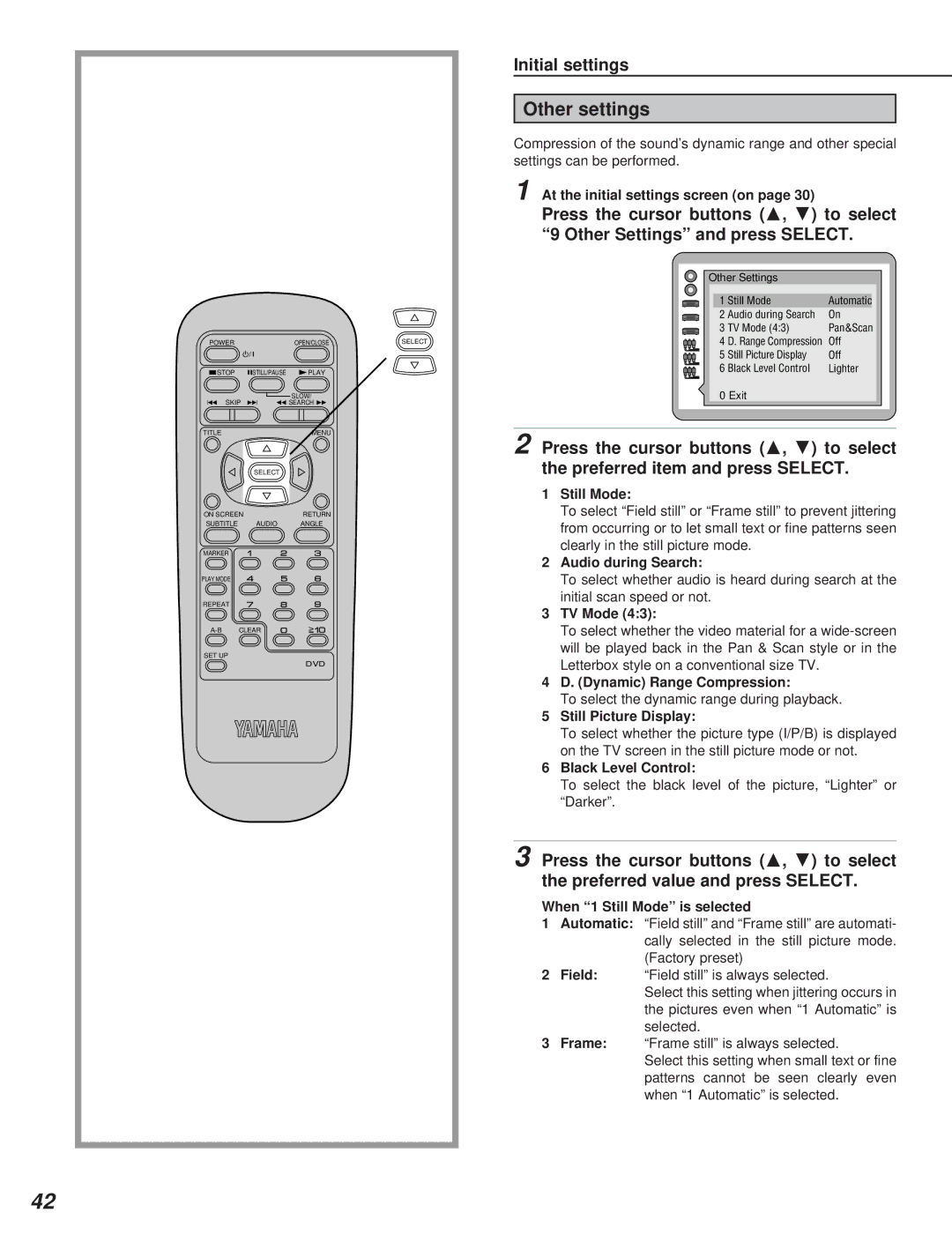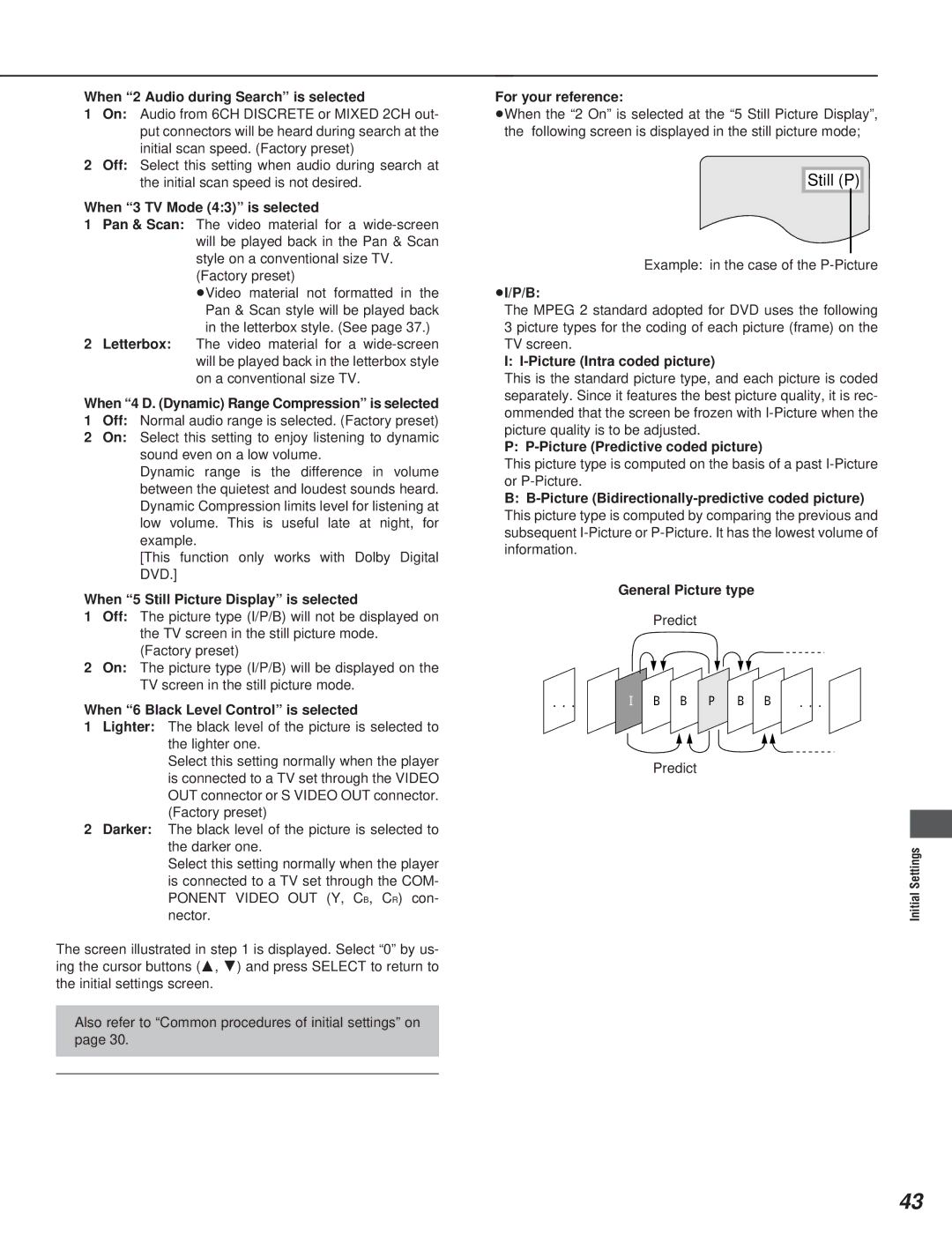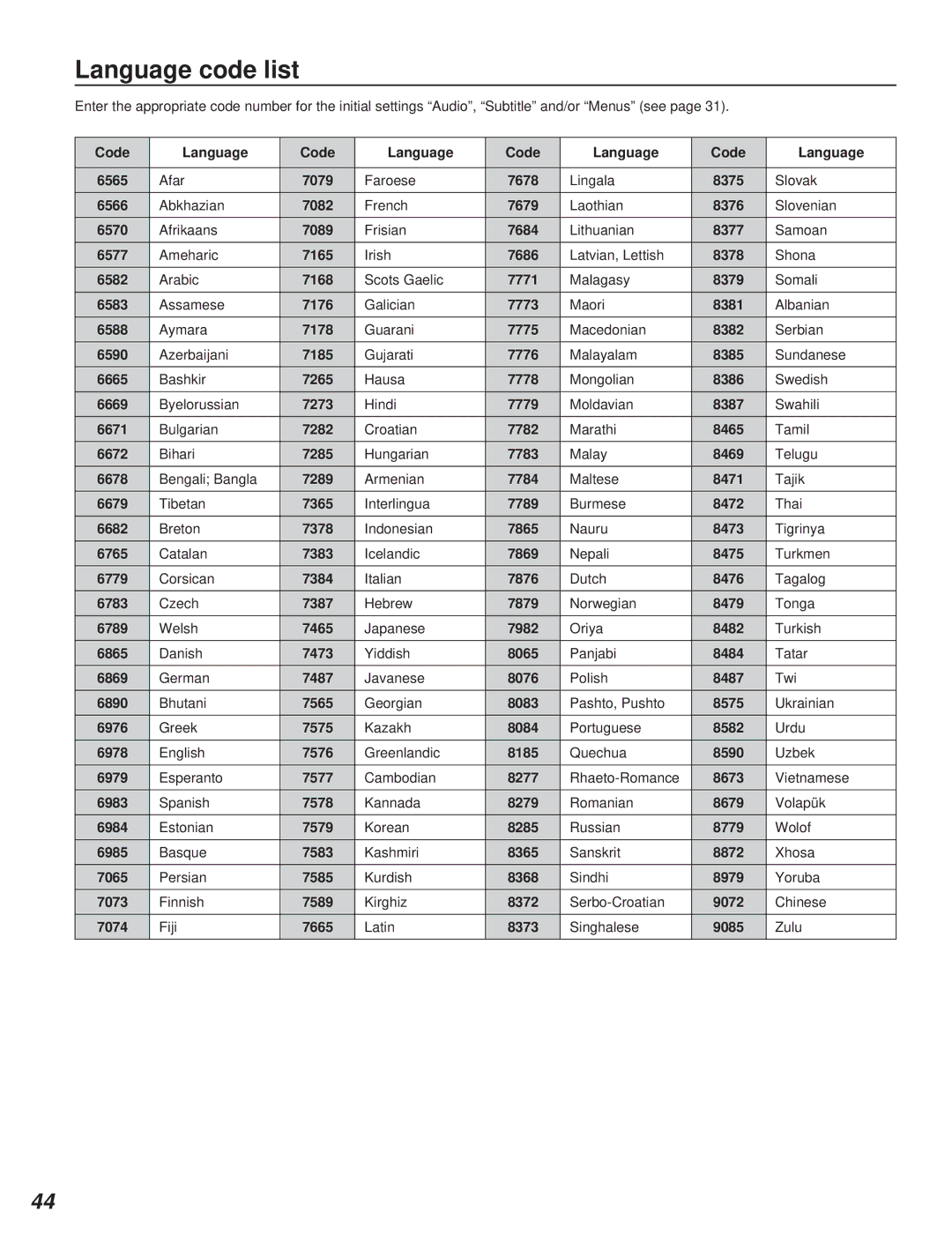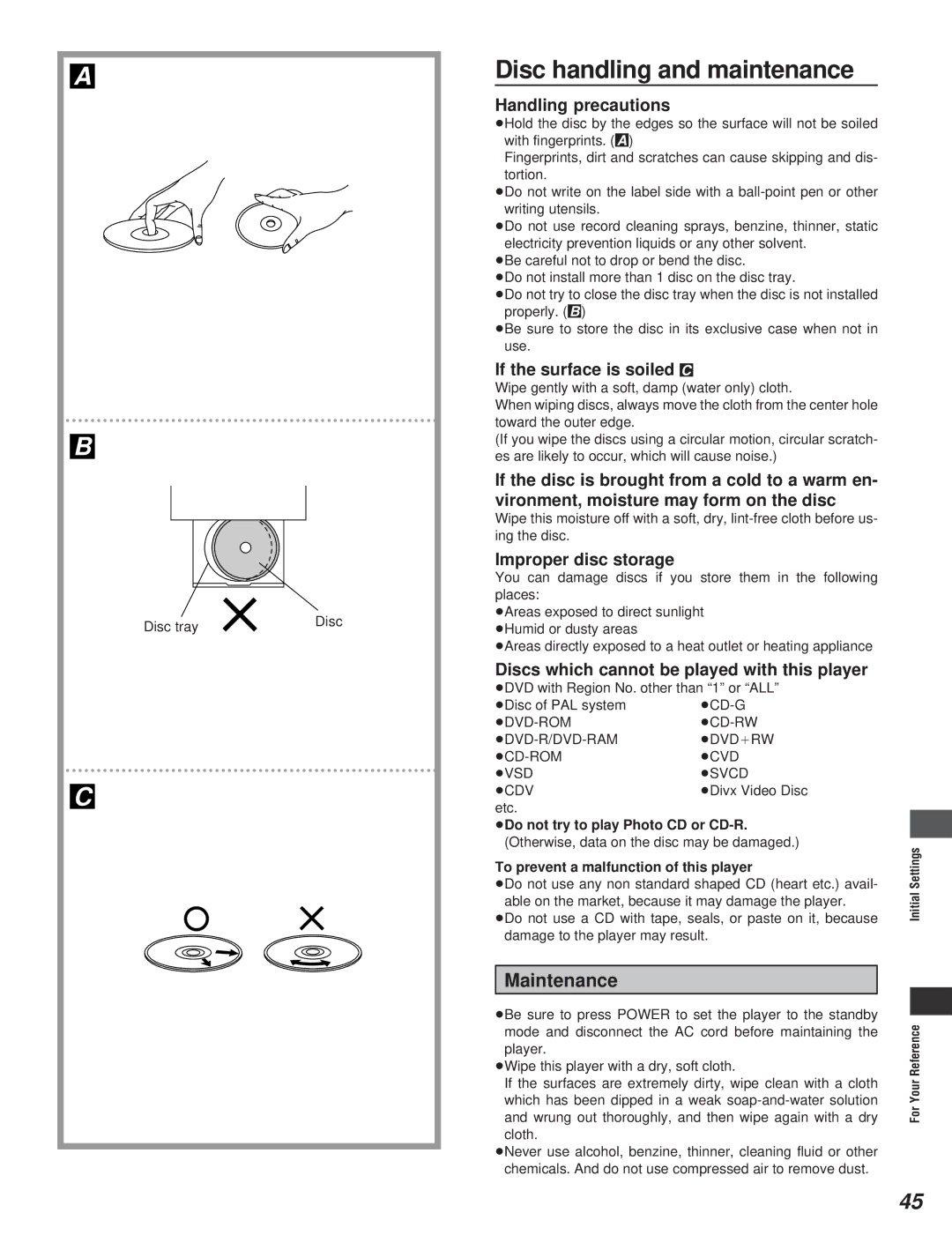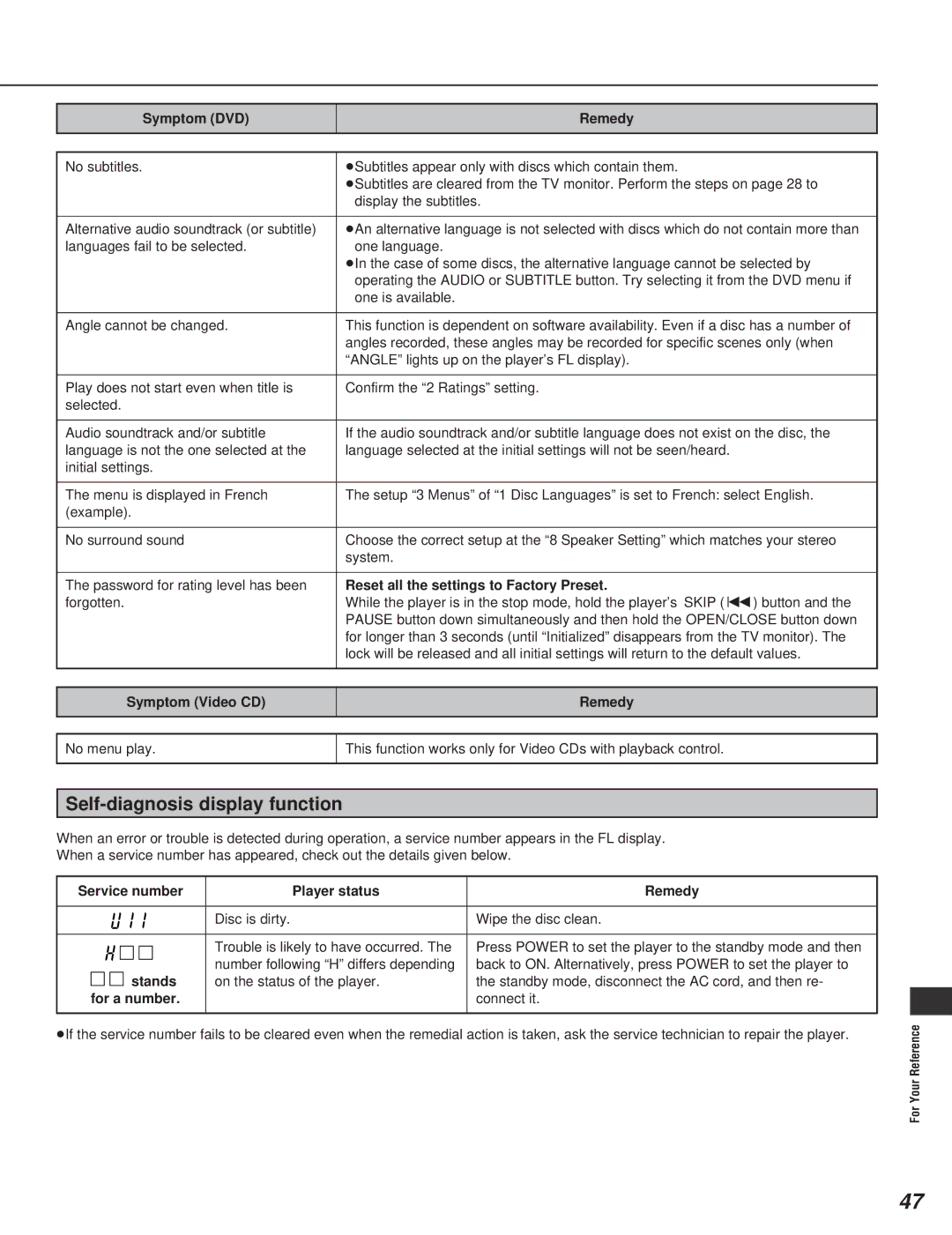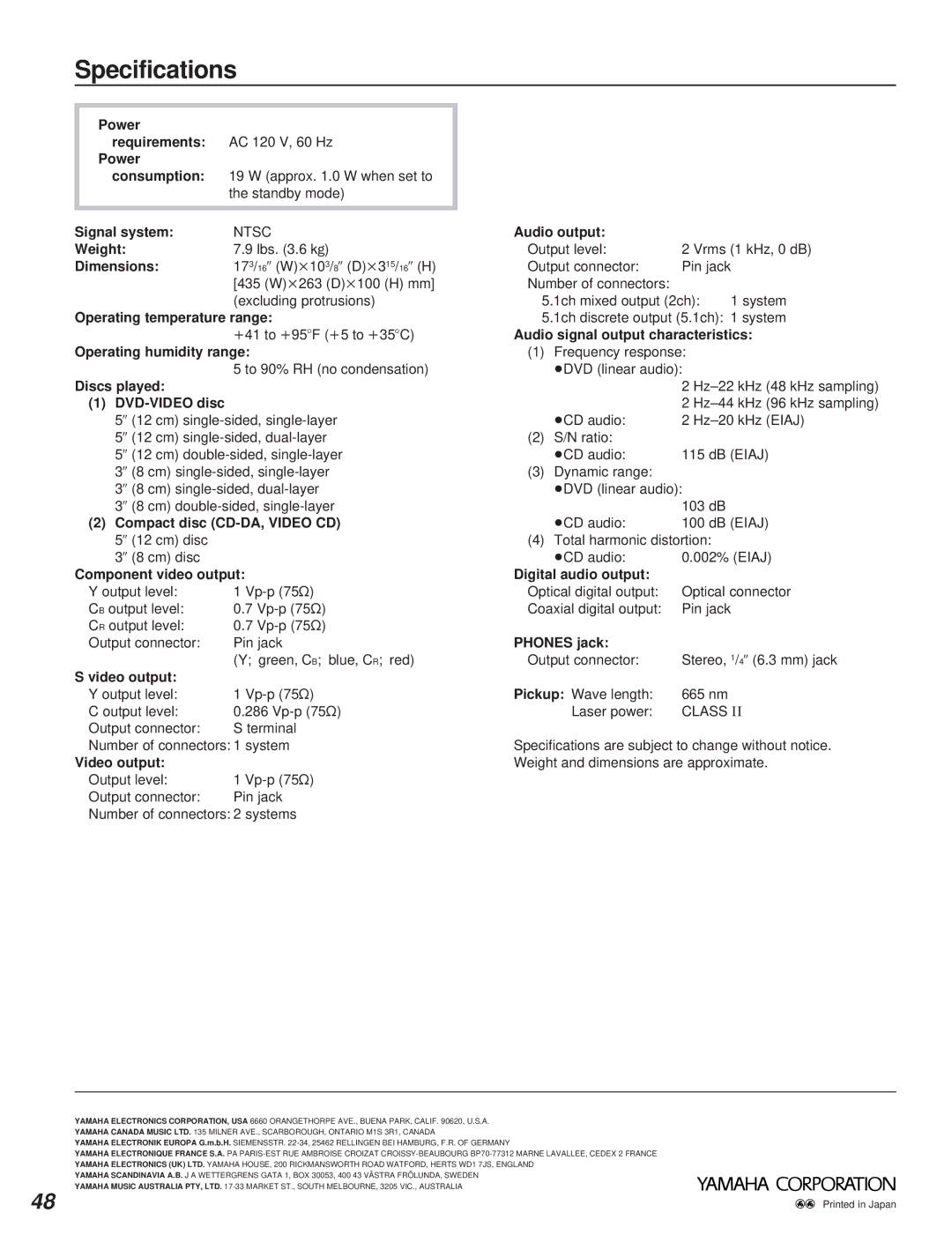Delay time:
If the surround speakers or the center speaker can not be installed at an equal distance to the front speakers from the listening position, change the delay time to get better surround effect.
ÁWhen D2 or D3 is equal to or larger than D1, no setting is necessary. Otherwise, change the setting according to the table below.
Speaker | Delay time | Difference between D1 | ||
and D2/D3 | ||||
|
| |||
|
|
| ||
Center | 1.3 ms | approx. 11/2 feet (50 cm) | ||
speaker | 2.6 ms | approx. | 3 feet (100 cm) | |
(D2) | 3.9 ms | approx. | 5 feet (150 cm) | |
| 5.3 ms | approx. | 6 feet (200 cm) | |
|
|
|
| |
Surround | 5.3 ms | approx. | 6 feet (200 cm) | |
speakers | 10.6 ms | approx. 12 feet (400 cm) | ||
(D3) | 15.9 ms | approx. 18 feet (600 cm) | ||
|
|
|
| |
| Ideal position of the | |
| center speaker | |
L | C | R |
|
| |
| D2 |
|
| D1 |
|
|
| SW |
| D3 |
|
SL | SR | Ideal position |
� |
| of the |
| surround | |
� |
| |
speakers
It is recommended to locate all the speakers inside of this circle.
To adjust the channel balance using the test signal:
1.Select “Test” by using the cursor buttons ( A, B, C, D), and then press SELECT.
(Test signals will be output clockwise from each speak- er except the subwoofer consecutively.)
2.While listening to the test signal, adjust the volume of each speaker so that all the test signals are heard at the equal level.
3.Press SELECT. (The test signals are stopped.)
Note:
ÁTest signal is not output from the subwoofer. Adjust the channel balance for each disc to be played back.
FRONT (L) | CENTER | FRONT (R) |
SURROUND (L) ![]() SURROUND (R)
SURROUND (R)
4 Press the cursor buttons (A, B, C, D) to select “Exit” and press SELECT.
Setting is finished and the initial settings screen is displayed.
Also refer to “Common procedures of initial settings” on
page 30.
Initial Settings
41