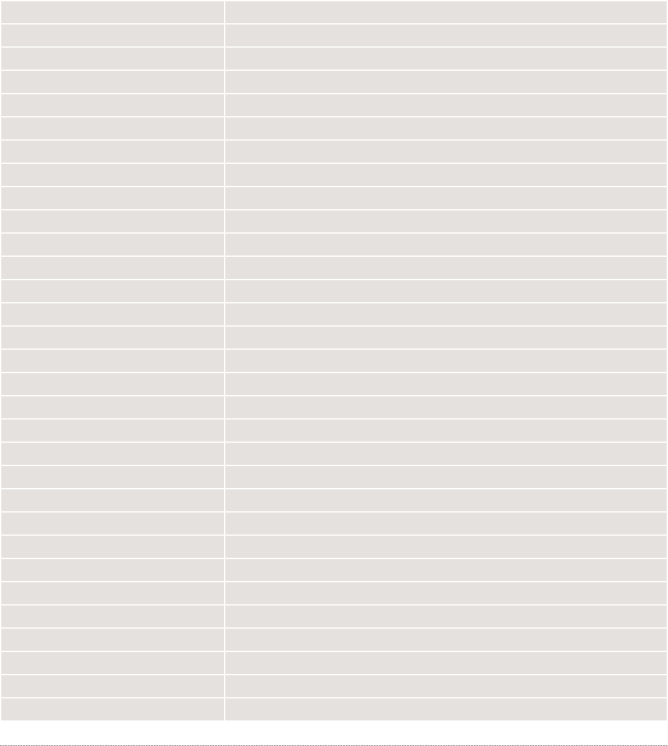
LaCie Dupli Disc DVD121 USB 2.0 | Troubleshooting |
User Manual | page 38 |
|
|
5.7. Display Screen Messages
Initialize SDRAM | Initialize the memory of the system. |
Detect Drives | Detect what drives are connected with the system. |
User Abort! | Cancel the job during operation. |
Analyzing | Analyze the source disc. |
Source Drive Not Ready | Source drive is not ready to read. |
Target Drive Not Ready | Target drive is not ready to write. |
Source Disc Not Ready | Source disc is not ready to be read. |
Target Disc Not Ready | Target disc is not ready to be written into. |
Erasing disc | The system is erasing the data on the disc. |
Fail to get Drive Info! | The drive information cannot be obtained. |
Fail to get Src Disc Info! | The information of source disc cannot be obtained. |
Save new config Fail! | The new setting of configuration cannot be saved. |
Load Default Config? | Do you want to load the default settings? |
Src&Tgt can’t in the same channel | During comparison the source and target discs cannot be in the same channel. |
Preparing | The system is preparing to record. |
Check Target Please Wait | The system is checking the target device. |
Audio Disc!!! Can’t compare! | The system cannot compare the audio discs. |
Identical | The comparison results are the same. |
Read disc error | During comparison the disc cannot be read. |
Cannot read TOC | The system cannot read the contents of disc. |
TOC not match | The comparison results are not the same. |
Source Disc Empty!!! | The source disc doesn’t contain any data. |
Target overflow | The target disc hasn’t enough capacity to store new data. |
Target Disc Not Empty!!! | The target disc still has data. |
Press a Key to Eject Good Disc | Press any key to eject the good disc after copying. |
Press a Key to Eject Fail Disc | Press any key to eject the failed disc after copying. |
Hold ESC to exit | Press ESC for a second to terminate the test. |
All data will be lost, erase? | All data on the disc will be lost. Confirm the erasing of data. |
Erase Finished | The erasing of data is finished. |
No Eraseable Disc in | The disc on the |