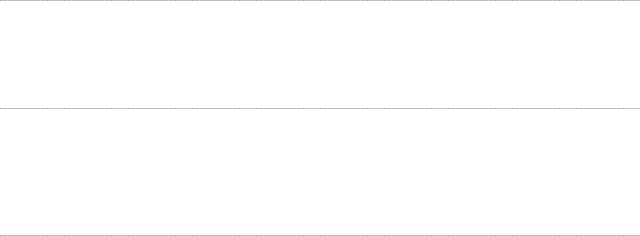
LaCie Dupli Disc DVD121 USB 2.0 | Using Your LaCie Dupli Disc DVD121 |
User Manual | page 35 |
|
|
■4.13.12 “13.12. ISRC & MCN”
This is a special copy mode. The default setting is Off.
When duplicating an Audio CD, this mode allows you to copy of the song/album titles and author’s name, provided this information is available on the source CD.
■4.13.13. “13.13. CD-TEXT”
This function allows you to copy
The default setting is Off.
■4.13.14. “13.14. USB Option”
Use this menu if you would like to hide the Menu
12.USB Mode. Turn the menu 12 on or off by pressing the Up and Down Arrows.