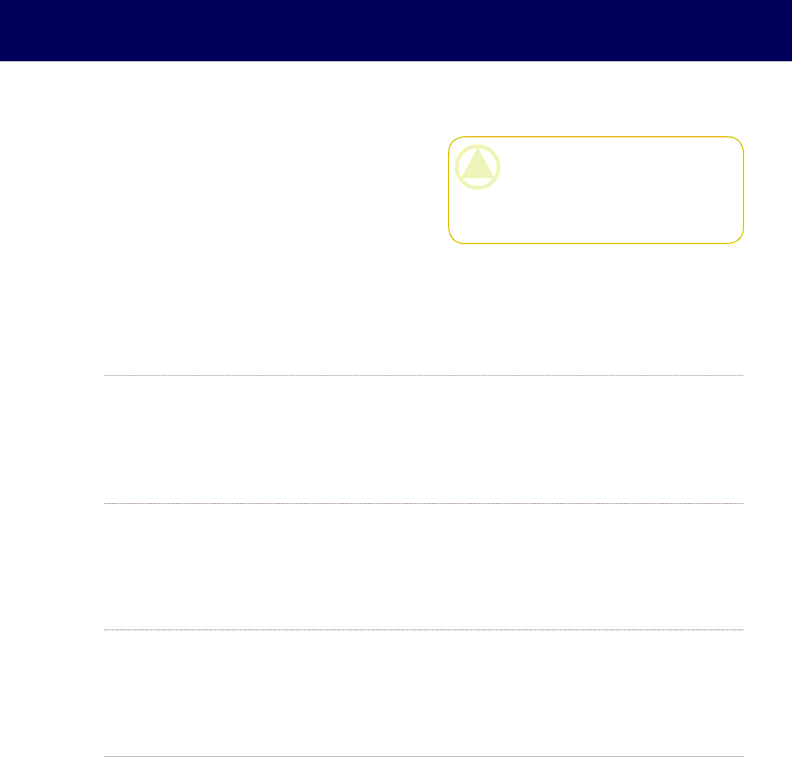
LaCie Dupli Disc DVD121 USB 2.0
User Manual
■4.13.7. “13.7. Update Firmware”
Updating the duplicator’s firmware will allow you to replace the duplicator’s drives. However, this will void your warranty.
New machine firmware can be obtained on a CD from LaCie
Prior to contacting our
LaCie accepts no liability for any loss of data or any other damage, whether direct or indirect, resulting from the use or malfunction of this product.
■4.13.8. “13.8. Compare Firmware”
This function is used to compare the current firmware of your Dupli Disc DVD121 and the version burned on the Firmware CD you’ve received from LaCie.
■4.13.9. “13.9. H/W Diagnostic”
This function is used to test the system: LCD dis- play, SDRAM, IDE connectors and FLASH memory will be tested.
■4.13.10. “13.10. Local Default”
This function is used to recover the Factory Set- tings (default setting) and cancel all the changes you’ve made.
■4.13.11. “13.11. CD + G”
Using Your LaCie Dupli Disc DVD121
page 34
CAUTION: Only use LaCie firmware CDs; us- ing an unknown CD or an inappropriate firmware CD may damage your Dupli Disc DVD121. Also, never switch off the duplicator while updating the firmware, as this may damage the system.
This option may allow you to copy the CD+G CD (Karaoke) disc. The default setting is Off.