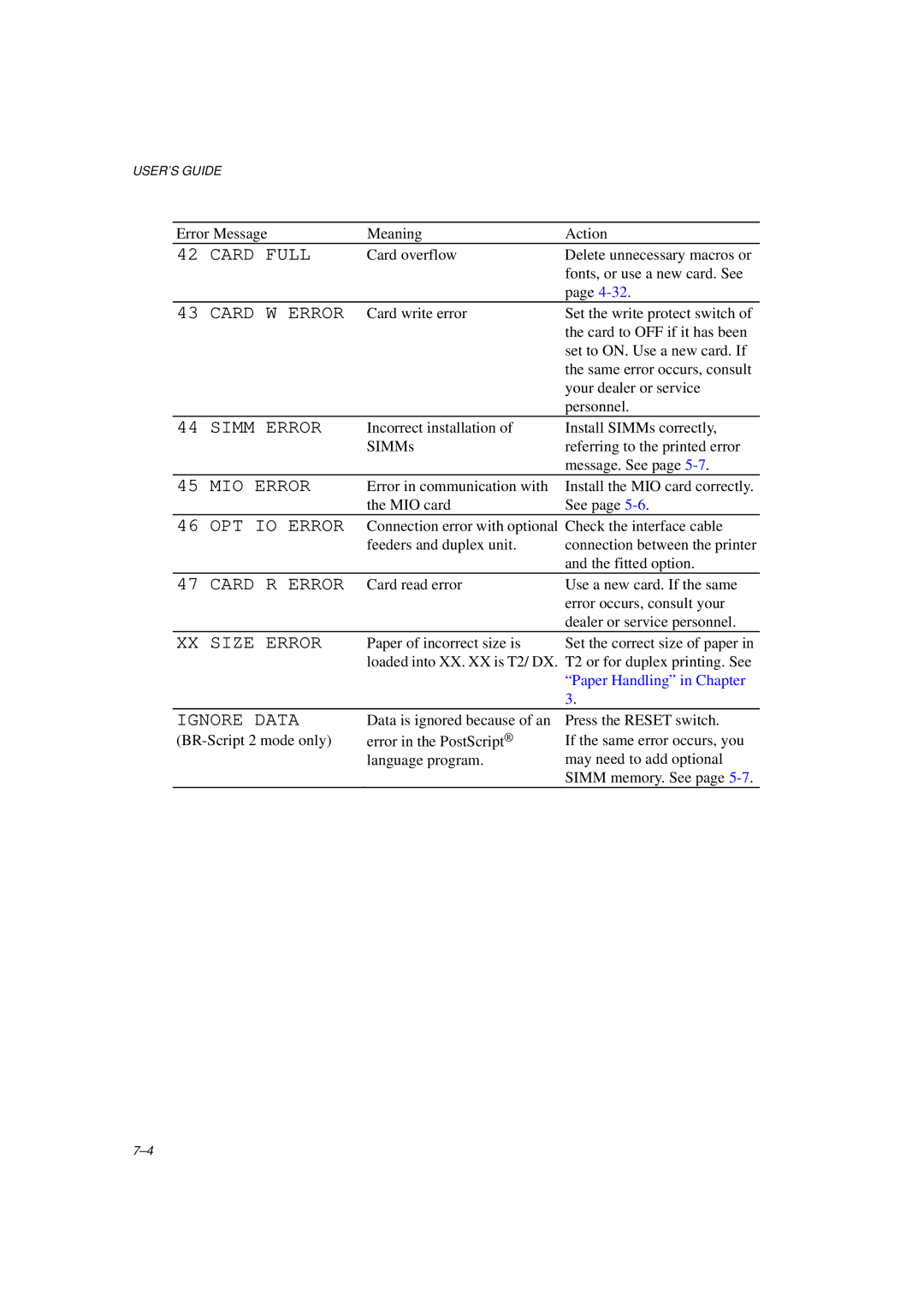USER’S GUIDE
Error Message | Meaning | Action |
42 CARD FULL | Card overflow | Delete unnecessary macros or |
|
| fonts, or use a new card. See |
|
| page |
43 CARD W ERROR | Card write error | Set the write protect switch of |
|
| the card to OFF if it has been |
|
| set to ON. Use a new card. If |
|
| the same error occurs, consult |
|
| your dealer or service |
|
| personnel. |
44 SIMM ERROR
Incorrect installation of | Install SIMMs correctly, |
SIMMs | referring to the printed error |
| message. See page |
45 MIO ERROR | Error in communication with | Install the MIO card correctly. |
| the MIO card | See page |
46OPT IO ERROR Connection error with optional Check the interface cable
feeders and duplex unit. | connection between the printer |
| and the fitted option. |
47 CARD R ERROR Card read error | Use a new card. If the same |
| error occurs, consult your |
| dealer or service personnel. |
XX SIZE ERROR
Paper of incorrect size is loaded into XX. XX is T2/ DX.
Set the correct size of paper in T2 or for duplex printing. See “Paper Handling” in Chapter 3.
IGNORE DATA | Data is ignored because of an |
error in the PostScript® | |
| language program. |
Press the RESET switch.
If the same error occurs, you may need to add optional SIMM memory. See page