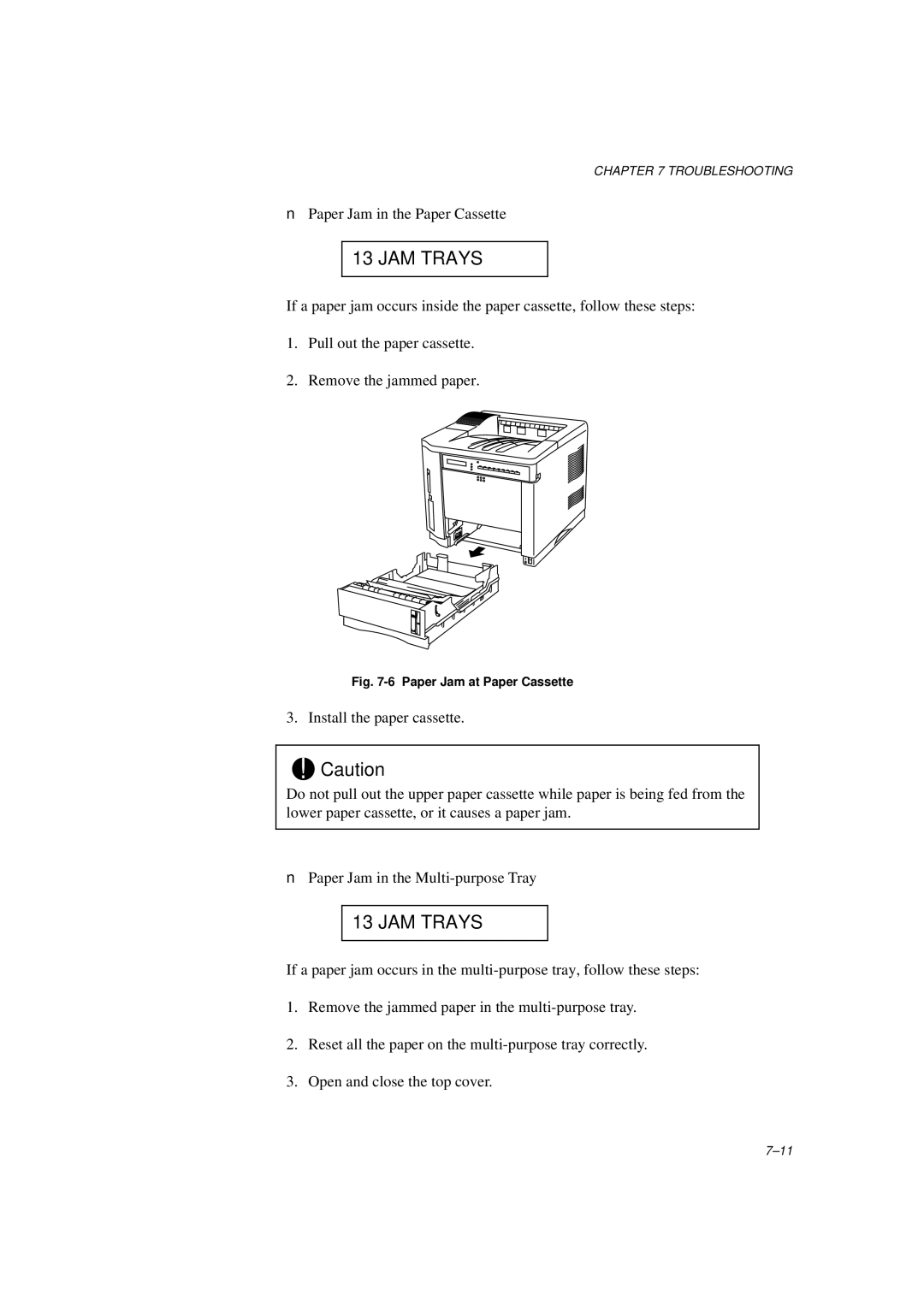CHAPTER 7 TROUBLESHOOTING
■Paper Jam in the Paper Cassette
13 JAM TRAYS
If a paper jam occurs inside the paper cassette, follow these steps:
1.Pull out the paper cassette.
2.Remove the jammed paper.
Fig. 7-6 Paper Jam at Paper Cassette
3. Install the paper cassette.
!Caution
Do not pull out the upper paper cassette while paper is being fed from the lower paper cassette, or it causes a paper jam.
■Paper Jam in the
13 JAM TRAYS
If a paper jam occurs in the
1.Remove the jammed paper in the
2.Reset all the paper on the
3.Open and close the top cover.