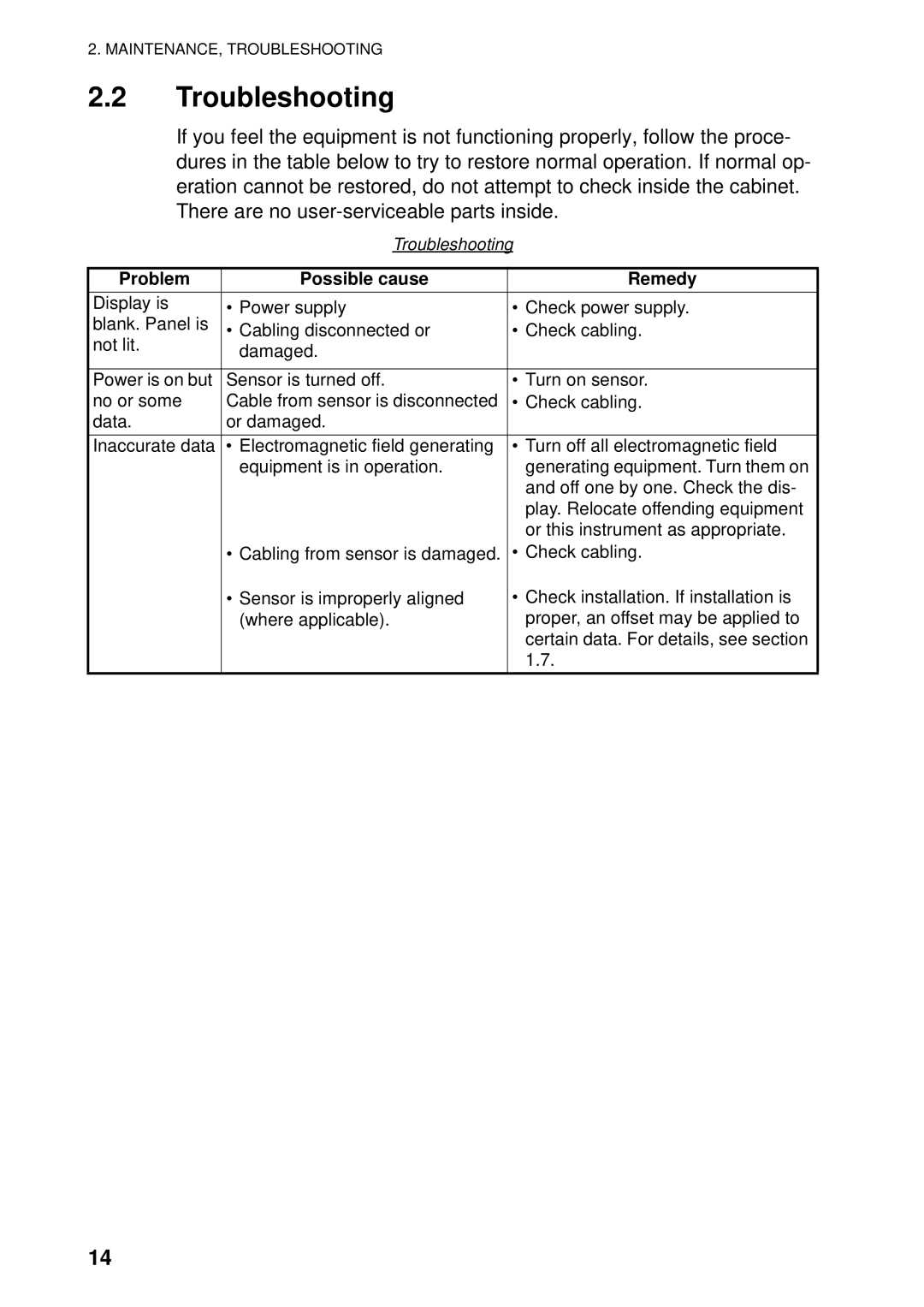2. MAINTENANCE, TROUBLESHOOTING
2.2Troubleshooting
If you feel the equipment is not functioning properly, follow the proce- dures in the table below to try to restore normal operation. If normal op- eration cannot be restored, do not attempt to check inside the cabinet. There are no
Troubleshooting
Problem | Possible cause | Remedy |
Display is | • Power supply | • Check power supply. |
blank. Panel is | • Cabling disconnected or | • Check cabling. |
not lit. | damaged. |
|
|
| |
|
|
|
Power is on but | Sensor is turned off. | • Turn on sensor. |
no or some | Cable from sensor is disconnected | • Check cabling. |
data. | or damaged. |
|
Inaccurate data | • Electromagnetic field generating | • Turn off all electromagnetic field |
| equipment is in operation. | generating equipment. Turn them on |
|
| and off one by one. Check the dis- |
|
| play. Relocate offending equipment |
|
| or this instrument as appropriate. |
| • Cabling from sensor is damaged. | • Check cabling. |
| • Sensor is improperly aligned | • Check installation. If installation is |
| (where applicable). | proper, an offset may be applied to |
|
| certain data. For details, see section |
|
| 1.7. |
14