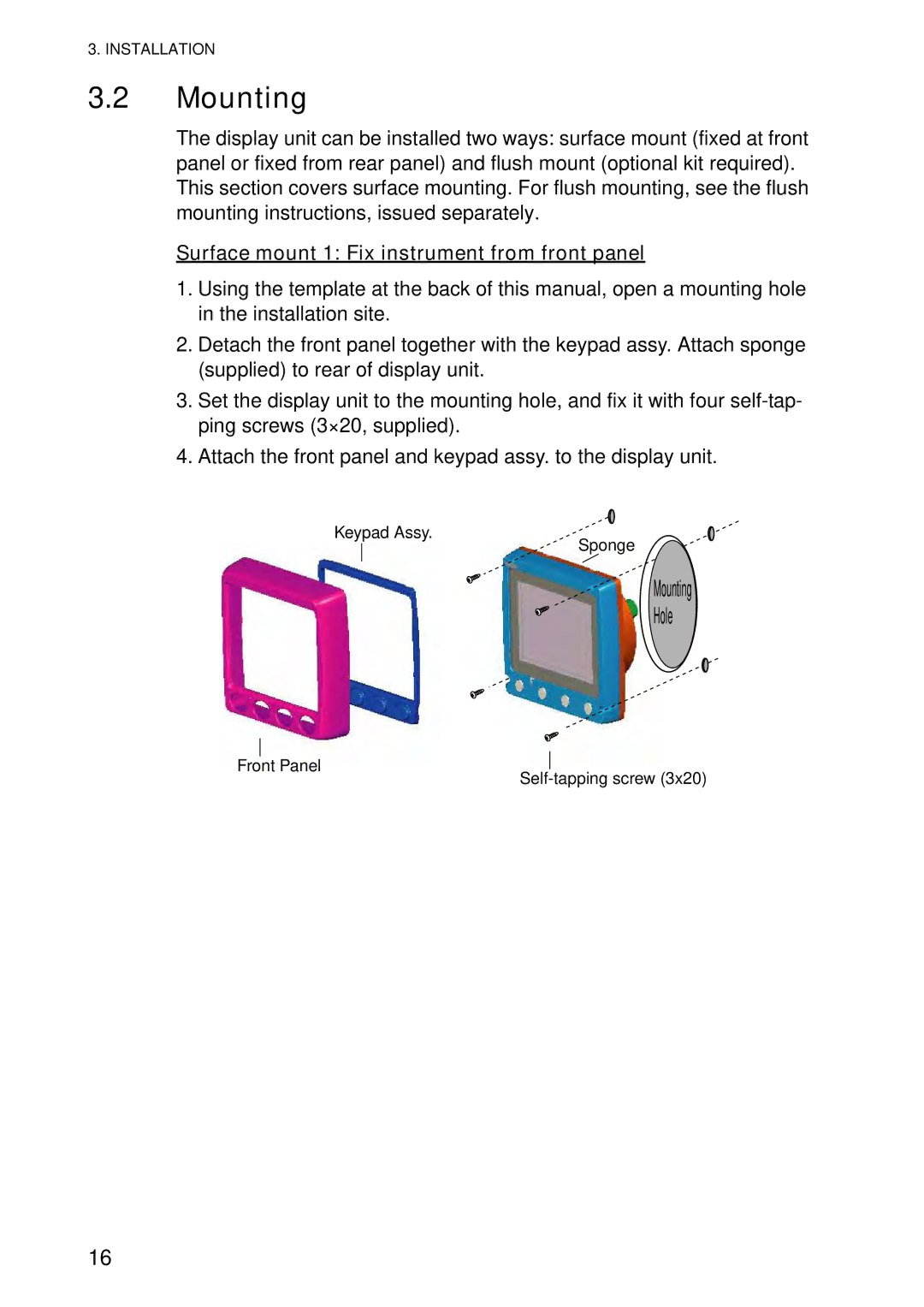3. INSTALLATION
3.2Mounting
The display unit can be installed two ways: surface mount (fixed at front panel or fixed from rear panel) and flush mount (optional kit required). This section covers surface mounting. For flush mounting, see the flush mounting instructions, issued separately.
Surface mount 1: Fix instrument from front panel
1.Using the template at the back of this manual, open a mounting hole in the installation site.
2.Detach the front panel together with the keypad assy. Attach sponge (supplied) to rear of display unit.
3.Set the display unit to the mounting hole, and fix it with four
4.Attach the front panel and keypad assy. to the display unit.
Keypad Assy.
Sponge
Mounting
Hole
Front Panel
16