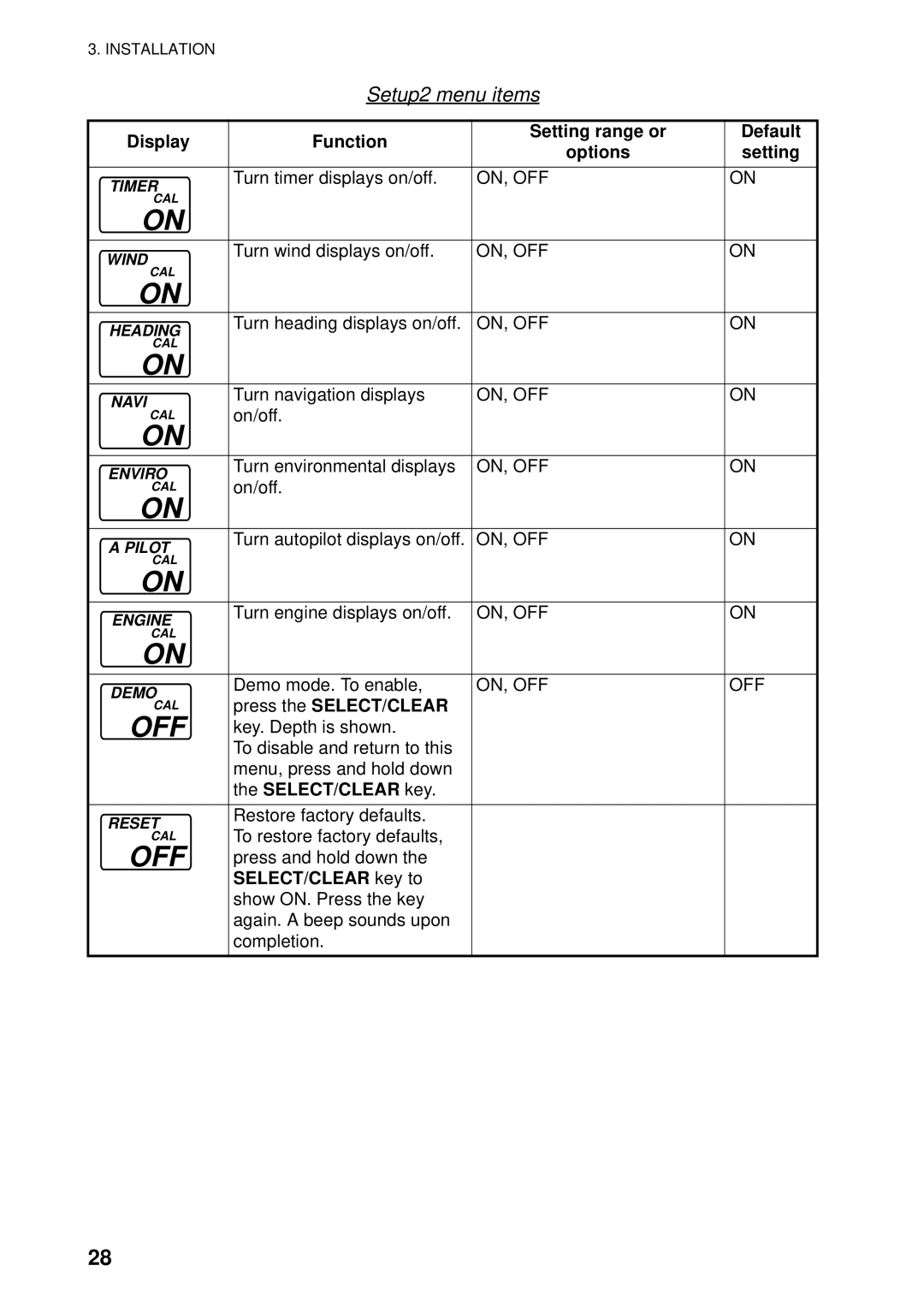3. INSTALLATION
Setup2 menu items
Display | Function | Setting range or | Default | |
options | setting | |||
|
| |||
TIMER | Turn timer displays on/off. | ON, OFF | ON | |
CAL |
|
|
| |
ON |
|
|
| |
WIND CAL | Turn wind displays on/off. | ON, OFF | ON | |
|
|
| ||
ON |
|
|
| |
HEADING | Turn heading displays on/off. | ON, OFF | ON | |
CAL |
|
|
| |
ON |
|
|
| |
NAVI CAL | Turn navigation displays | ON, OFF | ON | |
on/off. |
|
| ||
ON |
|
|
| |
ENVIRO | Turn environmental displays | ON, OFF | ON | |
CAL | on/off. |
|
| |
ON |
|
|
| |
A PILOT | Turn autopilot displays on/off. | ON, OFF | ON | |
CAL |
|
|
| |
ON |
|
|
| |
|
|
|
| |
ENGINE | Turn engine displays on/off. | ON, OFF | ON | |
CAL |
|
|
| |
ON |
|
|
| |
|
|
|
| |
DEMOCAL | Demo mode. To enable, | ON, OFF | OFF | |
press the SELECT/CLEAR |
|
| ||
OFF | key. Depth is shown. |
|
| |
| To disable and return to this |
|
| |
| menu, press and hold down |
|
| |
| the SELECT/CLEAR key. |
|
| |
RESET | Restore factory defaults. |
|
| |
CAL | To restore factory defaults, |
|
| |
OFF | press and hold down the |
|
| |
| SELECT/CLEAR key to |
|
| |
| show ON. Press the key |
|
| |
| again. A beep sounds upon |
|
| |
| completion. |
|
|
28