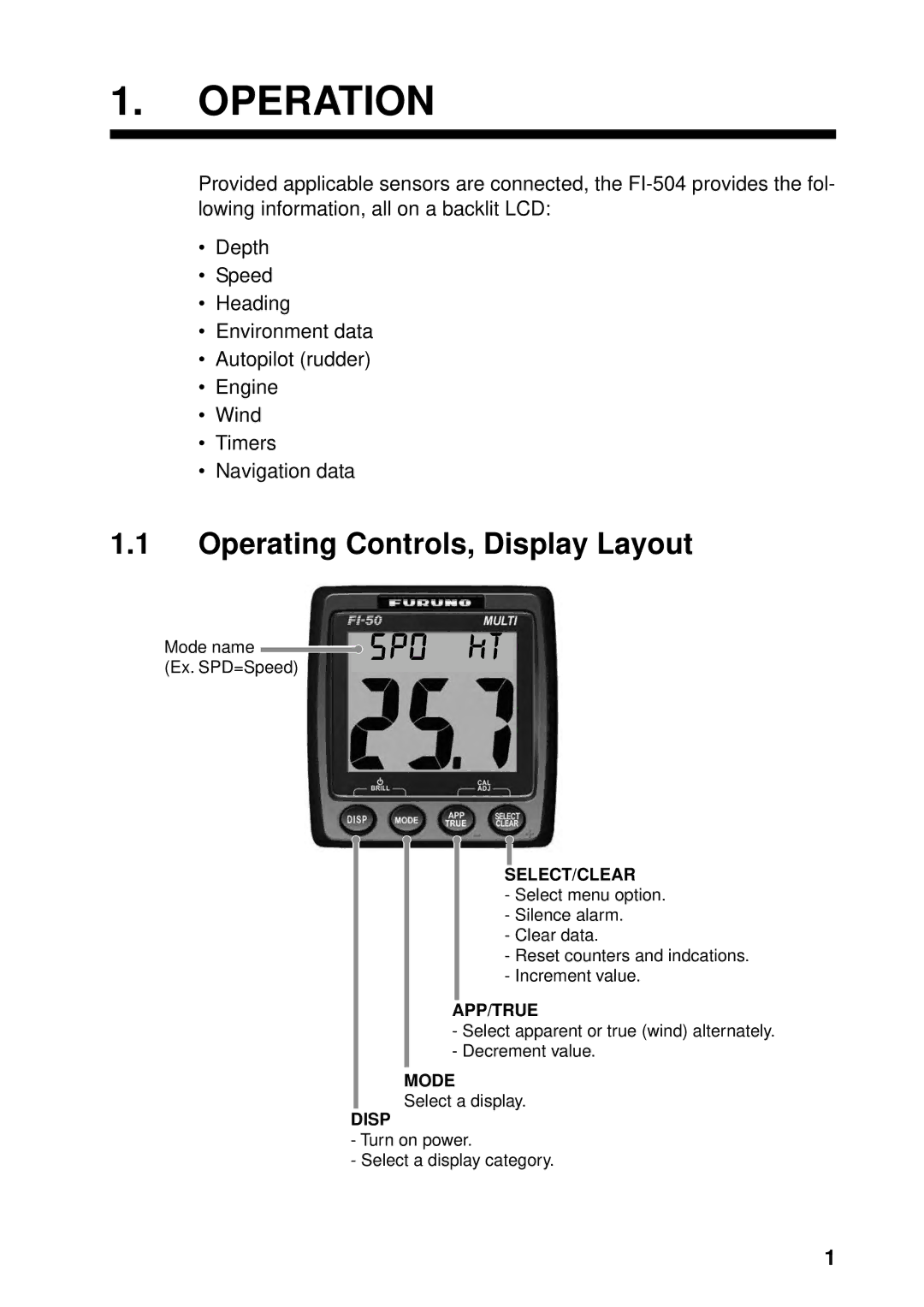1.OPERATION
Provided applicable sensors are connected, the
•Depth
•Speed
•Heading
•Environment data
•Autopilot (rudder)
•Engine
•Wind
•Timers
•Navigation data
1.1Operating Controls, Display Layout
Mode name ![]() (Ex. SPD=Speed)
(Ex. SPD=Speed)
SELECT/CLEAR
- Select menu option. - Silence alarm.
- Clear data.
- Reset counters and indcations. - Increment value.
APP/TRUE
-Select apparent or true (wind) alternately.
-Decrement value.
MODE
Select a display.
DISP
-Turn on power.
-Select a display category.
1