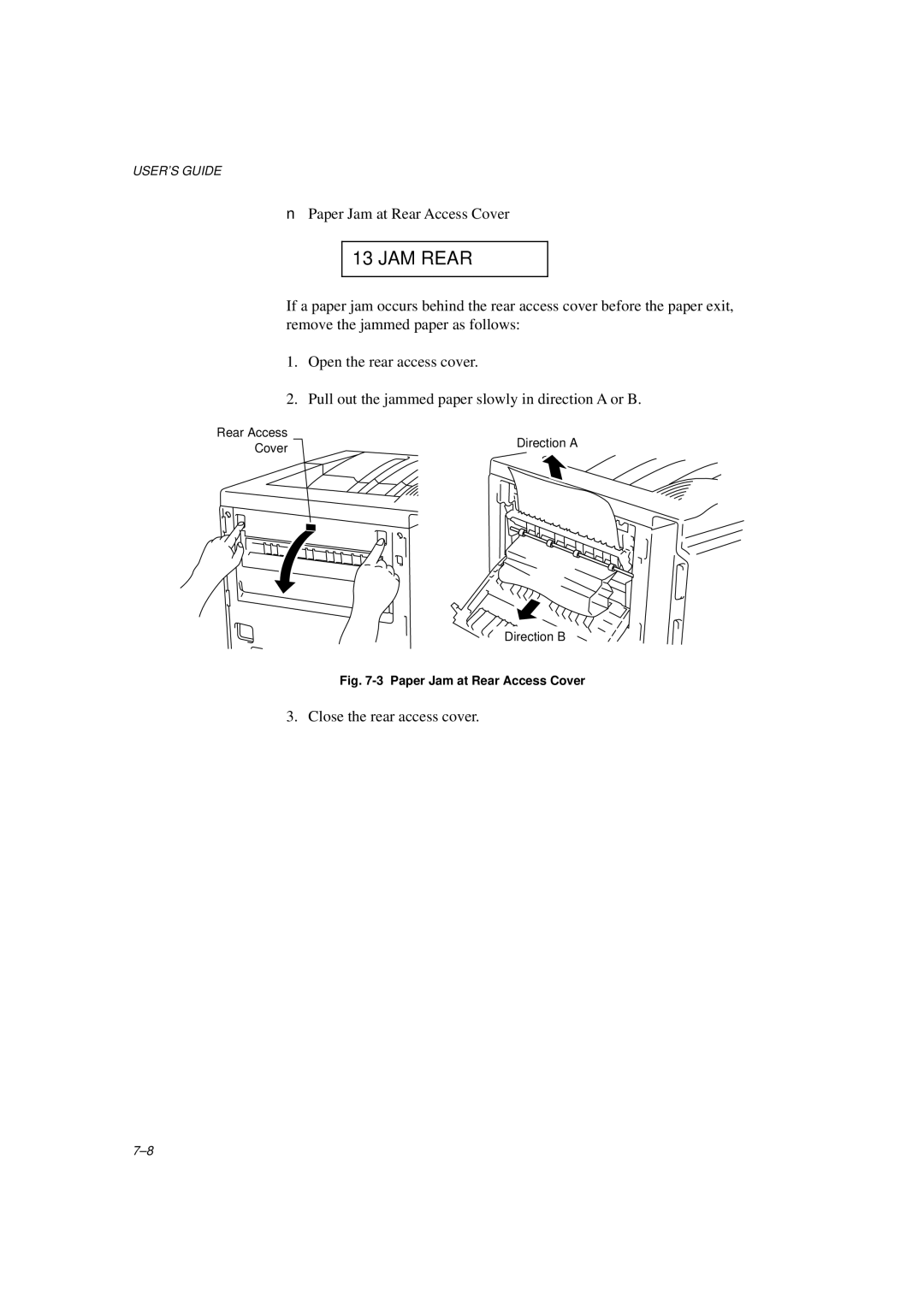USER’S GUIDE
■Paper Jam at Rear Access Cover
13 JAM REAR
If a paper jam occurs behind the rear access cover before the paper exit, remove the jammed paper as follows:
1. | Open the rear access cover. | |
2. | Pull out the jammed paper slowly in direction A or B. | |
Rear Access | Direction A | |
Cover | ||
|
Direction B
Fig. 7-3 Paper Jam at Rear Access Cover
3. Close the rear access cover.