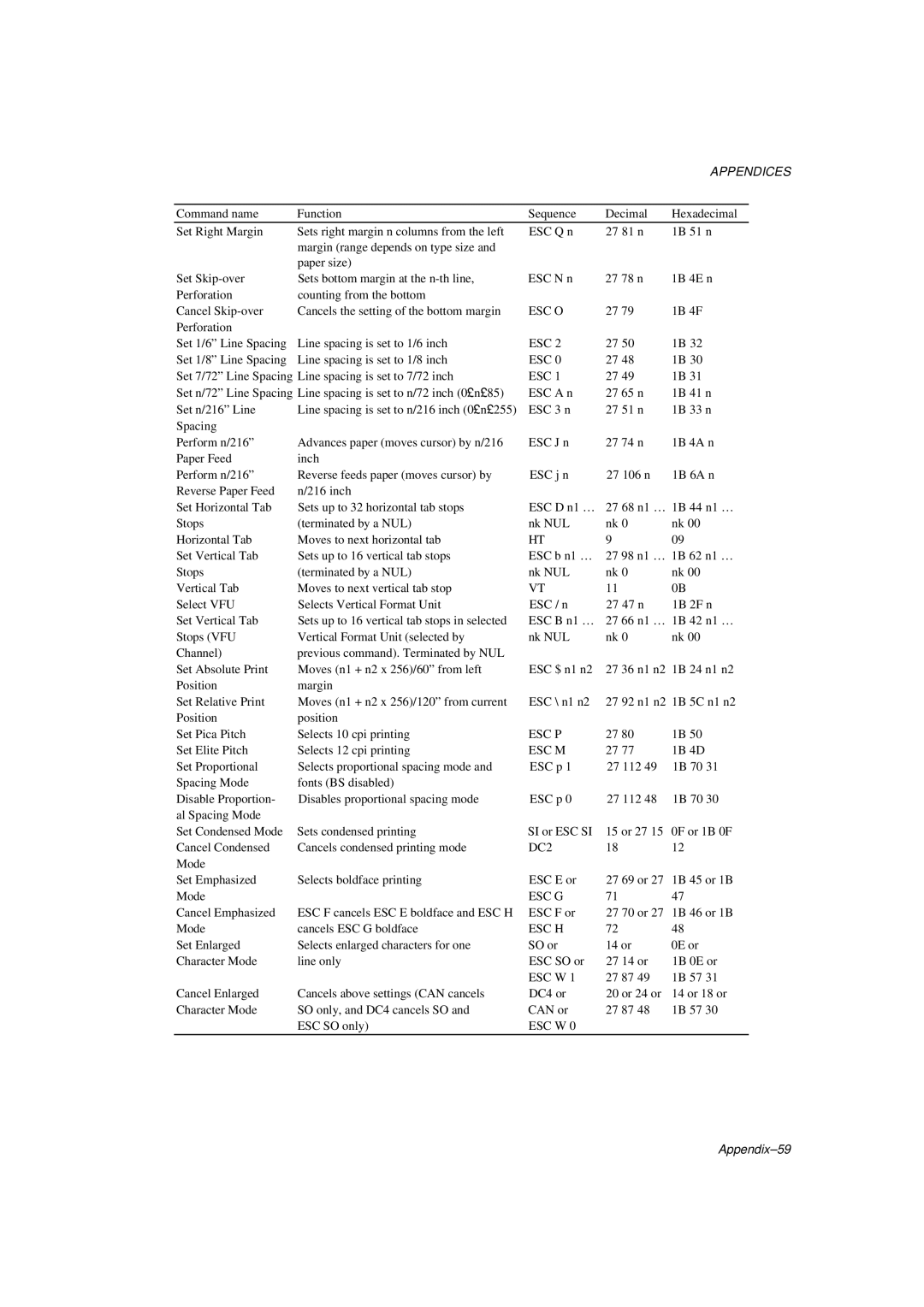|
|
|
| APPENDICES | |
|
|
|
|
|
|
Command name | Function | Sequence | Decimal | Hexadecimal |
|
Set Right Margin | Sets right margin n columns from the left | ESC Q n | 27 81 n | 1B 51 n | |
| margin (range depends on type size and |
|
|
|
|
| paper size) |
|
|
|
|
Set | Sets bottom margin at the | ESC N n | 27 78 n | 1B 4E n | |
Perforation | counting from the bottom |
|
|
|
|
Cancel | Cancels the setting of the bottom margin | ESC O | 27 79 | 1B 4F | |
Perforation |
|
|
|
|
|
Set 1/6” Line Spacing | Line spacing is set to 1/6 inch | ESC 2 | 27 50 | 1B 32 | |
Set 1/8” Line Spacing | Line spacing is set to 1/8 inch | ESC 0 | 27 48 | 1B 30 | |
Set 7/72” Line Spacing Line spacing is set to 7/72 inch | ESC 1 | 27 49 | 1B 31 | ||
Set n/72” Line Spacing Line spacing is set to n/72 inch (0 ≤n≤85) | ESC A n | 27 65 n | 1B 41 n | ||
Set n/216” Line | Line spacing is set to n/216 inch (0 ≤n≤255) | ESC 3 n | 27 51 n | 1B 33 n | |
Spacing |
|
|
|
|
|
Perform n/216” | Advances paper (moves cursor) by n/216 | ESC J n | 27 74 n | 1B 4A n | |
Paper Feed | inch |
|
|
|
|
Perform n/216” | Reverse feeds paper (moves cursor) by | ESC j n | 27 106 n | 1B 6A n | |
Reverse Paper Feed | n/216 inch |
|
|
|
|
Set Horizontal Tab | Sets up to 32 horizontal tab stops | ESC D n1 … | 27 68 n1 … 1B 44 n1 … | ||
Stops | (terminated by a NUL) | nk NUL | nk 0 | nk 00 | |
Horizontal Tab | Moves to next horizontal tab | HT | 9 | 09 |
|
Set Vertical Tab | Sets up to 16 vertical tab stops | ESC b n1 … | 27 98 n1 … 1B 62 n1 … | ||
Stops | (terminated by a NUL) | nk NUL | nk 0 | nk 00 | |
Vertical Tab | Moves to next vertical tab stop | VT | 11 | 0B | |
Select VFU | Selects Vertical Format Unit | ESC / n | 27 47 n | 1B 2F n | |
Set Vertical Tab | Sets up to 16 vertical tab stops in selected | ESC B n1 … | 27 66 n1 … 1B 42 n1 … | ||
Stops (VFU | Vertical Format Unit (selected by | nk NUL | nk 0 | nk 00 | |
Channel) | previous command). Terminated by NUL |
|
|
|
|
Set Absolute Print | Moves (n1 + n2 x 256)/60” from left | ESC $ n1 n2 | 27 36 n1 n2 1B 24 n1 n2 | ||
Position | margin |
|
|
|
|
Set Relative Print | Moves (n1 + n2 x 256)/120” from current | ESC \ n1 n2 | 27 92 n1 n2 1B 5C n1 n2 | ||
Position | position |
|
|
|
|
Set Pica Pitch | Selects 10 cpi printing | ESC P | 27 80 | 1B 50 | |
Set Elite Pitch | Selects 12 cpi printing | ESC M | 27 77 | 1B 4D | |
Set Proportional | Selects proportional spacing mode and | ESC p 1 | 27 112 49 | 1B 70 31 | |
Spacing Mode | fonts (BS disabled) |
|
|
|
|
Disable Proportion- | Disables proportional spacing mode | ESC p 0 | 27 112 48 | 1B 70 30 | |
al Spacing Mode |
|
|
|
|
|
Set Condensed Mode | Sets condensed printing | SI or ESC SI | 15 or 27 15 | 0F or 1B 0F | |
Cancel Condensed | Cancels condensed printing mode | DC2 | 18 | 12 |
|
Mode |
|
|
|
|
|
Set Emphasized | Selects boldface printing | ESC E or | 27 69 or 27 | 1B 45 or 1B | |
Mode |
| ESC G | 71 | 47 |
|
Cancel Emphasized | ESC F cancels ESC E boldface and ESC H | ESC F or | 27 70 or 27 | 1B 46 or 1B | |
Mode | cancels ESC G boldface | ESC H | 72 | 48 |
|
Set Enlarged | Selects enlarged characters for one | SO or | 14 or | 0E or | |
Character Mode | line only | ESC SO or | 27 14 or | 1B 0E or | |
|
| ESC W 1 | 27 87 49 | 1B 57 31 | |
Cancel Enlarged | Cancels above settings (CAN cancels | DC4 or | 20 or 24 or | 14 or 18 or | |
Character Mode | SO only, and DC4 cancels SO and | CAN or | 27 87 48 | 1B 57 30 | |
| ESC SO only) | ESC W 0 |
|
|
|
|
|
|
|
|
|
Page 253
Image 253