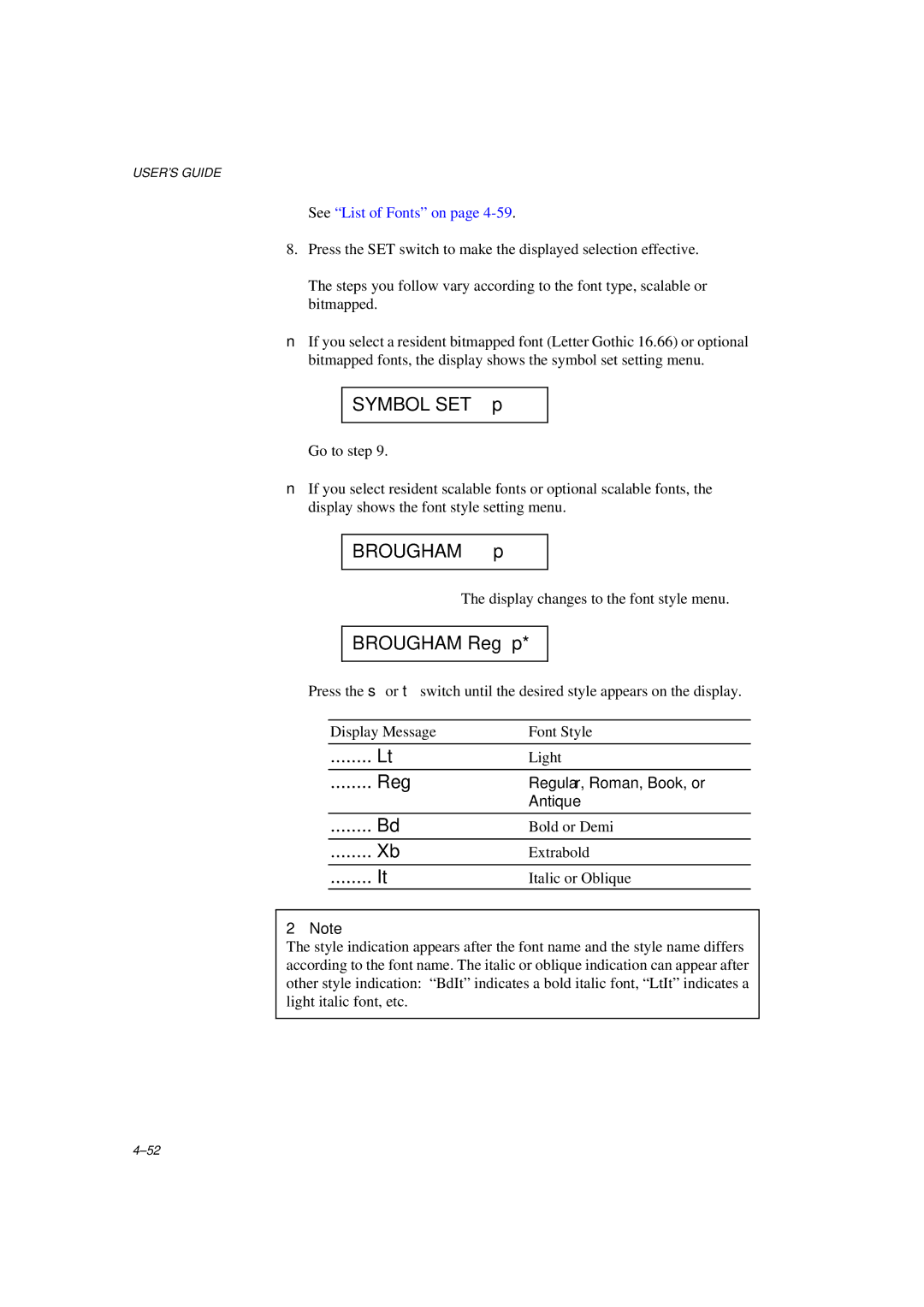USER’S GUIDE
See “List of Fonts” on page 4- 59.
8.Press the SET switch to make the displayed selection effective.
The steps you follow vary according to the font type, scalable or bitmapped.
■If you select a resident bitmapped font (Letter Gothic 16.66) or optional bitmapped fonts, the display shows the symbol set setting menu.
SYMBOL SET | p |
|
|
Go to step 9.
■If you select resident scalable fonts or optional scalable fonts, the display shows the font style setting menu.
BROUGHAM p
⇓ The display changes to the font style menu.
BROUGHAM Reg p*
Press the ▲ or ▼ switch until the desired style appears on the display.
Display Message | Font Style |
........ Lt | Light |
|
|
........ Reg | Regular, Roman, Book, or |
| Antique |
|
|
........ Bd | Bold or Demi |
|
|
........ Xb | Extrabold |
|
|
........ It | Italic or Oblique |
✒Note
The style indication appears after the font name and the style name differs according to the font name. The italic or oblique indication can appear after other style indication: “ BdIt” indicate s a bold italic font, “ LtIt” indicates a light italic font, etc.