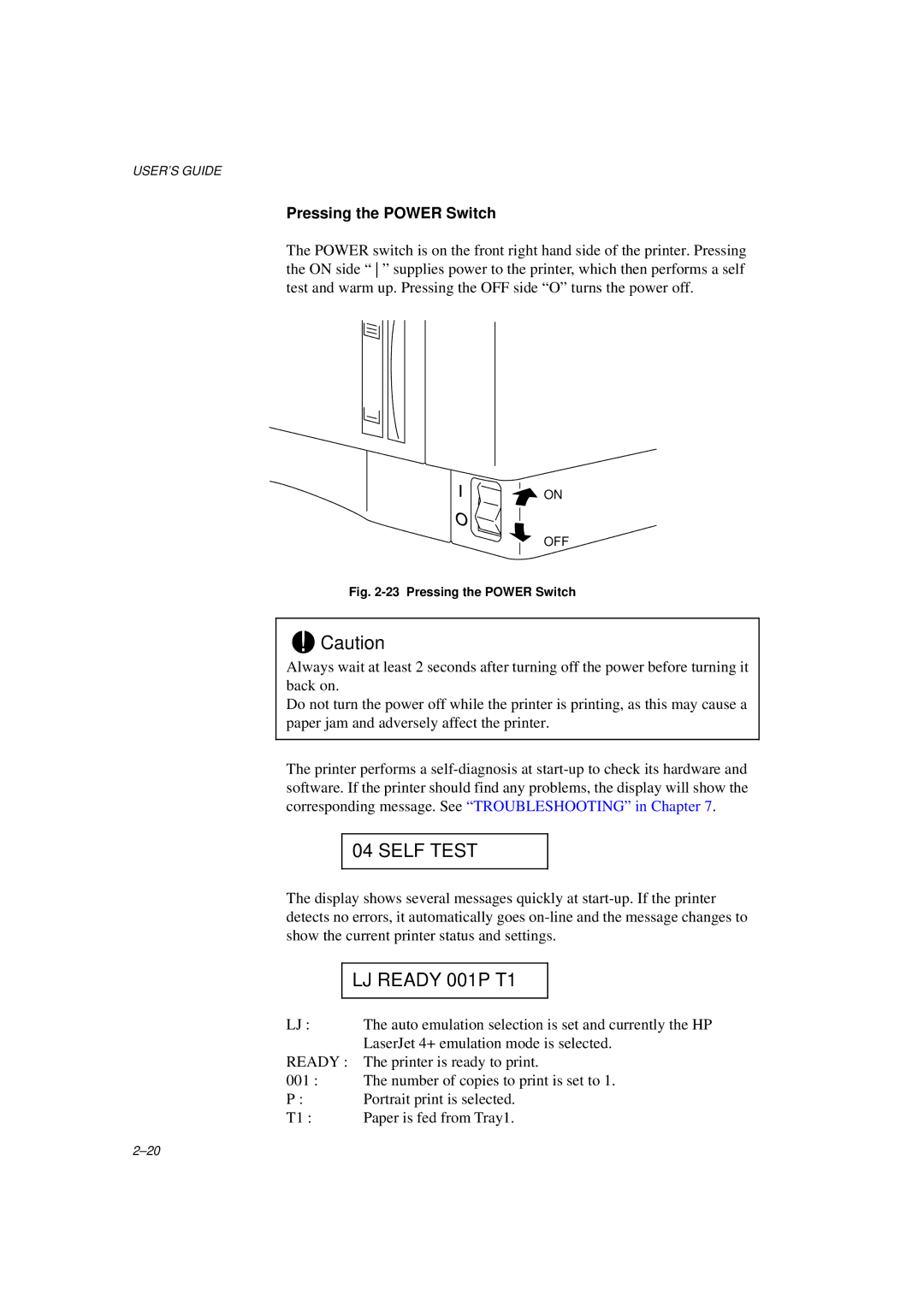USER’S GUIDE
Pressing the POWER Switch
The POWER switch is on the front right hand side of the printer. Pressing the ON side “ ” supplies power to the printe r, which then performs a self test and warm up. Pressing the OFF side “O” turns the power o ff.
![]() ON
ON
OFF
Fig. 2-23 Pressing the POWER Switch
!Caution
Always wait at least 2 seconds after turning off the power before turning it back on.
Do not turn the power off while the printer is printing, as this may cause a paper jam and adversely affect the printer.
The printer performs a
04 SELF TEST
The display shows several messages quickly at
LJ READY 001P T1
LJ : The auto emulation selection is set and currently the HP LaserJet 4+ emulation mode is selected.
READY : The printer is ready to print.
001 : The number of copies to print is set to 1.
P : Portrait print is selected.
T1 : Paper is fed from Tray1.