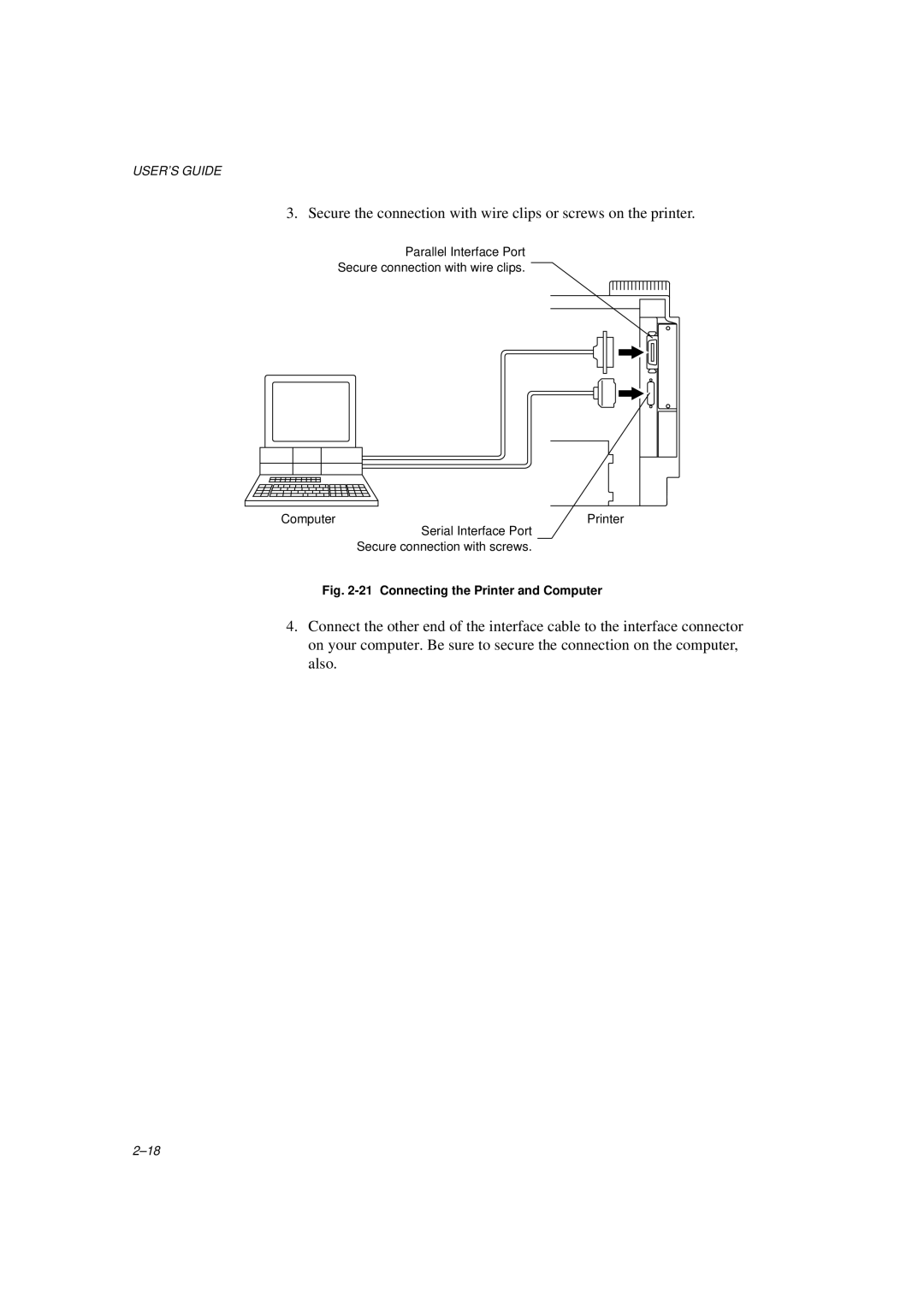USER’S GUIDE
3. Secure the connection with wire clips or screws on the printer.
Parallel Interface Port
Secure connection with wire clips.
Computer | Printer |
| Serial Interface Port |
| Secure connection with screws. |
Fig. 2-21 Connecting the Printer and Computer
4.Connect the other end of the interface cable to the interface connector on your computer. Be sure to secure the connection on the computer, also.