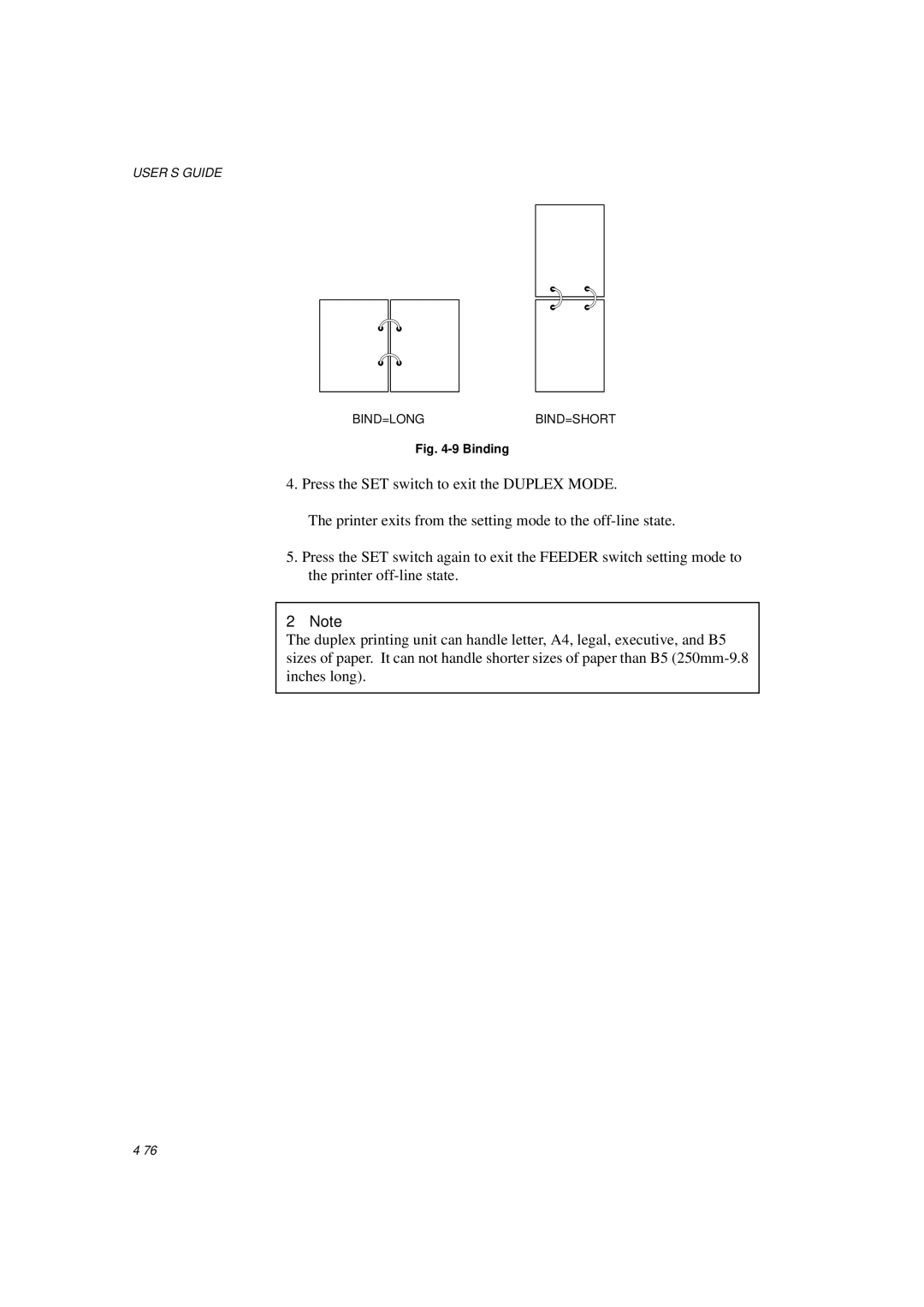USER’S GUIDE
BIND=LONGBIND=SHORT
Fig. 4-9 Binding
4. Press the SET switch to exit the DUPLEX MODE.
The printer exits from the setting mode to the
5.Press the SET switch again to exit the FEEDER switch setting mode to the printer
✒Note
The duplex printing unit can handle letter, A4, legal, executive, and B5 sizes of paper. It can not handle shorter sizes of paper than B5