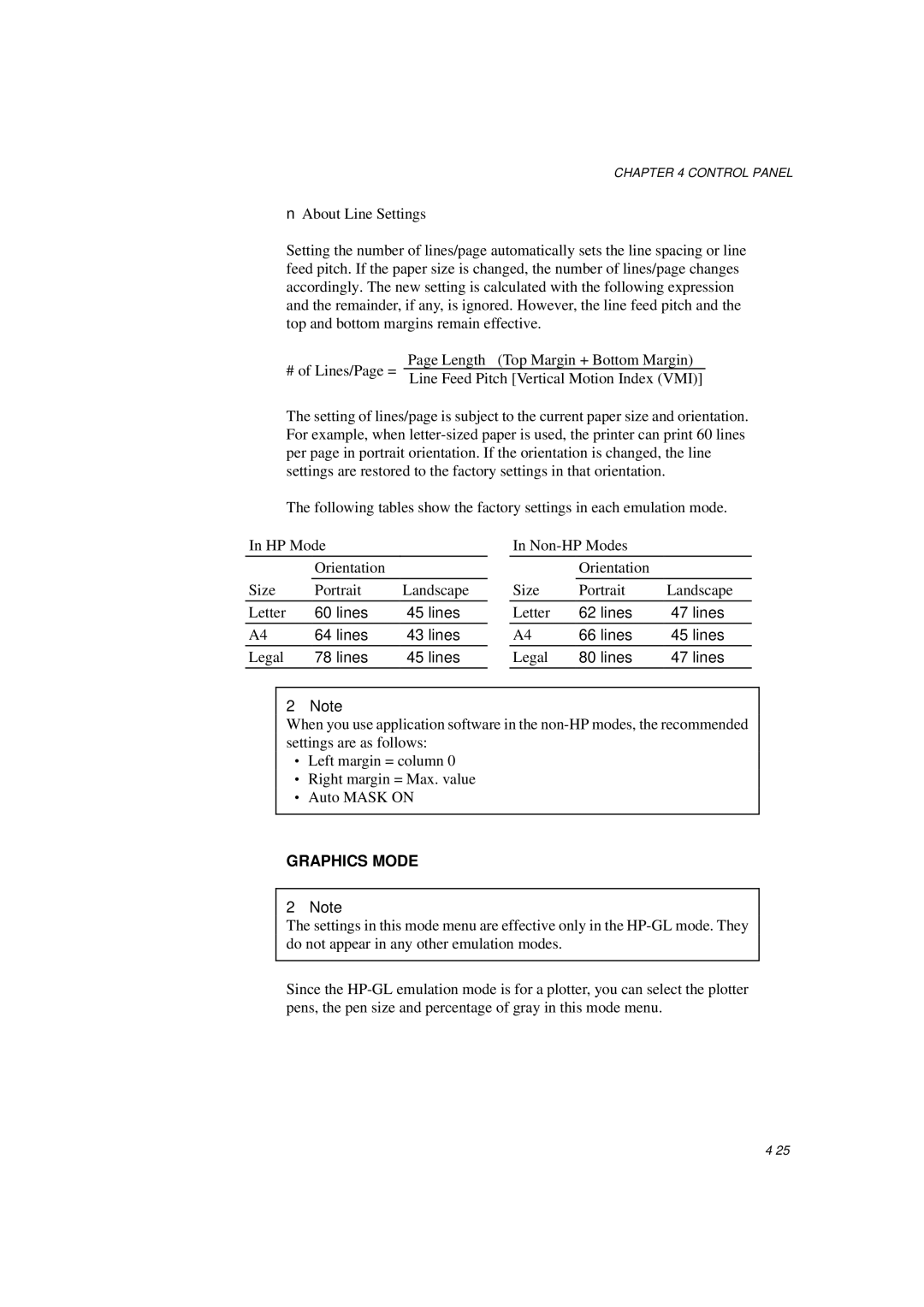CHAPTER 4 CONTROL PANEL
■About Line Settings
Setting the number of lines/page automatically sets the line spacing or line feed pitch. If the paper size is changed, the number of lines/page changes accordingly. The new setting is calculated with the following expression and the remainder, if any, is ignored. However, the line feed pitch and the top and bottom margins remain effective.
# of Lines/Page = | Page Length – (Top Margin + Bottom Margin) | |
Line Feed Pitch [Vertical Motion Index (VMI)] | ||
|
The setting of lines/page is subject to the current paper size and orientation. For example, when
The following tables show the factory settings in each emulation mode.
In HP Mode
| Orientation |
|
Size | Portrait | Landscape |
|
|
|
Letter | 60 lines | 45 lines |
A4 | 64 lines | 43 lines |
Legal | 78 lines | 45 lines |
|
|
|
In
| Orientation |
|
Size | Portrait | Landscape |
|
|
|
Letter | 62 lines | 47 lines |
A4 | 66 lines | 45 lines |
Legal | 80 lines | 47 lines |
|
|
|
✒Note
When you use application software in the
∙Left margin = column 0
∙Right margin = Max. value
∙Auto MASK ON
GRAPHICS MODE
✒Note
The settings in this mode menu are effective only in the
Since the