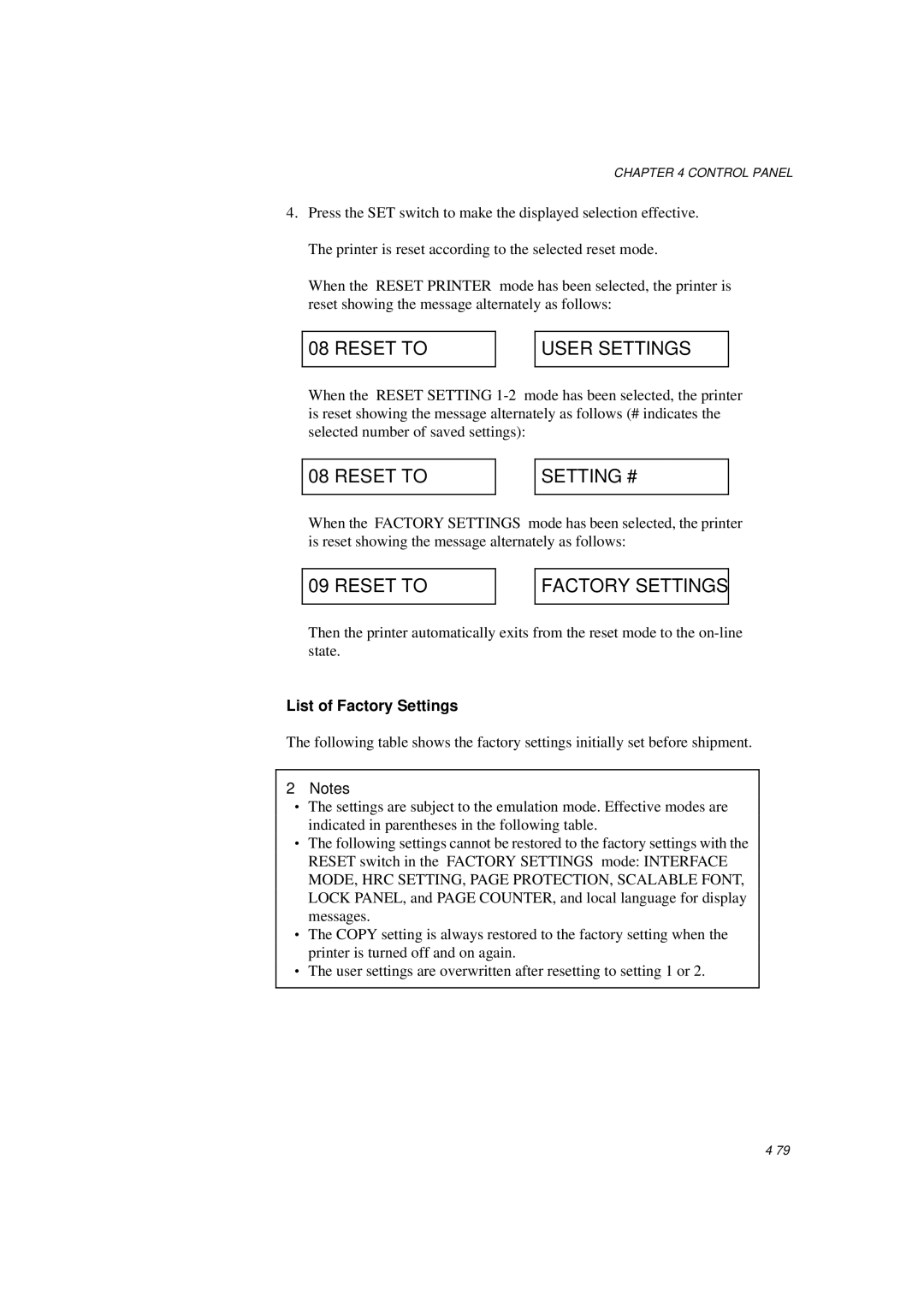CHAPTER 4 CONTROL PANEL
4.Press the SET switch to make the displayed selection effective. The printer is reset according to the selected reset mode.
When the “RESET PRINTER” mode has been selected, the printer is reset showing the message alternately as follows:
08 RESET TO
→
USER SETTINGS
When the “RESET SETTING
08 RESET TO
→
SETTING #
When the “FACTORY SETTINGS” mode has been selected, the printer is reset showing the message alternately as follows:
09 RESET TO
→
FACTORY SETTINGS
Then the printer automatically exits from the reset mode to the
List of Factory Settings
The following table shows the factory settings initially set before shipment.
✒Notes
∙The settings are subject to the emulation mode. Effective modes are indicated in parentheses in the following table.
∙The following settings cannot be restored to the factory settings with the RESET switch in the “FACTORY SETTINGS” mode: INTERFACE MODE, HRC SETTING, PAGE PROTECTION, SCALABLE FONT, LOCK PANEL, and PAGE COUNTER, and local language for display messages.
∙The COPY setting is always restored to the factory setting when the printer is turned off and on again.
∙The user settings are overwritten after resetting to setting 1 or 2.