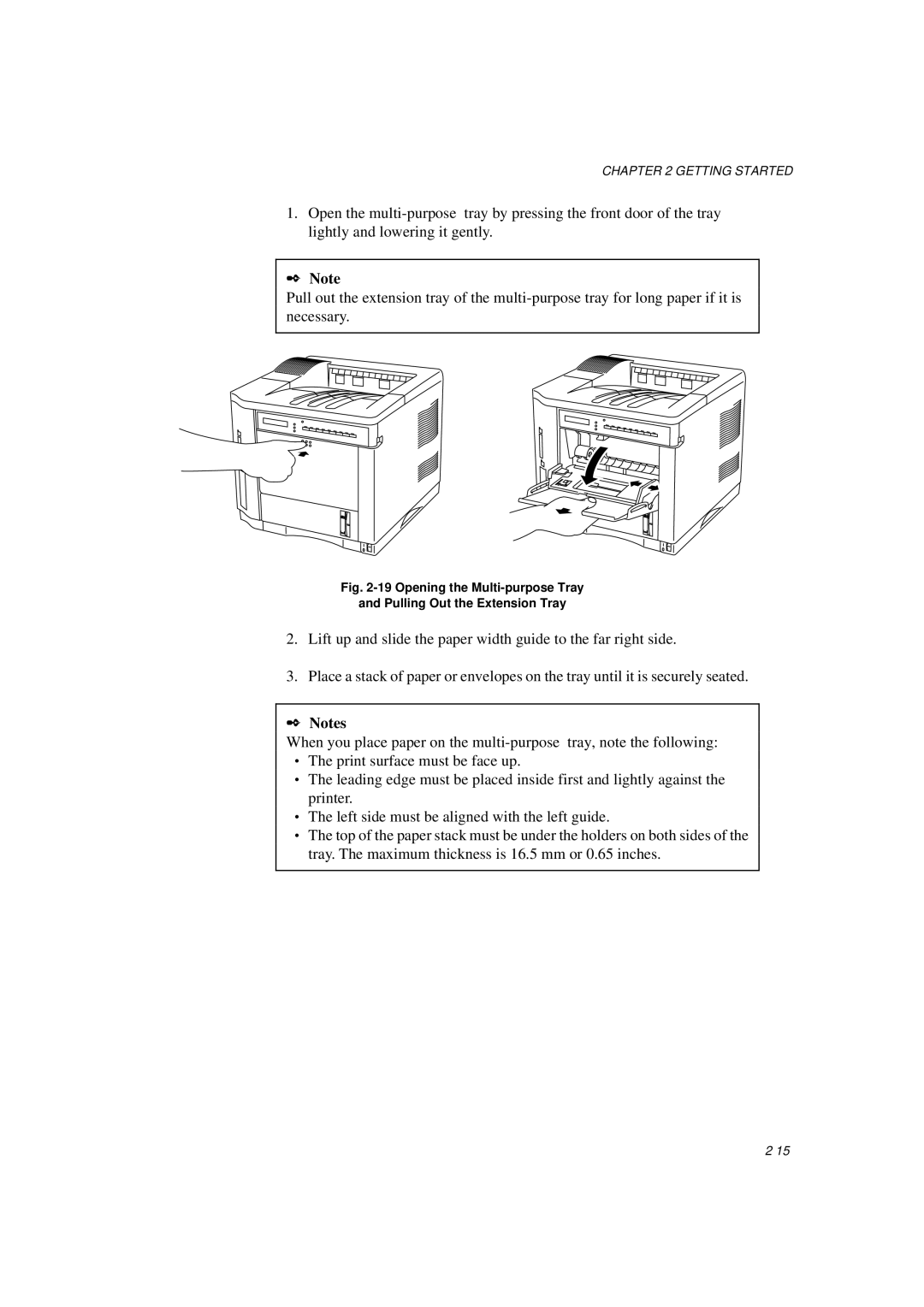CHAPTER 2 GETTING STARTED
1.Open the
✒Note
Pull out the extension tray of the
Fig. 2-19 Opening the Multi-purpose Tray
and Pulling Out the Extension Tray
2.Lift up and slide the paper width guide to the far right side.
3.Place a stack of paper or envelopes on the tray until it is securely seated.
✒Notes
When you place paper on the
∙The print surface must be face up.
∙The leading edge must be placed inside first and lightly against the printer.
∙The left side must be aligned with the left guide.
∙The top of the paper stack must be under the holders on both sides of the tray. The maximum thickness is 16.5 mm or 0.65 inches.