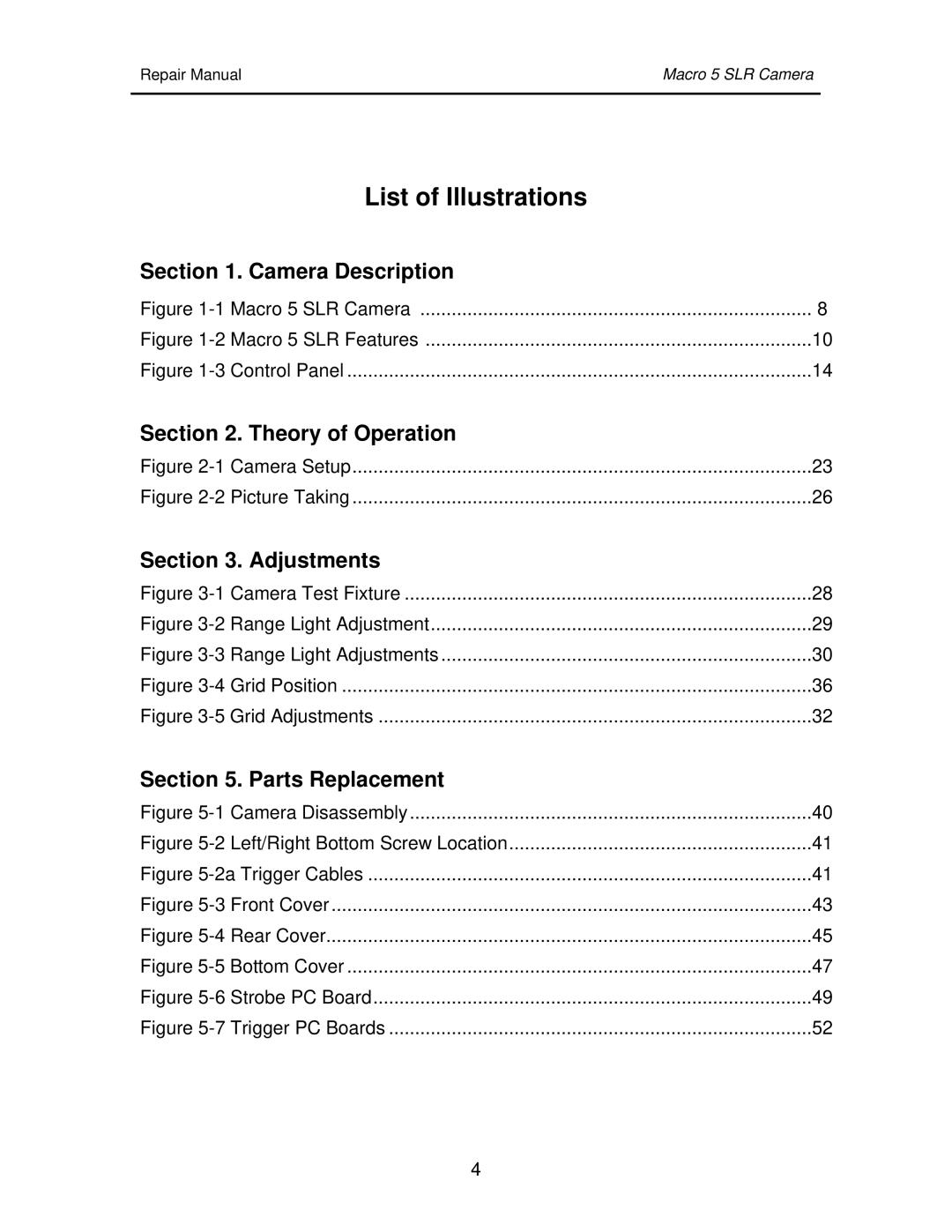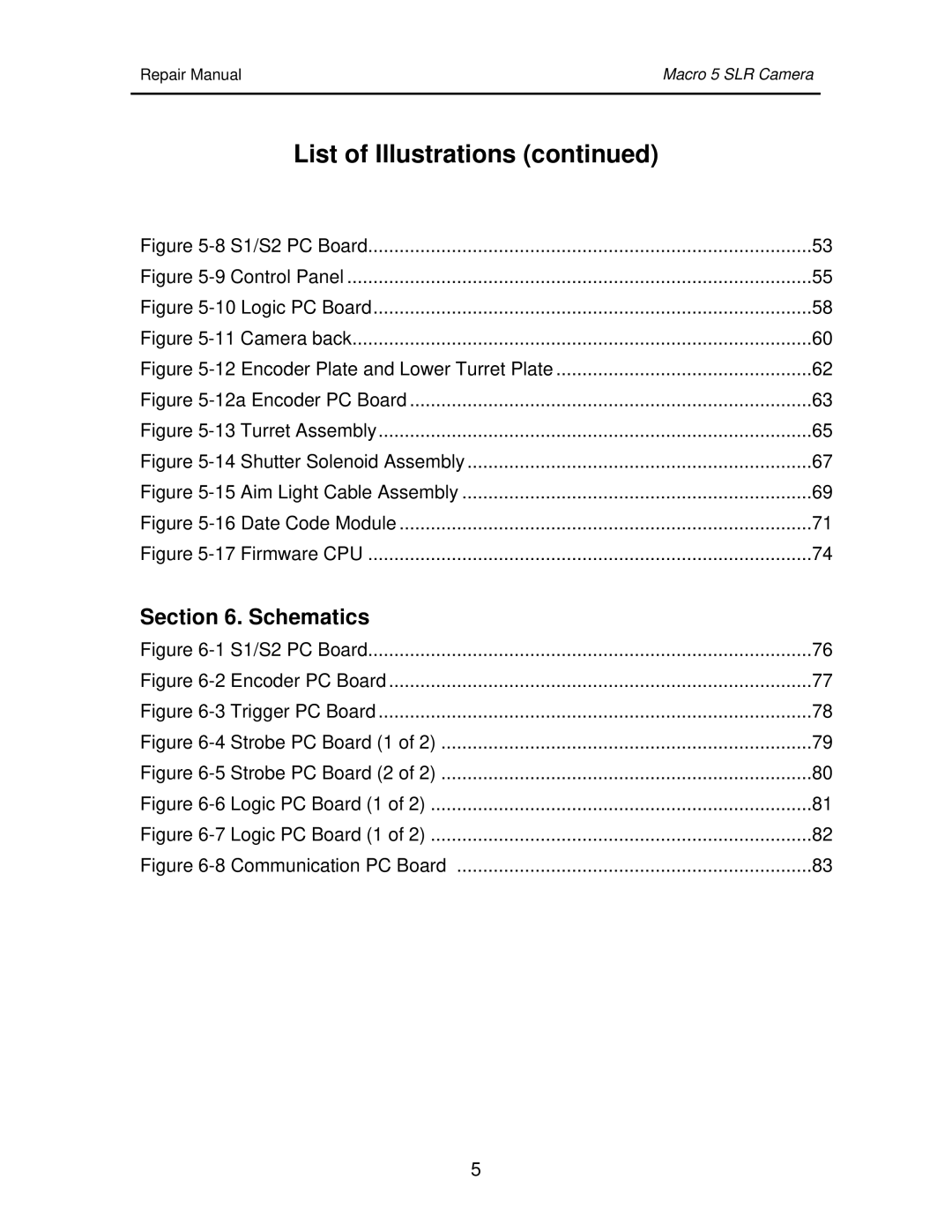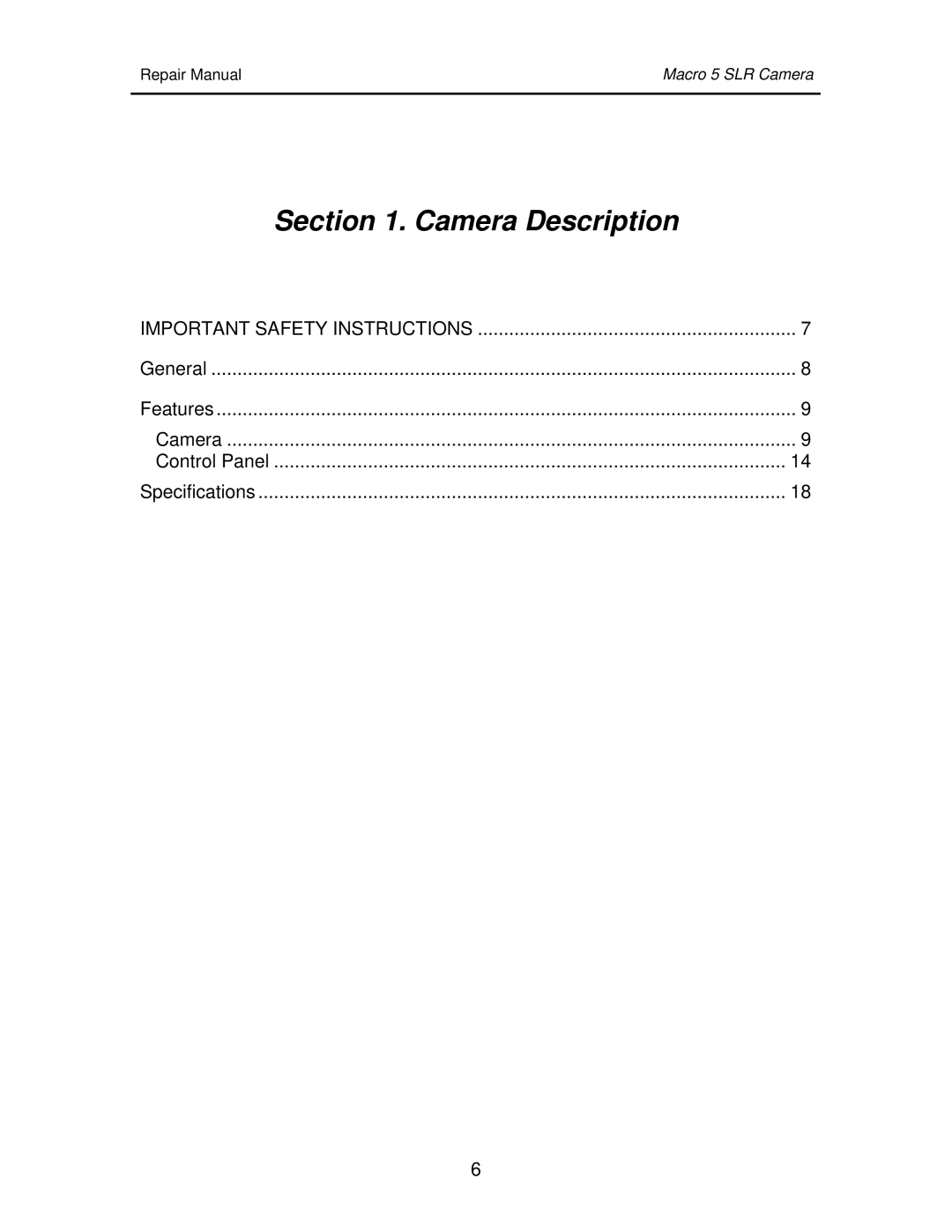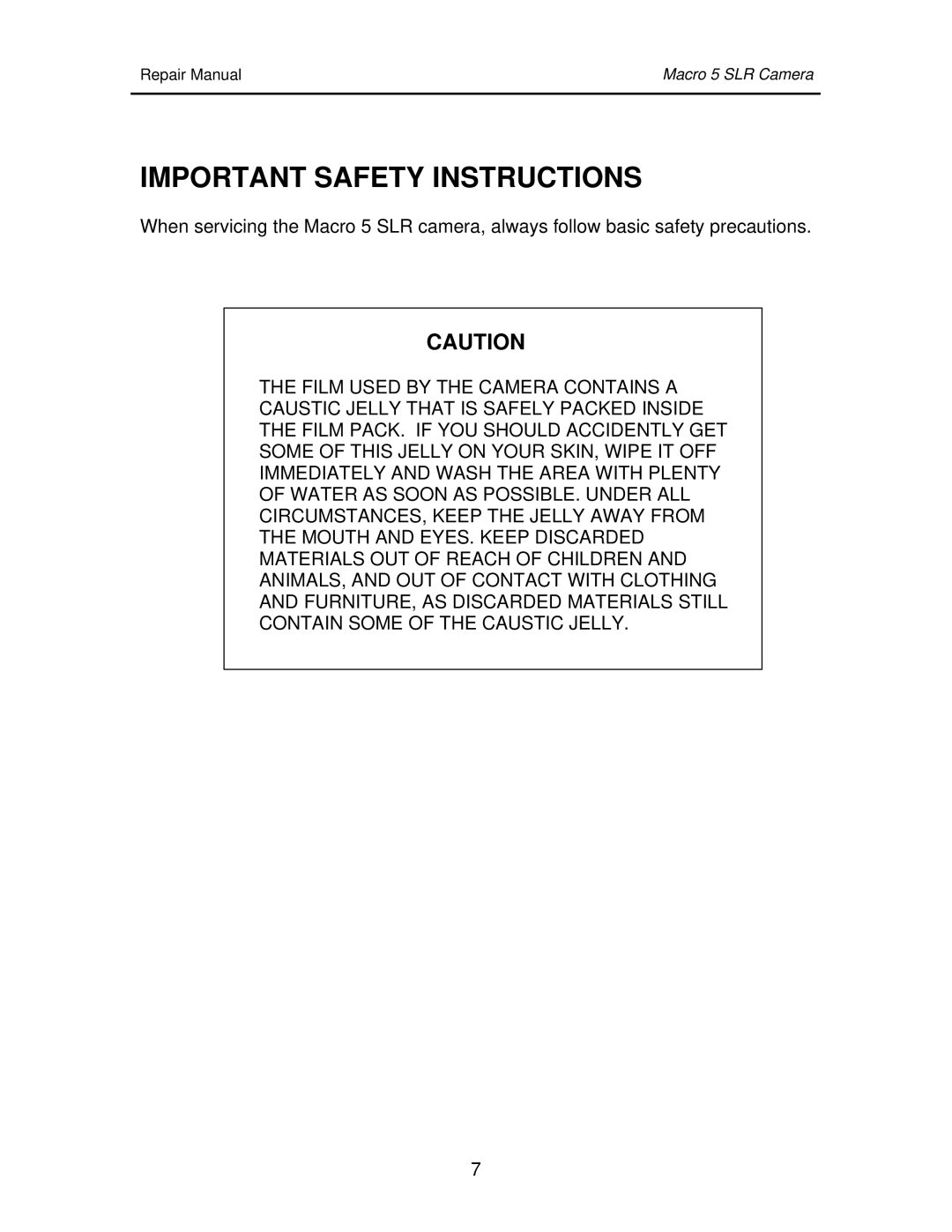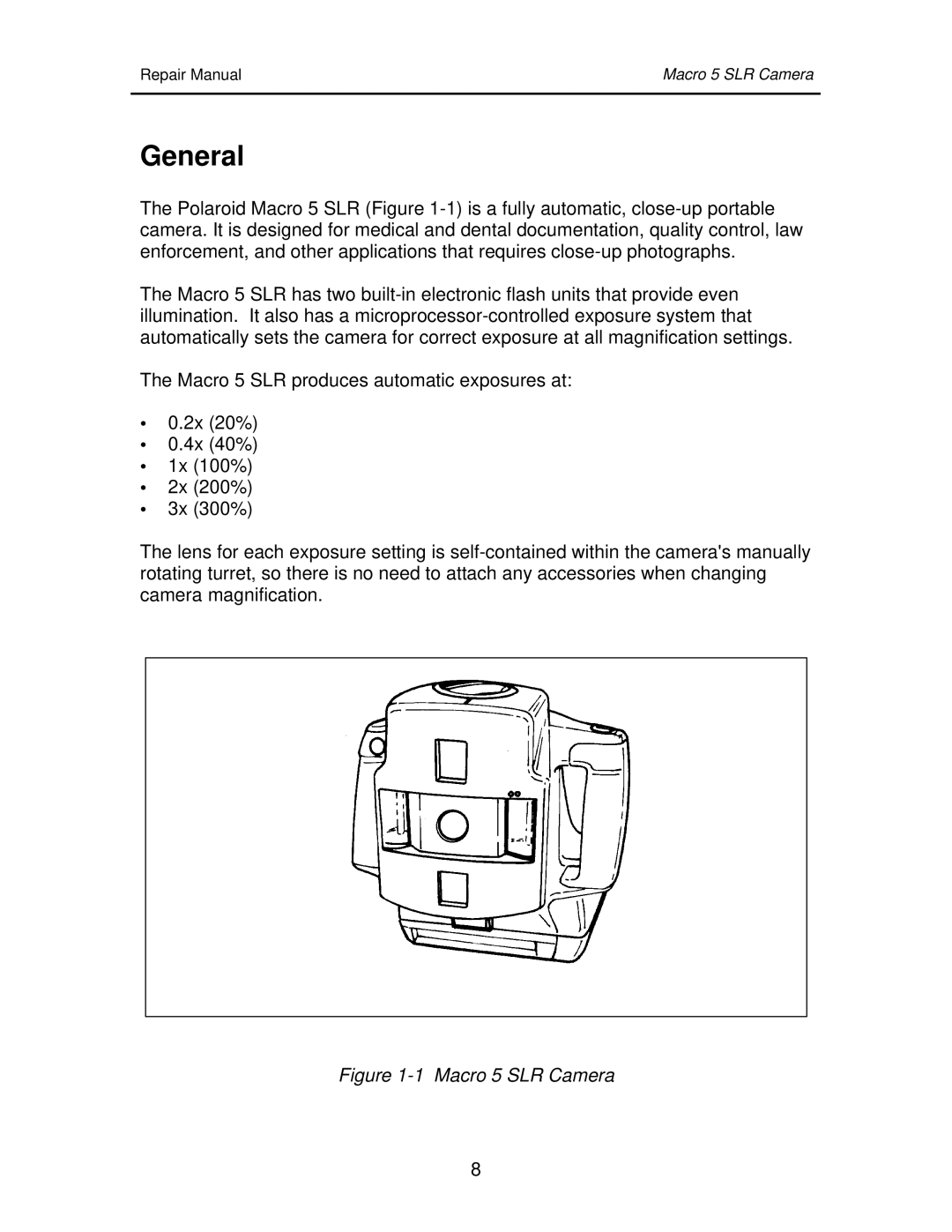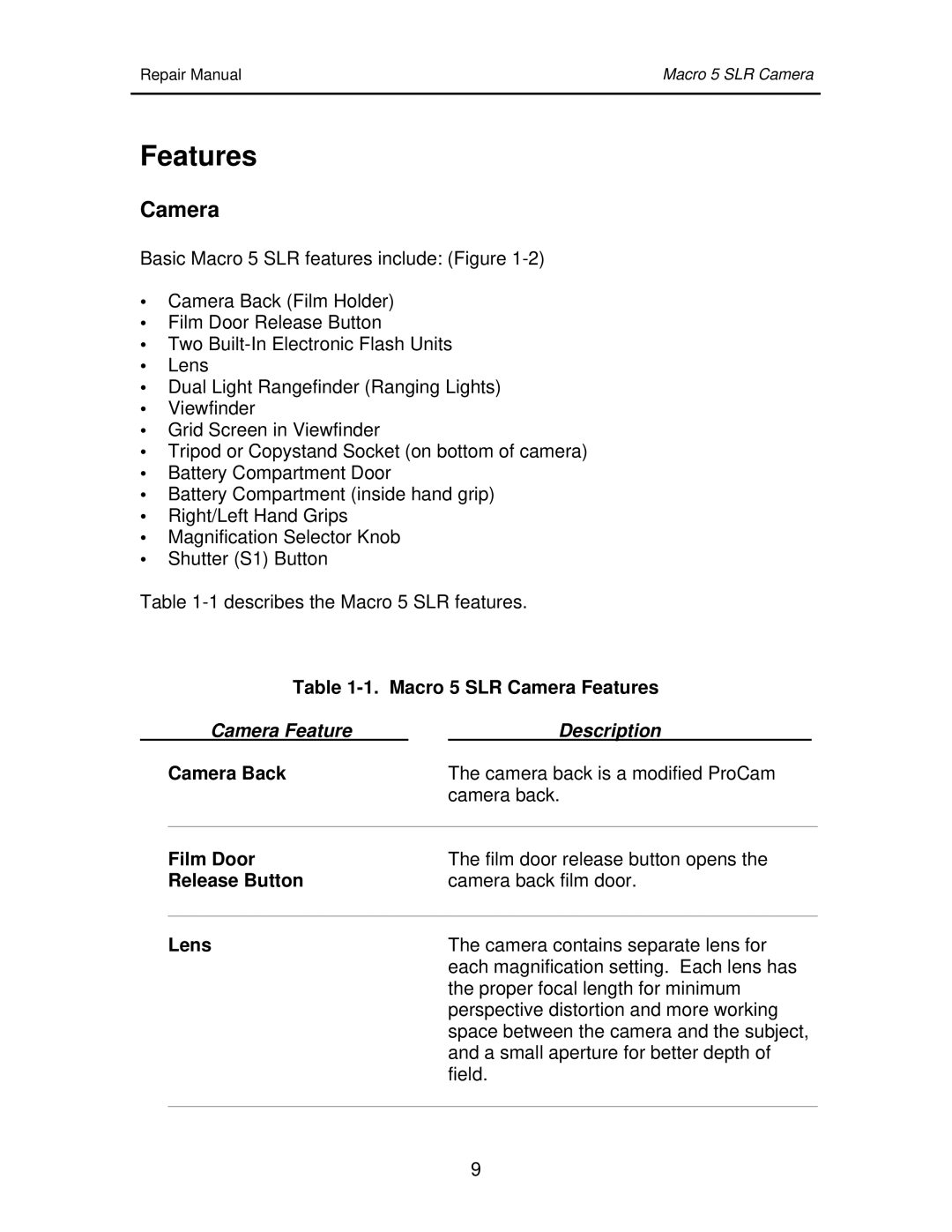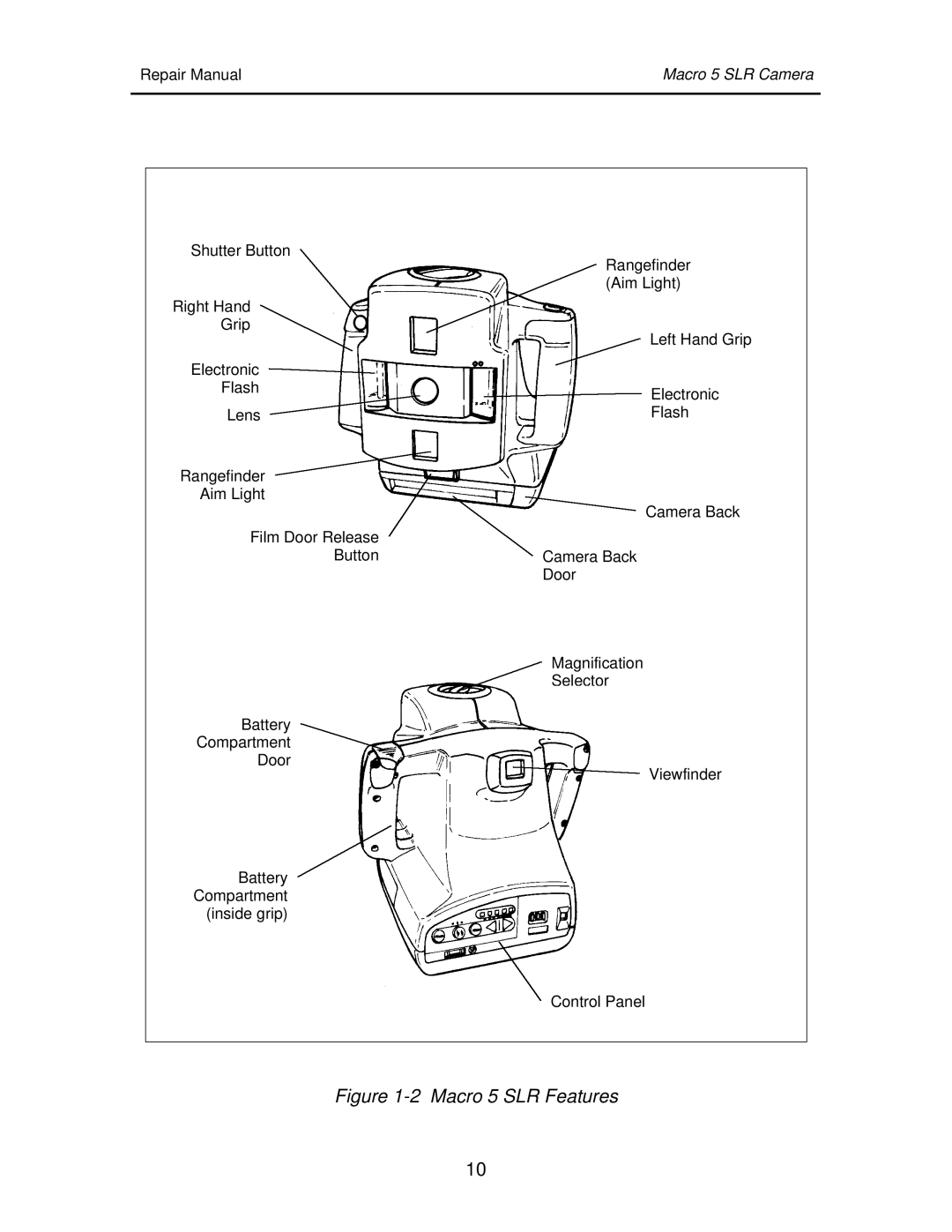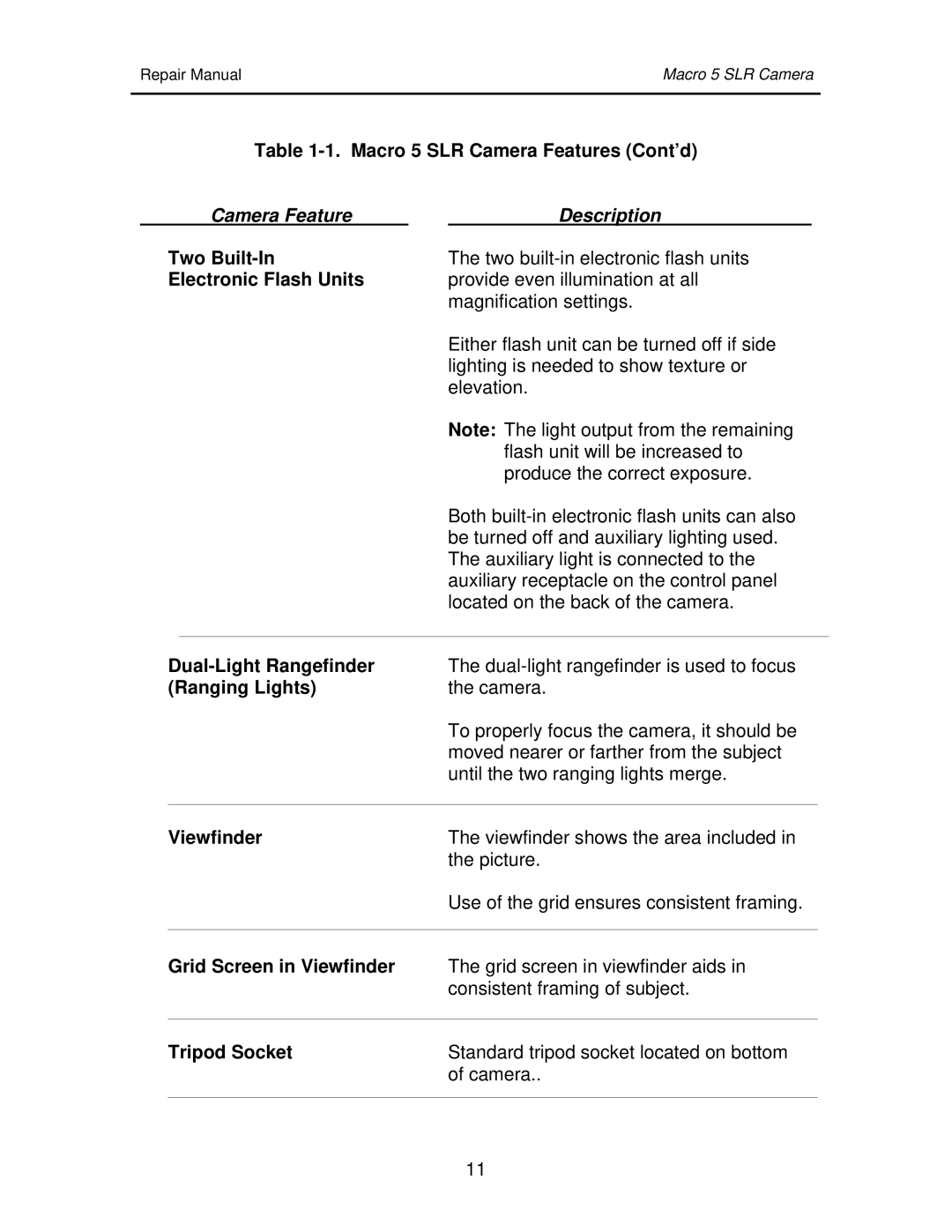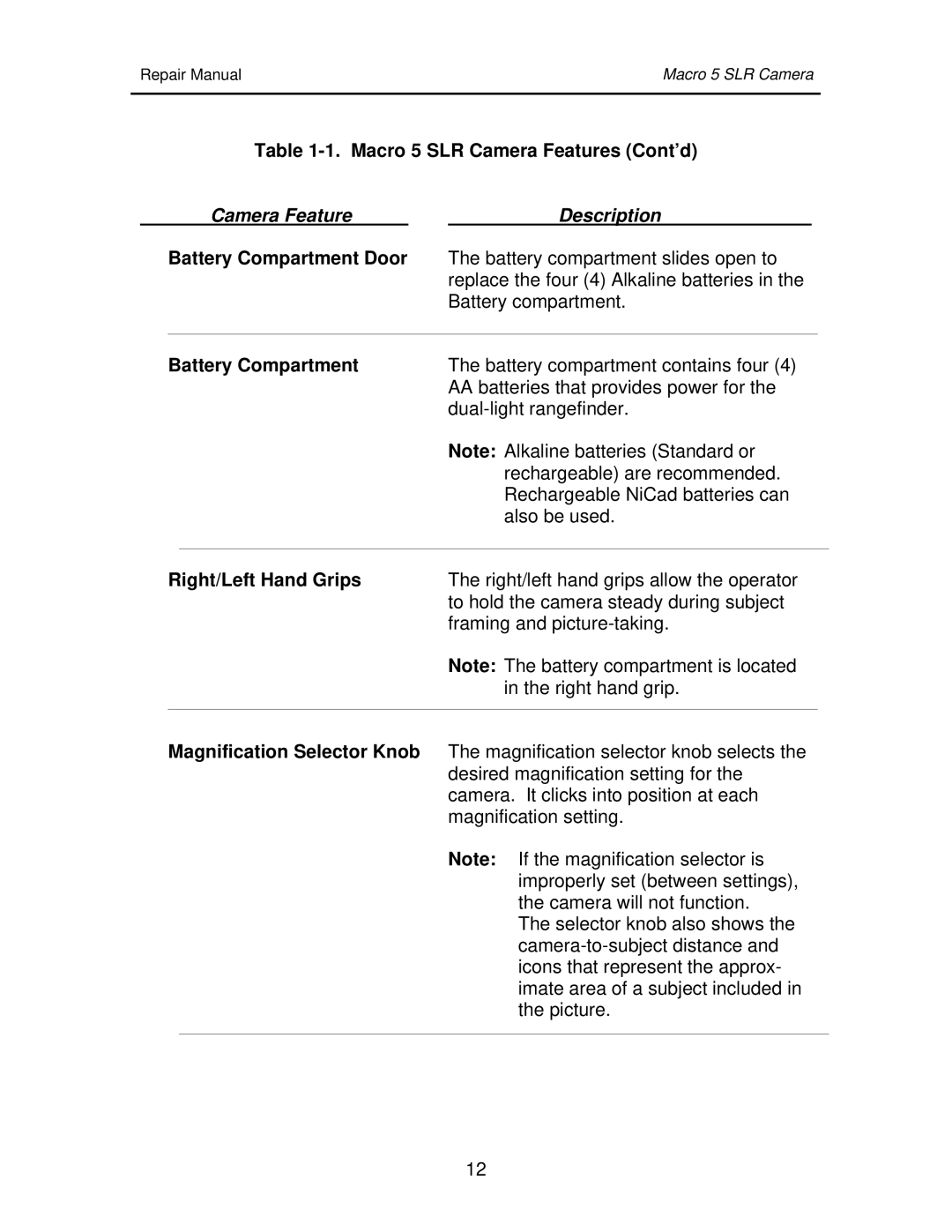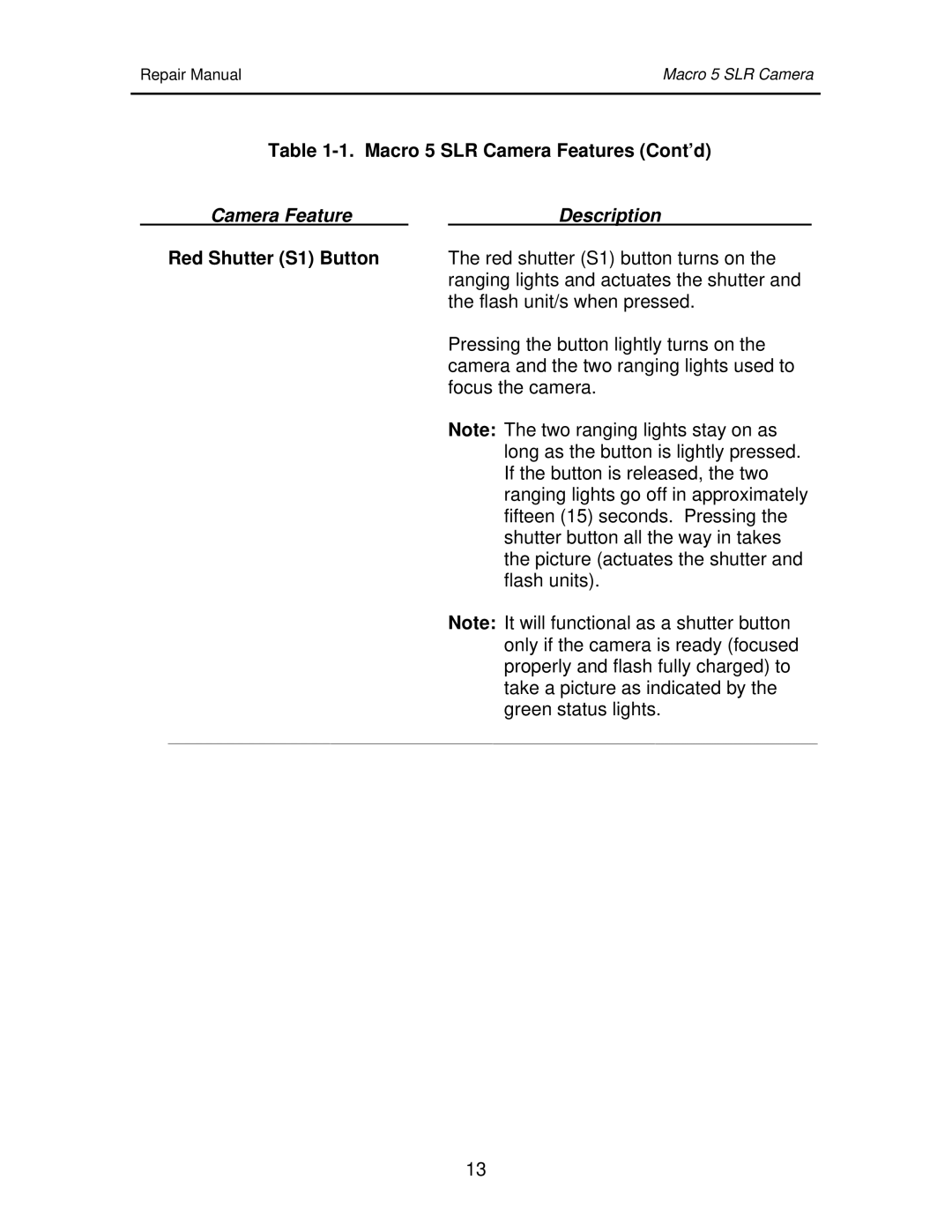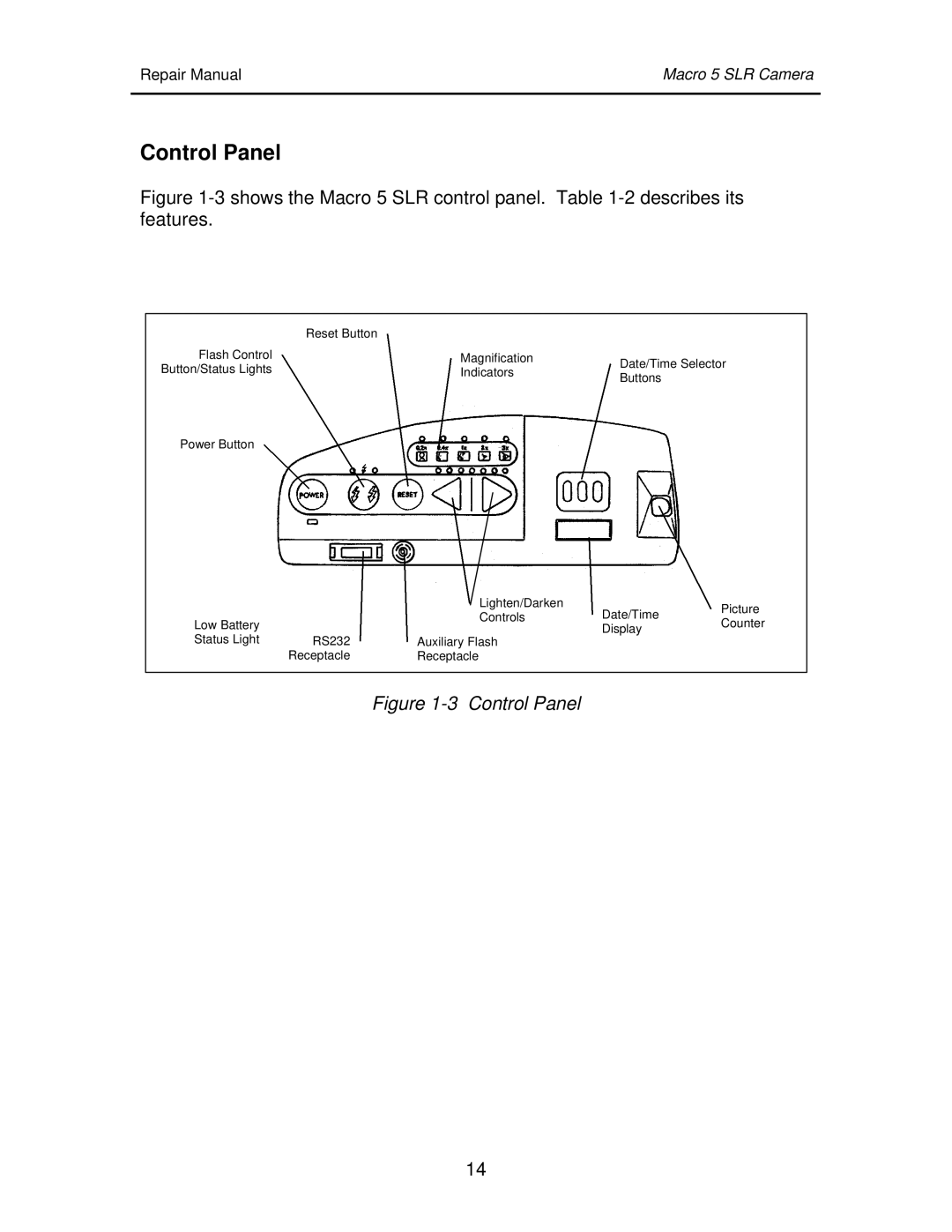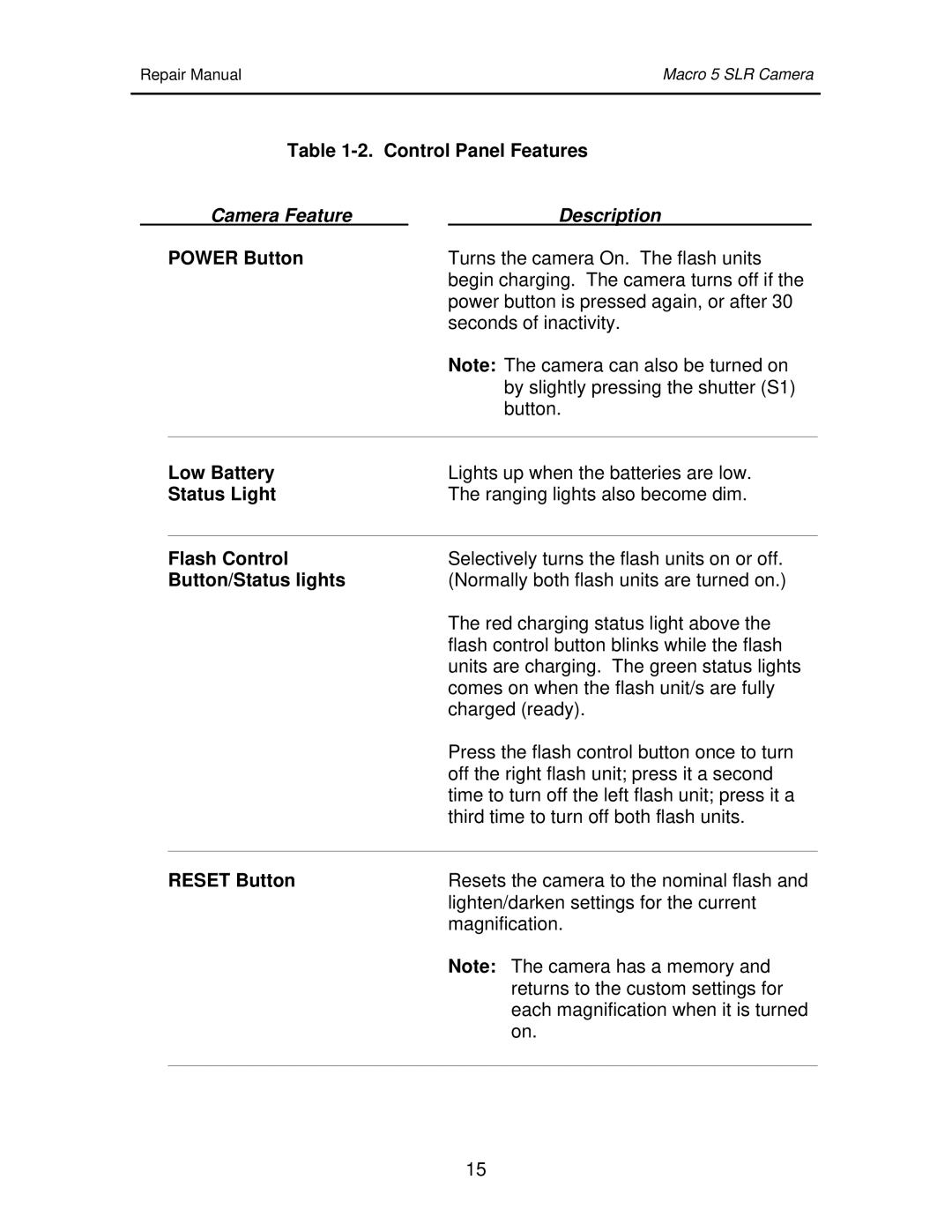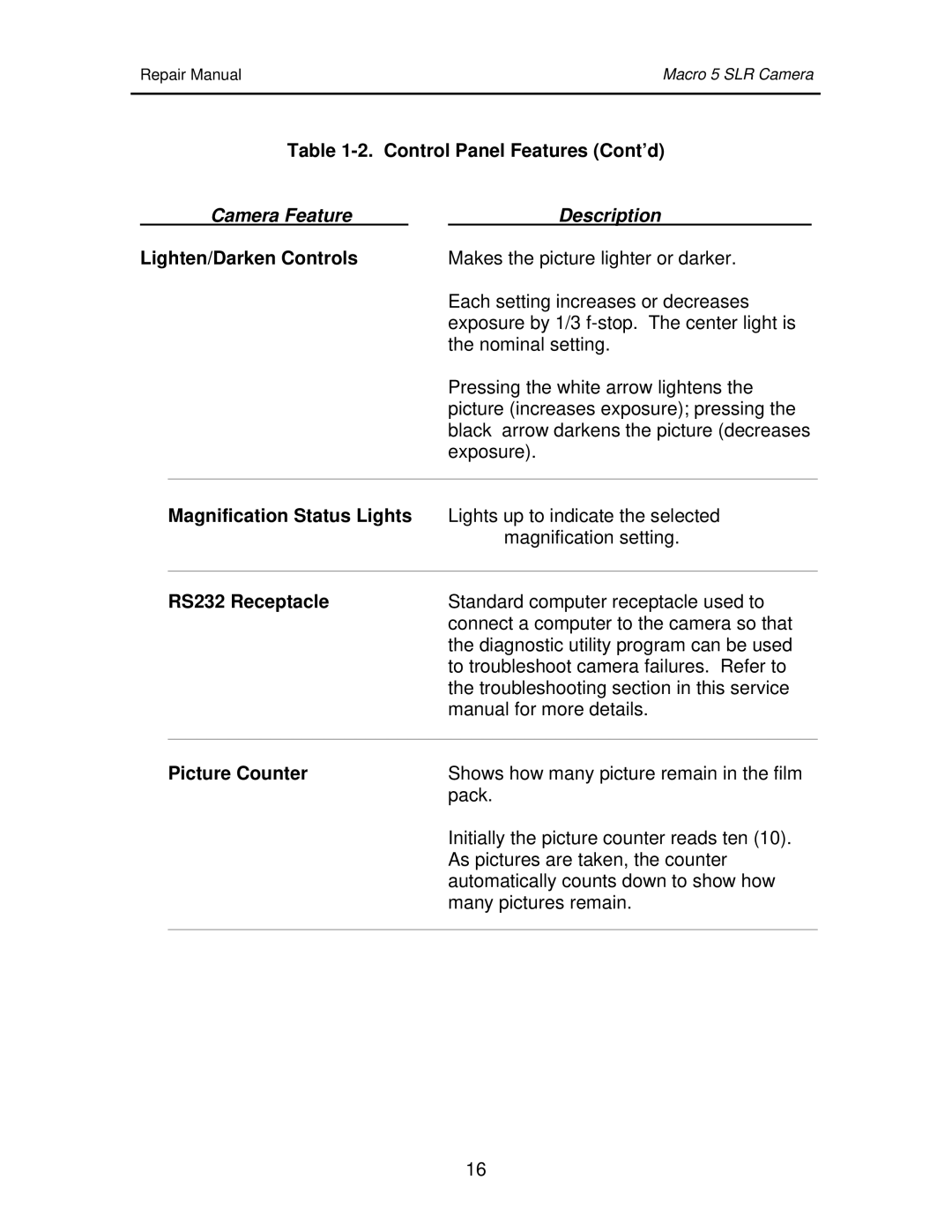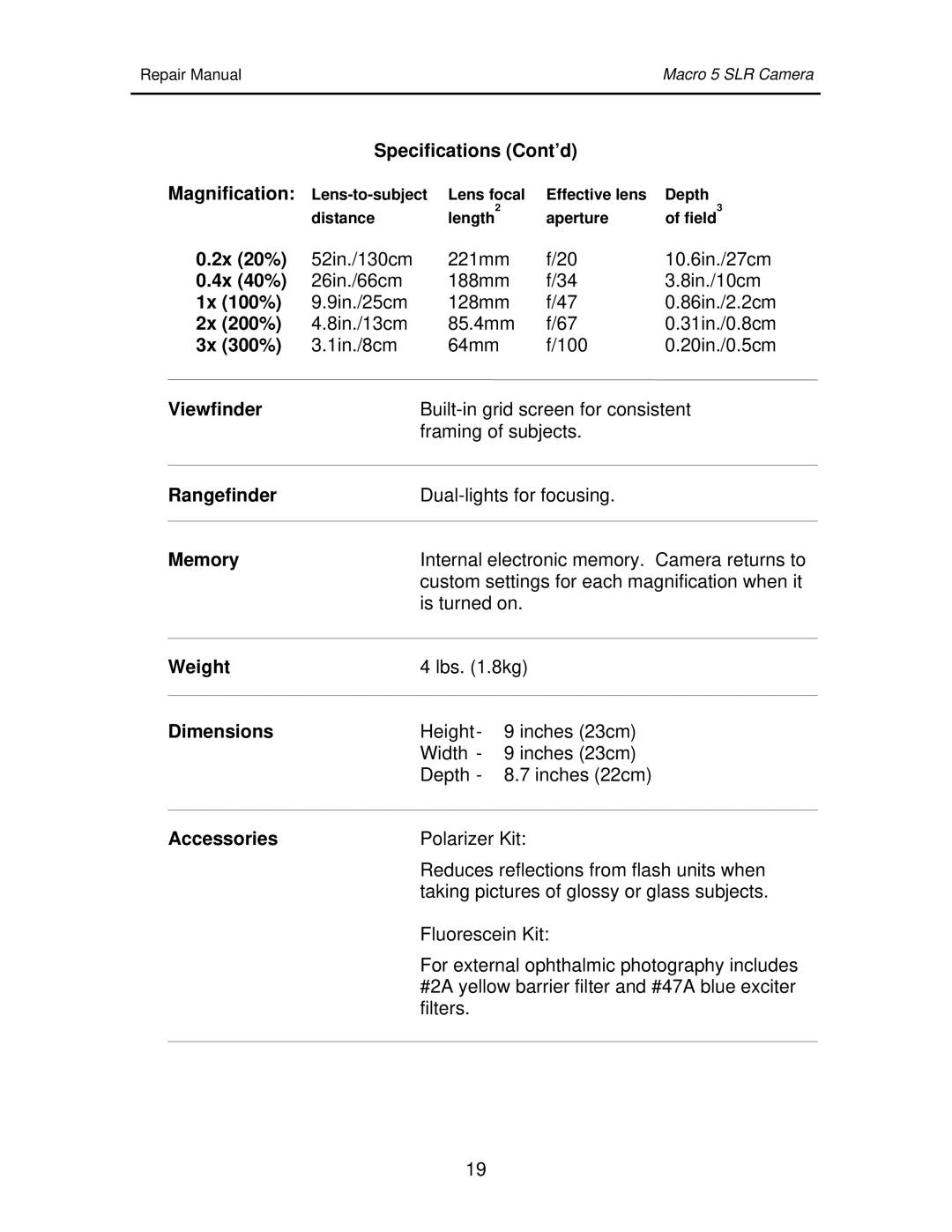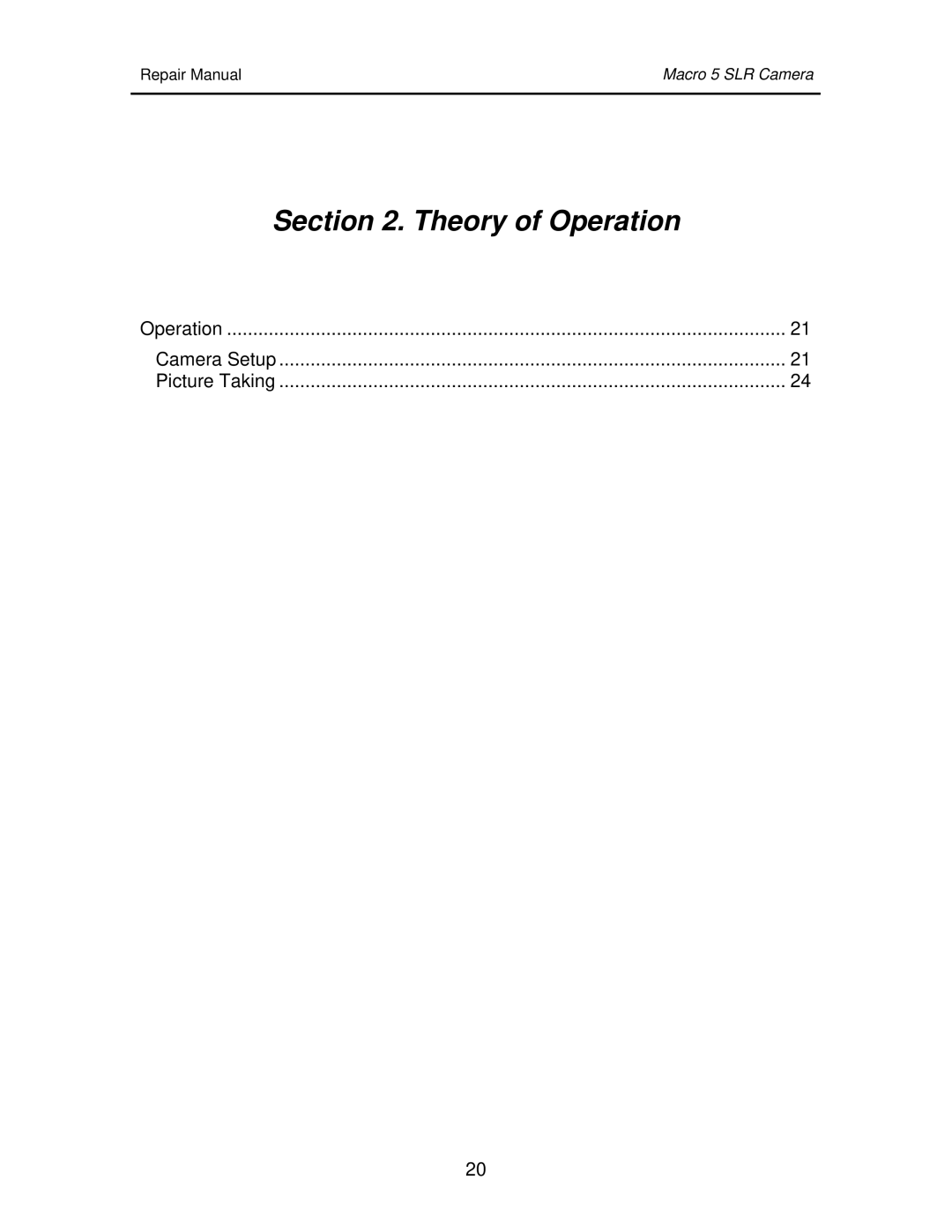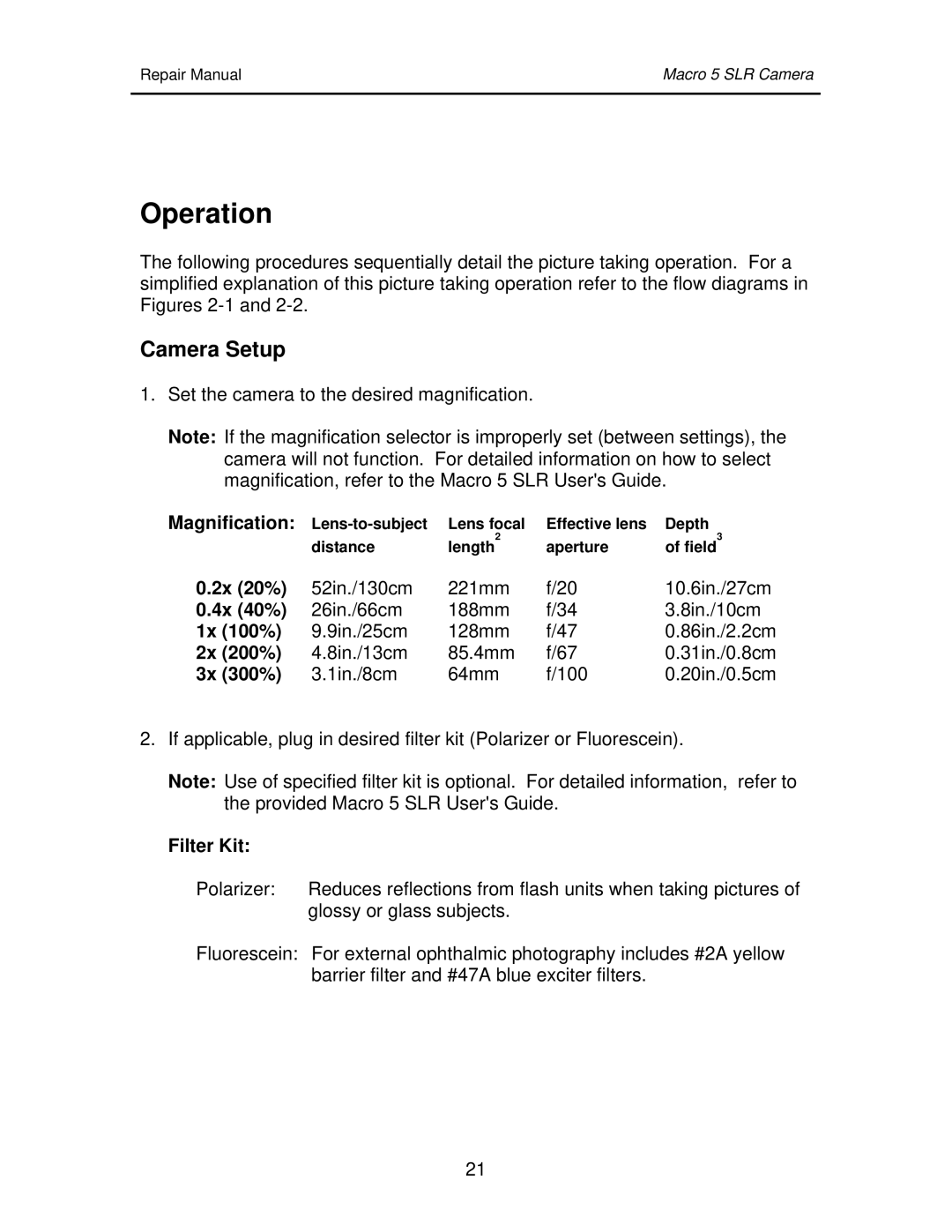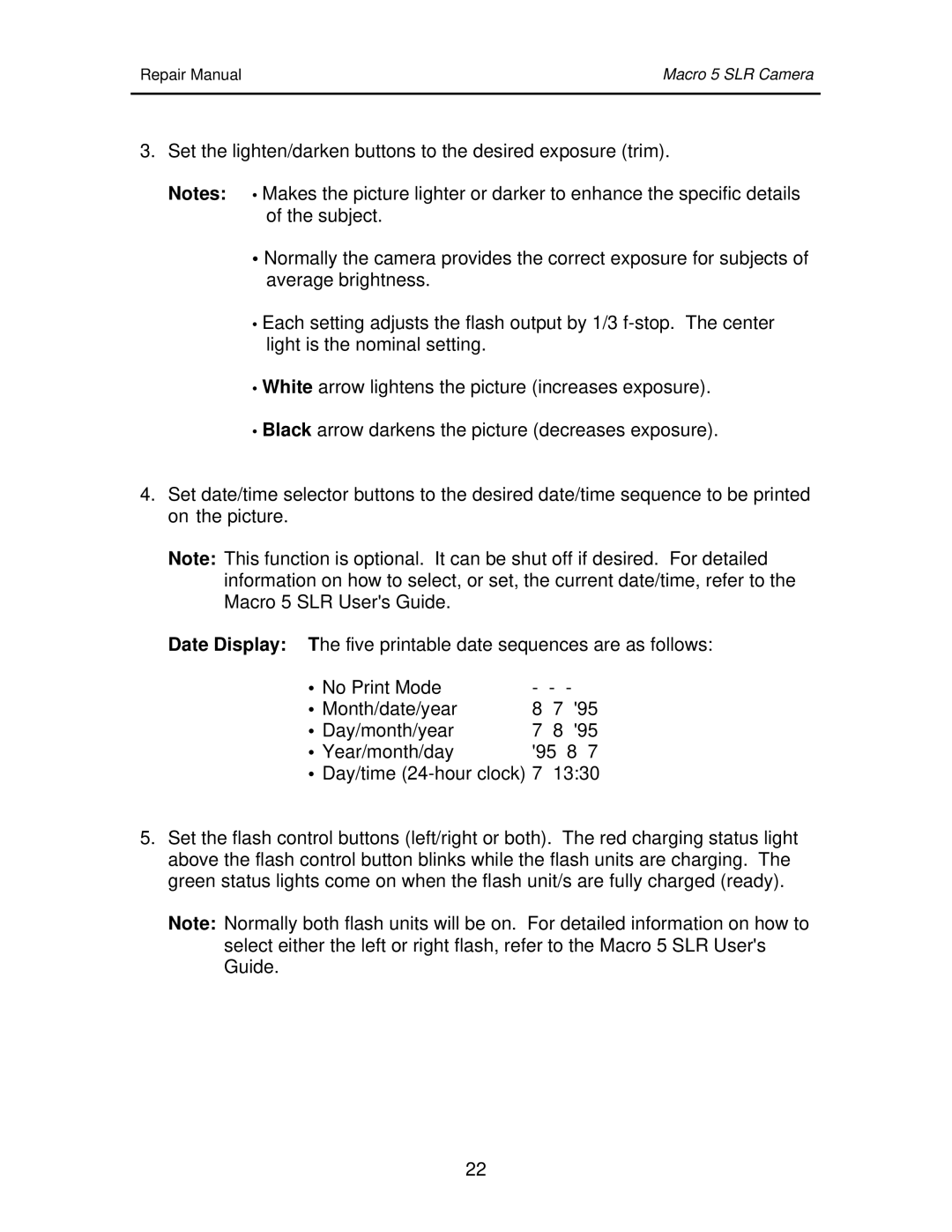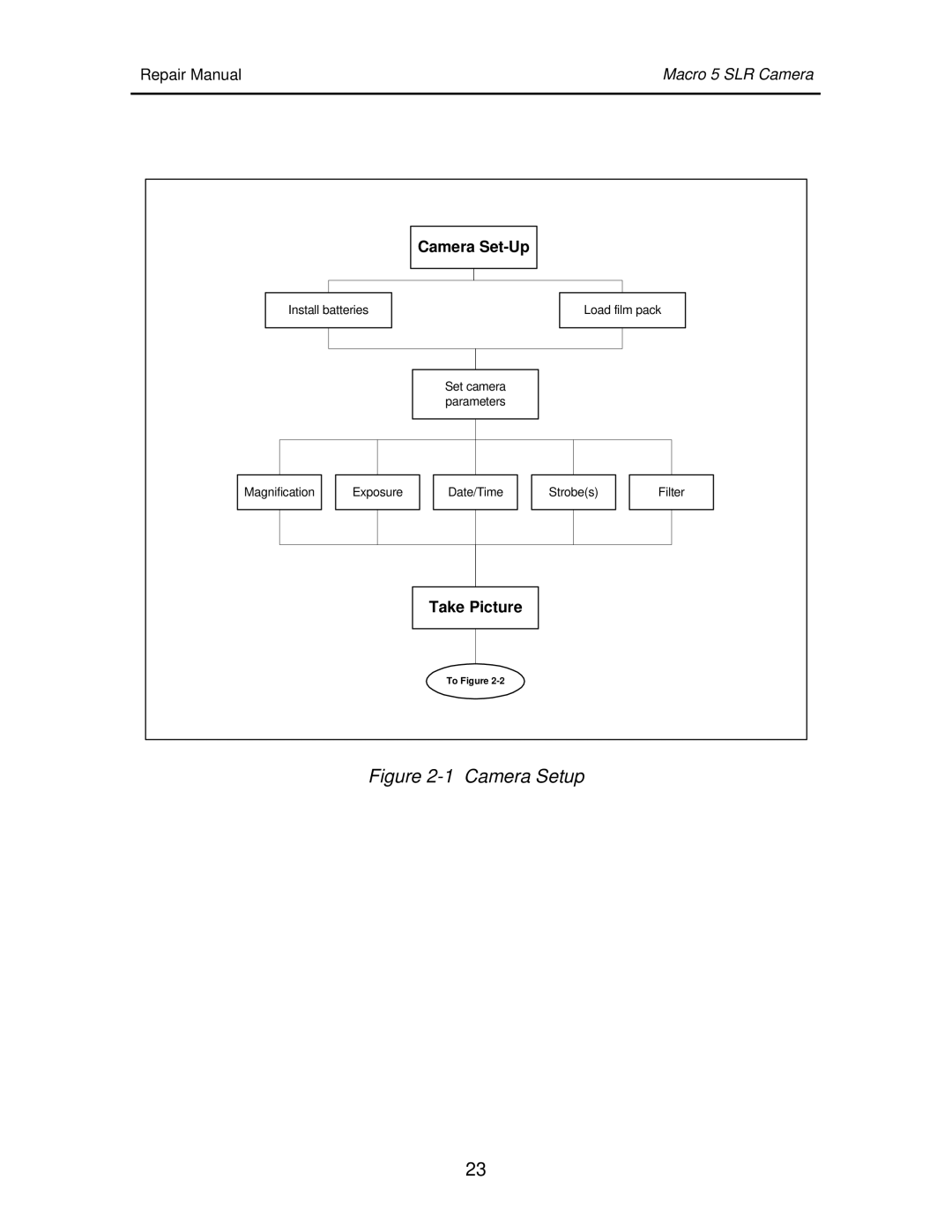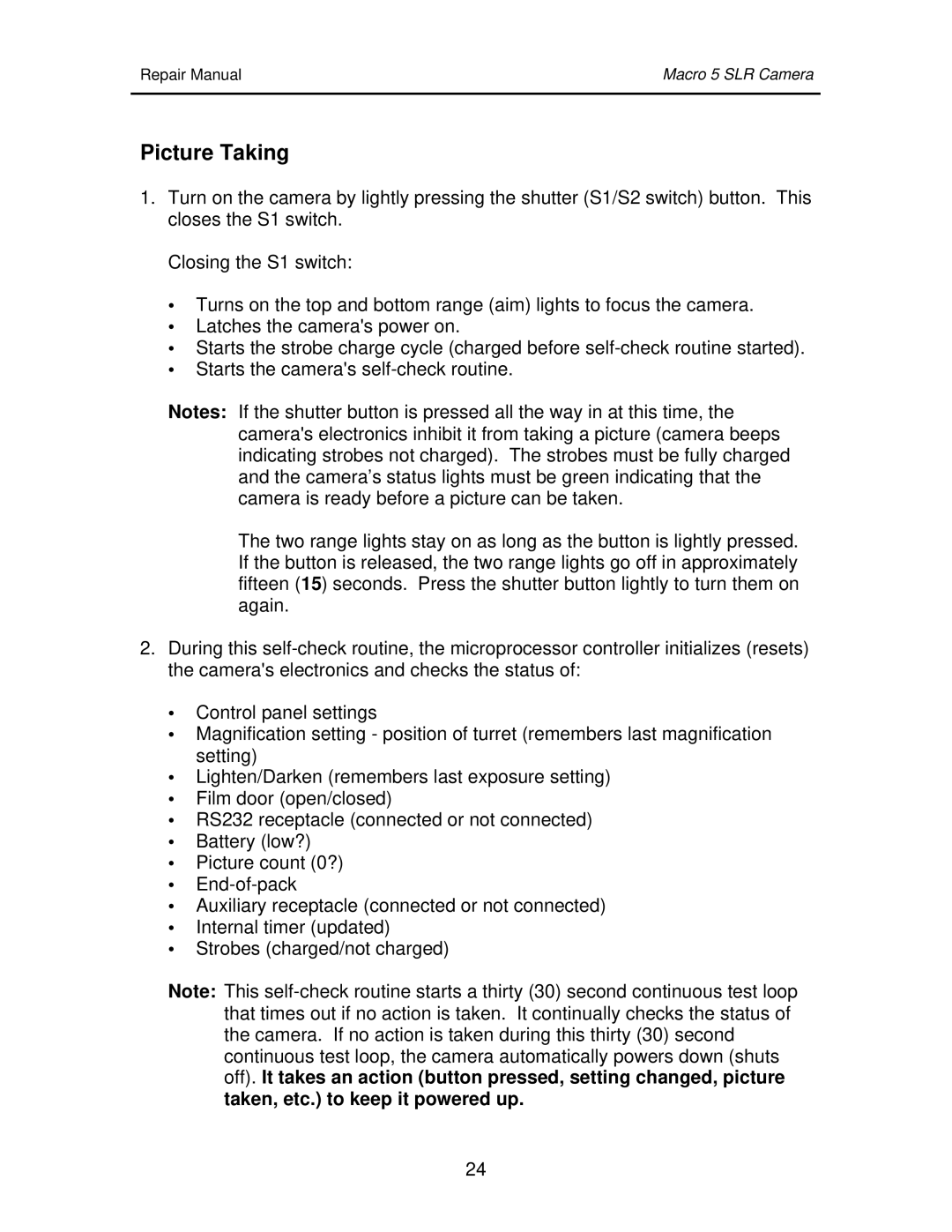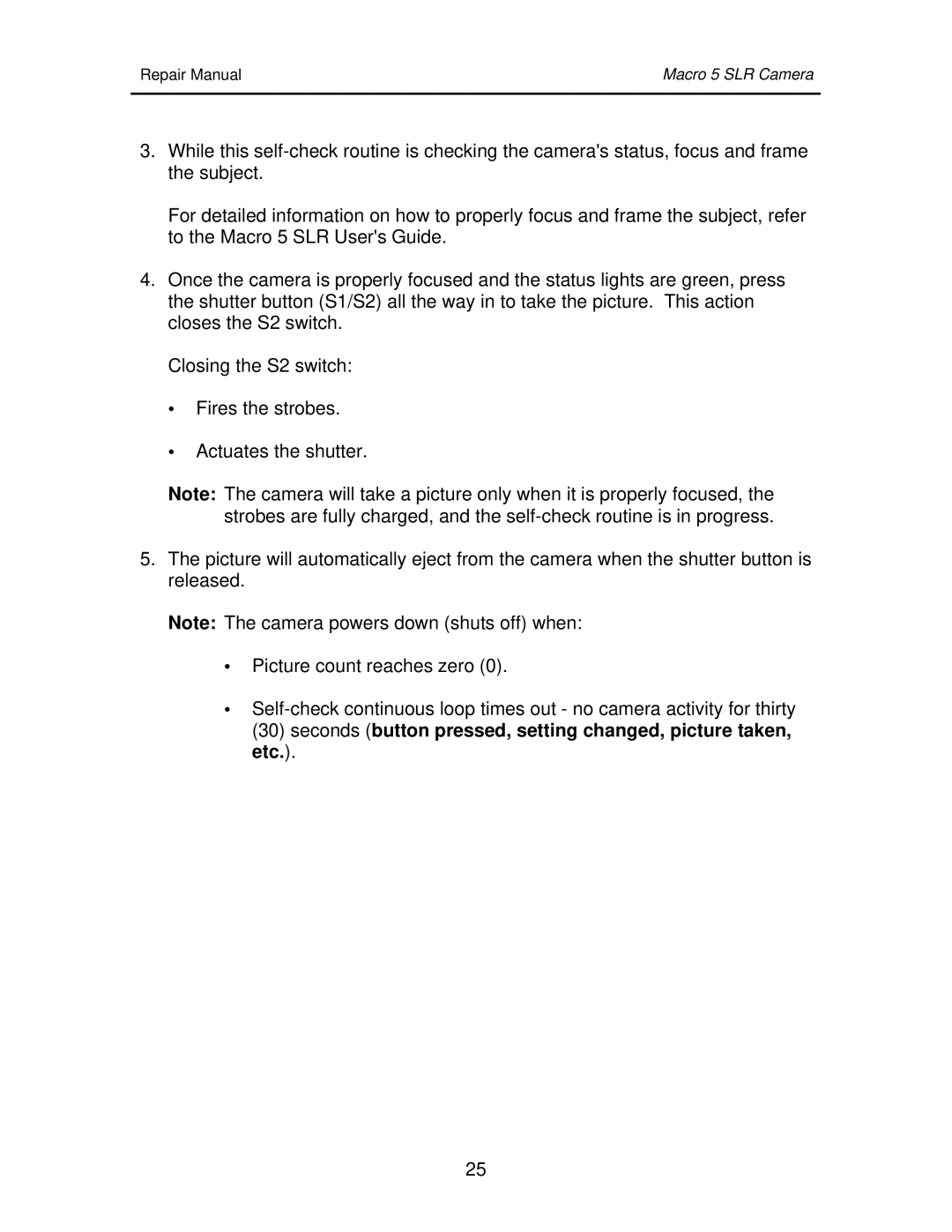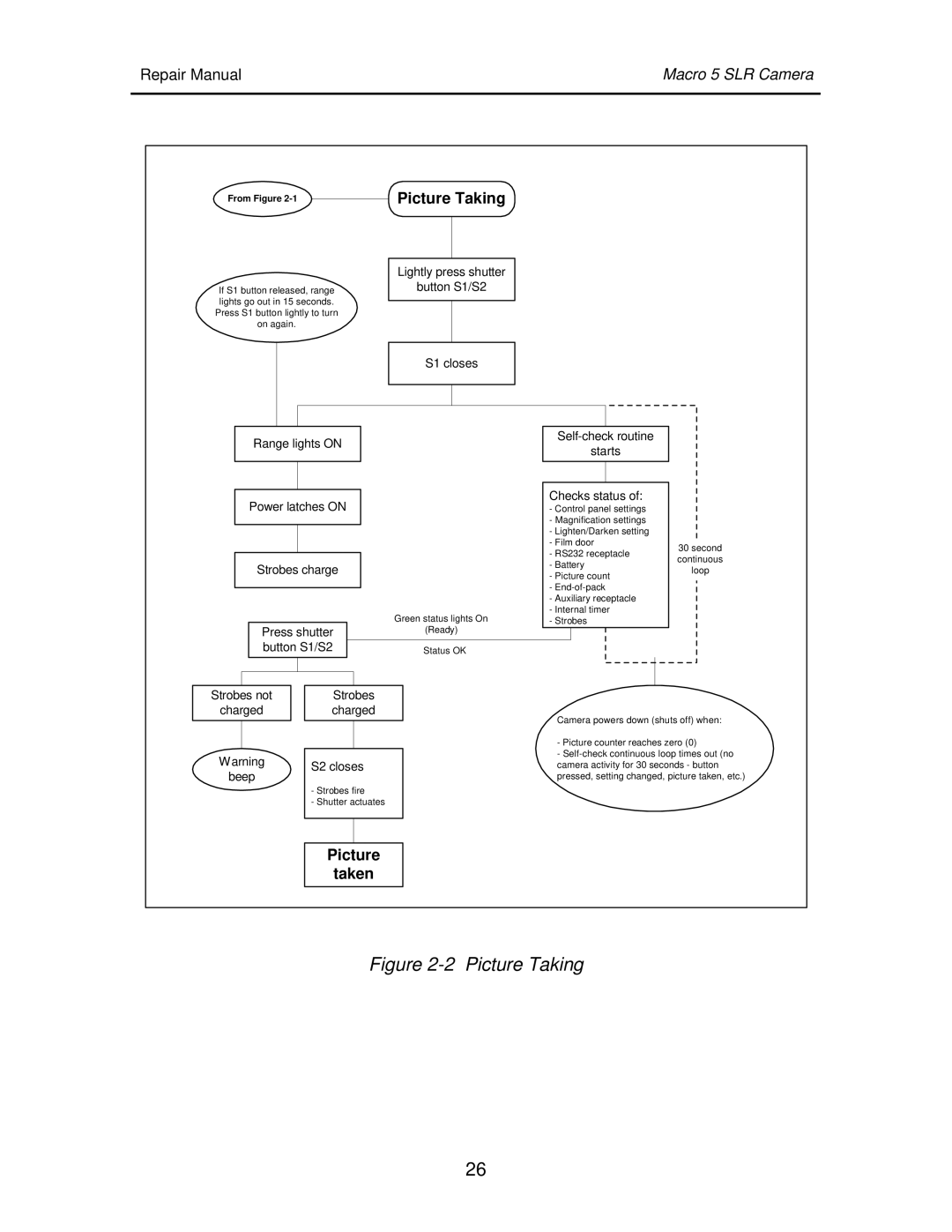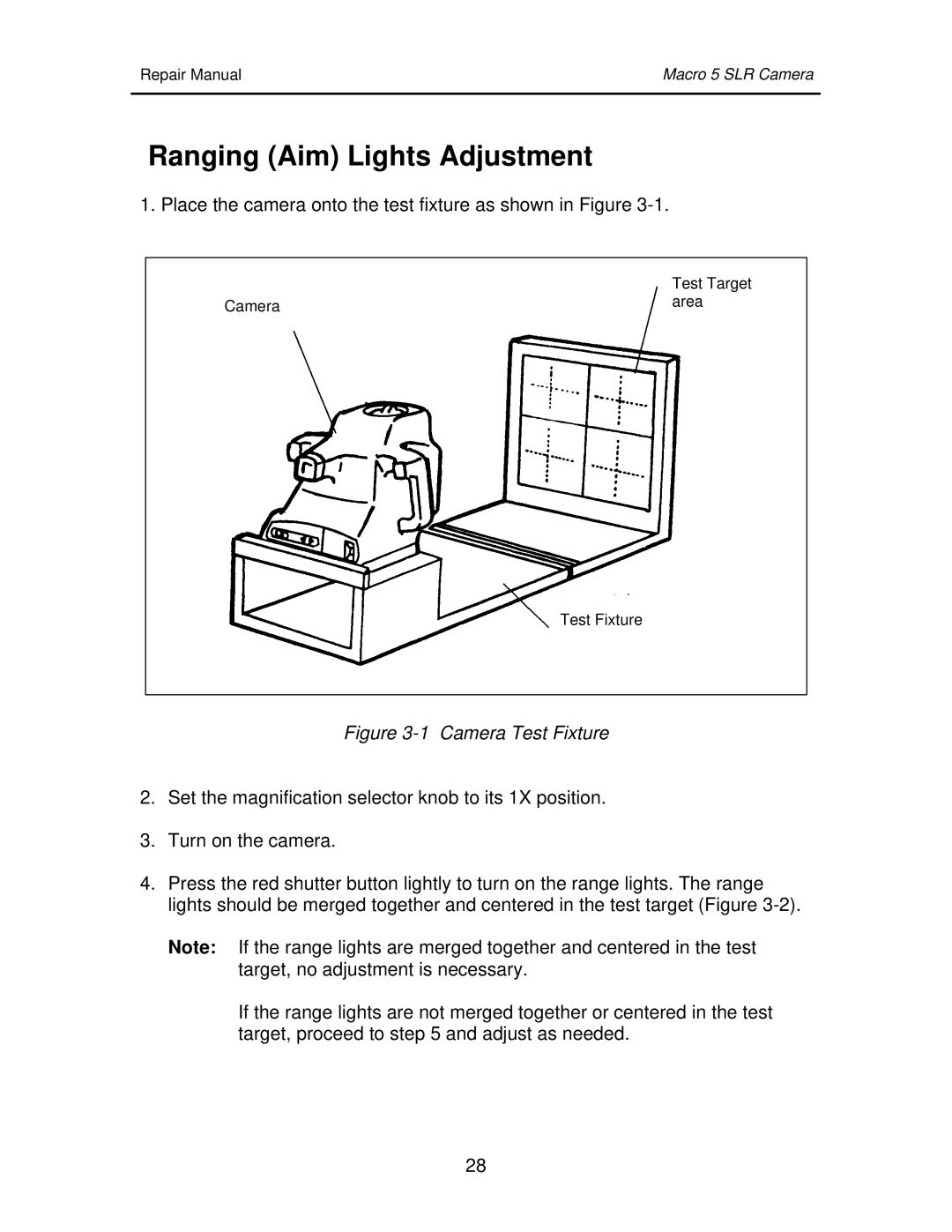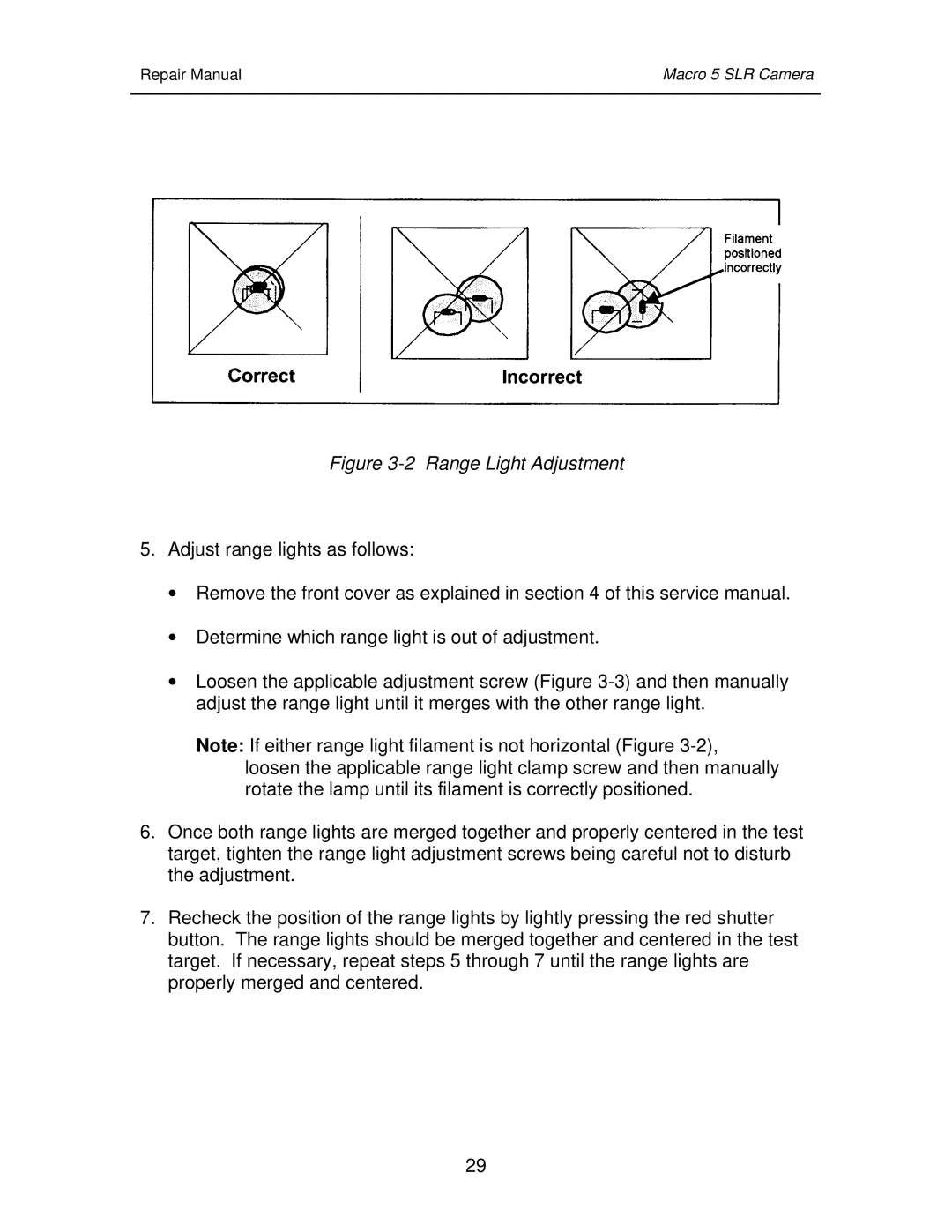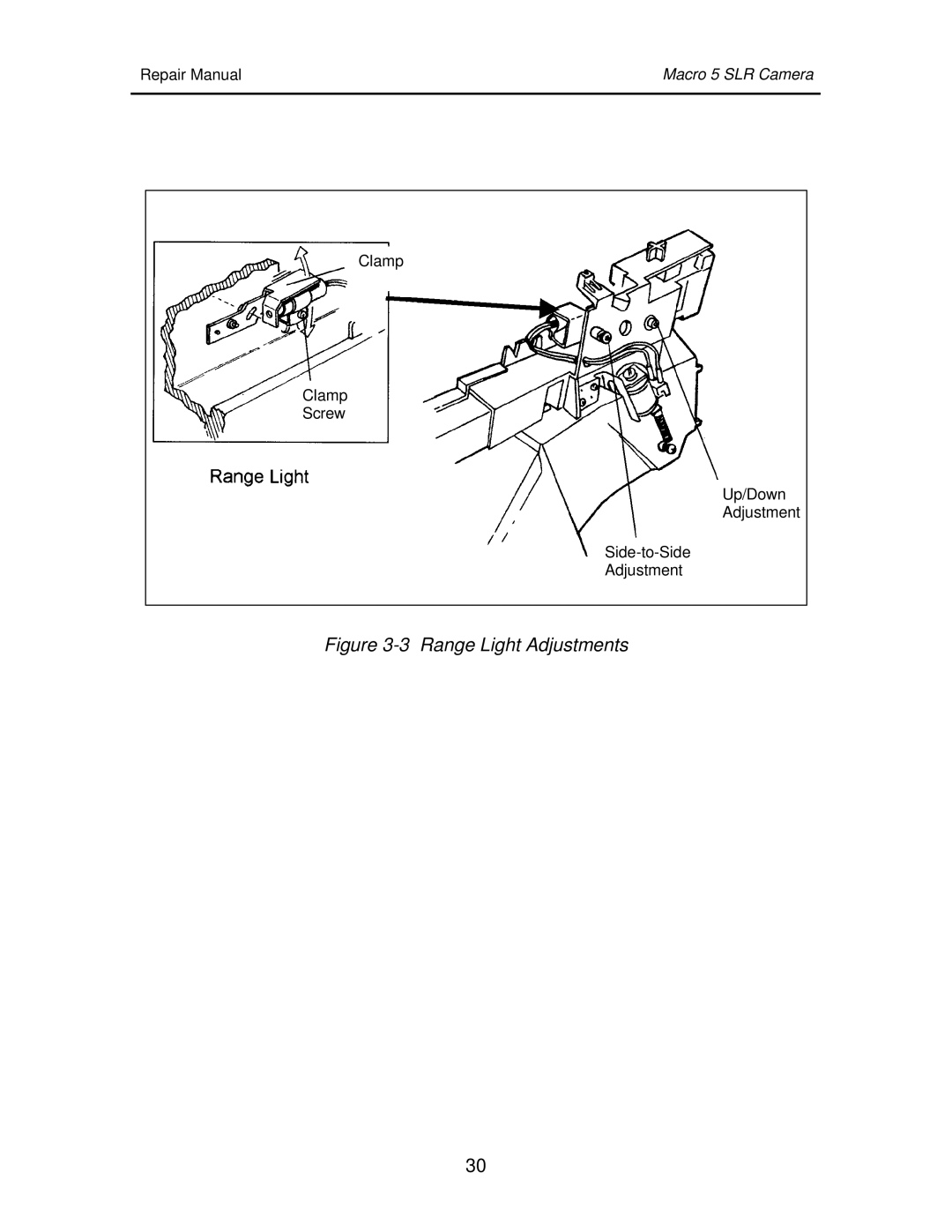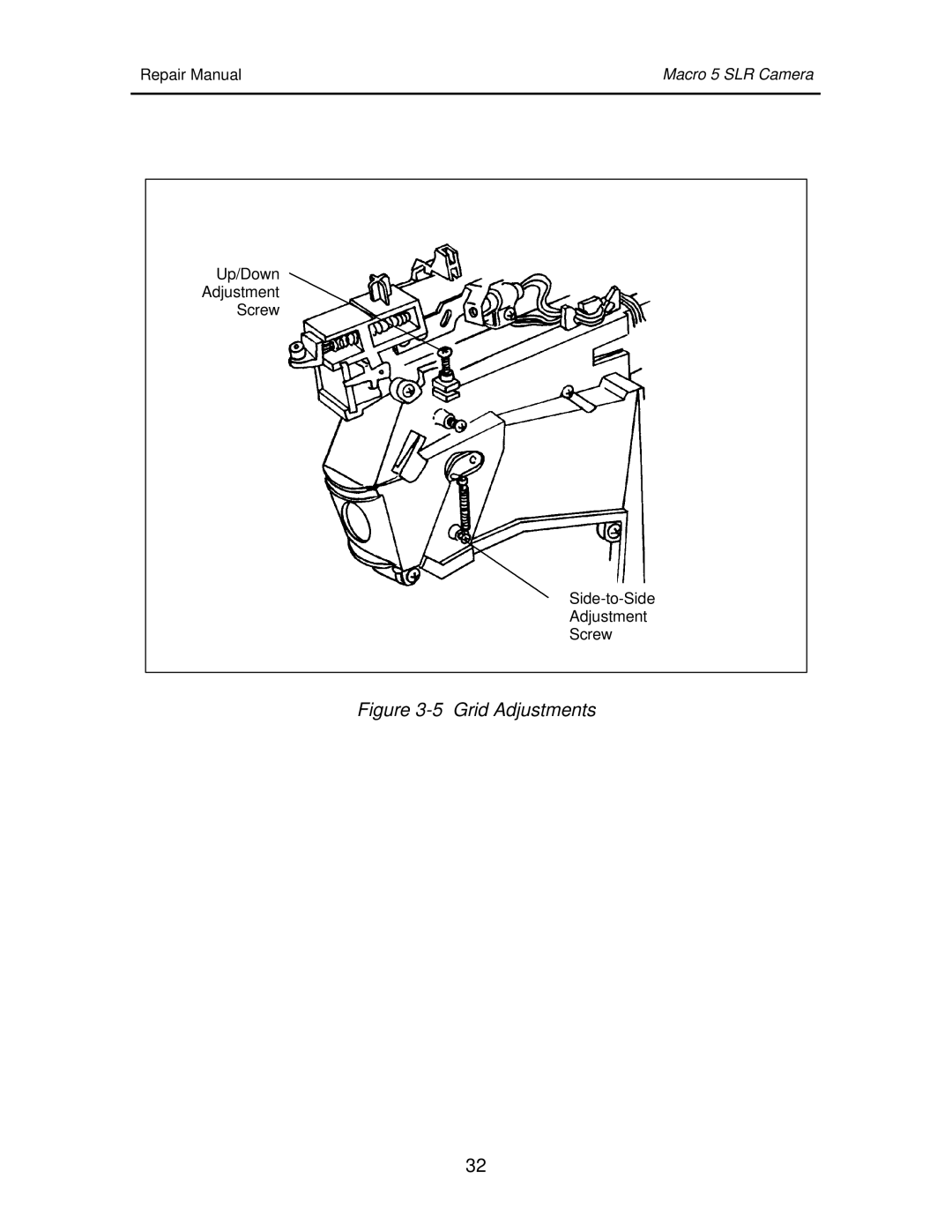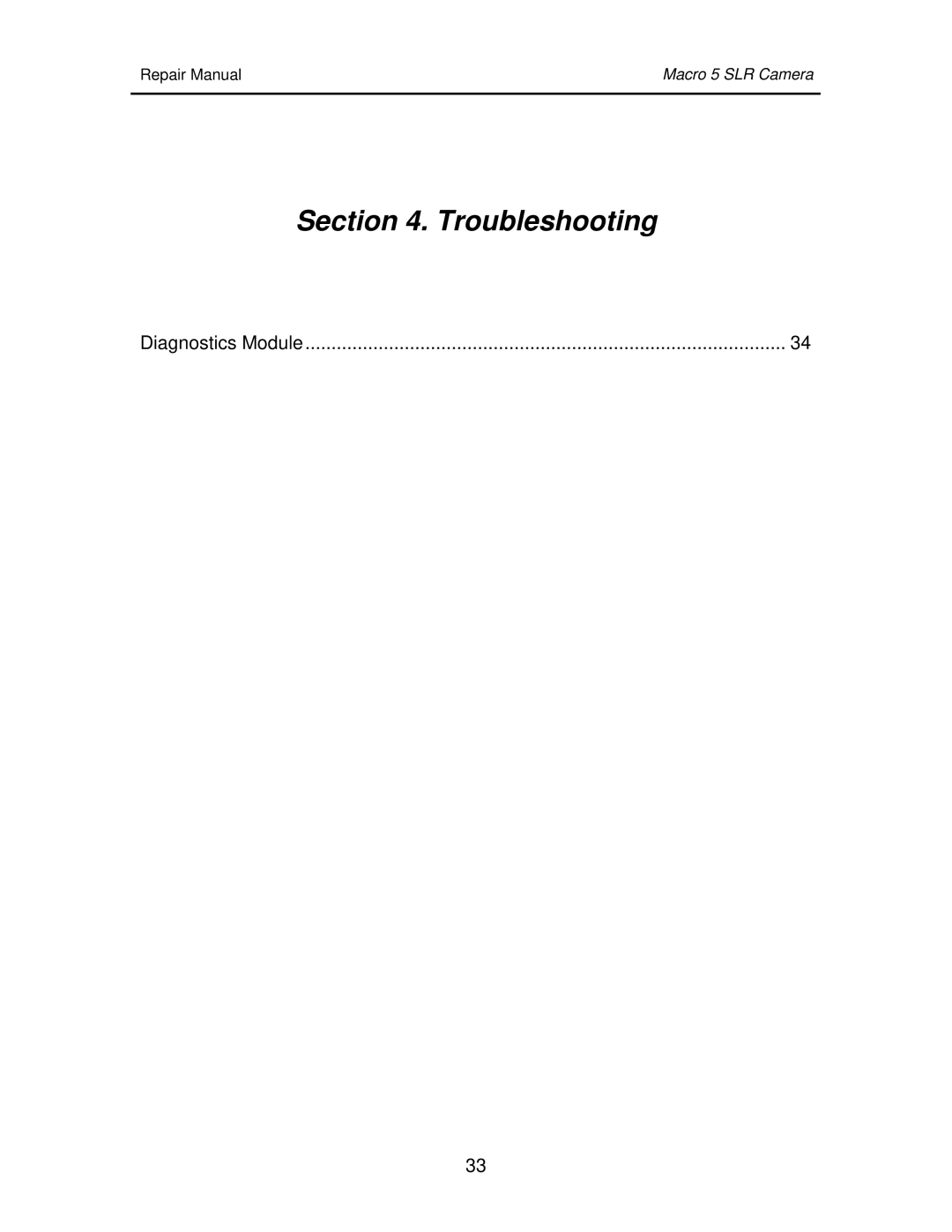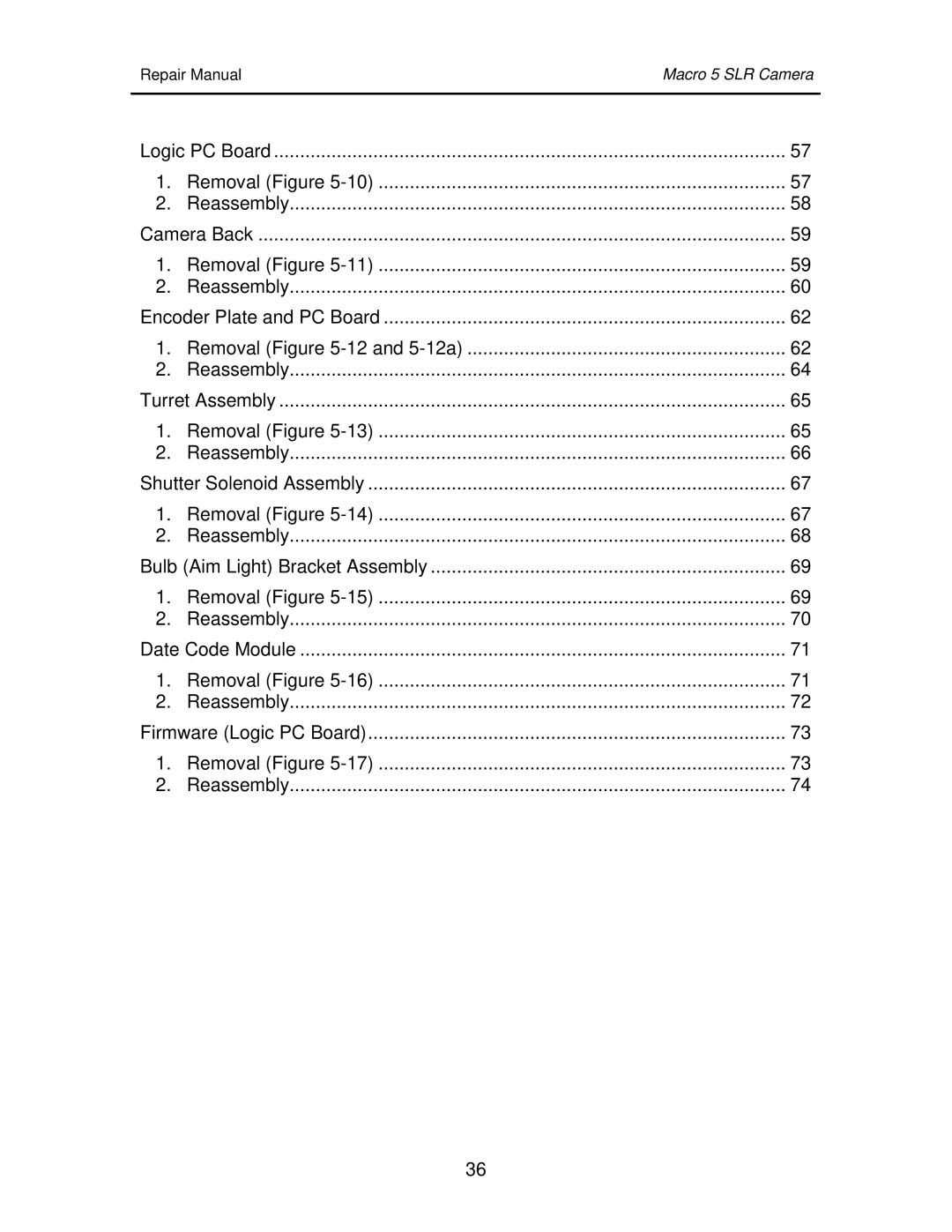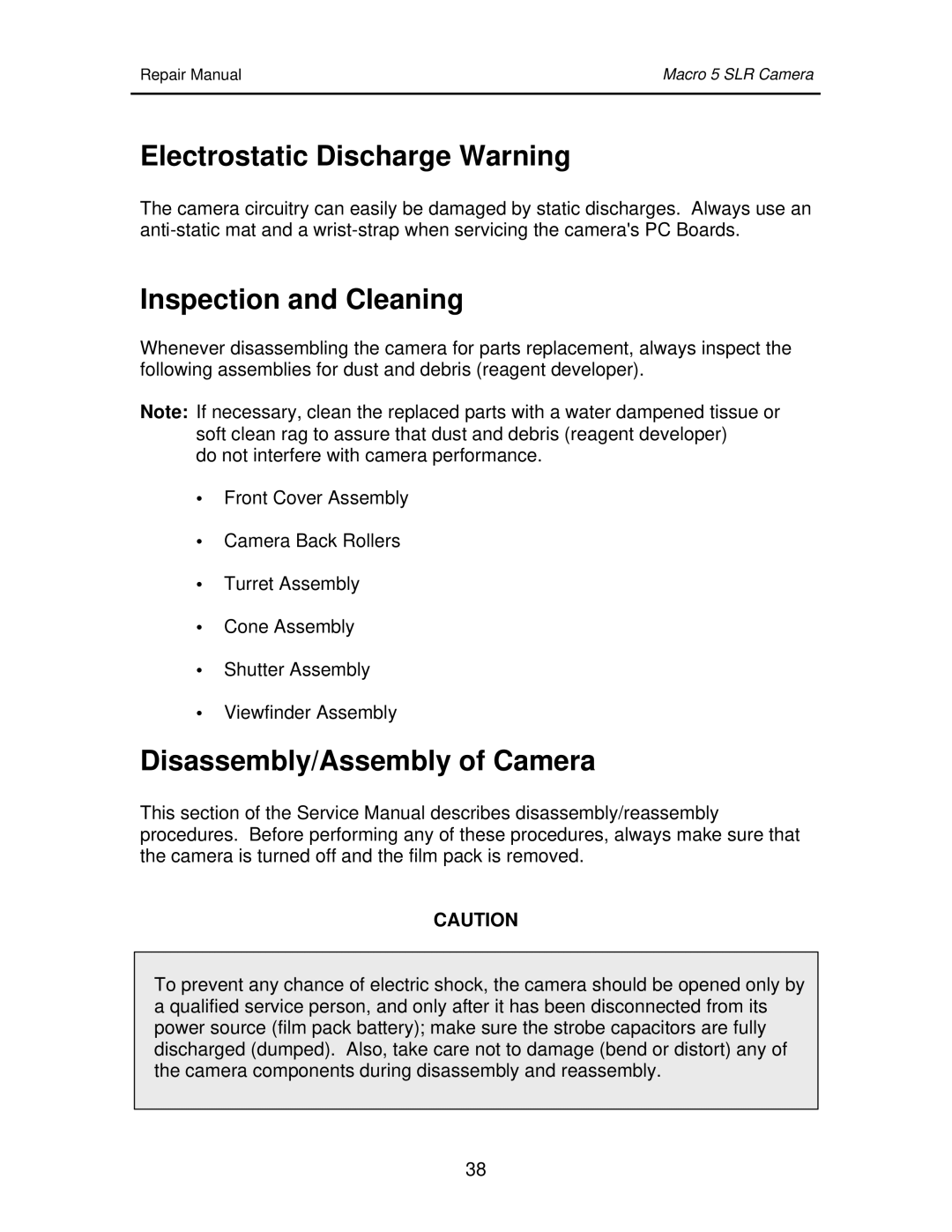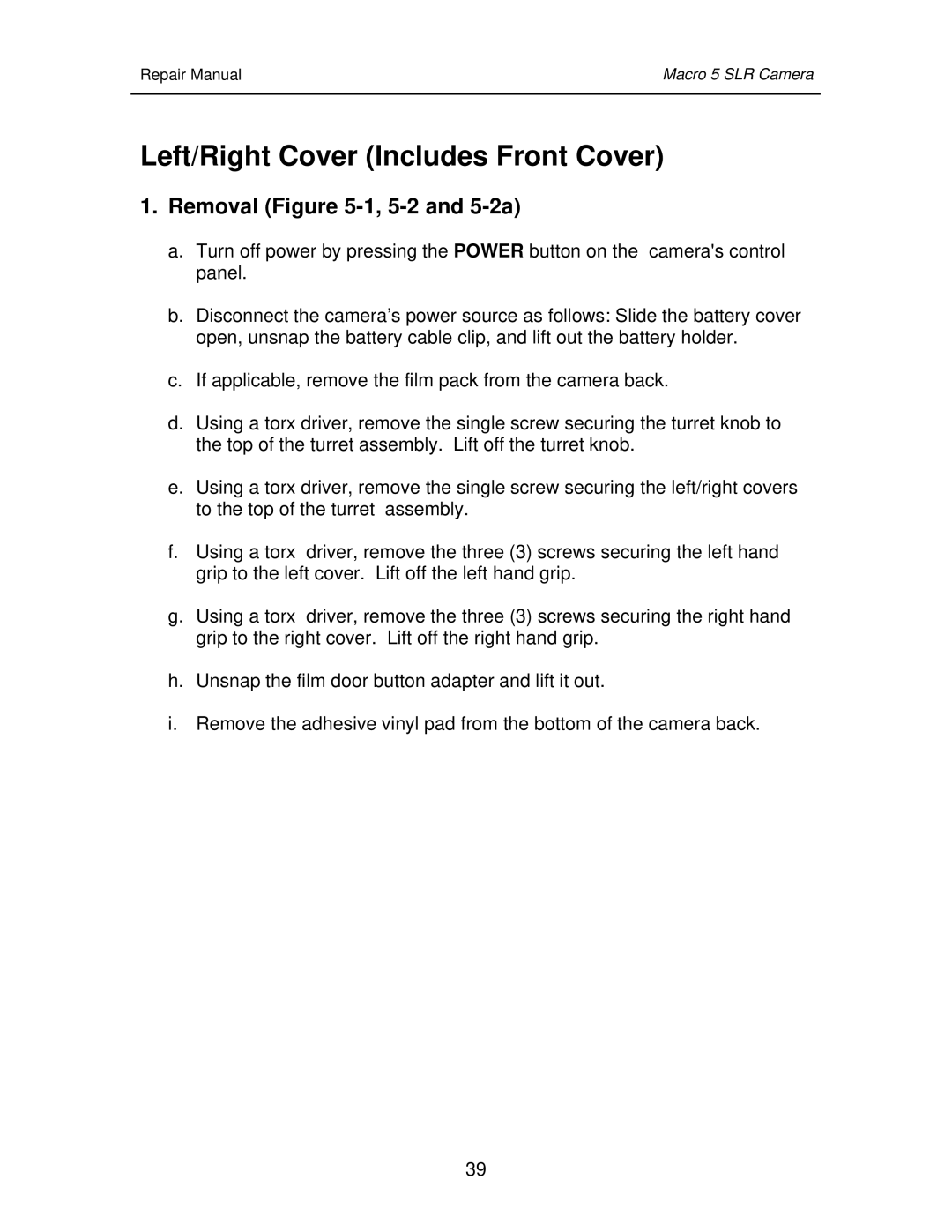Repair Manual | Macro 5 SLR Camera |
|
|
Table 1-2. Control Panel Features (Cont’d)
| Camera Feature |
| Description |
|
Lighten/Darken Controls | Makes the picture lighter or darker. |
| ||
|
|
| Each setting increases or decreases |
|
|
|
| exposure by 1/3 |
|
|
|
| the nominal setting. |
|
|
|
| Pressing the white arrow lightens the |
|
|
|
| picture (increases exposure); pressing the |
|
|
|
| black arrow darkens the picture (decreases |
|
|
|
| exposure). |
|
|
|
|
| |
| Magnification Status Lights | Lights up to indicate the selected |
| |
|
|
| magnification setting. |
|
|
|
|
| |
| RS232 Receptacle | Standard computer receptacle used to |
| |
|
|
| connect a computer to the camera so that |
|
|
|
| the diagnostic utility program can be used |
|
|
|
| to troubleshoot camera failures. Refer to |
|
|
|
| the troubleshooting section in this service |
|
|
|
| manual for more details. |
|
|
|
|
| |
| Picture Counter | Shows how many picture remain in the film |
| |
|
|
| pack. |
|
|
|
| Initially the picture counter reads ten (10). |
|
|
|
| As pictures are taken, the counter |
|
|
|
| automatically counts down to show how |
|
|
|
| many pictures remain. |
|
|
|
|
|
|
16