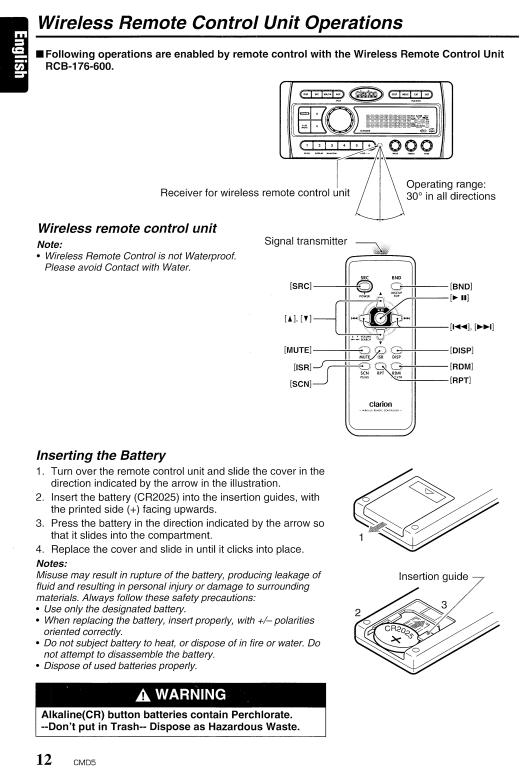
Wireless Remote Control Unit Operations
•Following operations are enabled by remote control with the Wireless Remote Control Unit
Wireless remote control unit
Note:
•Wireless Remote Control is not Waterproof. Please avoid Contact with Water.
Signal transmitter | ~, |
|
| |
|
| |||
[SRC] | II ~.B..~ II | ~:~~] | ||
[!],[f] | [I........], [~~I] | |||
|
| \'~.'.·','.8.">.:.; ". | II | |
| II'./vmUM'\" | II |
| |
[OISP] | ||||
[ISR]J ~8)'~'g; II | [ROM] | |||
[SCN]~ | II | ~s7~ RPT ~~R |
| [RPT] |
Clarion
Inserting the Battery
1.Turn over the remote control unit and slide the cover in the direction indicated by the arrow in the illustration.
2.Insert the battery (CR2025) into the insertion guides, with the printed side (+) facing upwards.
3.Press the battery in the direction indicated by the arrow so that it slides into the compartment.
4.Replace the cover and slide in until it clicks into place.
Notes:
Misuse may result in rupture of the battery, producing leakage ofInsertion guide """;;;'11"
fluid and resulting in personal injury or damage to surrounding materials. Always follow these safety precautions:
•Use only the designated battery.
•When replacing the battery, insert properly, with +/- polarities oriented correctly.
•00 not subject battery to heat, or dispose of in fire or water. 00 not attempt to disassemble the battery.
•Dispose of used batteries properly.
Alkaline(CR) button batteries contain Perchlorate.
12 CM05