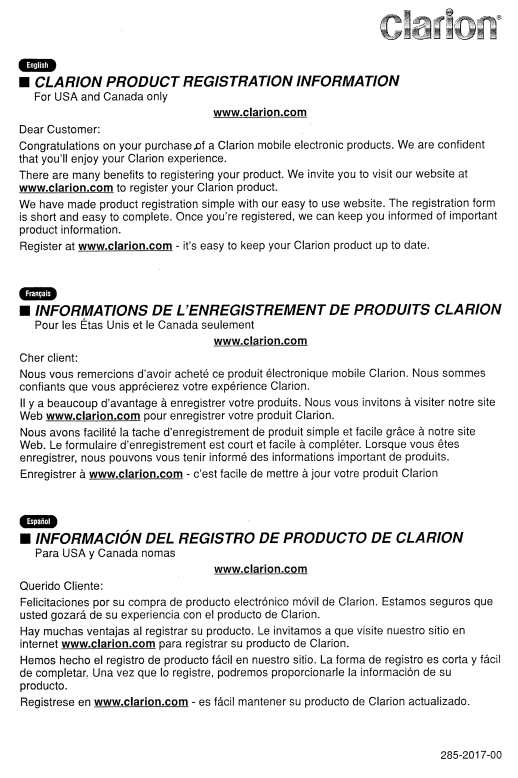
..
IICLARION PRODUCT REGISTRATION INFORMATION
For USA and Canada only
www.clarion.com
Dear Customer:
Congratulations on your purchase
There are many benefits to registering your product. We invite you to visit our website at www.clarion.com to register your Clarion product.
We have made product registration simple with our easy to use website. The registration form is short and easy to complete. Once you'reregistered, we can keep you informed of important product information.
..Register at www.clarion.com - it'seasy to keep your Clarion product up to date.
IIINFORMATIONS DE L'ENREG/STREMENT DE PRODUITS CLARION
Pour les Etas Unis et Ie Canada seulement
www.clarion.com
Cher client:
Nous vous remercions d'avoirachete ce produit electronique mobile Clarion. Nous sommes confiants que vous apprecierez votre experience Clarion.
IIy a beaucoup d'avantagea enregistrer votre produits. Nous vous invitons a visiter notre site Web www.clarion.com pour enregistrer votre produit Clarion.
Nous avons facilite la tache d'enregistrementde produit simple et facile grace a notre site Web. Le formulaire d'enregistrementest court et facile a completer. Lorsque vous etes enregistrer, nous pouvons vous tenir informe des informations important de produits.
Enregistrer awww.clarion.com - c'estfacile de mettre ajour votre produit Clarion
GID
IIINFORMACION DEL REGISTRO DE PRODUCTO DE CLARION
Para USA y Canada nomas
www.clarion.com
Querido Cliente:
Felicitadones por su compra de producto electr6nico m6vil de Clarion. Estamos seguros que usted gozara de su experiencia con el producto de Clarion.
Hay muchas ventajas al registrar su producto. Le invitamos a que visite nuestro sitio en internet www.clarion.com para registrar su producto de Clarion.
Hemos hecho el registro de producto facil en nuestro sitio. La forma de registro es corta y facil de completar~ Una vez que 10 registre, podremos proporcionarle la informacion de su producto.
Registrese en www.clarion.com - es facil mantener su producto de Clarion actualizado.