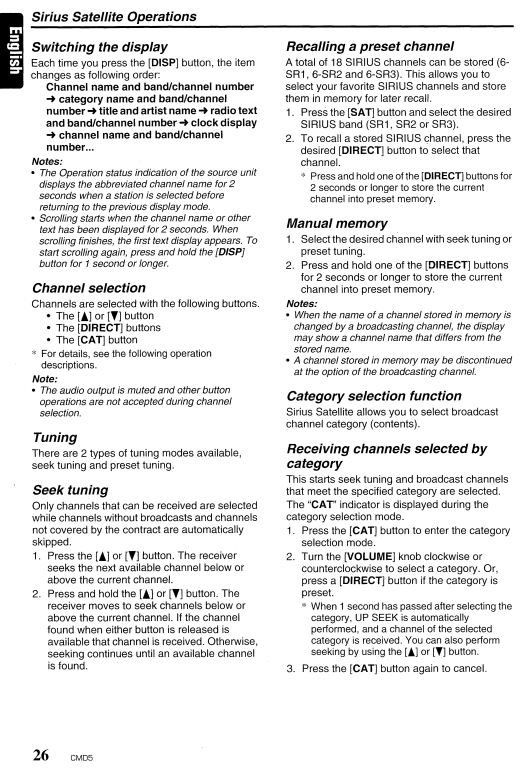
Sirius Satellite Operations
Switching the display
Each time you press the [DISP] button, the item changes as following order:
Channel name and band/channel number
... category name and band/channel number'"title and artist name'"radio text and band/channel number'"clock display
... channel name and band/channel number...
Notes:
•The Operation status indication of the source unit displays the abbreviated channel name for 2 seconds when a station is selected before returning to the previous display mode.
•Scrolling starts when the channel name or other text has been displayed for 2 seconds. When scrolling finishes, the first text display appears. To start scrolling again, press and hold the [DISPJ button for 1 second or longer.
Channel selection
Channels are selected with the following buttons.
•The [!] or [,] button
•The [DIRECT] buttons
•The [CAT] button
*For details, see the following operation descriptions.
Note:
•The audio output is muted and other button operations are not accepted during channel selection.
Tuning
There are 2 types of tuning modes available, seek tuning and preset tuning.
Seek tuning
Only channels that can be received are selected while channels without broadcasts and channels not covered by the contract are automatically skipped.
1.Press the [!] or [,] button. The receiver seeks the next available channel below or above the current channel.
2.Press and hold the [!] or [,] button. The receiver moves to seek channels below or above the current channel. If the channel found when either button is released is available that channel is received. Otherwise, seeking continues until an available channel is found.
Recalling a preset channel
A total of 18 SIRIUS channels can be stored (6- SR1,
1.Press the [SAT] button and select the desired SIRIUS band (SR1, SR2 or SR3) .
2.To recall a stored SIRIUS qhannel, press the desired [DIRECT] button to select that channel.
*Press and hold one of the [DIRECT] buttons for 2 seconds or longer to store the current channel into preset memory.
Manual memory
1.Select the desired channel with seek tuning or preset tuning.
2.Press and hold one of the [DIRECT] buttons for 2 seconds or longer to store the current channel into preset memory.
Notes:
•When the name of a channel stored in memory is changed by a broadcasting channel, the display may show a channel name that differs from the stored name.
•A channel stored in memory may be discontinued at the option of the broadcasting channel.
Category selection function
Sirius Satellite allows you to select broadcast channel category (contents).
Receiving channels selected by category
This starts seek tuning and broadcast channels that meet the specified category are selected. The "CAT" indicator is displayed during the category selection mode.
1.Press the [CAT] button to enter the category selection mode.
2.Turn the [VOLUME] knob clockwise or counterclockwise to select a category. Or, press a [DIRECT] button if the category is preset.
*When 1 second has passed after selecting the category, UP SEEK is automatically performed, and a channel of the selected category is received. You can also perform seeking by using the [!] or [T] button.
3.Press the [CAT] button again to cancel.
26 CMD5