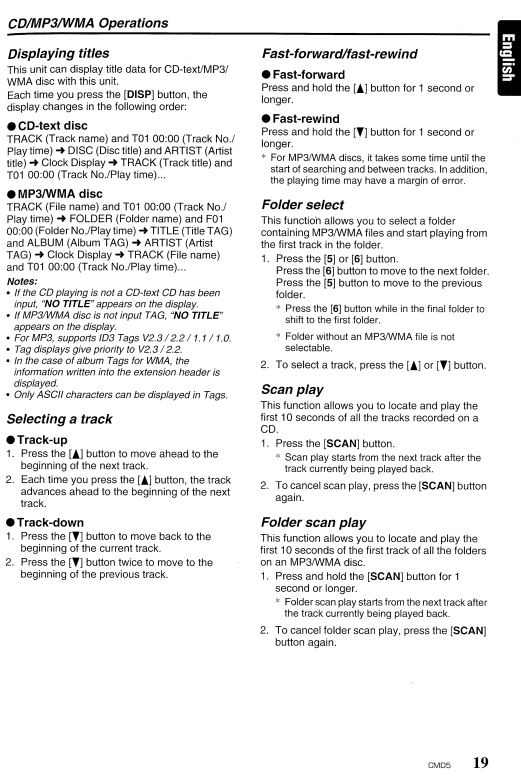
CDIMP3IWMA Operations
Displaying titles
This unit can display title data for
Each time you press the [DISP] button, the display changes in the following order:
• CD-text disc
TRACK (Track name) and T01 00:00 (Track No.1 Play time) ... DISC (Disc title) and ARTIST (Artist title)'"Clock Display'"TRACK (Track title) and T01 00:00 (Track No.lPlay time) ...
• MP3IWMA disc
TRACK (File name) and T01 00:00 (Track No.1 Play time) ... FOLDER (Folder name) and F01 00:00 (Folder No.lPlaytime)'"TITLE (Title TAG) and ALBUM (Album TAG)
Notes:
•If the CD playing is not a
•If MP3IWMA disc is not input TAG, "NO TITLE" appears on the display.
•For MP3, supports 103 Tags V2.3 /2.2/1.1 / 1.0.
•Tag displays give priority to V2.3 /2.2.
•In the case of album Tags for WMA, the information written into the extension header is displayed.
•Only ASCII characters can be displayed in Tags.
Selecting a track
•Track-up
1.Press the [!] button to move ahead to the beginning of the next track.
2.Each time you press the [!] button, the track advances ahead to the beginning of the next track.
•Track-down
1.Press the [T] button to move back to the beginning of the current track.
2.Press the [T] button twice to move to the beginning of the previous track.
Fast-forwardlfast-rewind
•
Press and hold the [!] button for 1 second or longer.
• Fast-rewind
Press and hold the [T] button for 1 second or longer.
*For MP3IWMA discs, it takes some time until the start of searching and between tracks. In addition, the playing time may have a margin of error.
Folder select
This function allows you to select a folder containing MP3IWMA files and start playing from the first track in the folder.
1.Press the [5] or [6] button.
Press the [6] button to move to the next folder. Press the [5] button to move to the previous folder.
*Press the [6] button while in the final folder to shift to the first folder.
*Folder without an MP3IWMA file is not selectable.
2.To select a track, press the [!] or [T] button.
Scan play
This function allows you to locate and play the first 10 seconds of all the tracks recorded on a CD .
1.Press the [SCAN] button.
*Scan play starts from the next track after the track currently being played back.
2.To cancel scan play, press the [SCAN] button again.
Folder scan play
This function allows you to locate and play the first 10 seconds of the first track of all the folders on an MP3IWMA disc.
1.Press and hold the [SCAN] button for 1 second or longer.
*Folder scan play starts from the next track after the track currently being played back.
2.To cancel folder scan play, press the [SCAN] button again.
CMD5 19