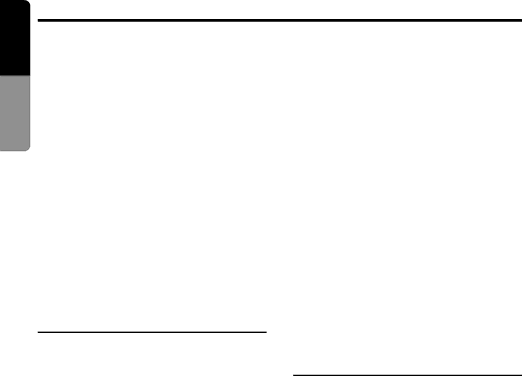
English
DVD Changer Operation
Repeat playback | Track repeat playback |
Owner’s manual
This operation plays back one track recorded on the video CD repeatedly.
1.Press the [RPT] button.
2.Press the [RPT] button again and repeat playback is turned off.
∗If you are playing a disc with PBC and the PBC function is engaged, this operation cannot be performed.
This operation plays back one track recorded on the CD repeatedly.
1.Press the [RPT] button.
2.Press the [RPT] button again and repeat playback is turned off.
Disc repeat playback
Random playback
This operation plays back all track on the disc in no particular order.
1.Press the [RDM] button.
2.Press the [RDM] button again and random playback is turned off.
∗If you are playing a disc with PBC and the PBC function is engaged, this operation cannot be performed.
Listening to a CD
This operation plays back all tracks on the disc repeatedly (with music CDs only).
1.Press and hold the [RPT] button for 1 second or longer.
2.Press the [RPT] button again and repeat playback is turned off.
Random playback
This operation plays back all track on the disc in no particular order.
1.Press the [RDM] button.
2.Press the [RDM] button again and random playback is turned off.
Skipping a track (searching)
1.Press the [a] or [d] button during playback.
The tracks are skipped, as many as the times the button is pressed, and playback starts.
•Press the [d] button, and playback starts from the beginning of the next track.
•Press the [a] button, and playback starts from the beginning of the current track.
When this button is pressed again within about 2 seconds, playback starts from the beginning of the previous track.
Fast forward and fast backward
1.Press and hold the [a] or [d] button during playback.
Press and hold the button, and the playback speed becomes
Scan playback
This operation plays back all tracks on the disc, the first 10 seconds for each.
1.Press the [SCN] button.
2.Press the [SCN] button again and scan play- back is turned off.
Listening to an MP3
Skipping a track (searching)
1.Press the [a] or [d] button during play- back.
The tracks are skipped, as many as the times the button is pressed, and playback starts.
•Press the [d] button, and playback starts from the beginning of the next track.
•Press the [a] button, and playback starts from the beginning of the current track.
When this button is pressed again within about 2 seconds, playback starts from the beginning of the previous track.
∗This operation skips the track over the folder.
Fast forward and fast backward
1.Press and hold the [a] or [d] button during playback.
Press and hold the button, and the playback speed becomes
30 VRX835