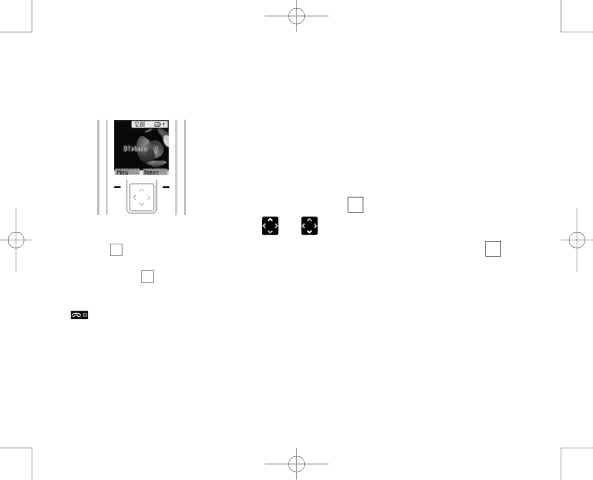
7916 Hub Phone 1010 [6] 19/12/06 16:18 Page 12
Hub Phone 1010 – Edition 2– Issue 5 – 19.12.06 – 7916
12Getting to know your phone
Option buttons |
|
|
|
|
|
|
| Navigating the menus |
| |||||||||
|
|
|
|
|
|
|
|
|
|
|
|
|
| |||||
|
|
|
|
|
|
|
|
|
|
|
| Your BT Hub Phone 1010 handset has a menu system to |
| |||||
|
|
|
|
|
|
|
|
|
|
|
|
| ||||||
|
|
|
|
|
|
|
|
|
|
|
| guide you through the handset and setting options. Refer to | ||||||
|
|
|
|
|
|
|
|
|
|
|
| the menu map on the next page for the available options. | ||||||
|
|
|
|
|
|
|
|
|
|
|
| When the handset is displaying the idle screen: |
| |||||
|
|
|
|
|
|
|
|
|
|
|
|
| ||||||
|
|
|
|
|
|
|
|
|
|
|
|
| ||||||
|
|
|
|
|
|
|
|
|
|
| 1. | In standby press Menu |
| to open the main menu. |
| |||
|
|
|
|
|
|
|
|
|
|
|
|
| ||||||
|
|
|
|
|
|
|
|
|
|
| 2. | Use | and | to scroll through the menu list. |
| |||
| Soft Key 1 | Soft Key 2 |
| |||||||||||||||
|
|
|
|
|
|
|
|
| ||||||||||
|
|
|
|
|
| 3. | When the menu item you want is displayed, press OK |
| to | |||||||||
Press Back |
| to go back one level in |
| |||||||||||||||
a menu. |
|
|
|
|
|
|
|
|
| select and view the |
|
| ||||||
Keep pressing Back |
|
| to return to | 4. | At any time, press Back to go up one level. |
| ||||||||||||
|
|
| ||||||||||||||||
the idle screen at any time. |
| |||||||||||||||||
Or press and release the |
|
|
|
|
|
|
|
| ||||||||||
| button. |
|
|
|
|
|
|
|
|
|
|
|
|
|
| |||
|
|
|
|
|
|
|
|
|
|
|
|
|
|
| ||||
|
|
|
|
|
|
|
|
|
|
|
|
|
|
|
|
|
|
|