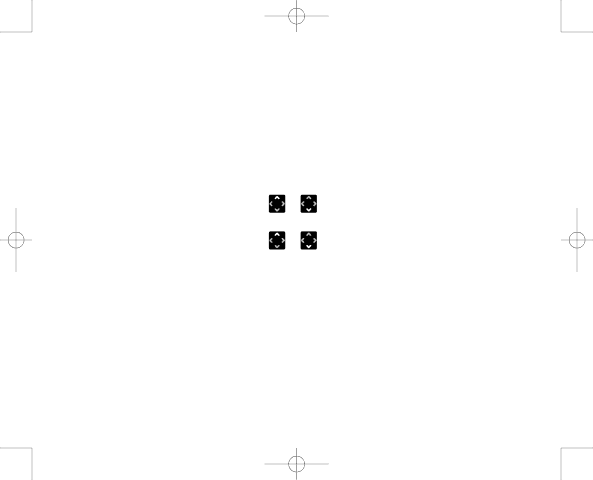
7916 Hub Phone 1010 [6] 19/12/06 16:18 Page 68
Hub Phone 1010 – Edition 2– Issue 5 – 19.12.06 – 7916
68Software upgrades
While the handset is being updated, |
| Manual software upgrade |
|
| ||||
the update cannot be cancelled. If you |
|
|
| |||||
take out the handset from the cradle, |
| If new software is available and you selected to upgrade later, | ||||||
the update is interrupted. If you put it |
| |||||||
back within 90 seconds, the update |
| you can manually upgrade the software at any time using the | ||||||
will resume and will be completed |
| |||||||
| handset menu. |
|
| |||||
correctly. If you do not put it back |
|
|
| |||||
within 90 seconds, then the handset | 1. | Press Menu |
| to access the menu. |
|
| ||
is unusable and you need to use |
|
|
| |||||
the rescue mode from the Hub, | 2. | Press | or |
| to scroll and display HANDSET and | |||
see page 69. |
| |||||||
It may take 3 minutes to upgrade |
| press OK |
| . |
|
|
|
|
successfully. | 3. | Press | or |
| until HANDSET SOFTWARE is displayed and | |||
|
| |||||||
|
| press OK |
| . |
|
|
|
|
| 4. CHECK SOFTWARE is displayed, press OK |
|
| to confirm. | ||||
|
|
| ||||||
| 5. As requested, place the handset on the charger linked to the | |||||||
If you try to upgrade using the menu |
| Hub. During download, once it is on the charger, the display | ||||||
and there is no upgrade available, you |
| shows DOWNLOADING, LEAVE HANDSET | IN CHARGER.... | |||||
will see the message NO UPGRADE |
| The backlight may turn off but do not remove the handset | ||||||
AVAILABLE |
| |||||||
. |
| from the charger. Leave handset in charger. When the | ||||||
|
| |||||||
|
| upgrade is complete, DOWNLOAD COMPLETE is displayed and | ||||||
|
| the handset resets and automatically | ||||||
|
|
|
|
|
|
|
|
|