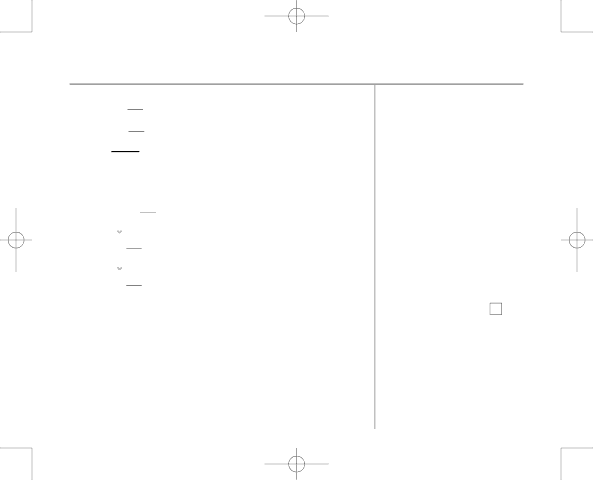
7916 Hub Phone 1010 [6] 19/12/06 16:18 Page 39
Hub Phone 1010 – Edition 2– Issue 5 – 19.12.06 – 7916
Phonebook 39
4.Press OK ![]() , DELETE <ENTRY>? is displayed.
, DELETE <ENTRY>? is displayed.
5.Press Yes ![]() to confirm. ENTRY DELETED is displayed.
to confirm. ENTRY DELETED is displayed.
6.Press ![]()
![]() to return to standby.
to return to standby.
Delete all phonebook entries
1.Press Menu ![]()
![]()
![]() to access the menu.
to access the menu.
2.Press ![]() or
or ![]() to scroll and display NAMES and press OK
to scroll and display NAMES and press OK ![]()
![]()
![]() to select.
to select.
3.Press ![]() or
or ![]() to display DELETE ALL PHONEBOOK and press OK
to display DELETE ALL PHONEBOOK and press OK ![]()
![]()
![]() to select.
to select.
4. DELETE ALL PHONEBOOK <ENTRY>? is displayed, | If you decide not to delete all |
|
| ||
press Yes |
| to select. | phonebook entries, press No |
| to |
| cancel. | ||||
|
|
| |||