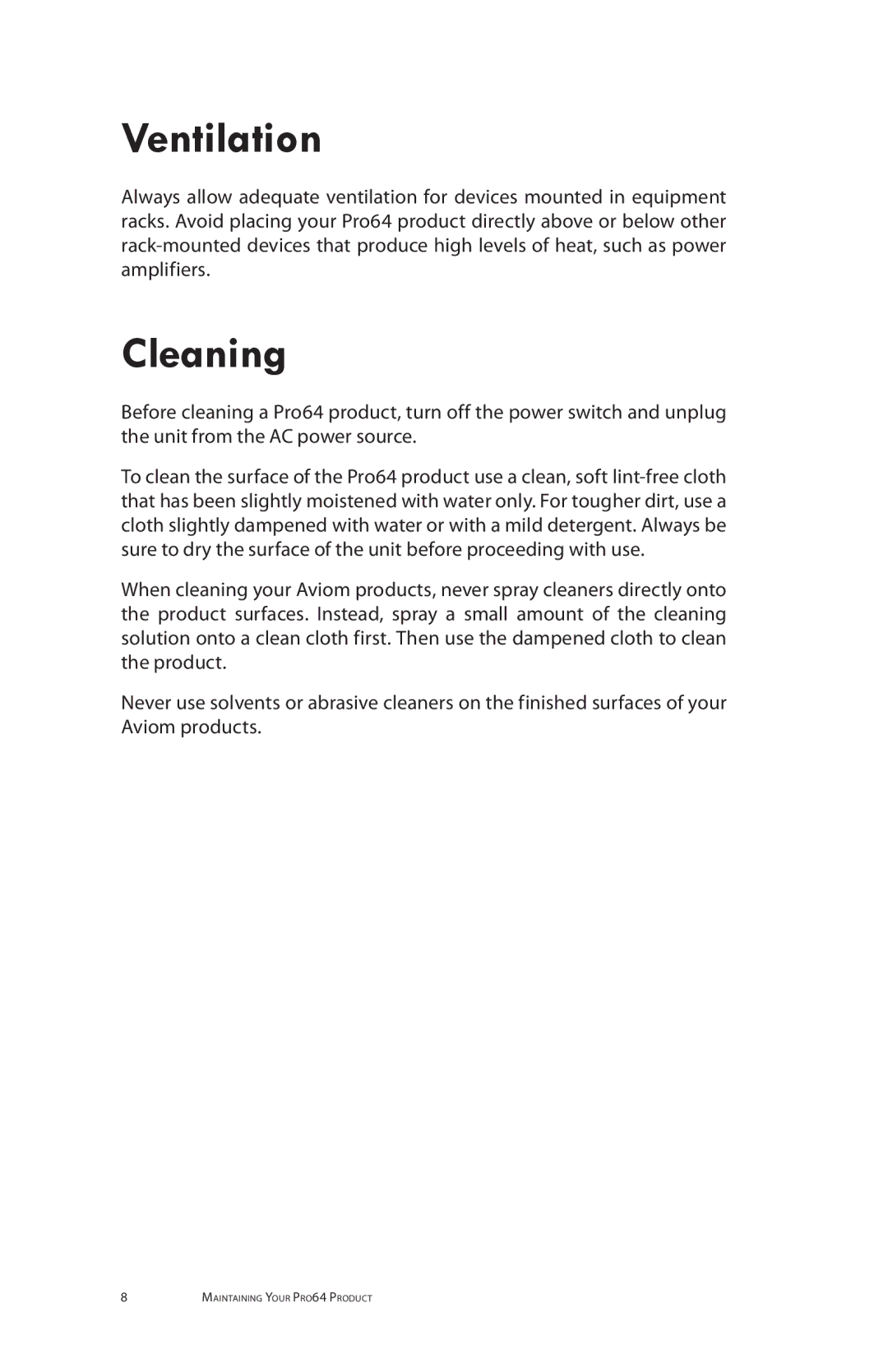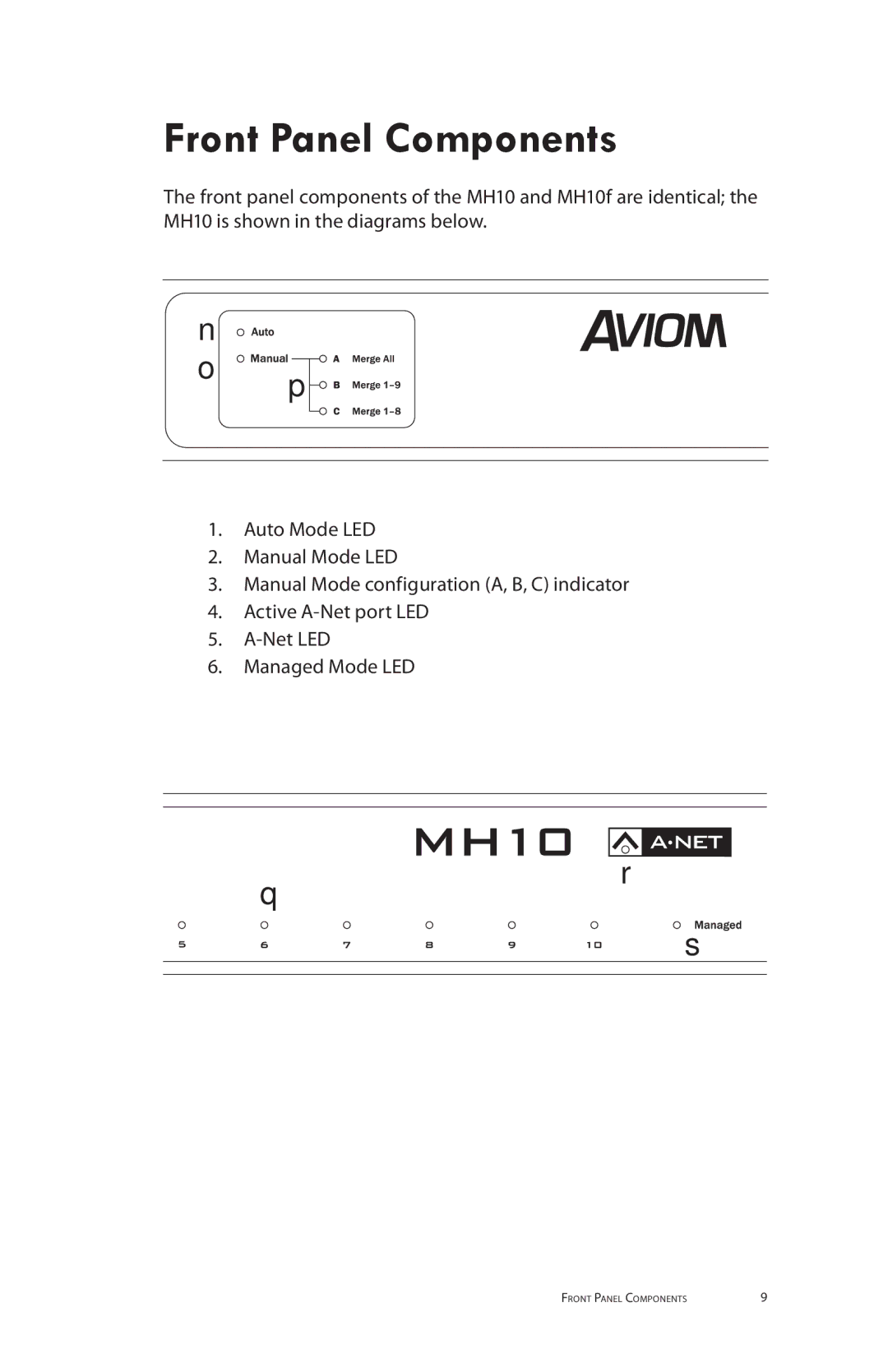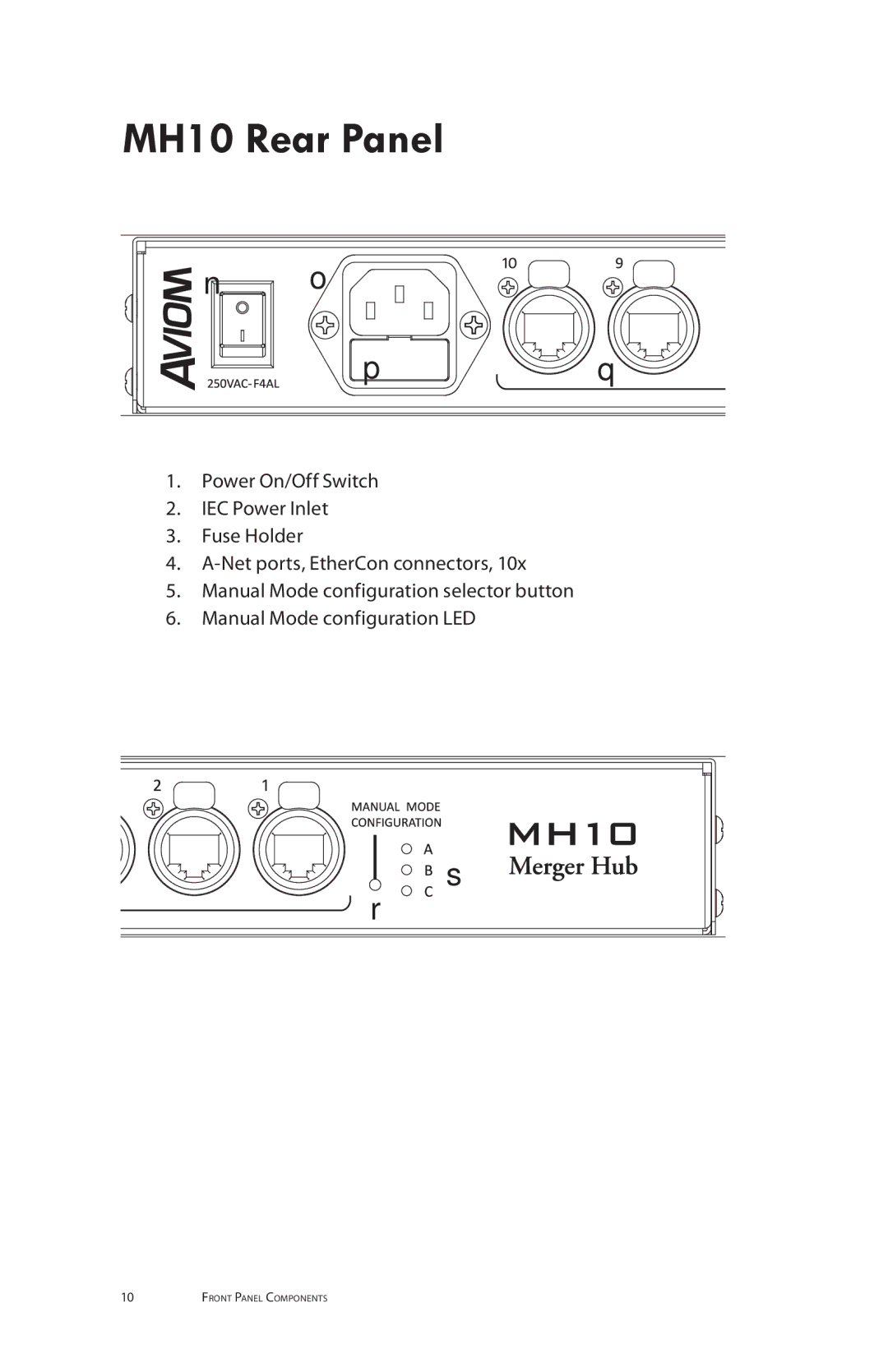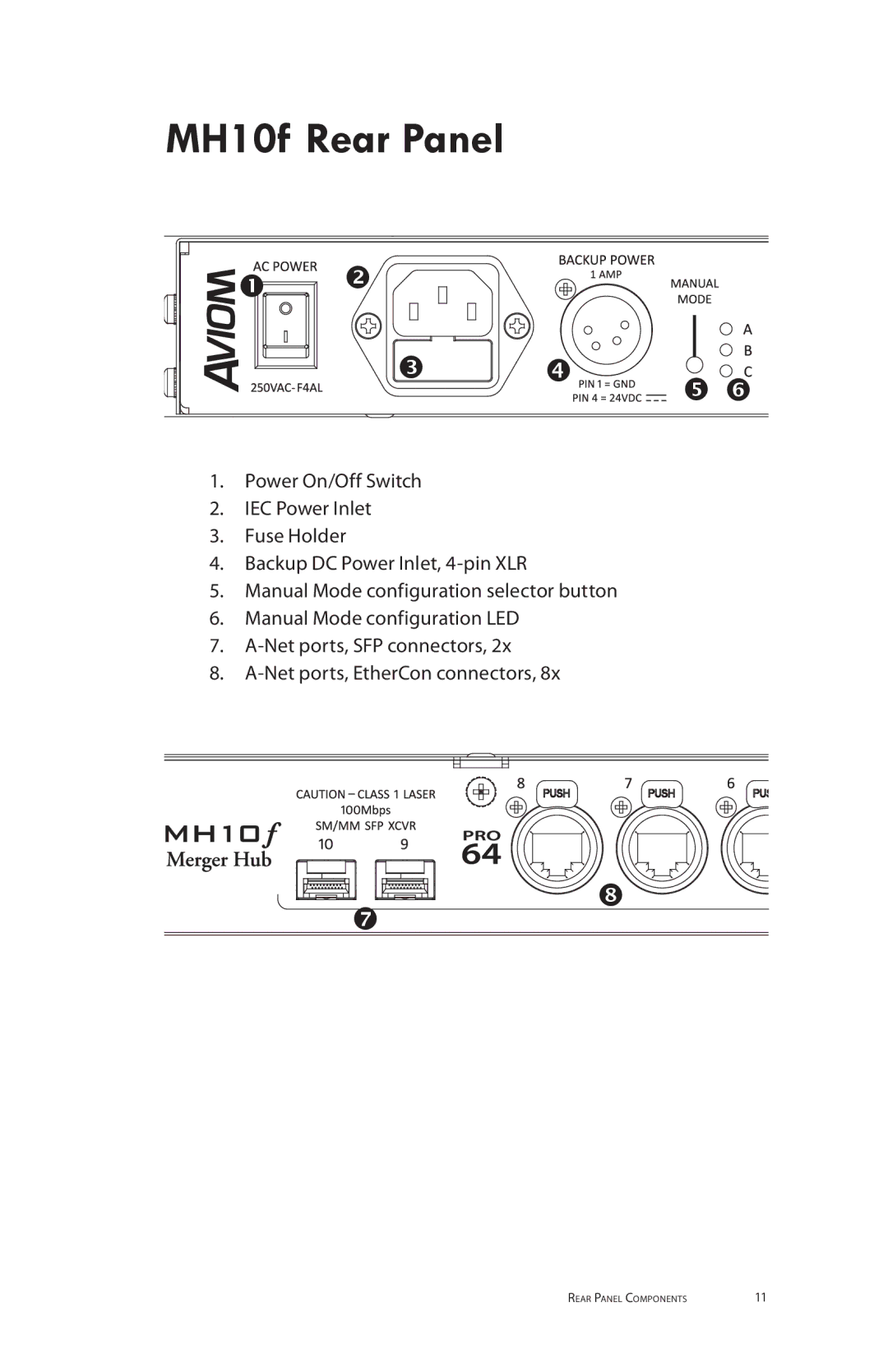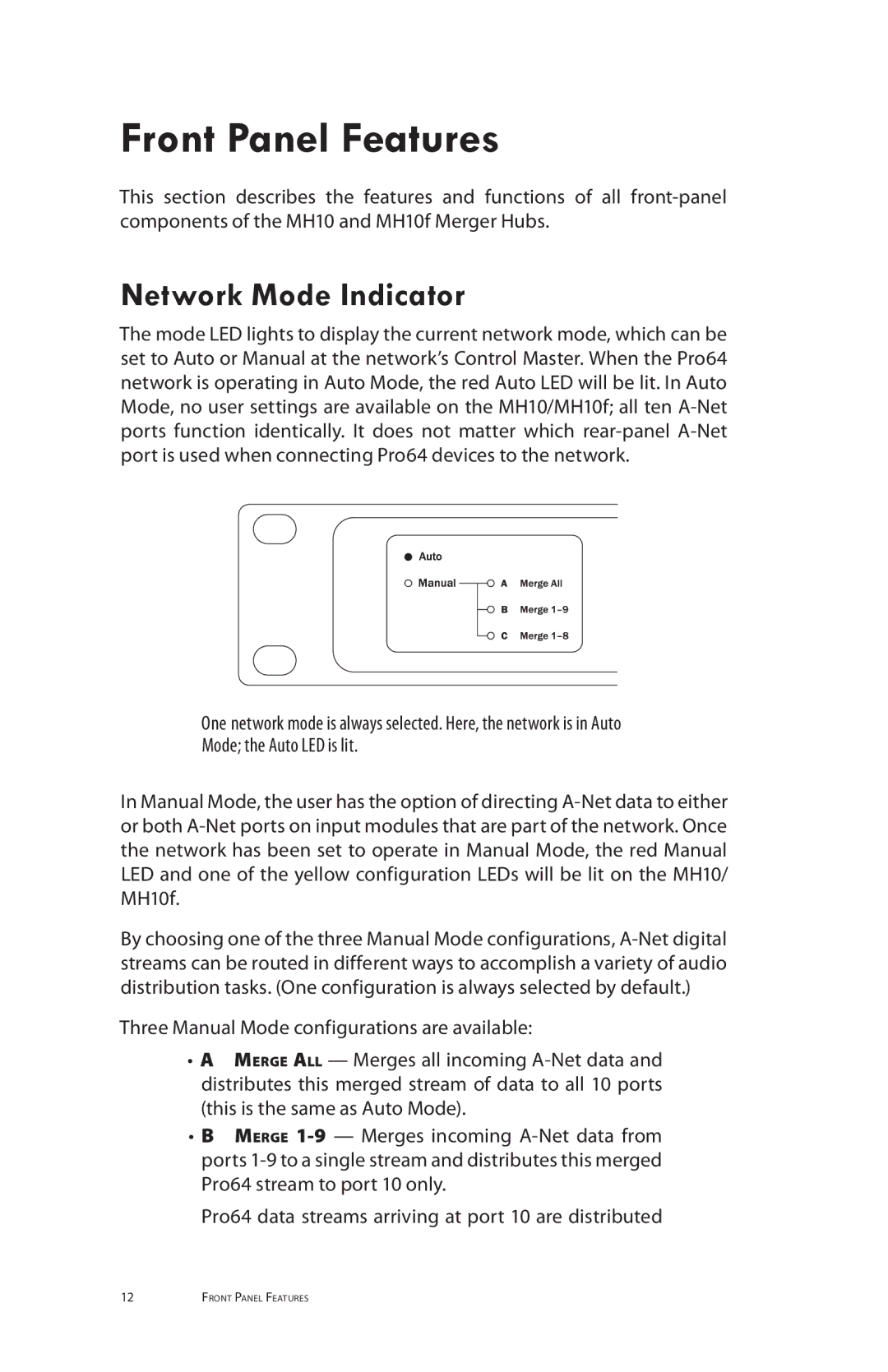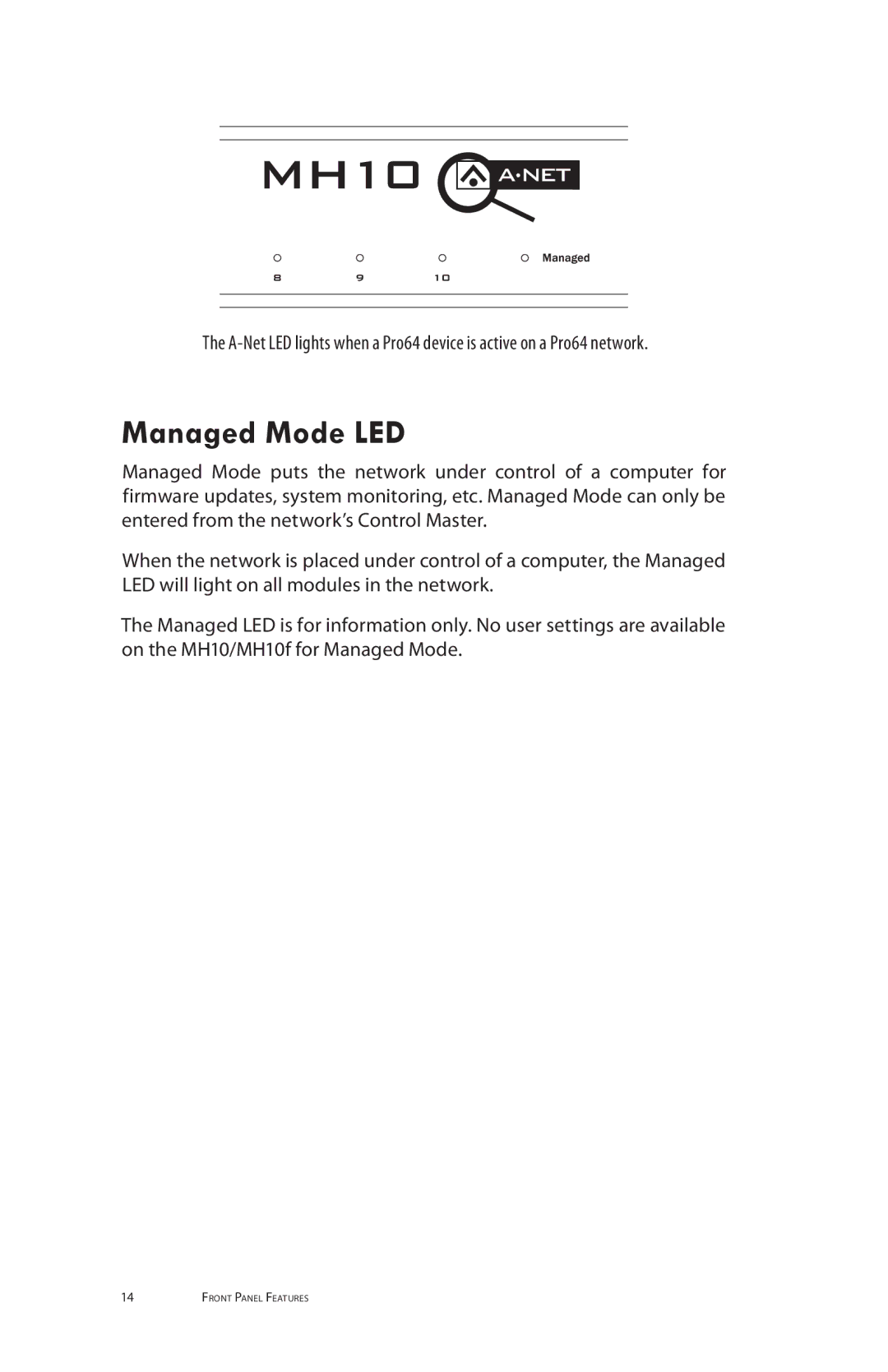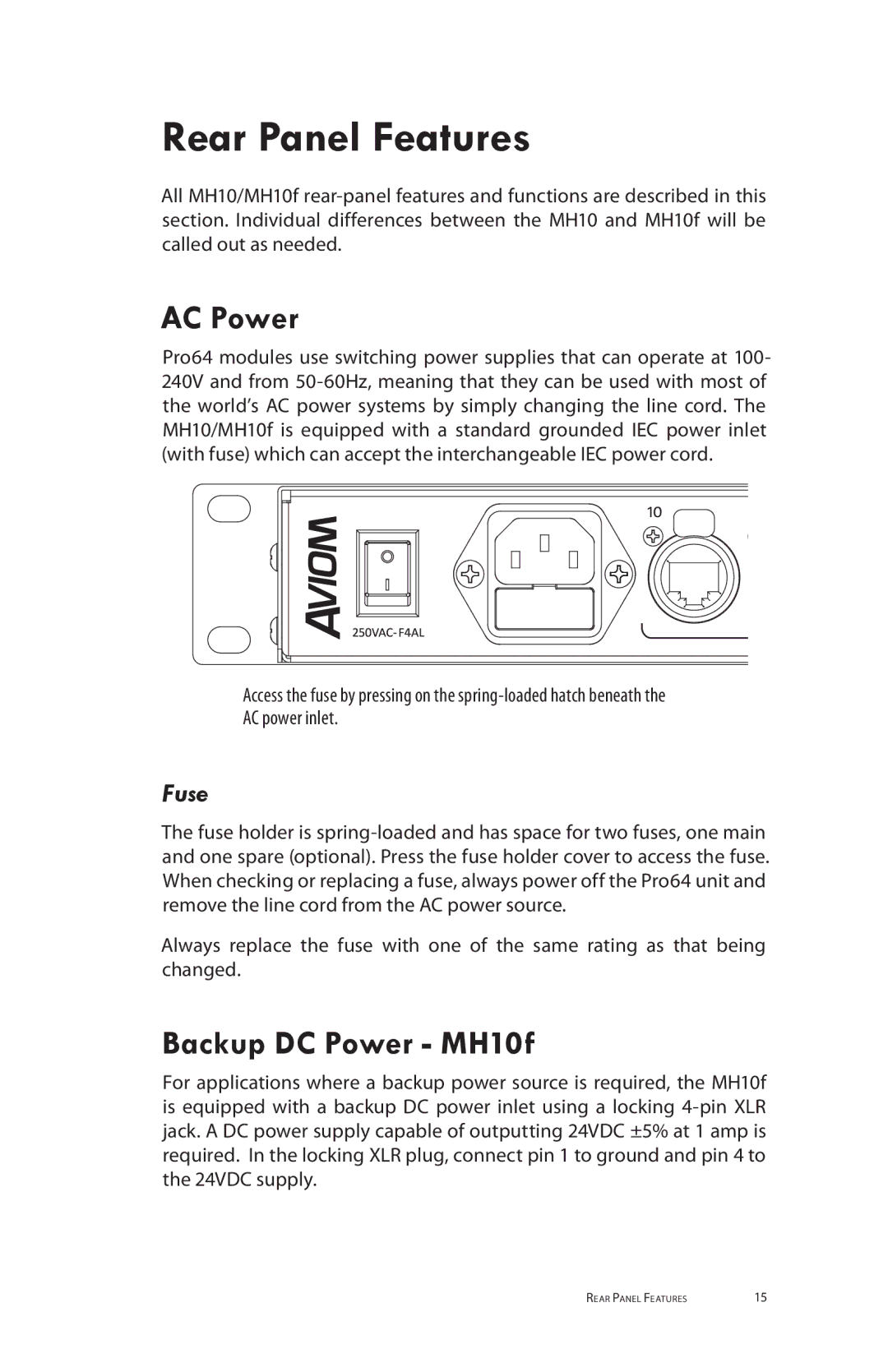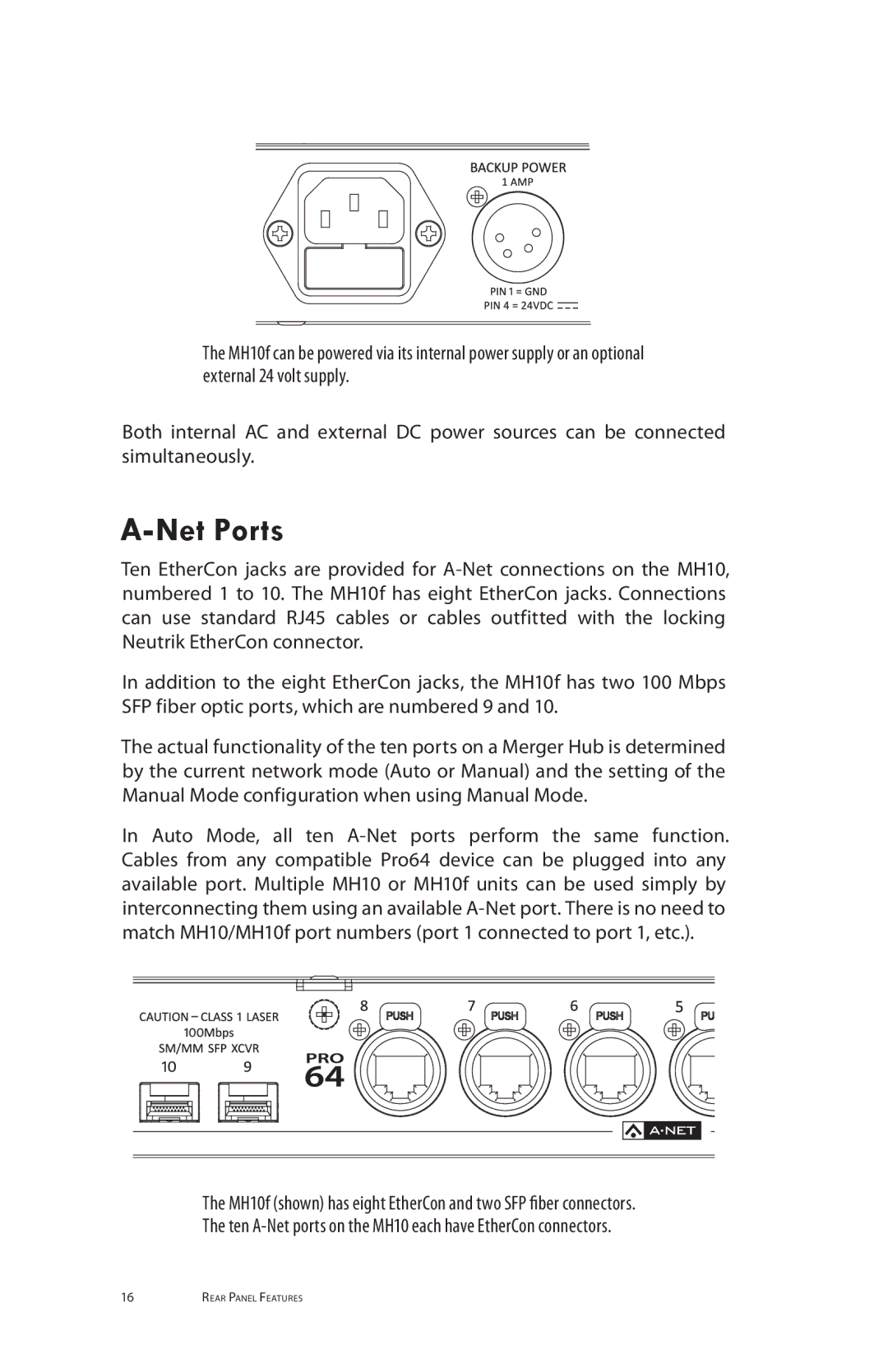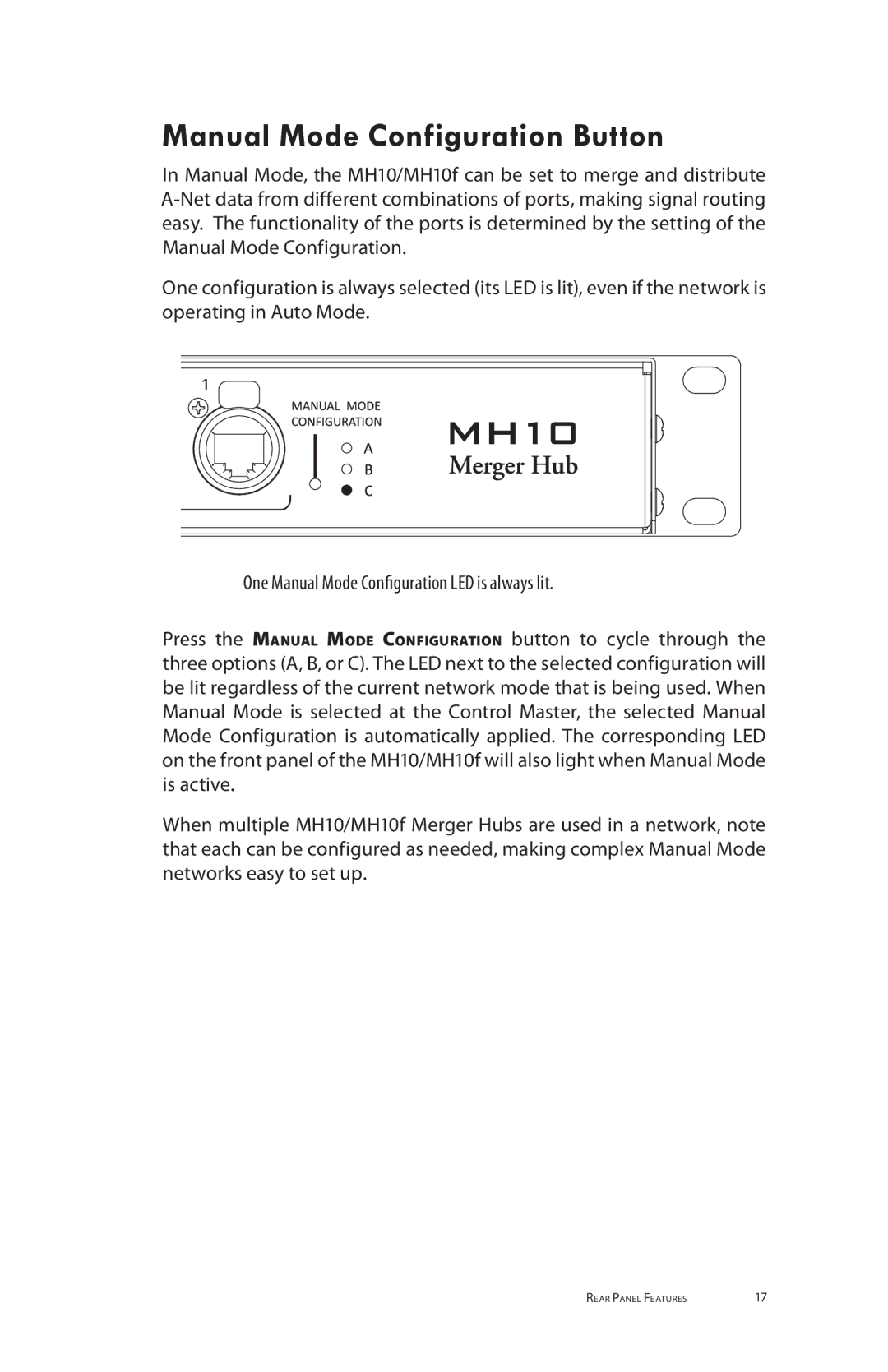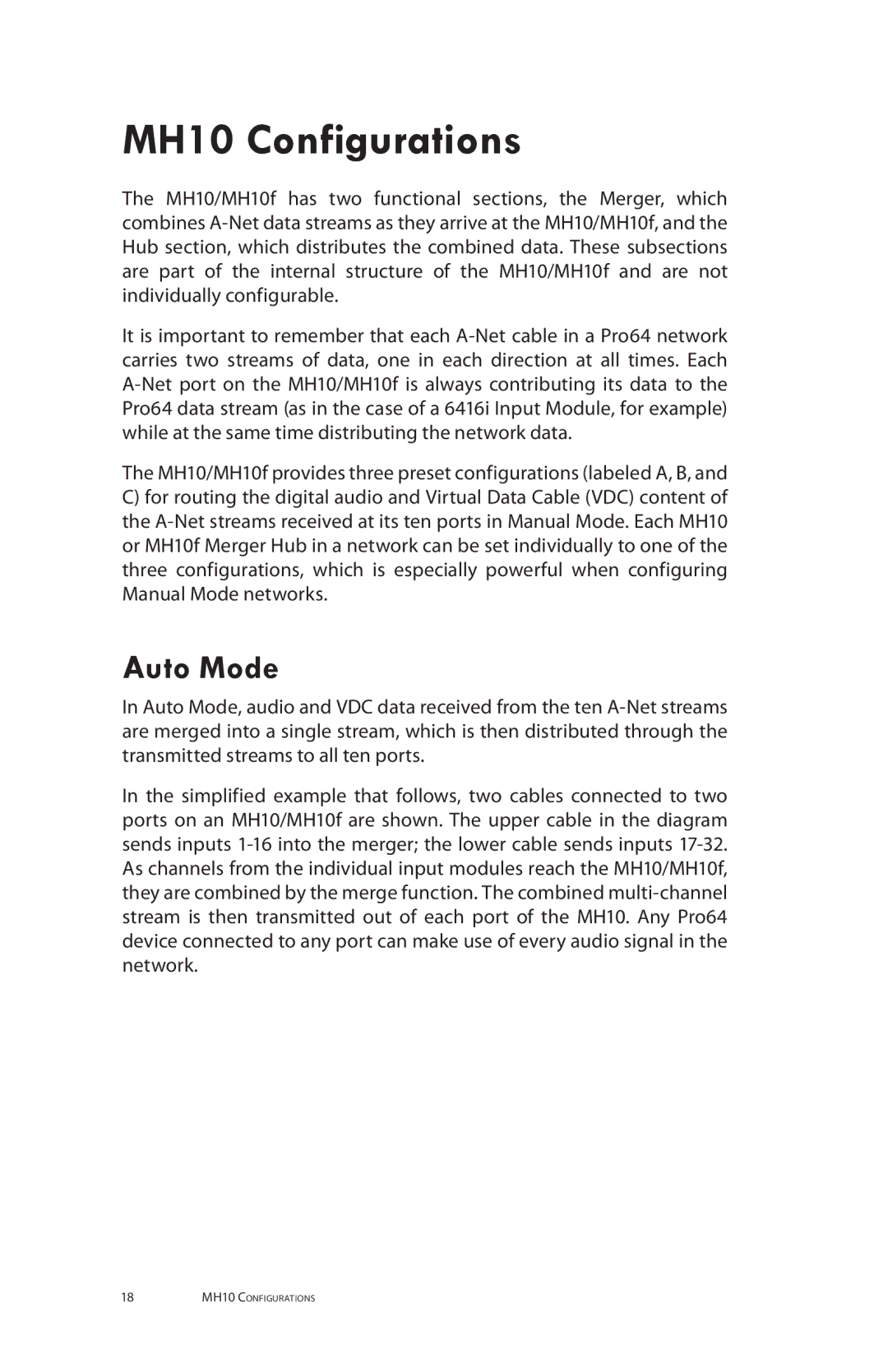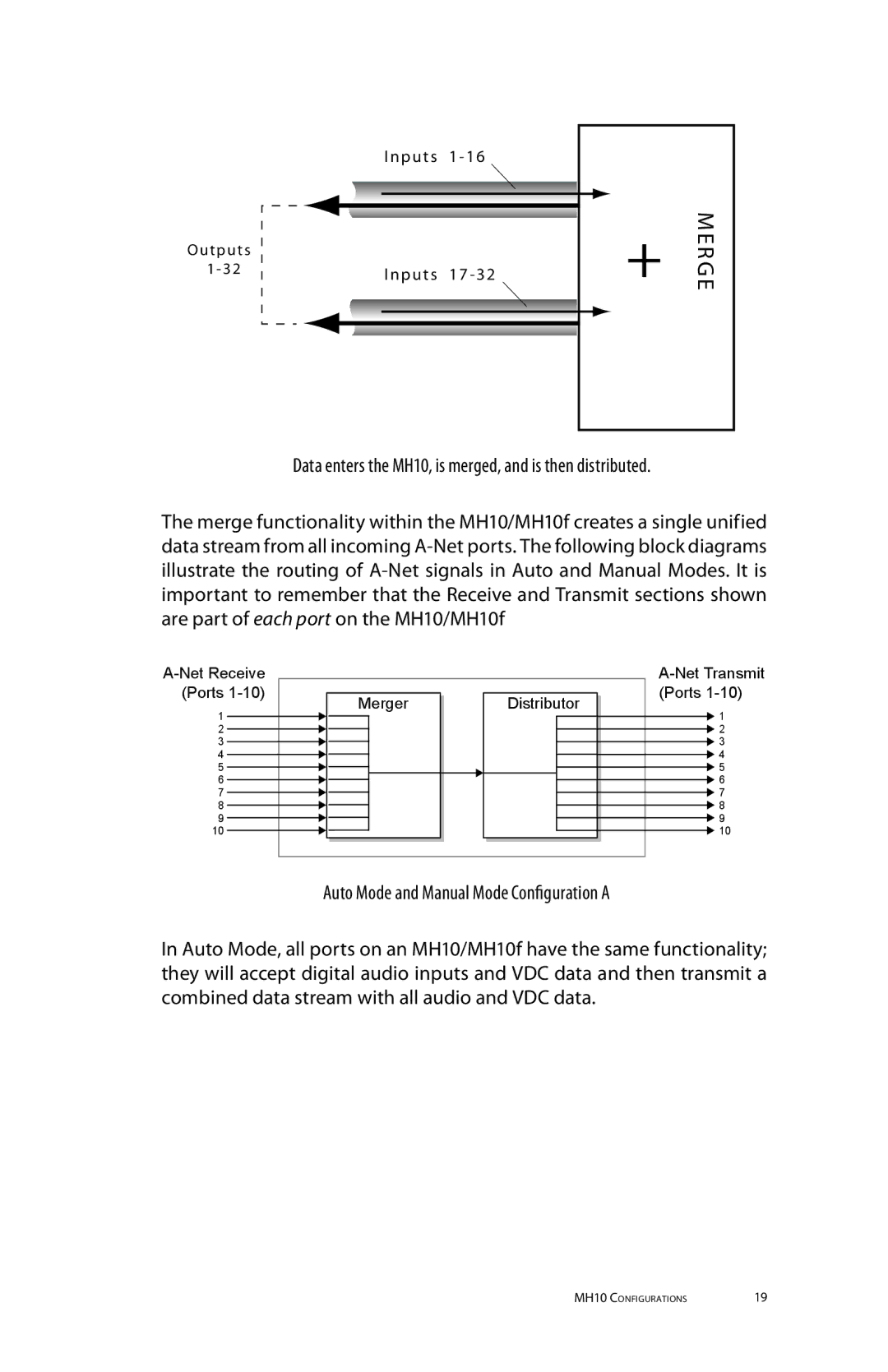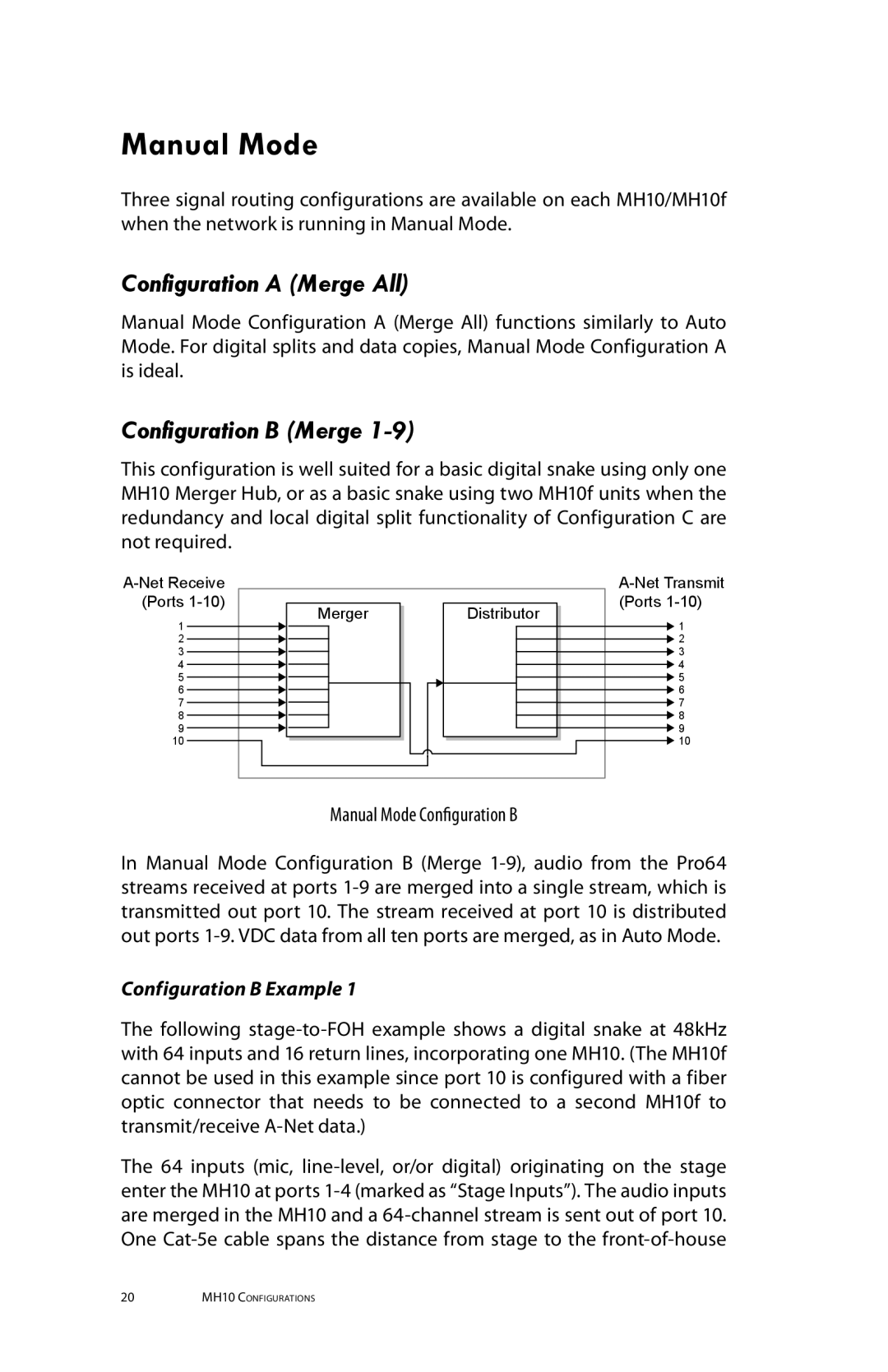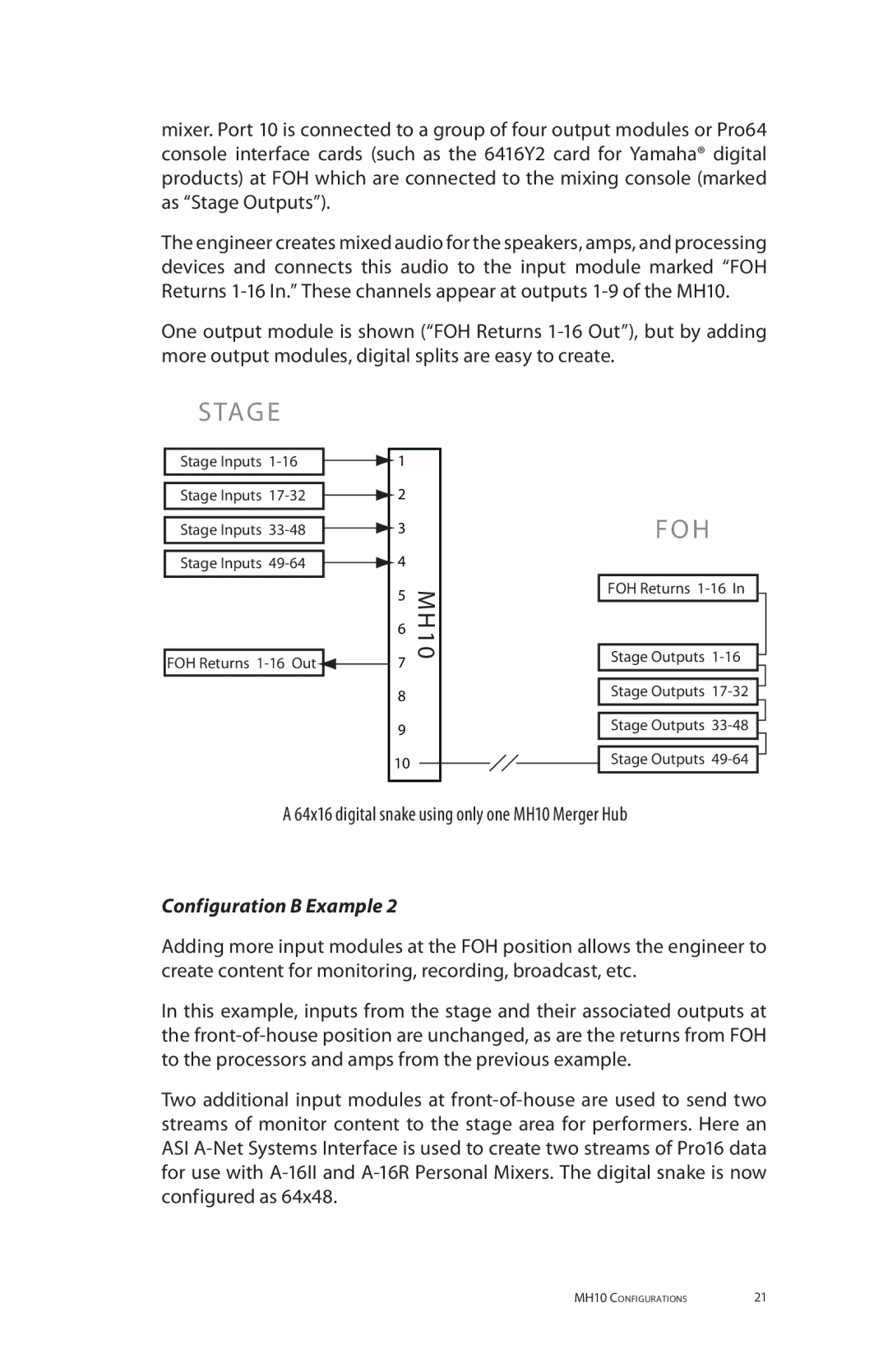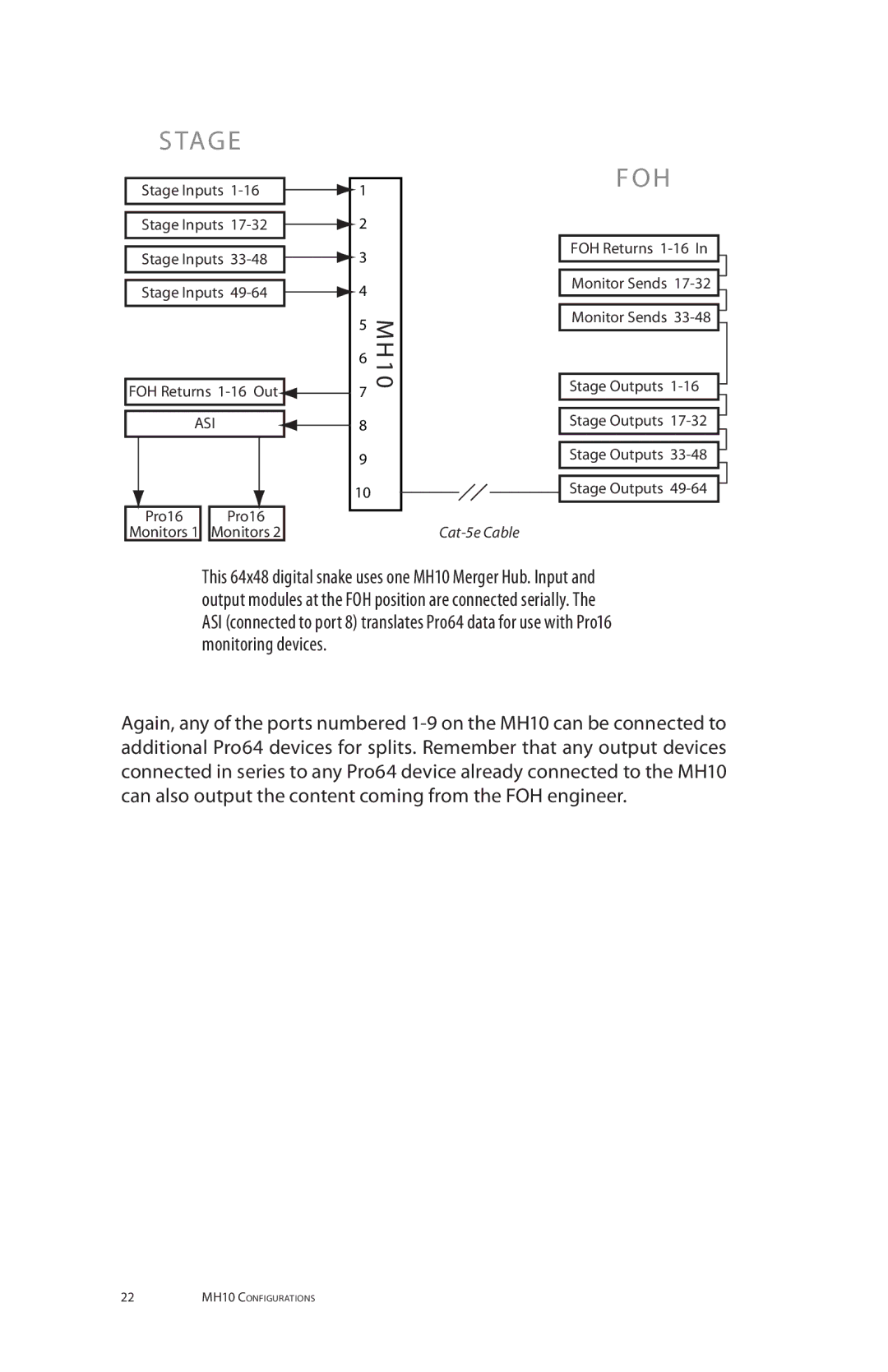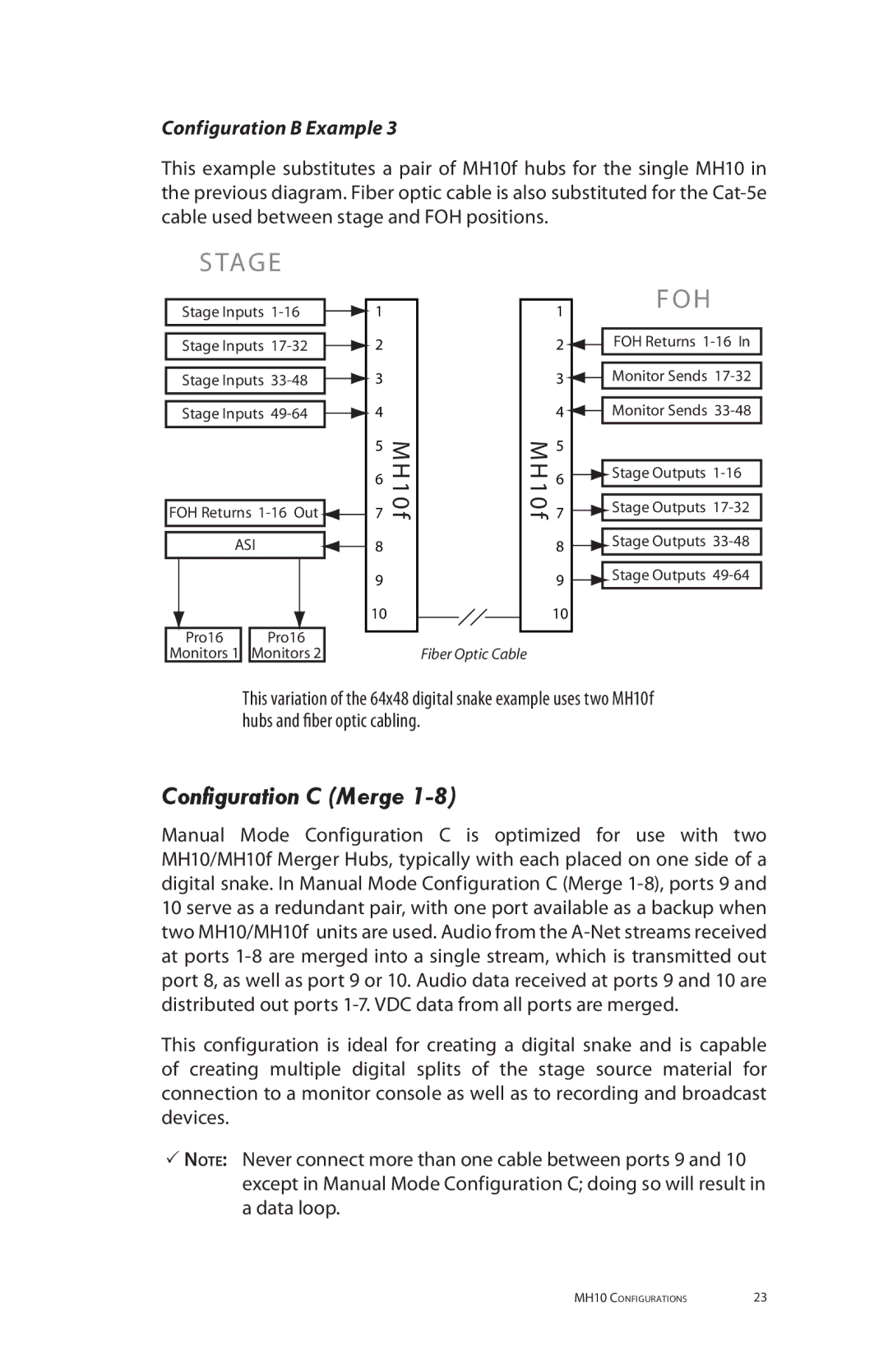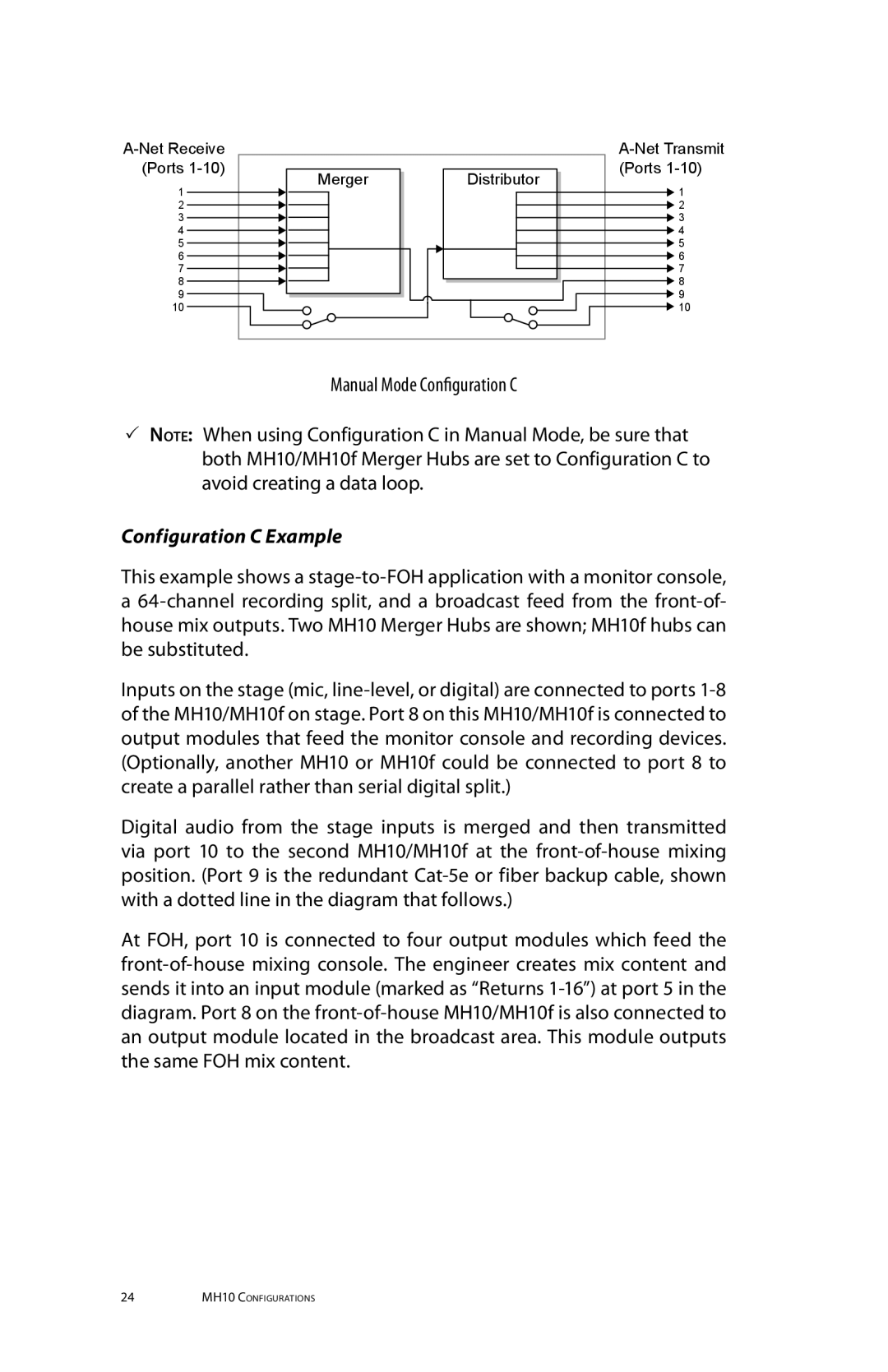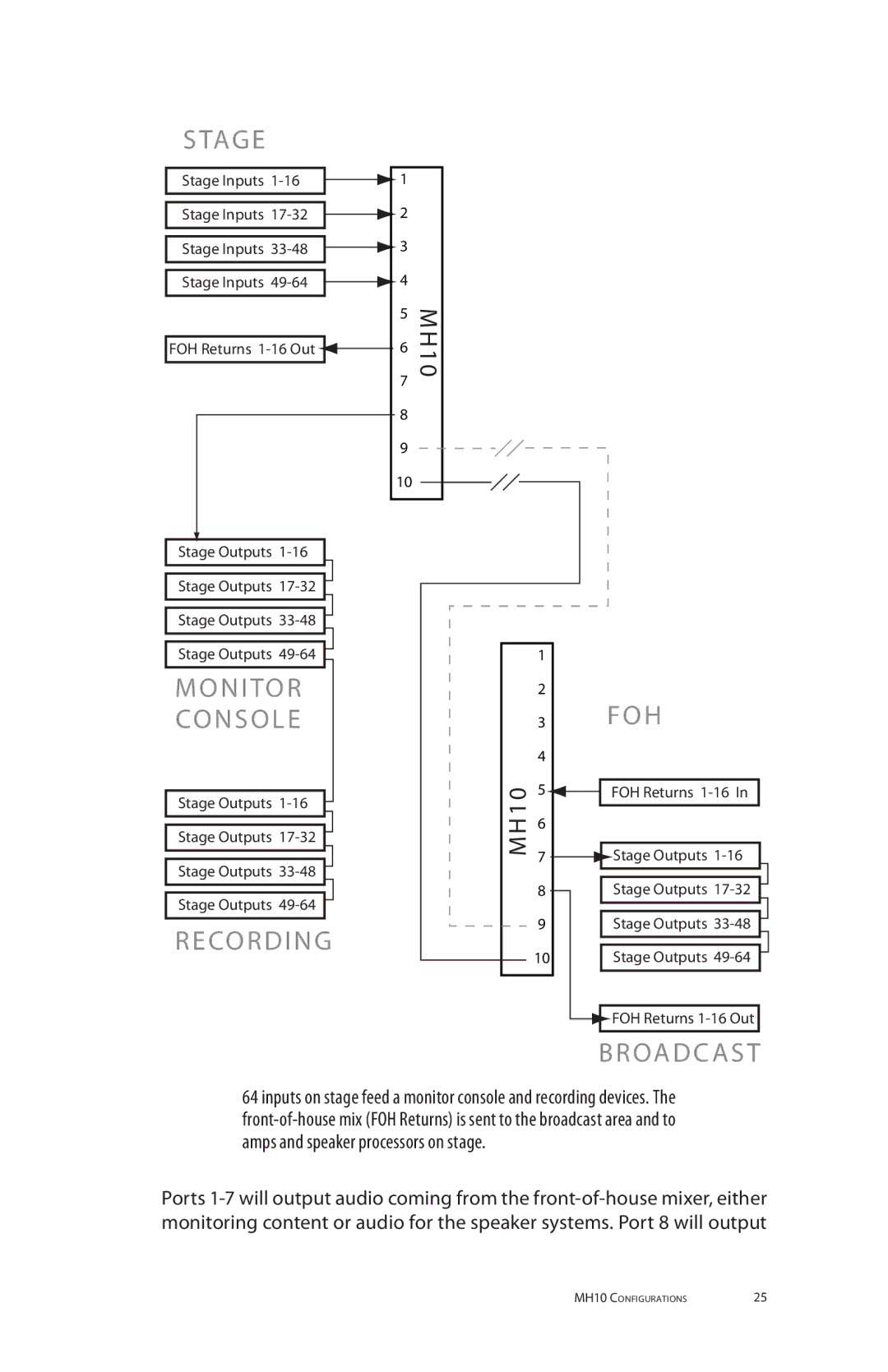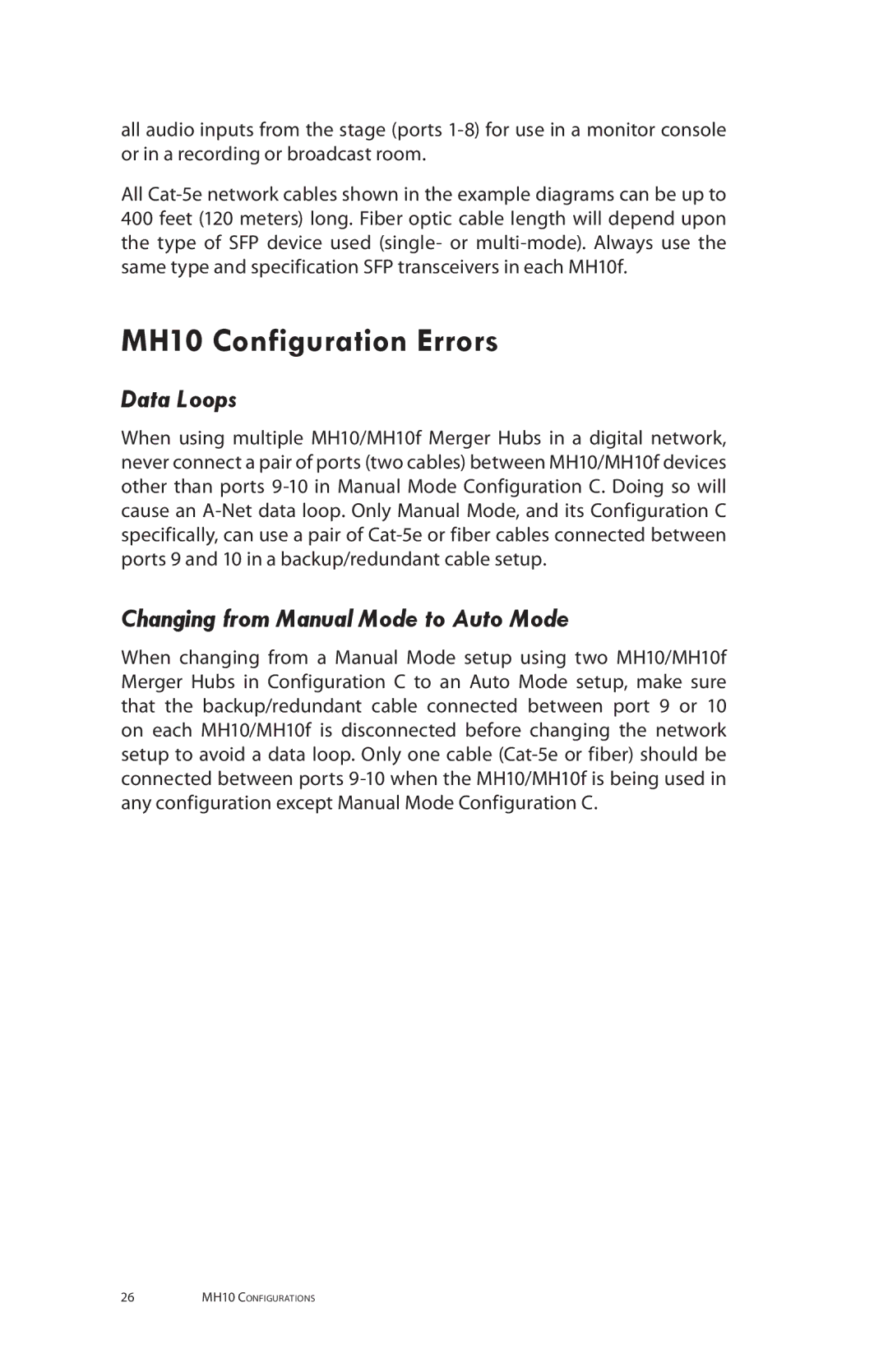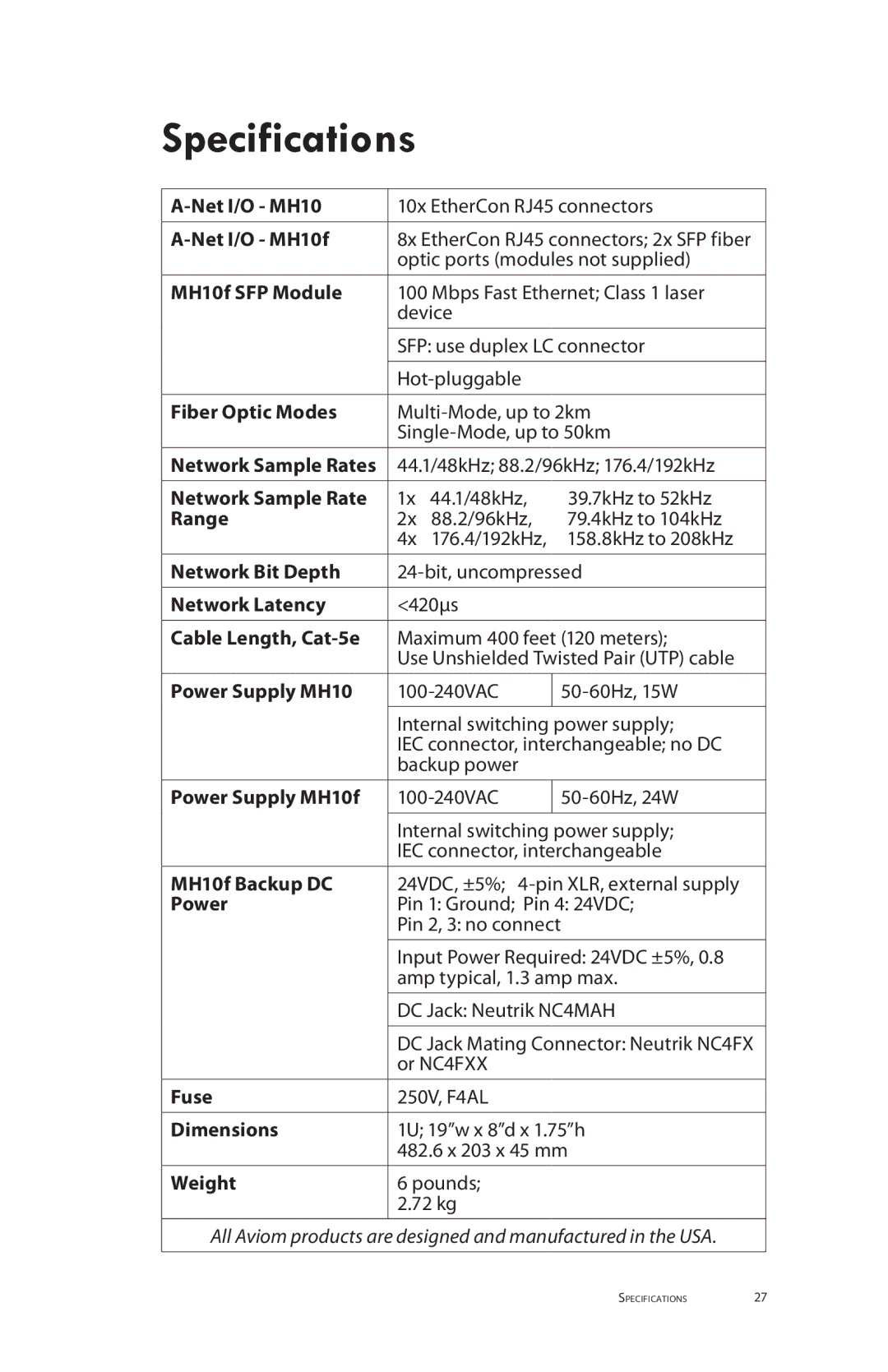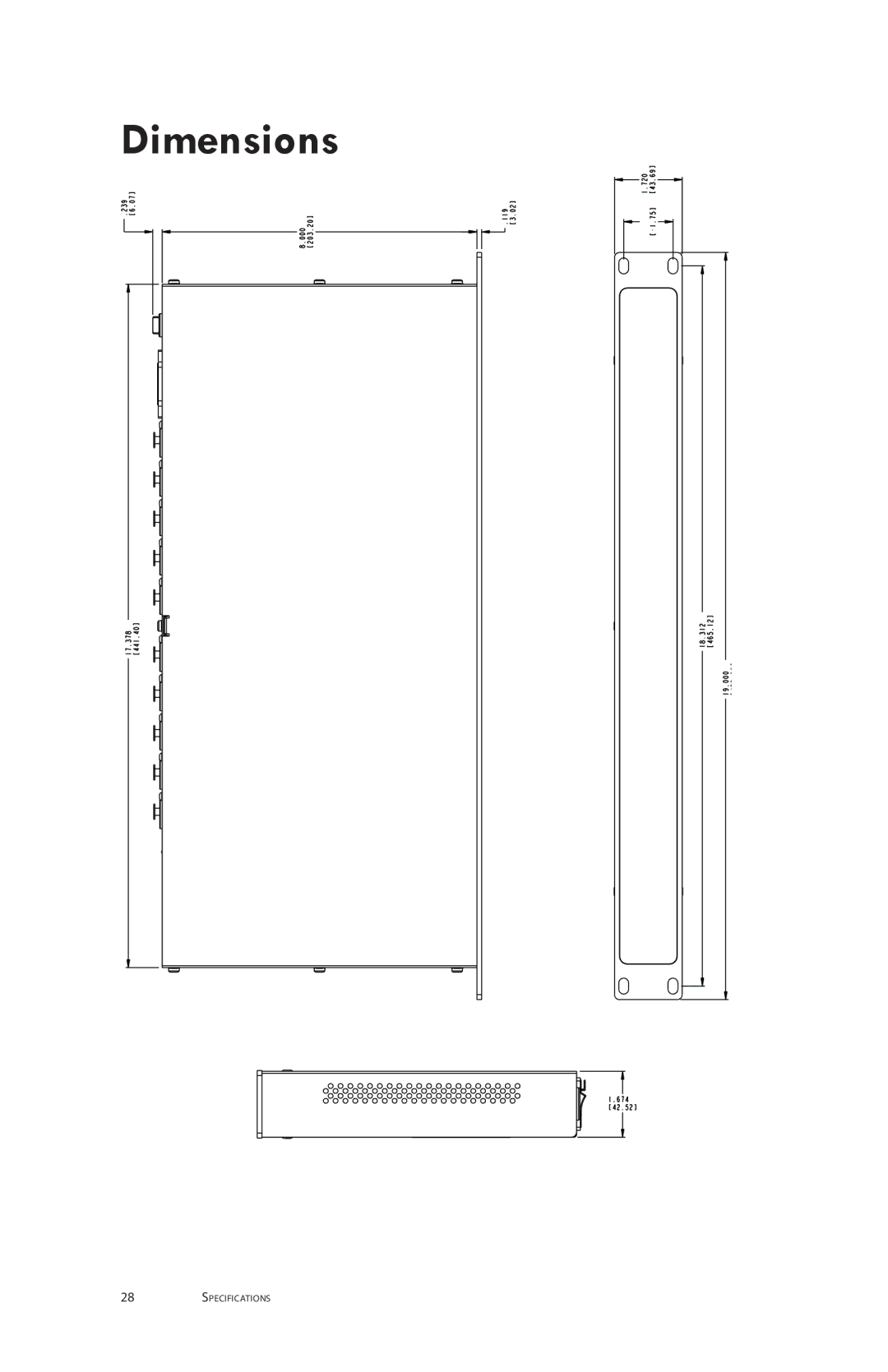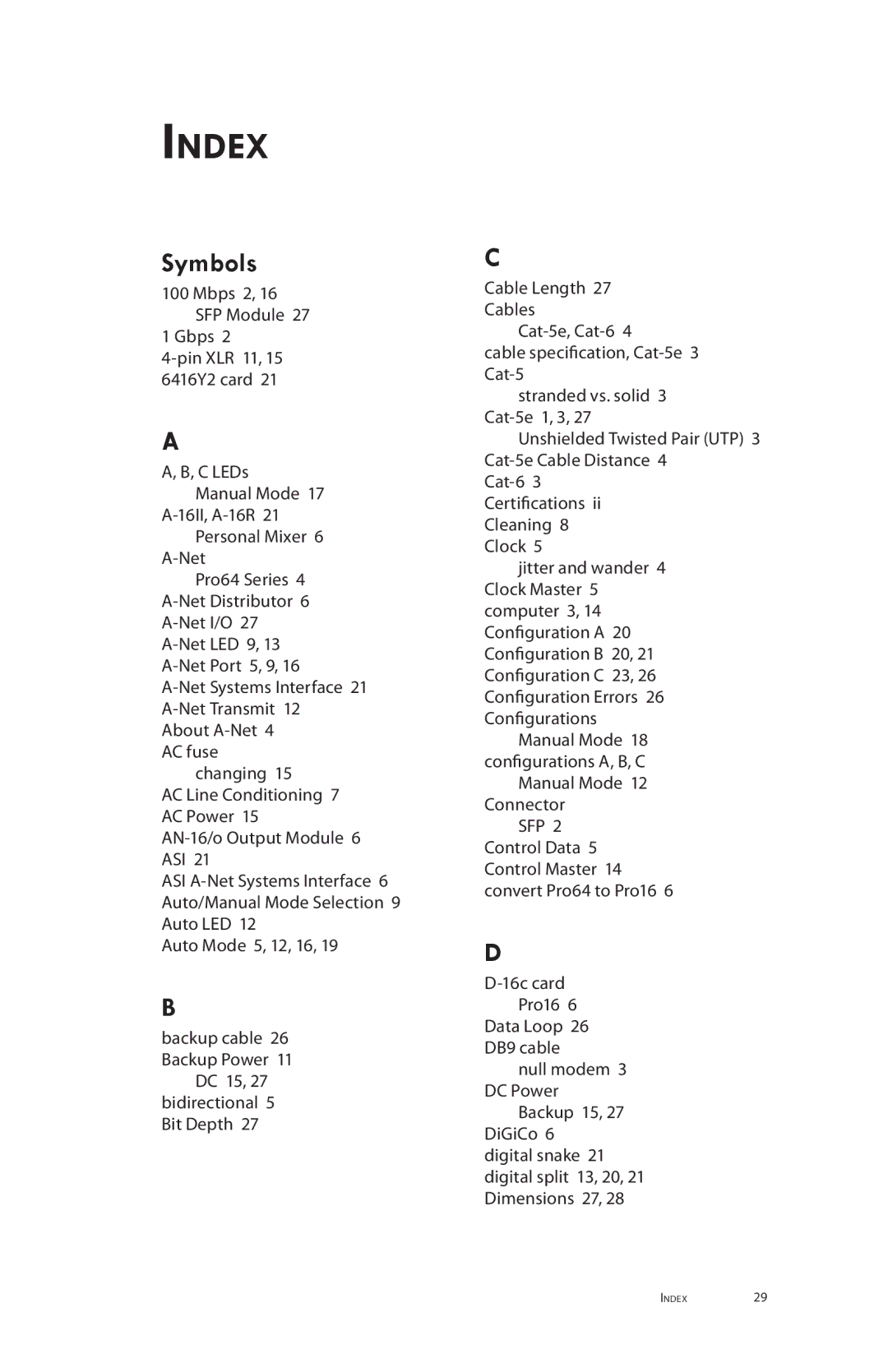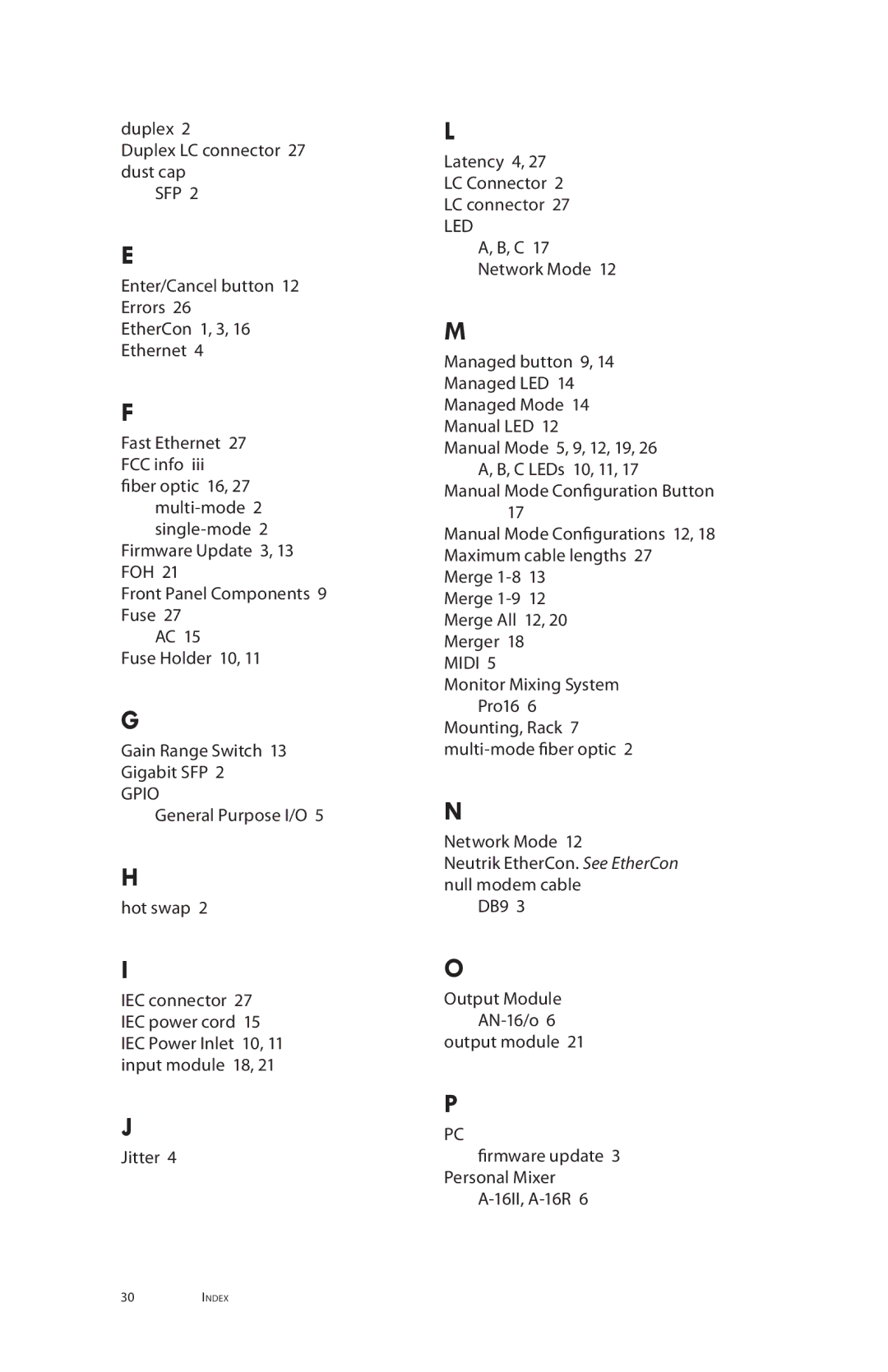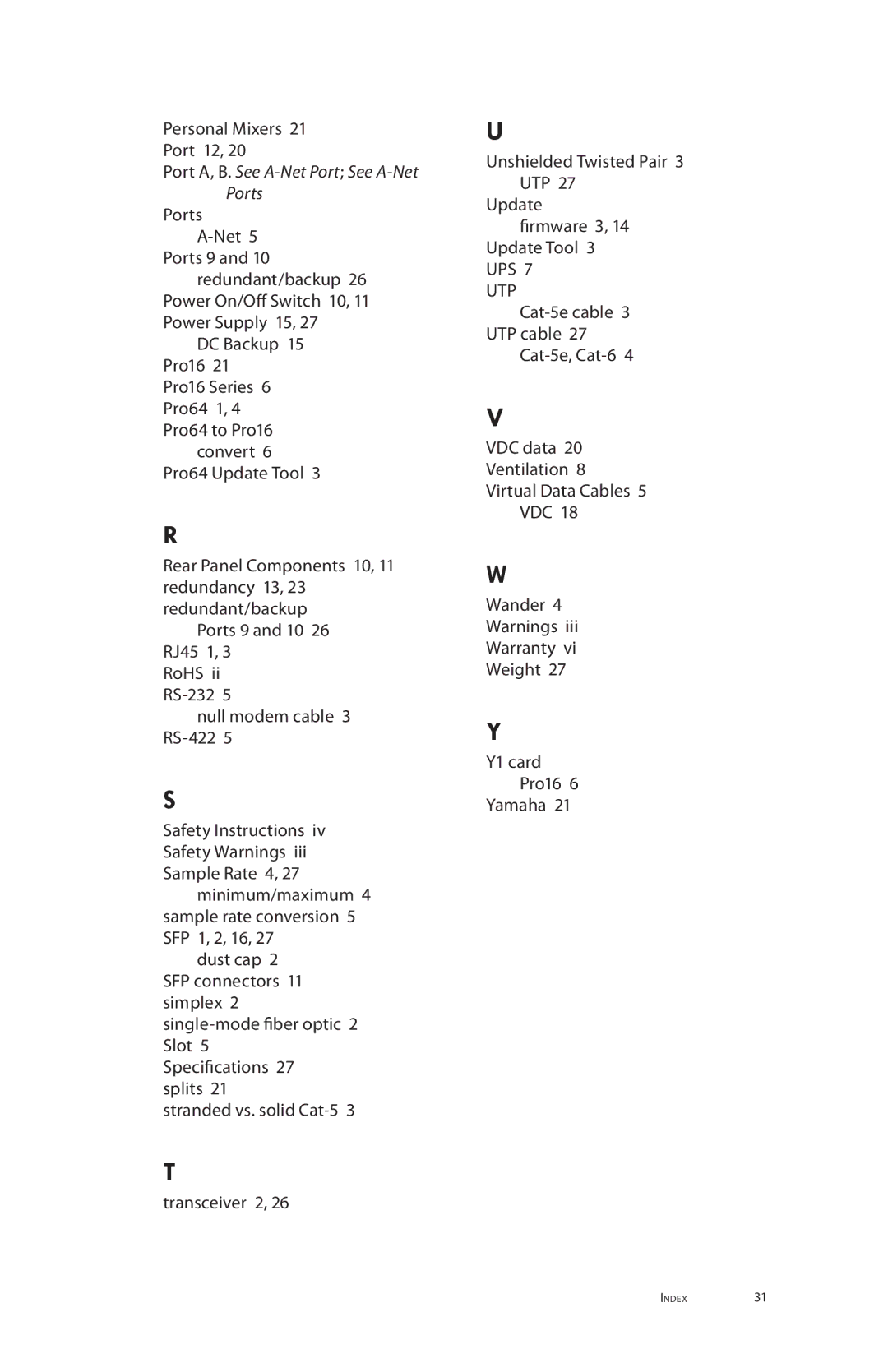Manual Mode
Three signal routing configurations are available on each MH10/MH10f when the network is running in Manual Mode.
Configuration A (Merge All)
Manual Mode Configuration A (Merge All) functions similarly to Auto Mode. For digital splits and data copies, Manual Mode Configuration A is ideal.
Configuration B (Merge 1-9)
This configuration is well suited for a basic digital snake using only one MH10 Merger Hub, or as a basic snake using two MH10f units when the redundancy and local digital split functionality of Configuration C are not required.
|
| |||
(Ports | Merger | Distributor | (Ports | |
1 | 1 | |||
|
| |||
2 |
|
| 2 | |
3 |
|
| 3 | |
4 |
|
| 4 | |
5 |
|
| 5 | |
6 |
|
| 6 | |
7 |
|
| 7 | |
8 |
|
| 8 | |
9 |
|
| 9 | |
10 |
|
| 10 |
Manual Mode Configuration B
In Manual Mode Configuration B (Merge
Configuration B Example 1
The following
The 64 inputs (mic,
20MH10 Configurations