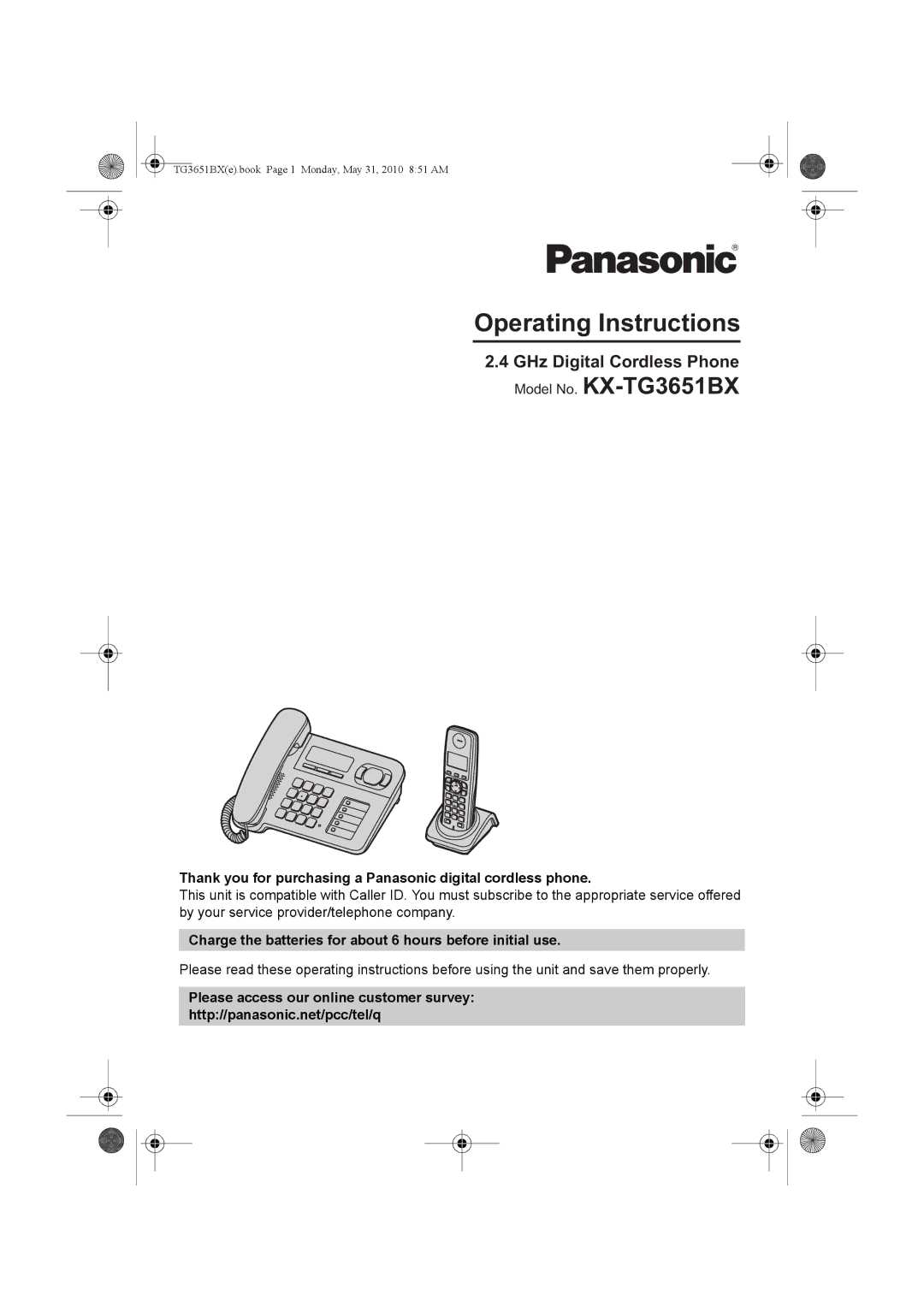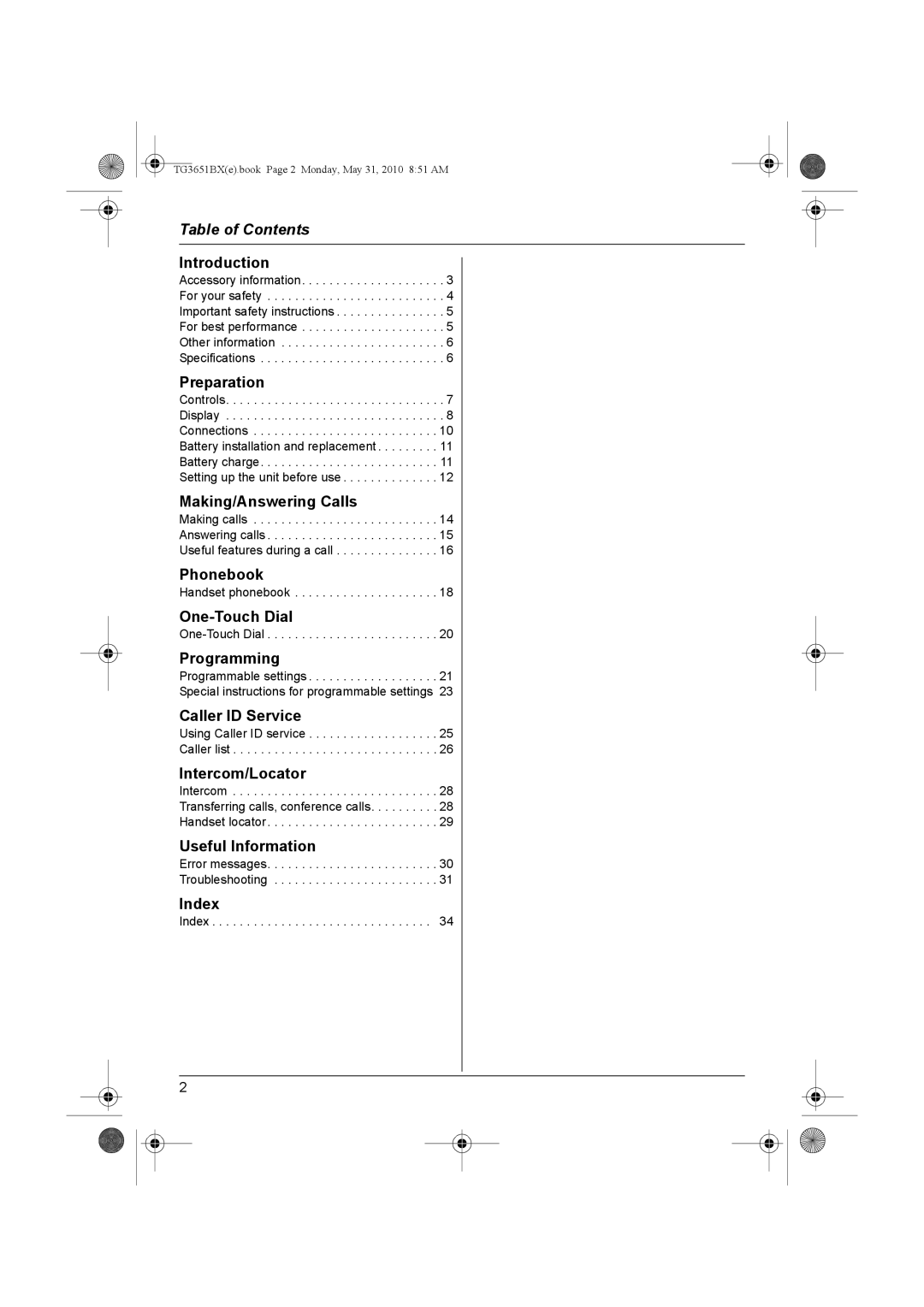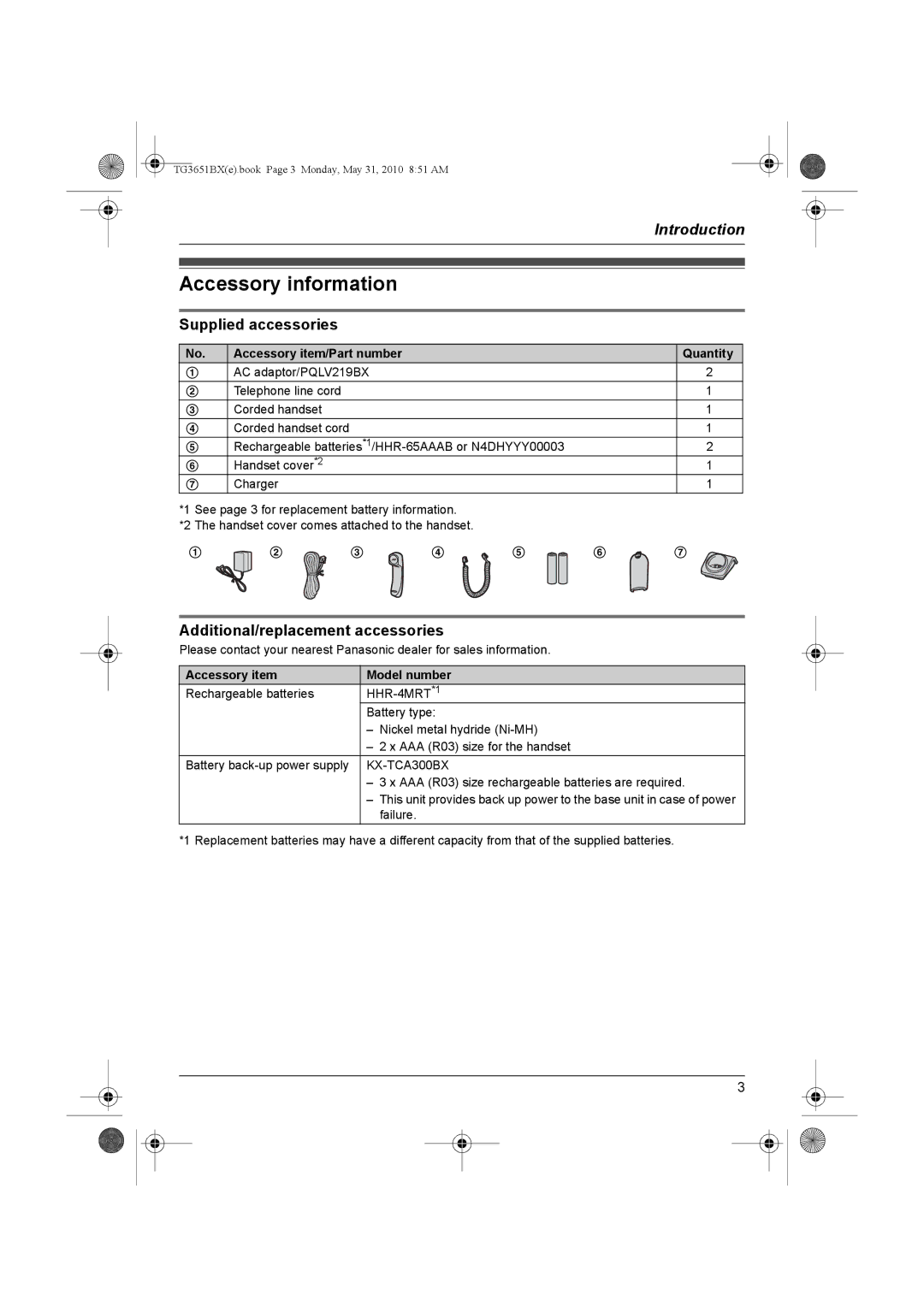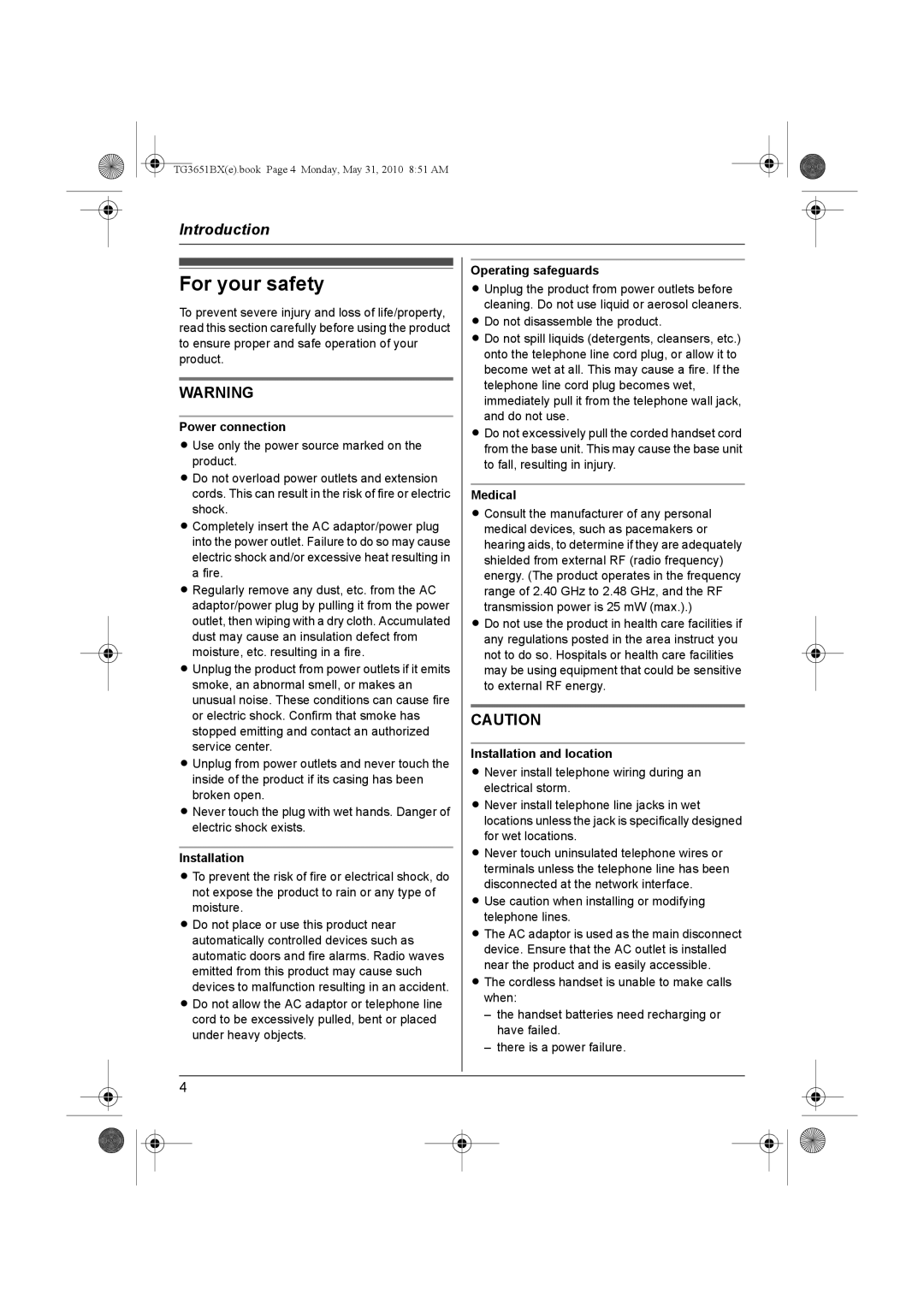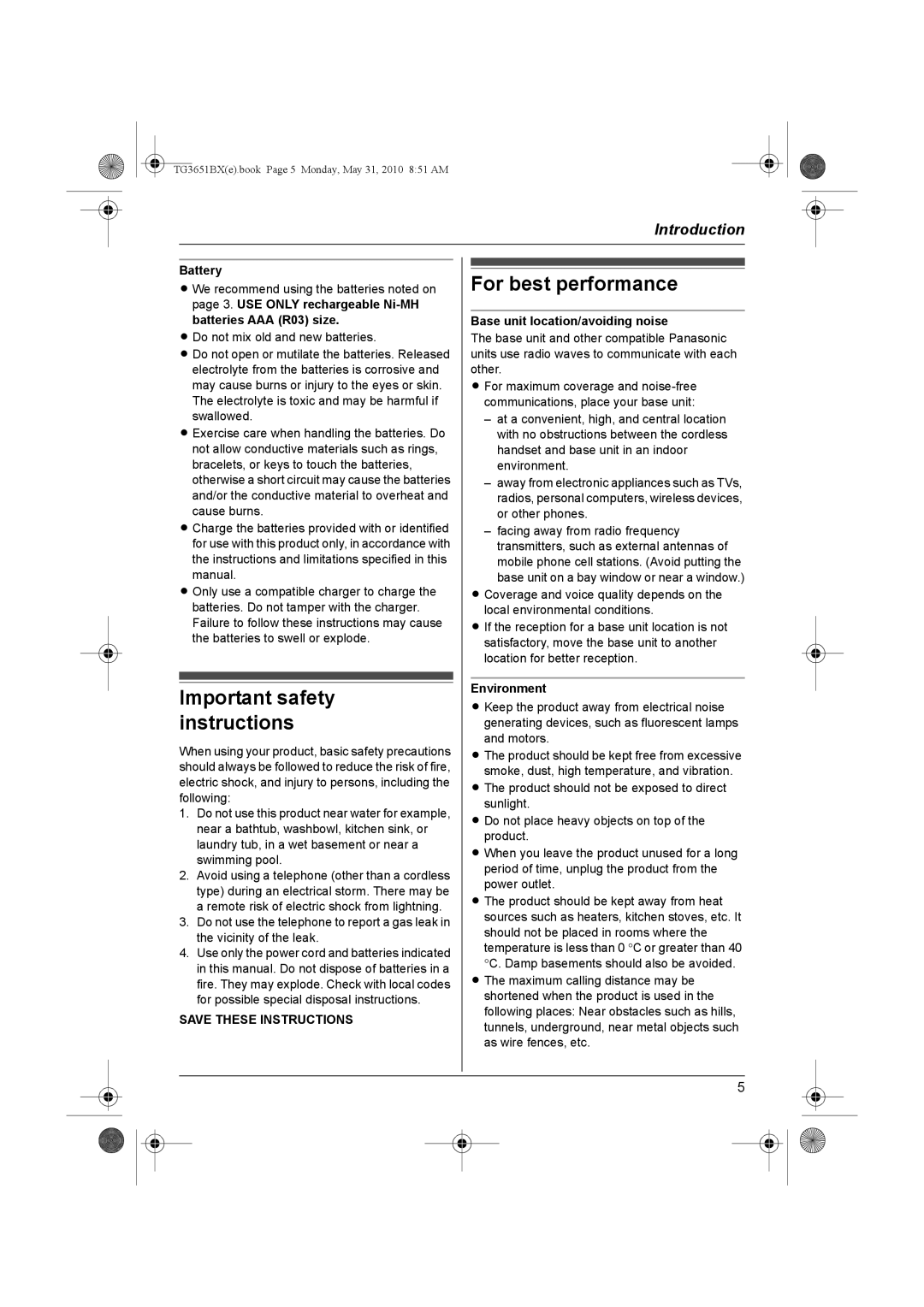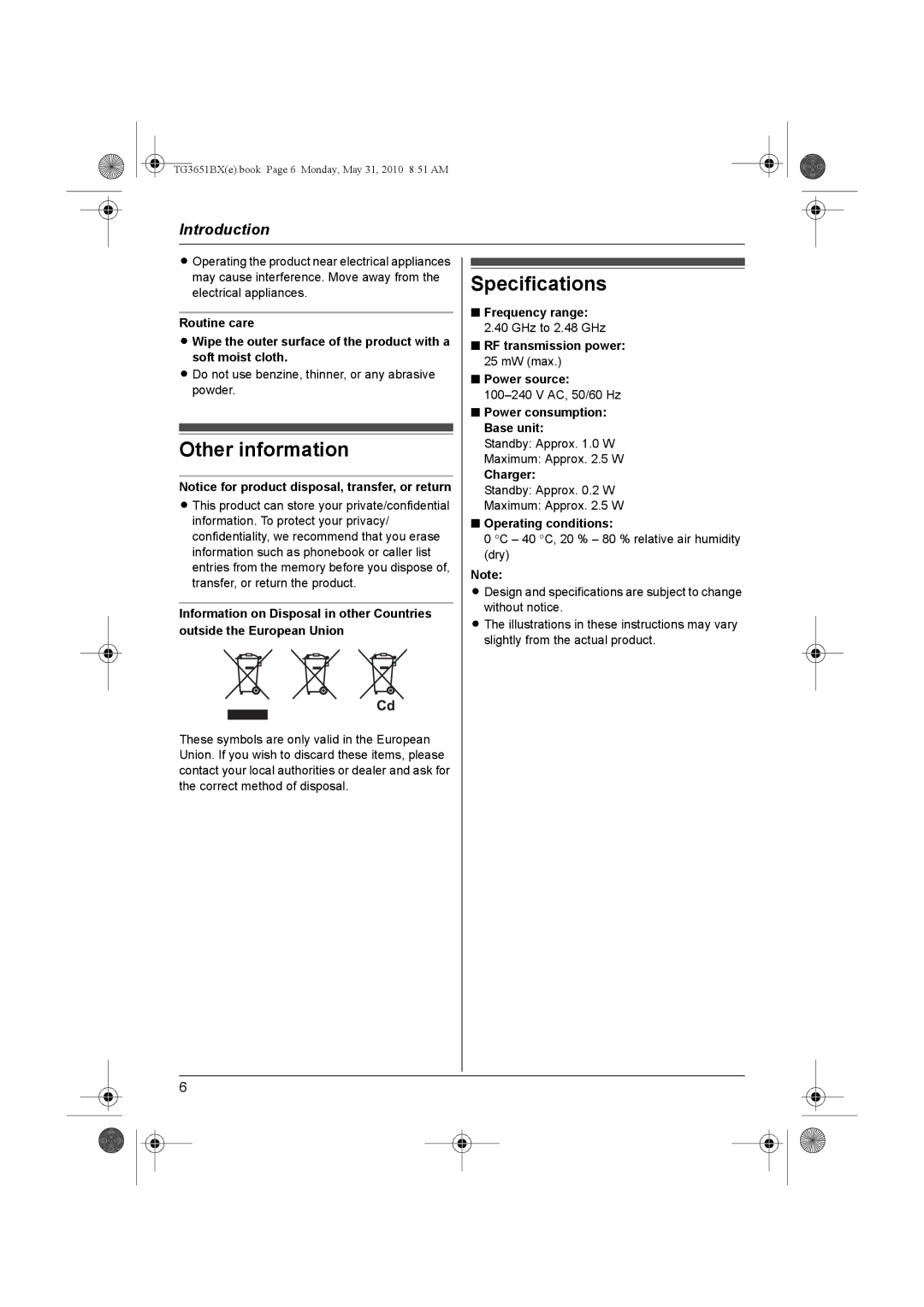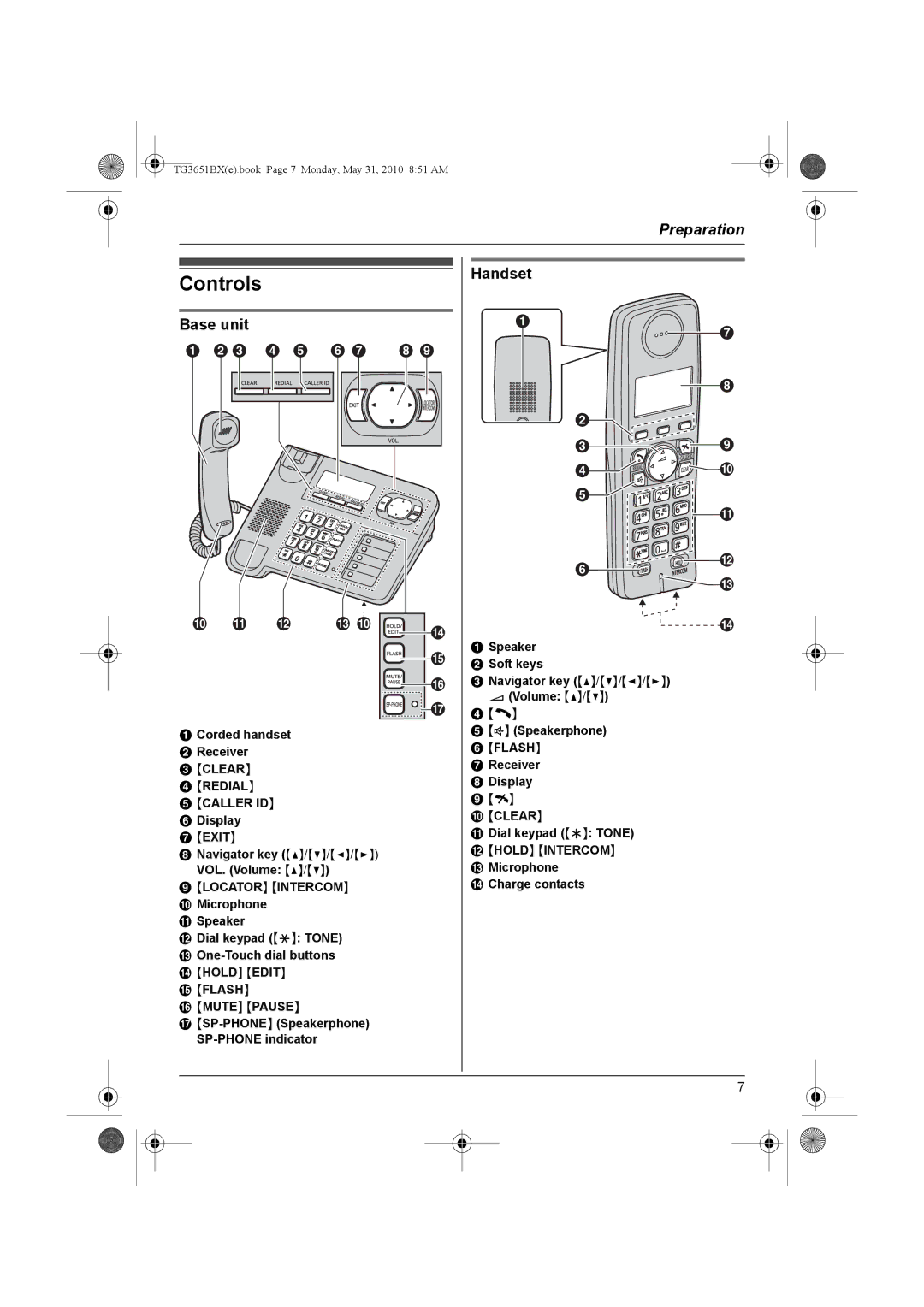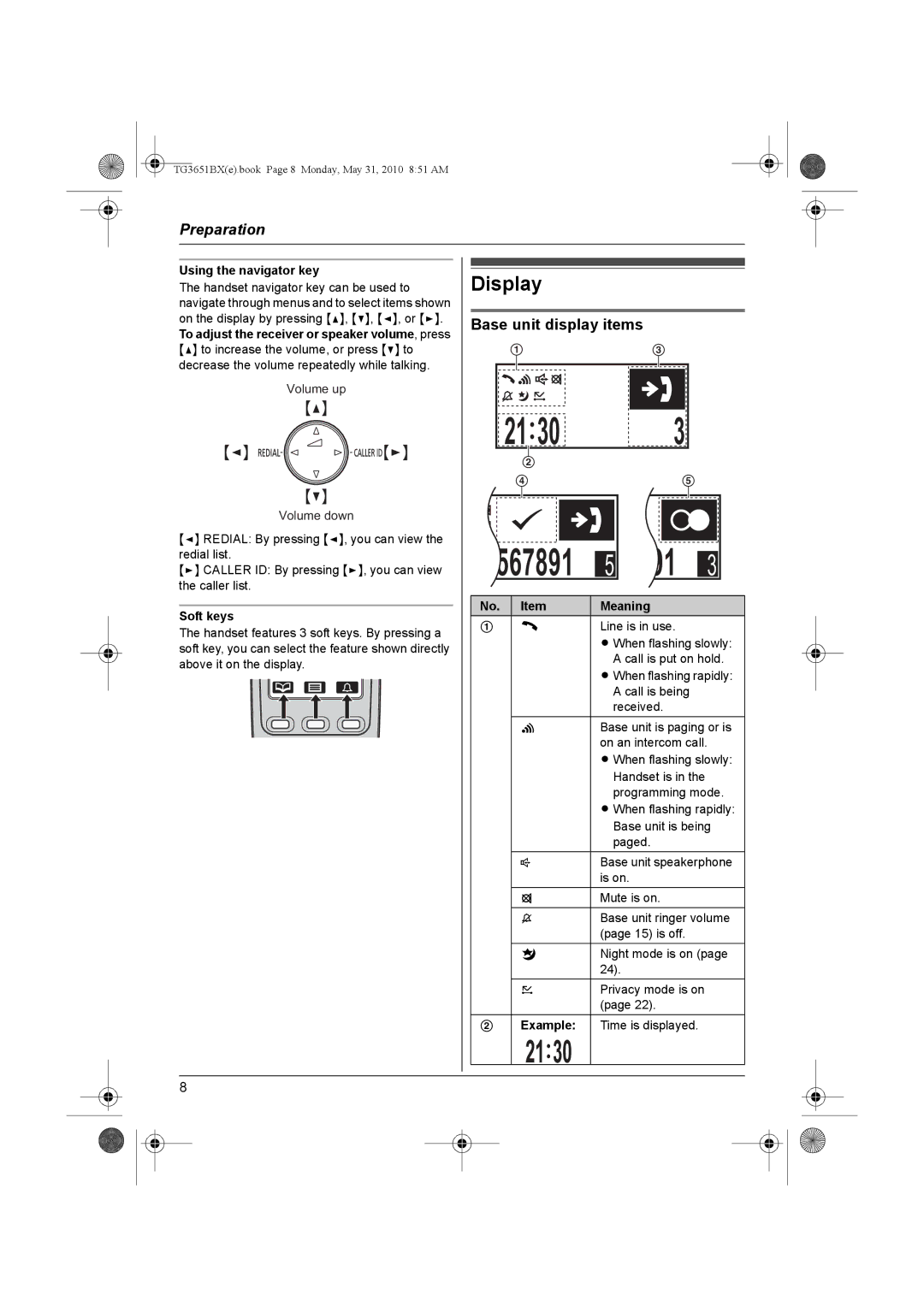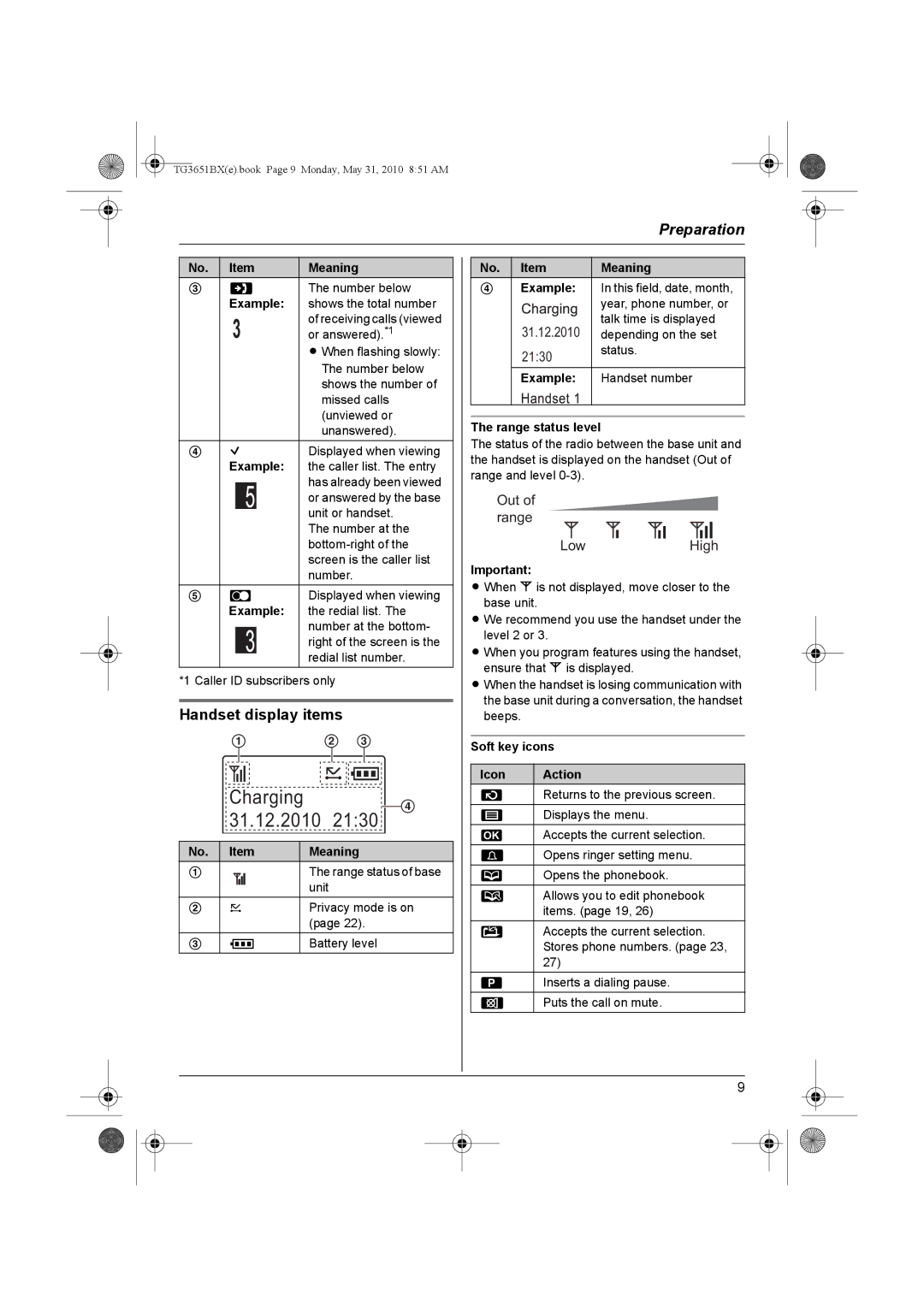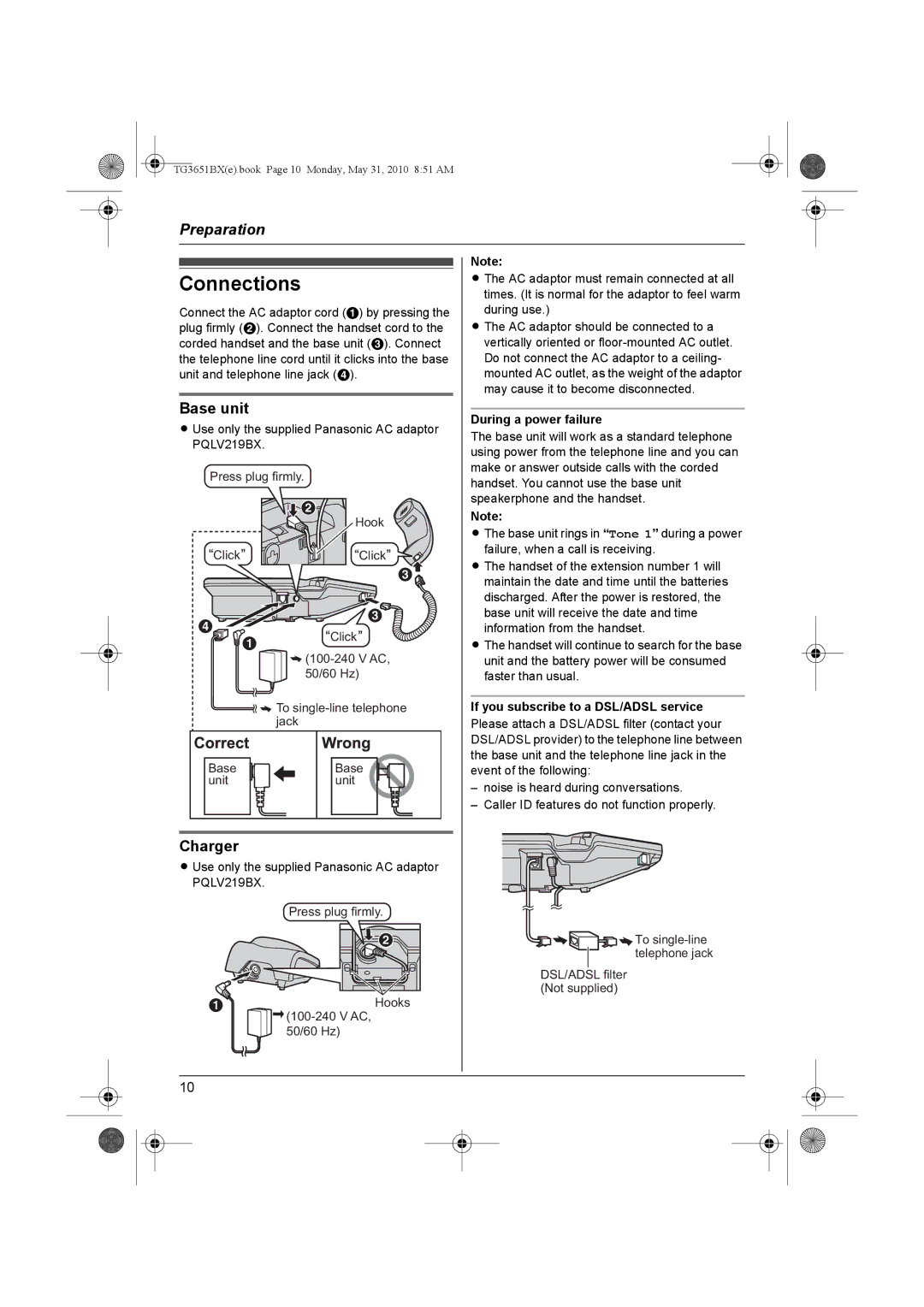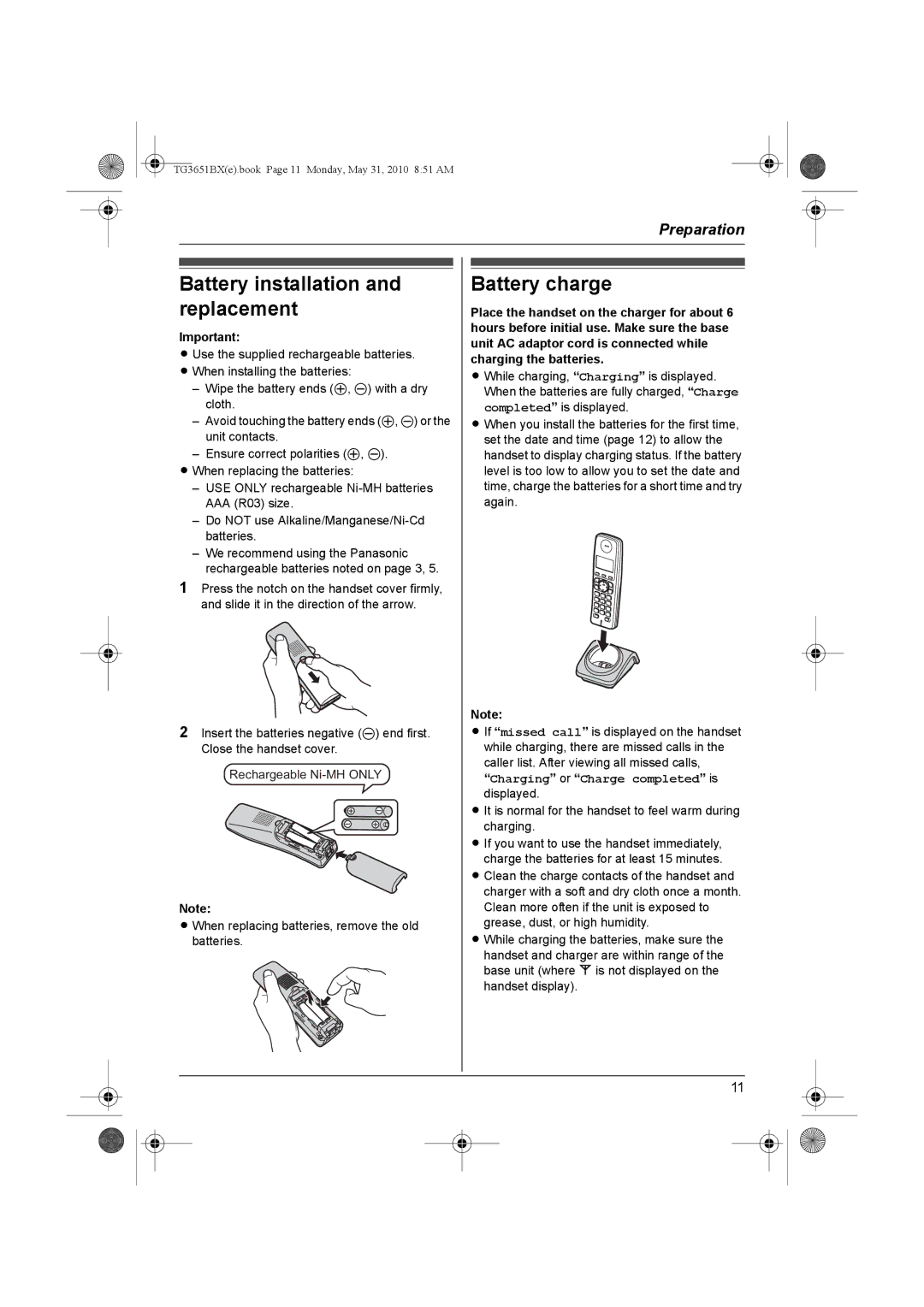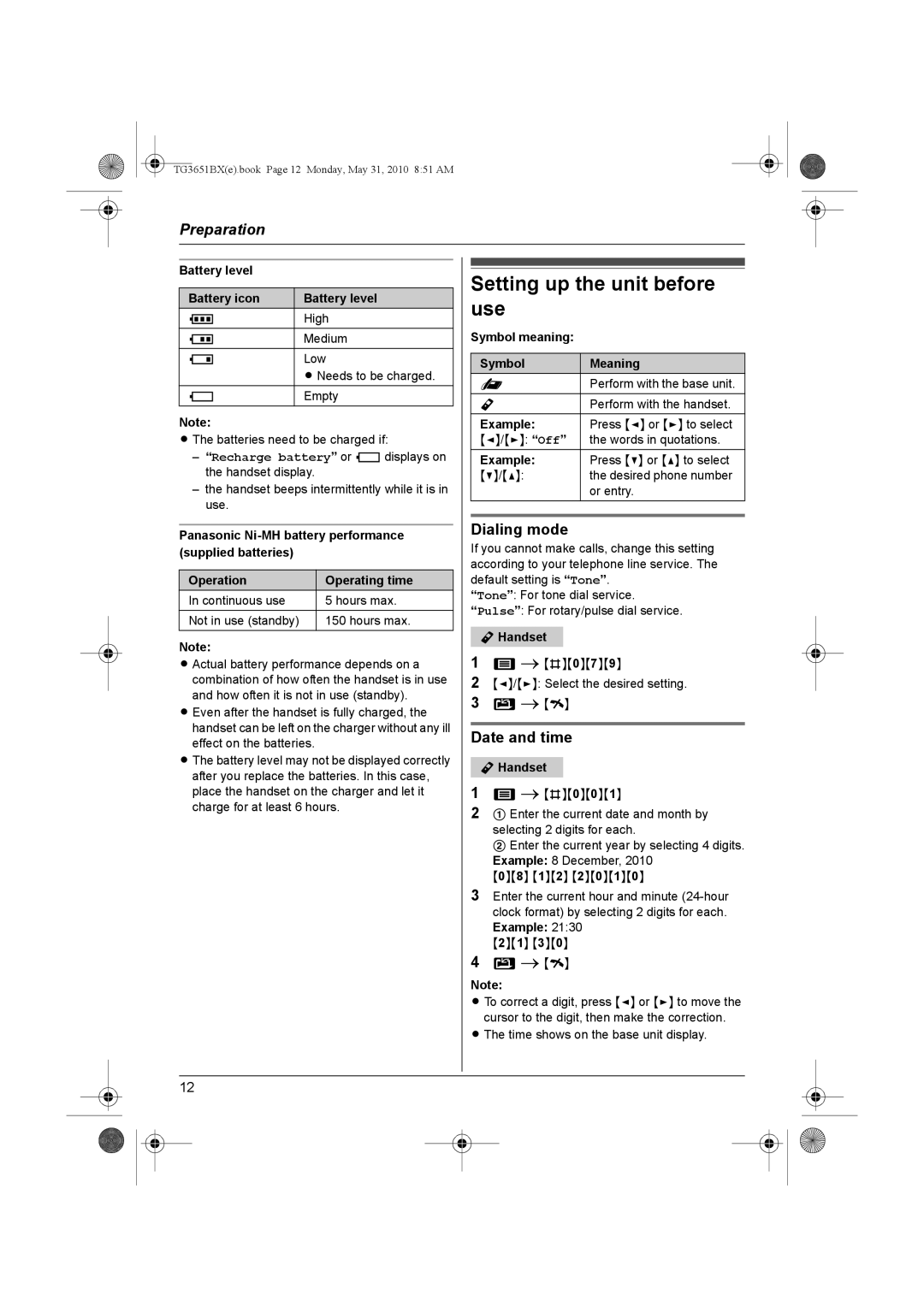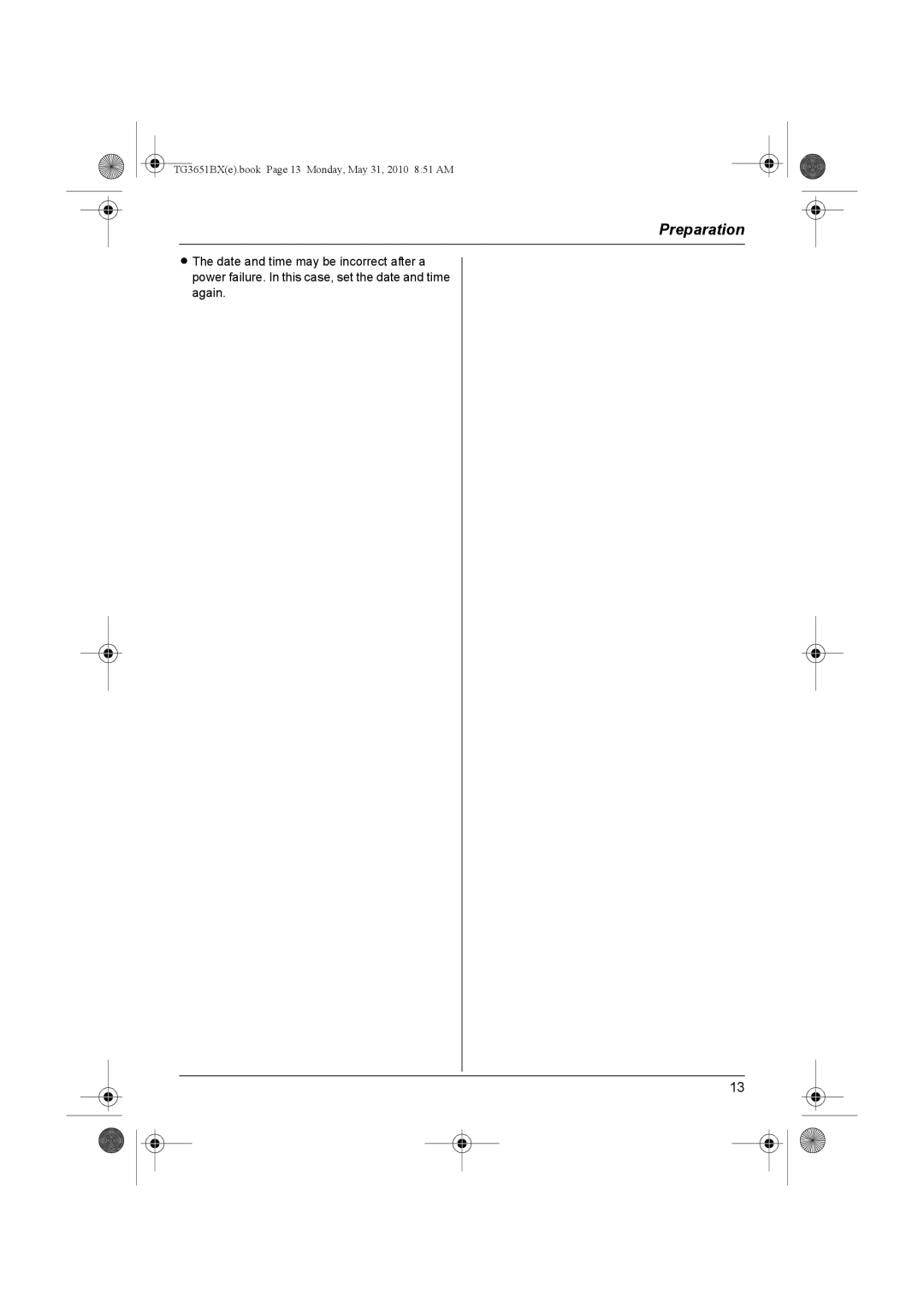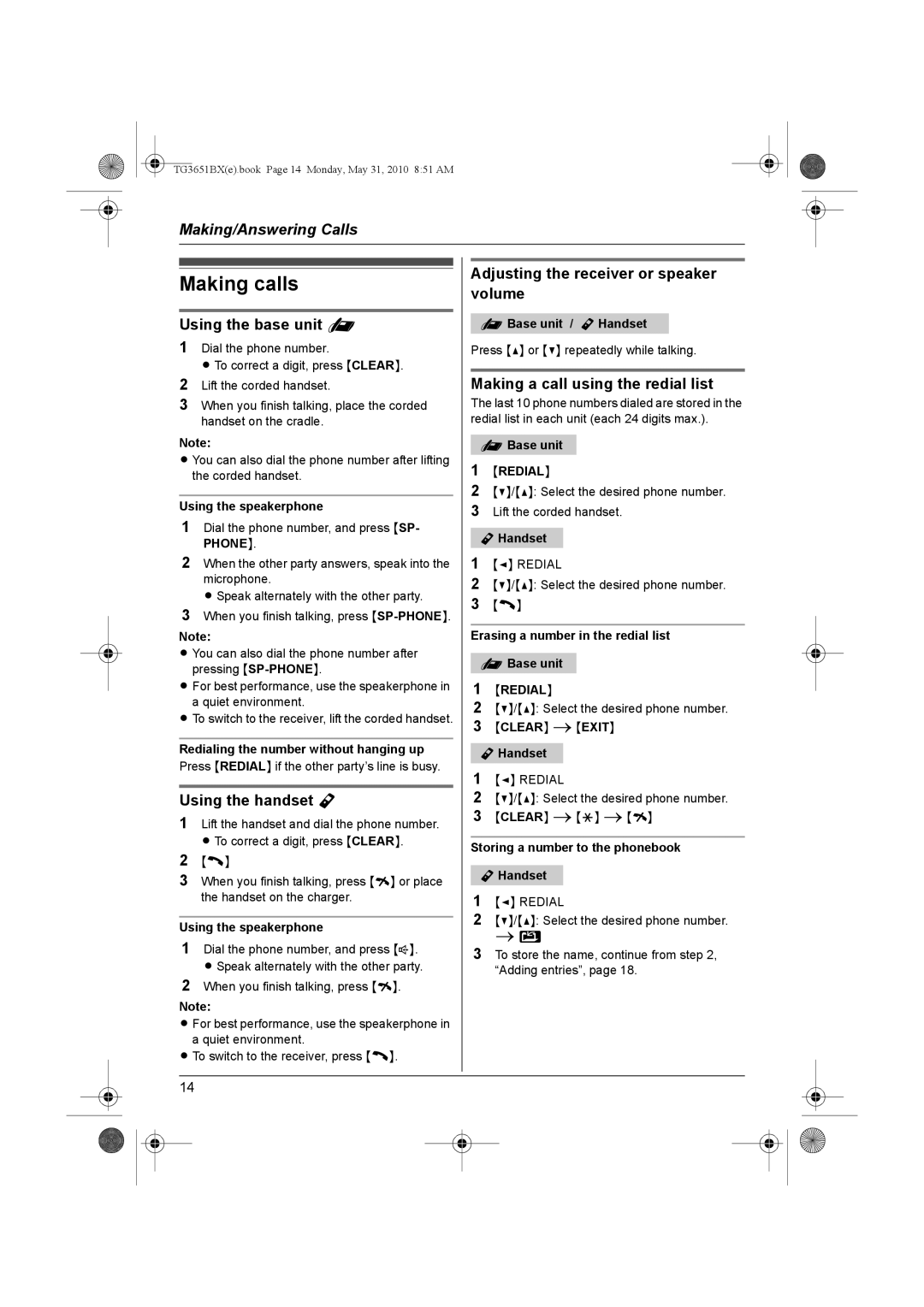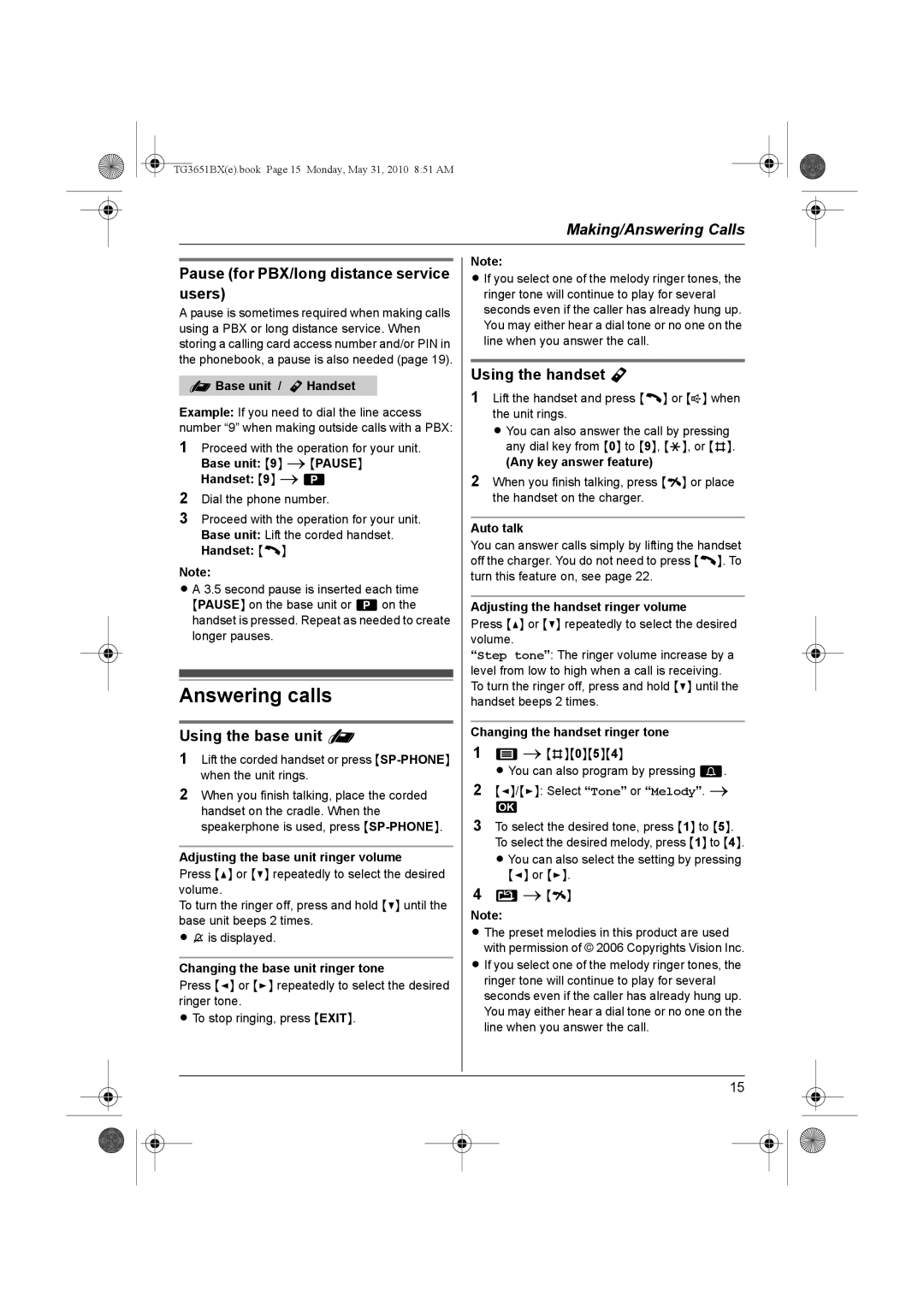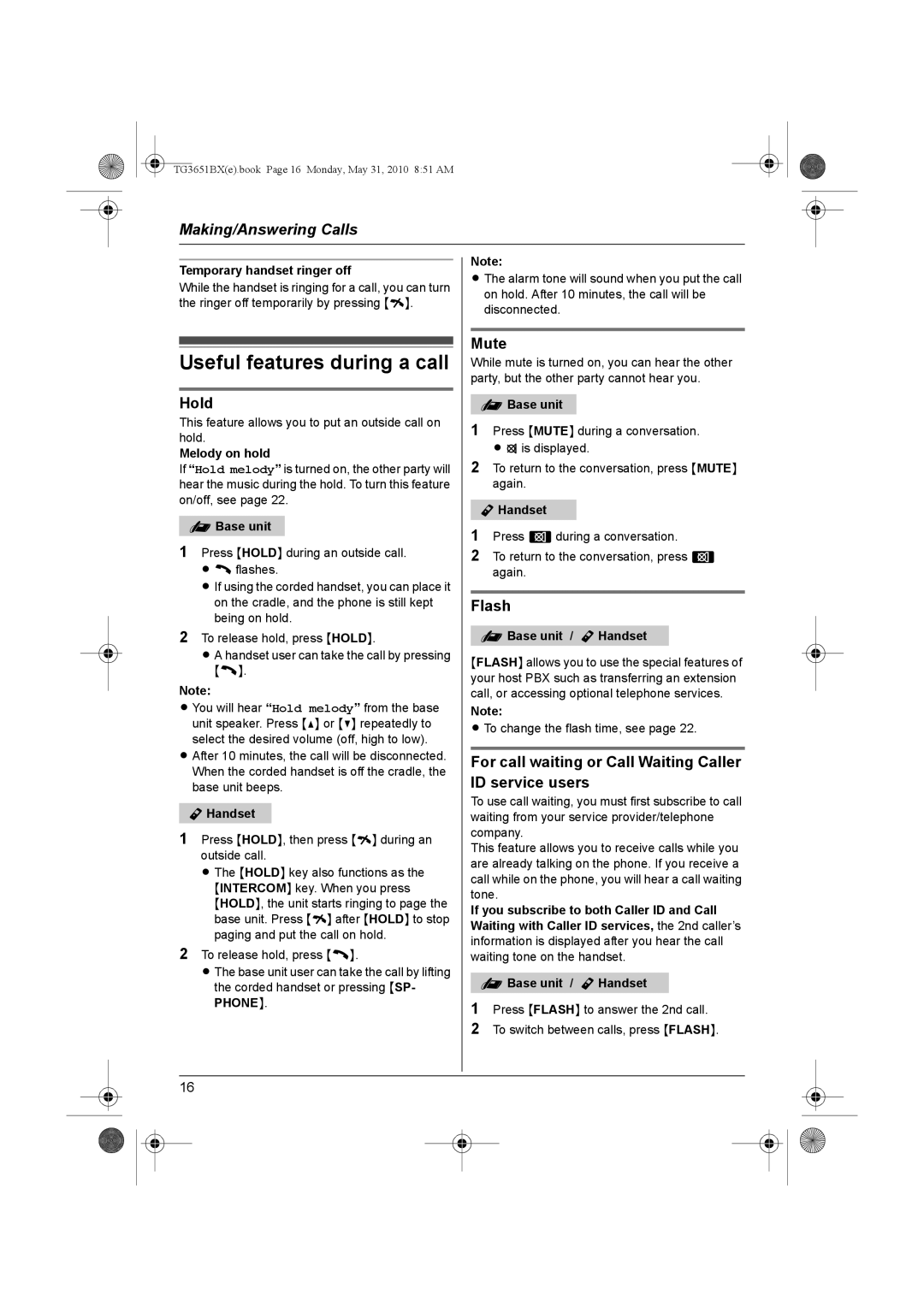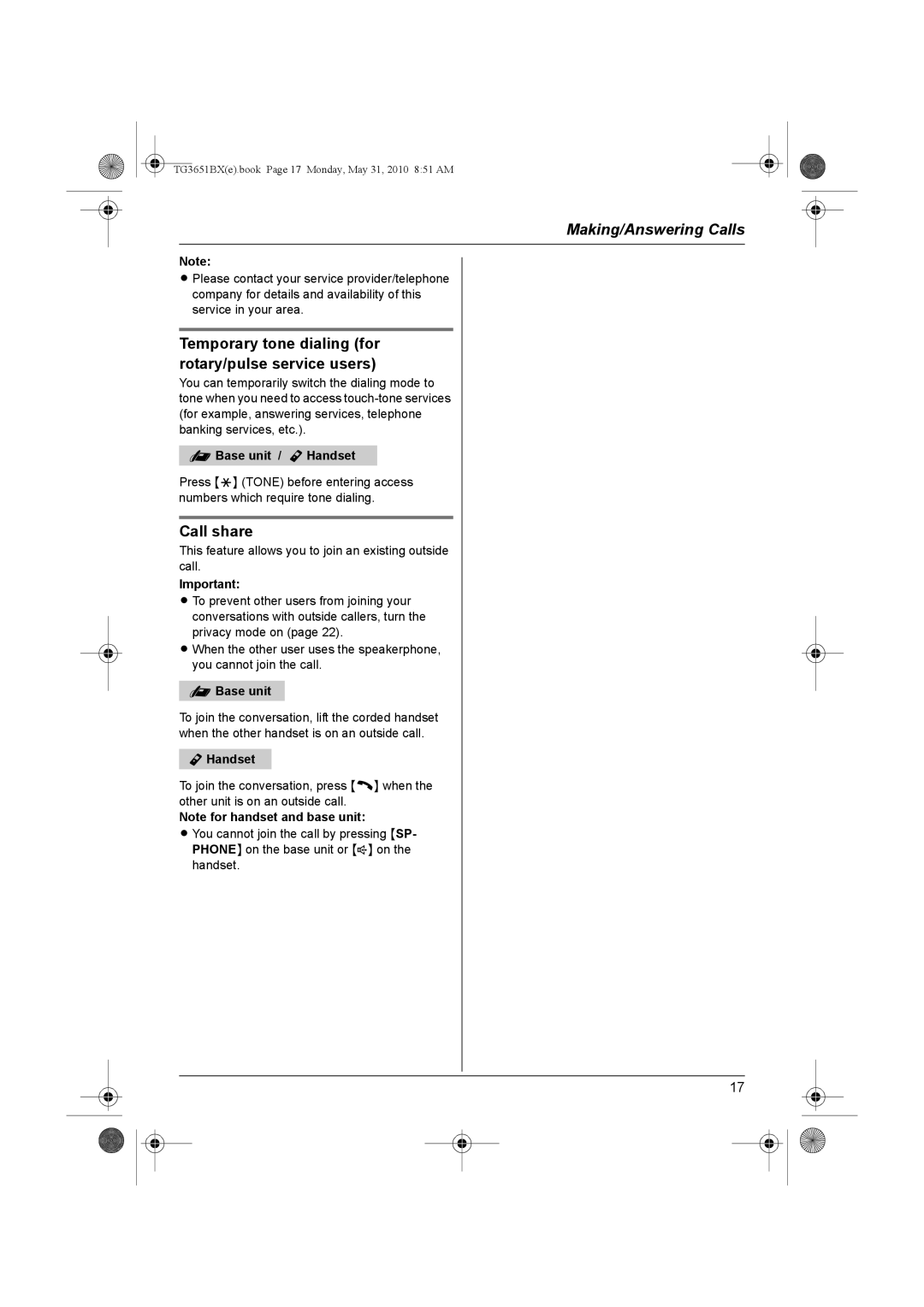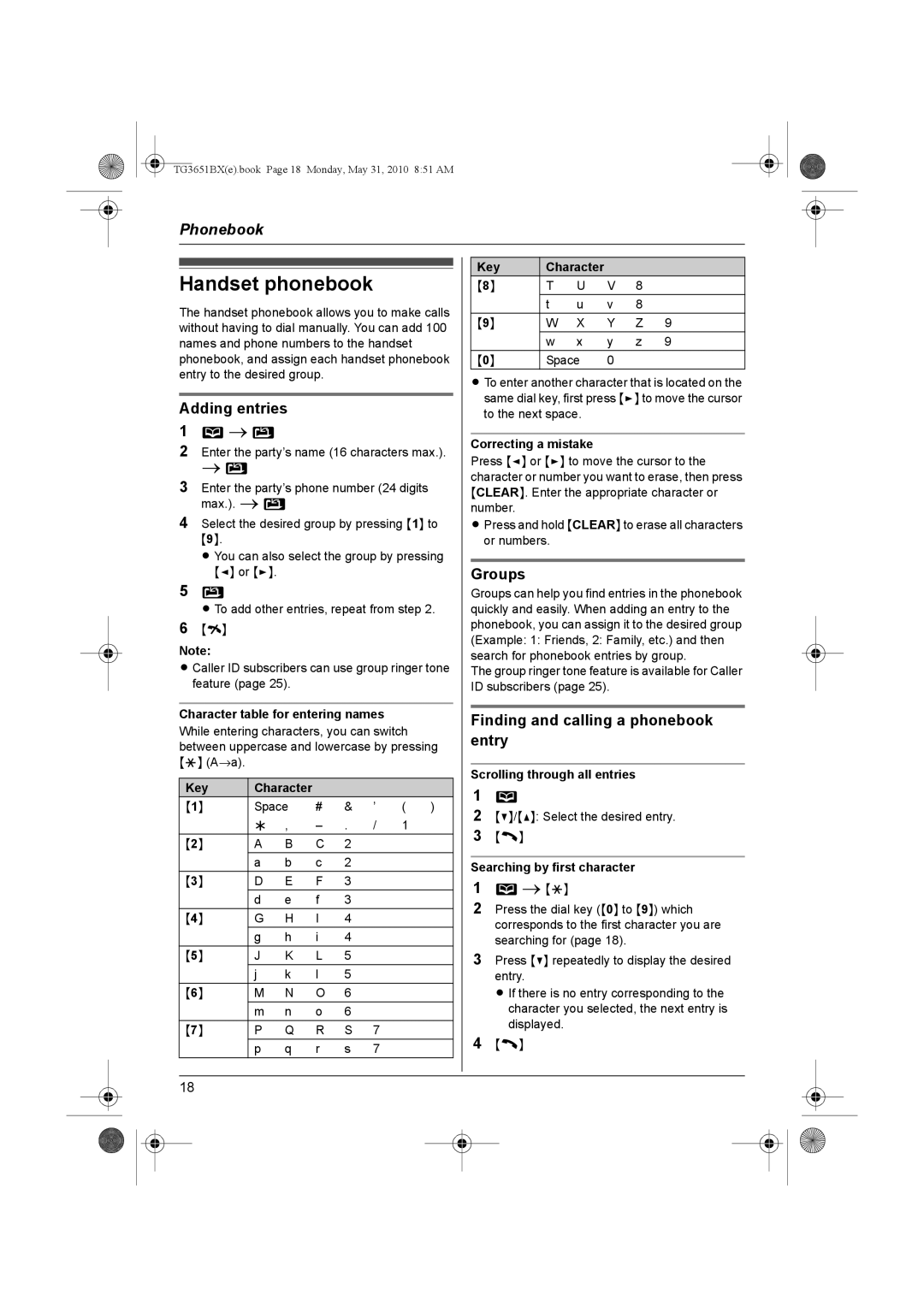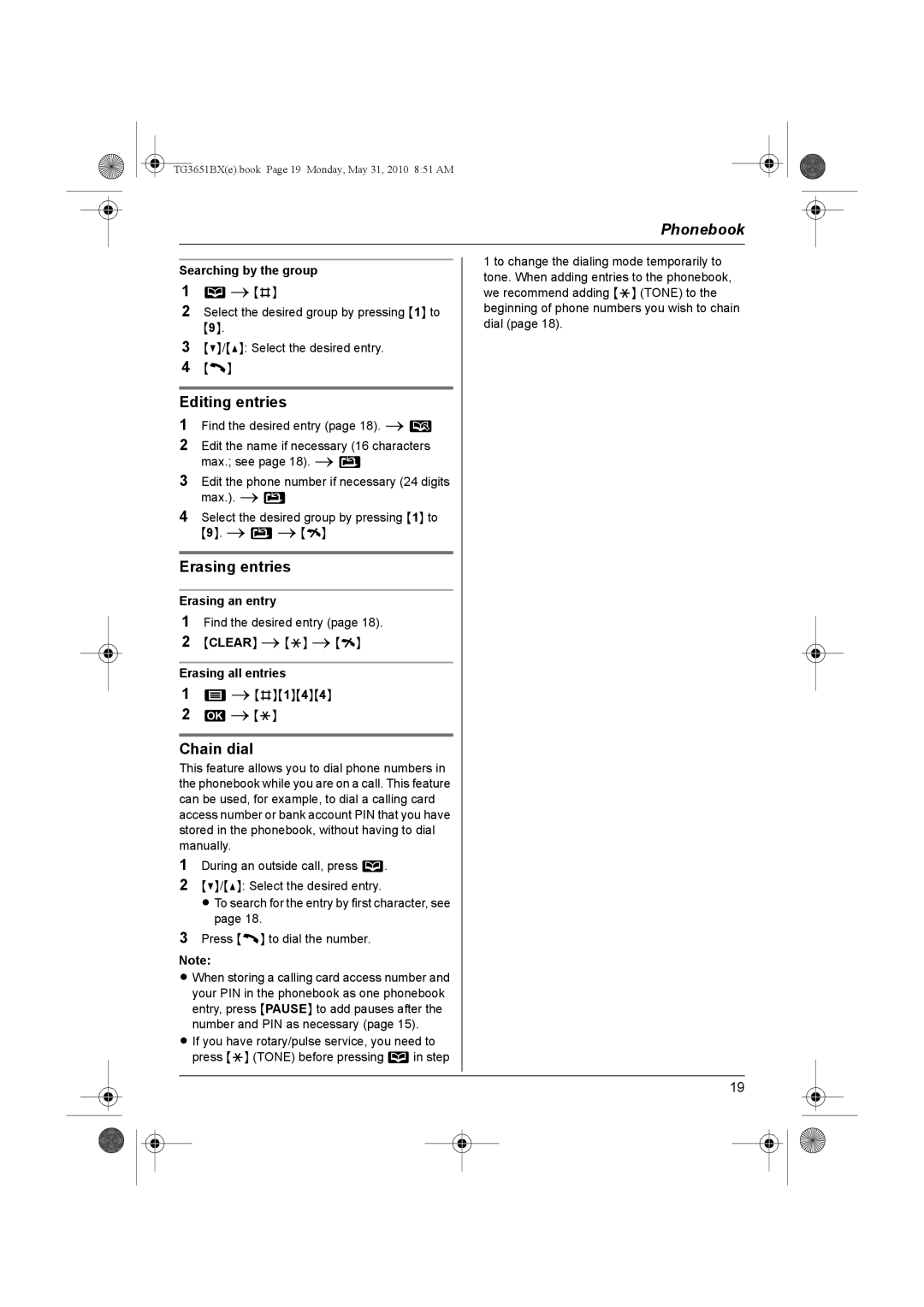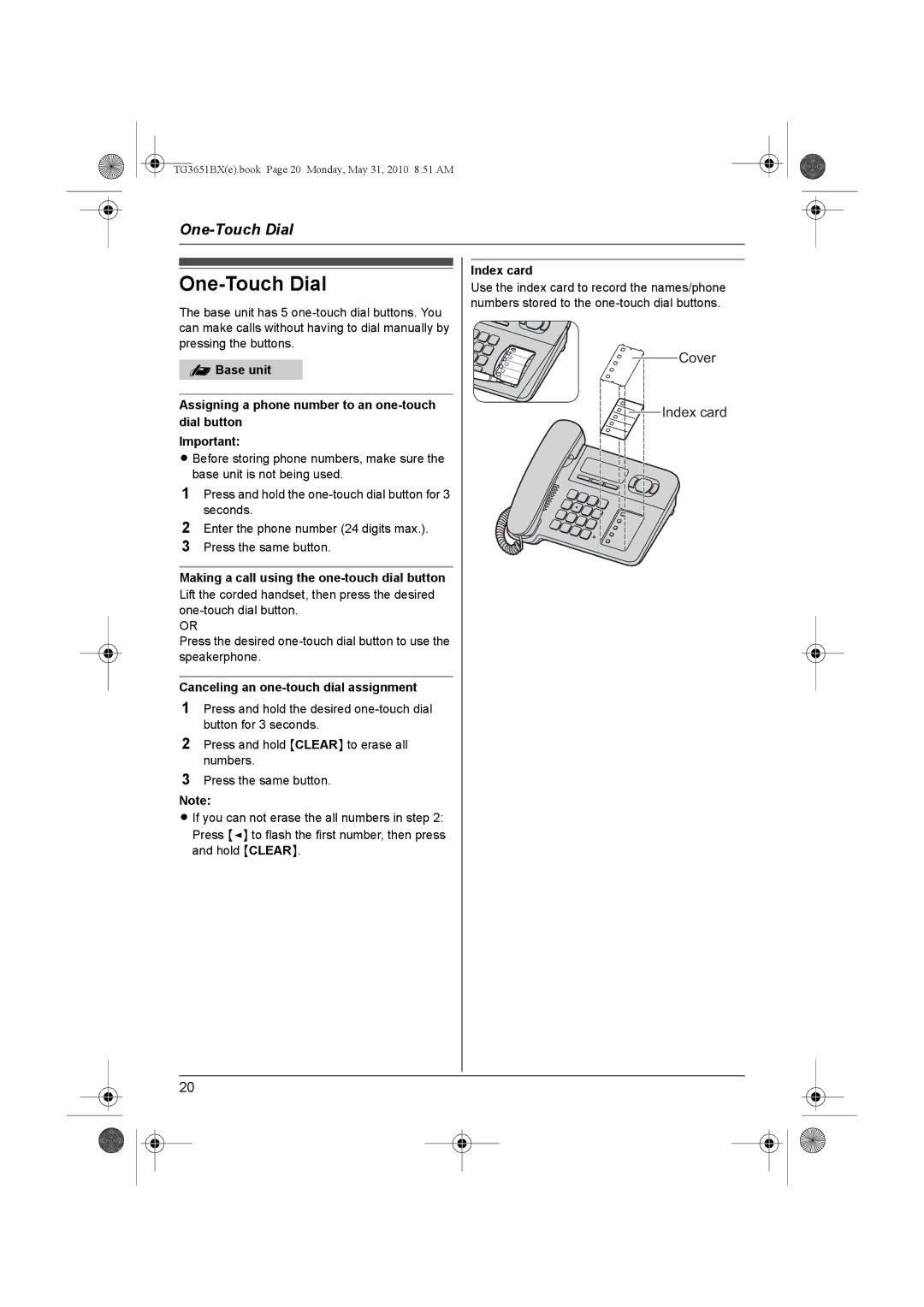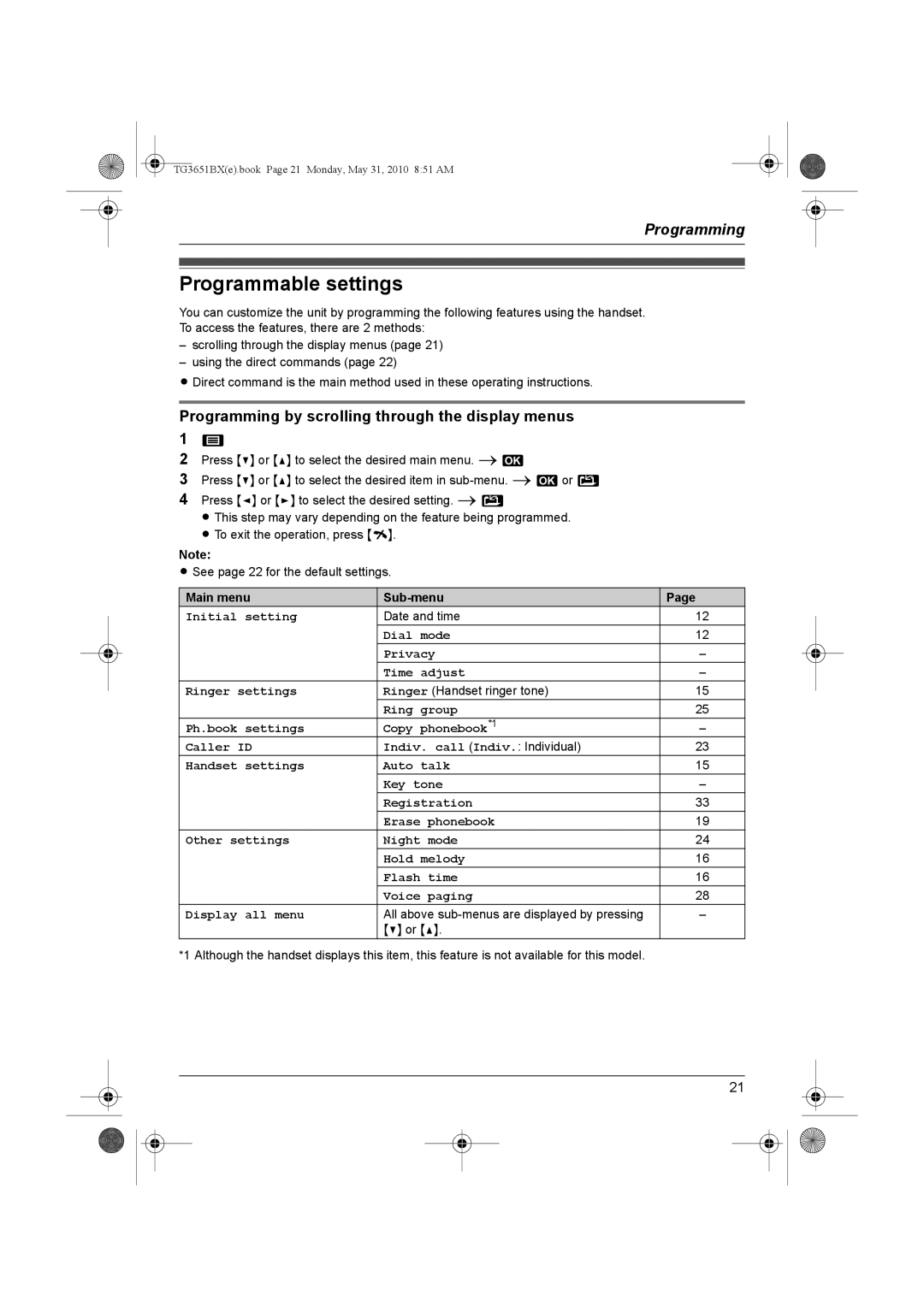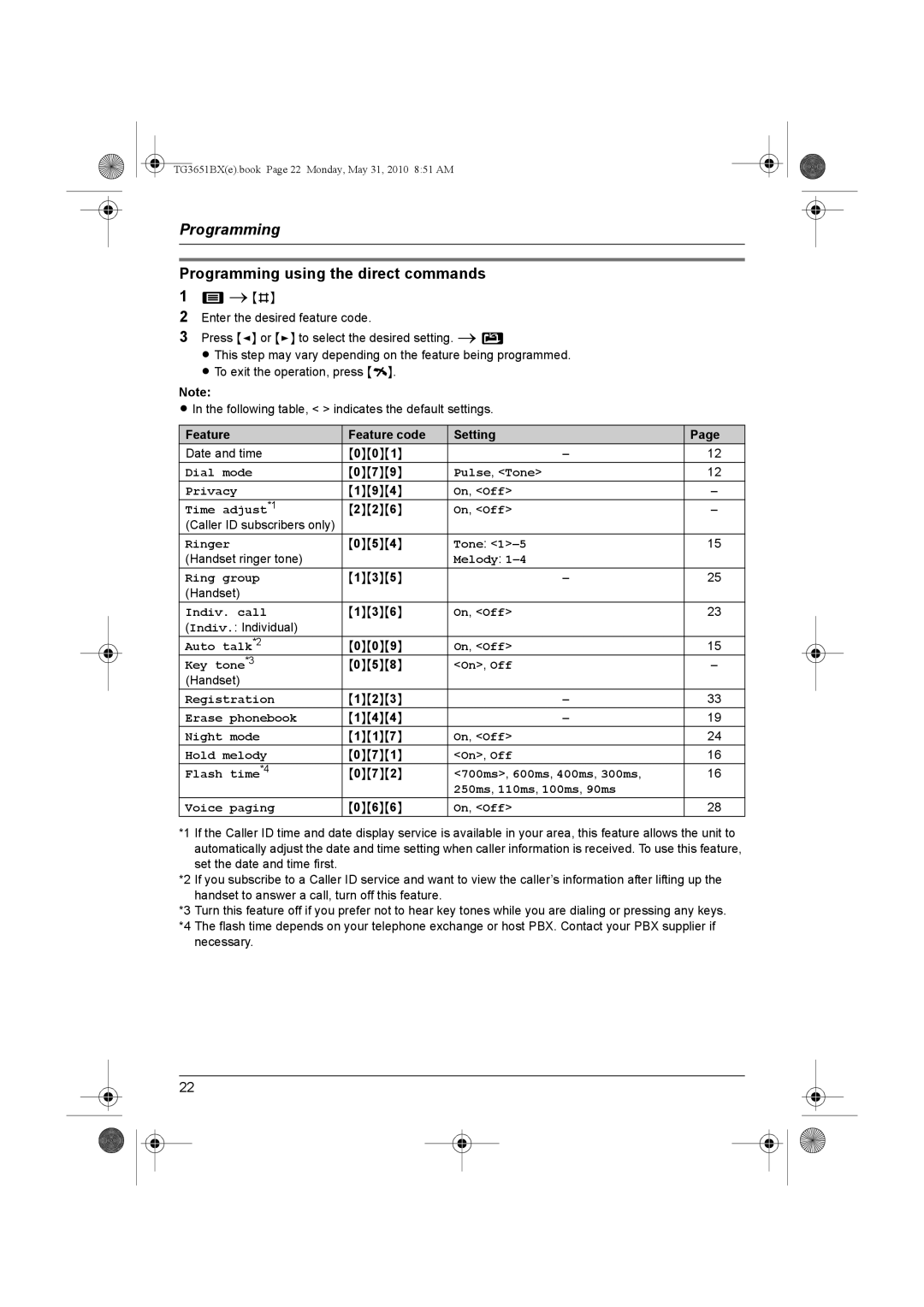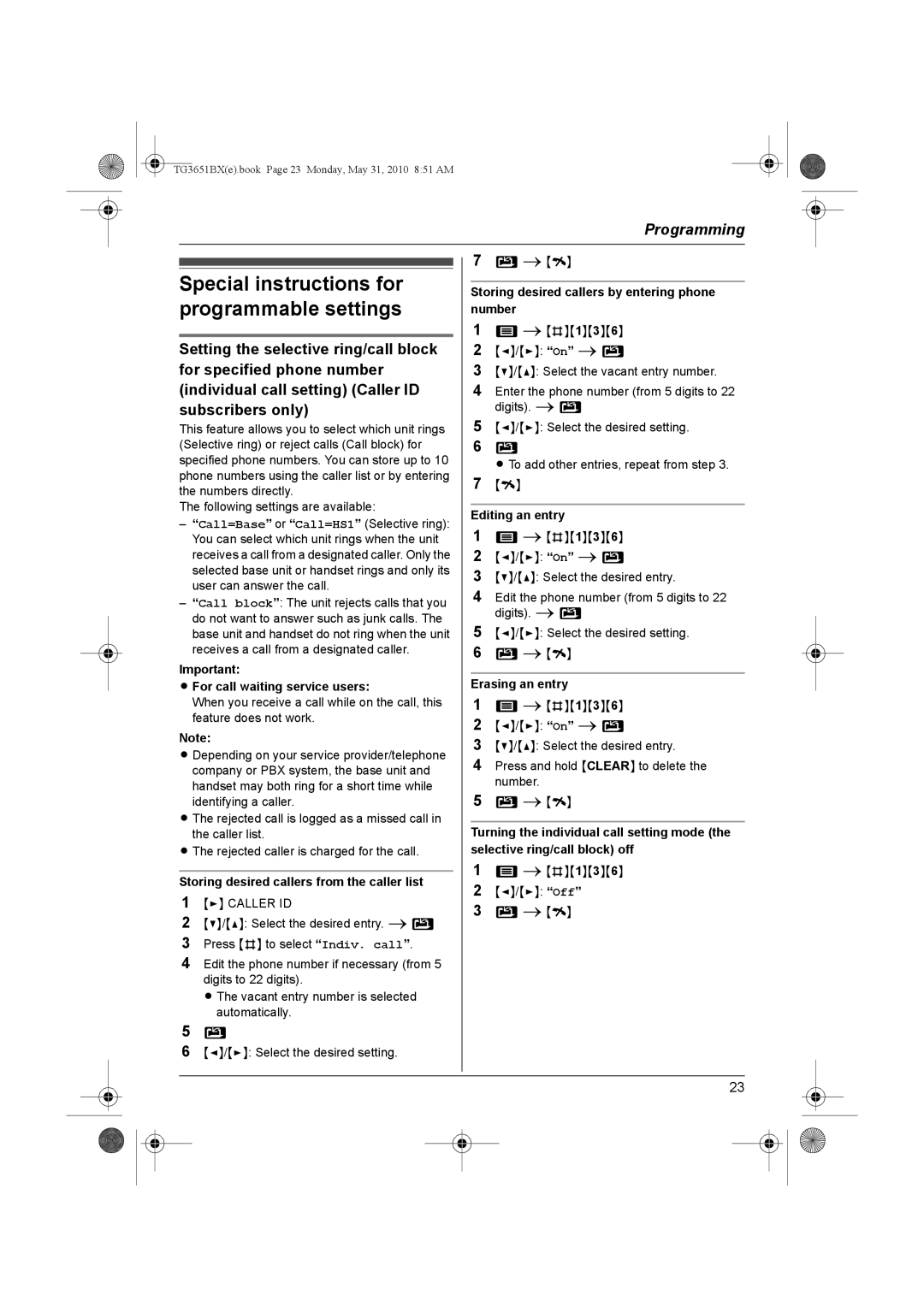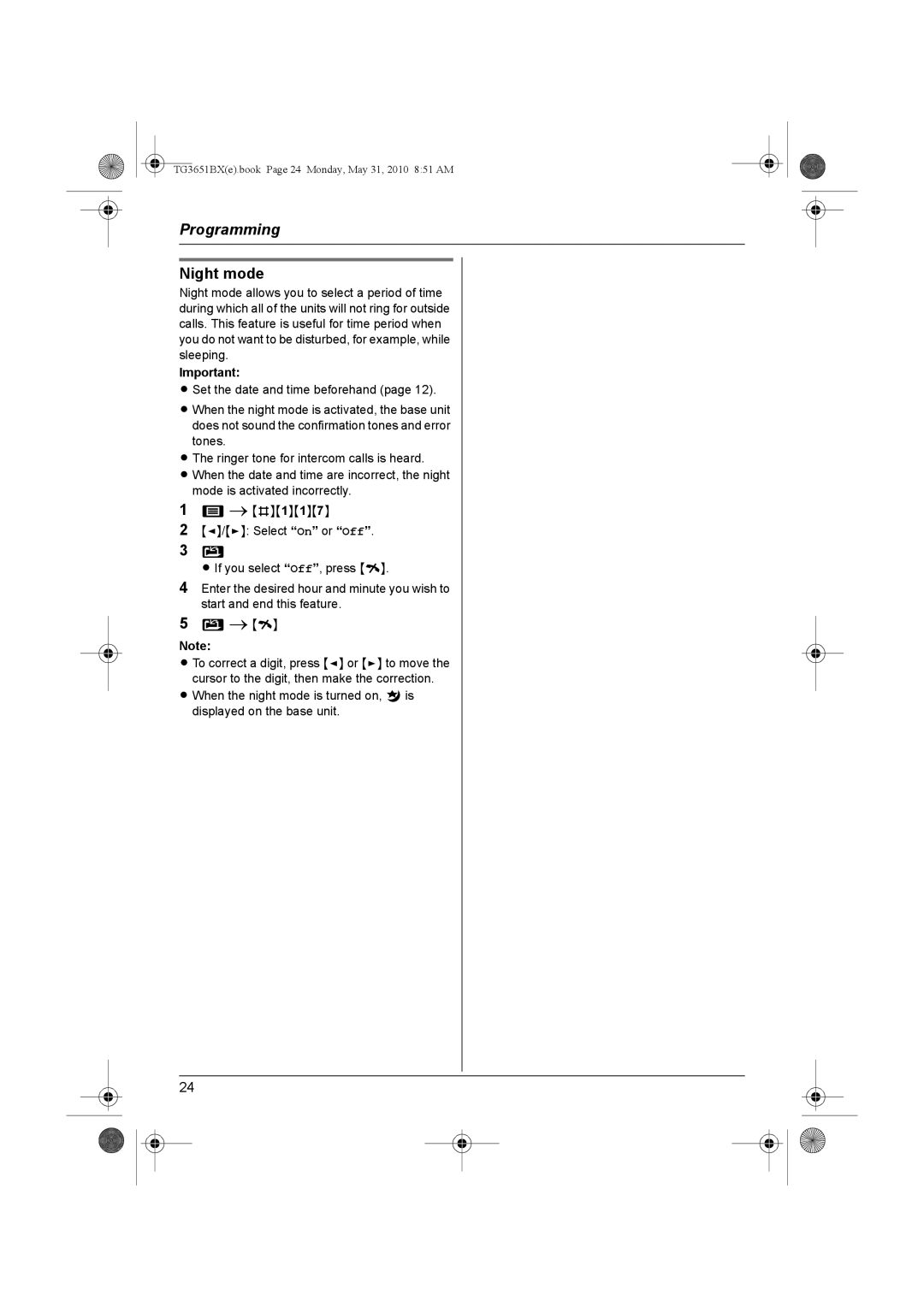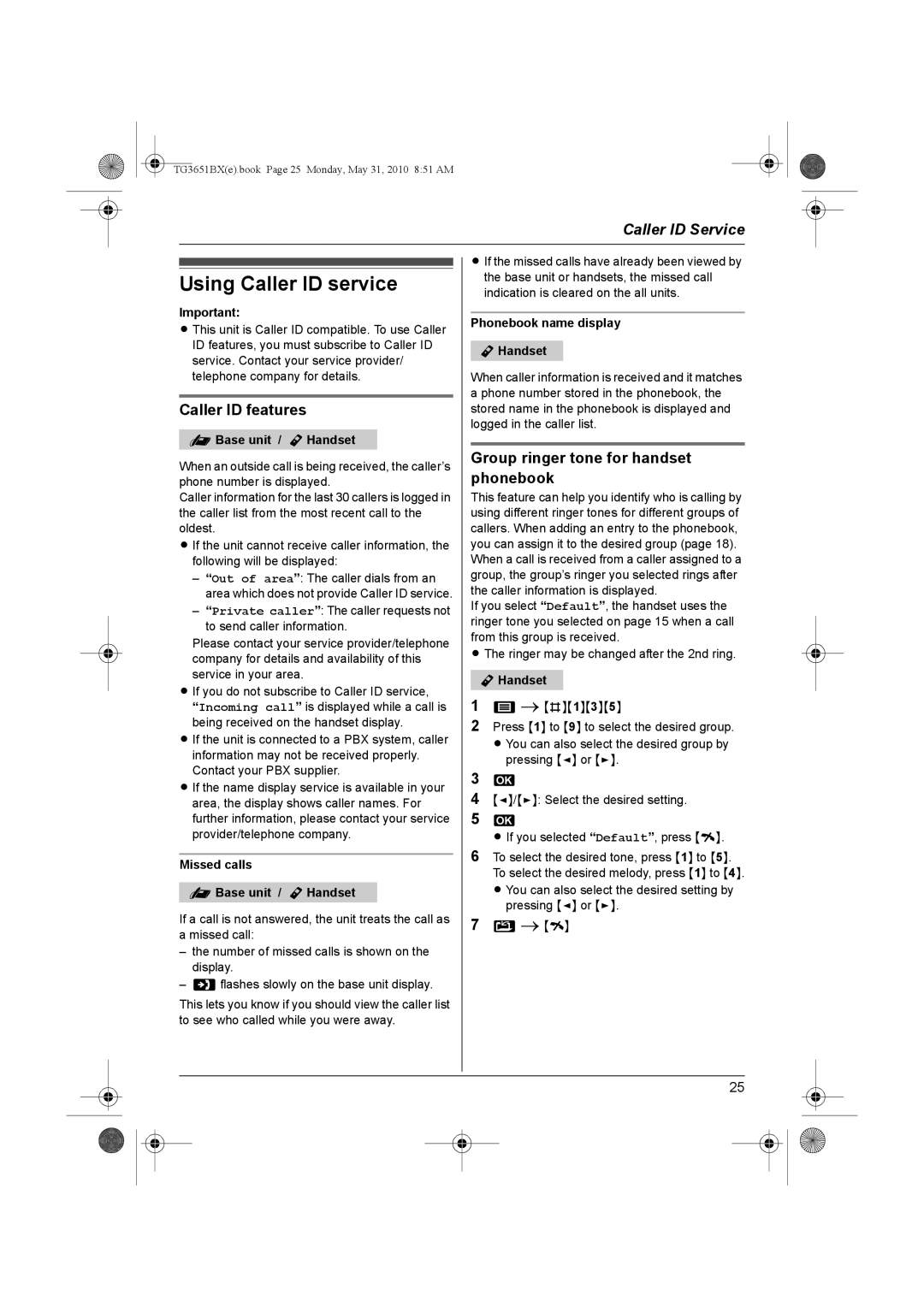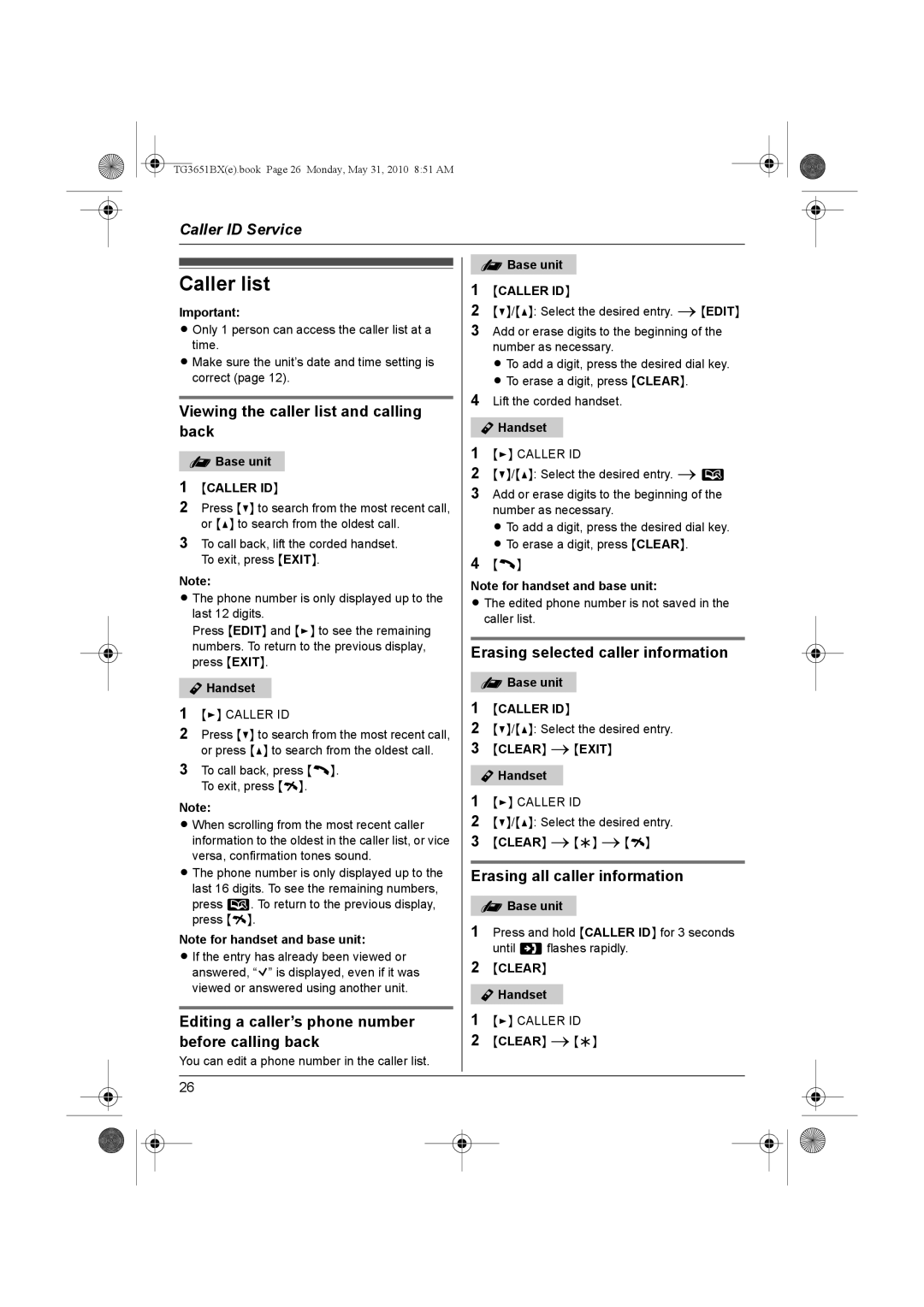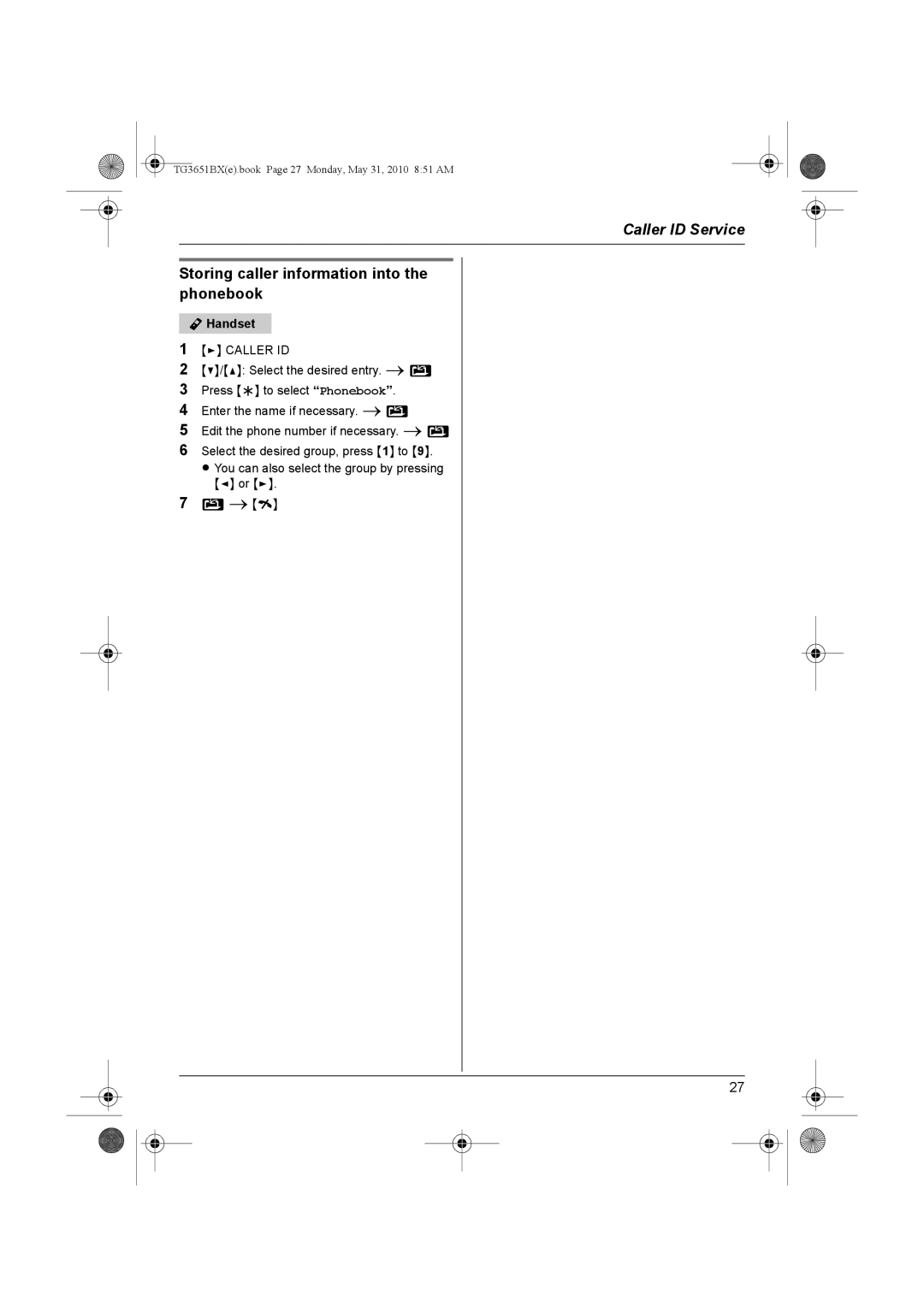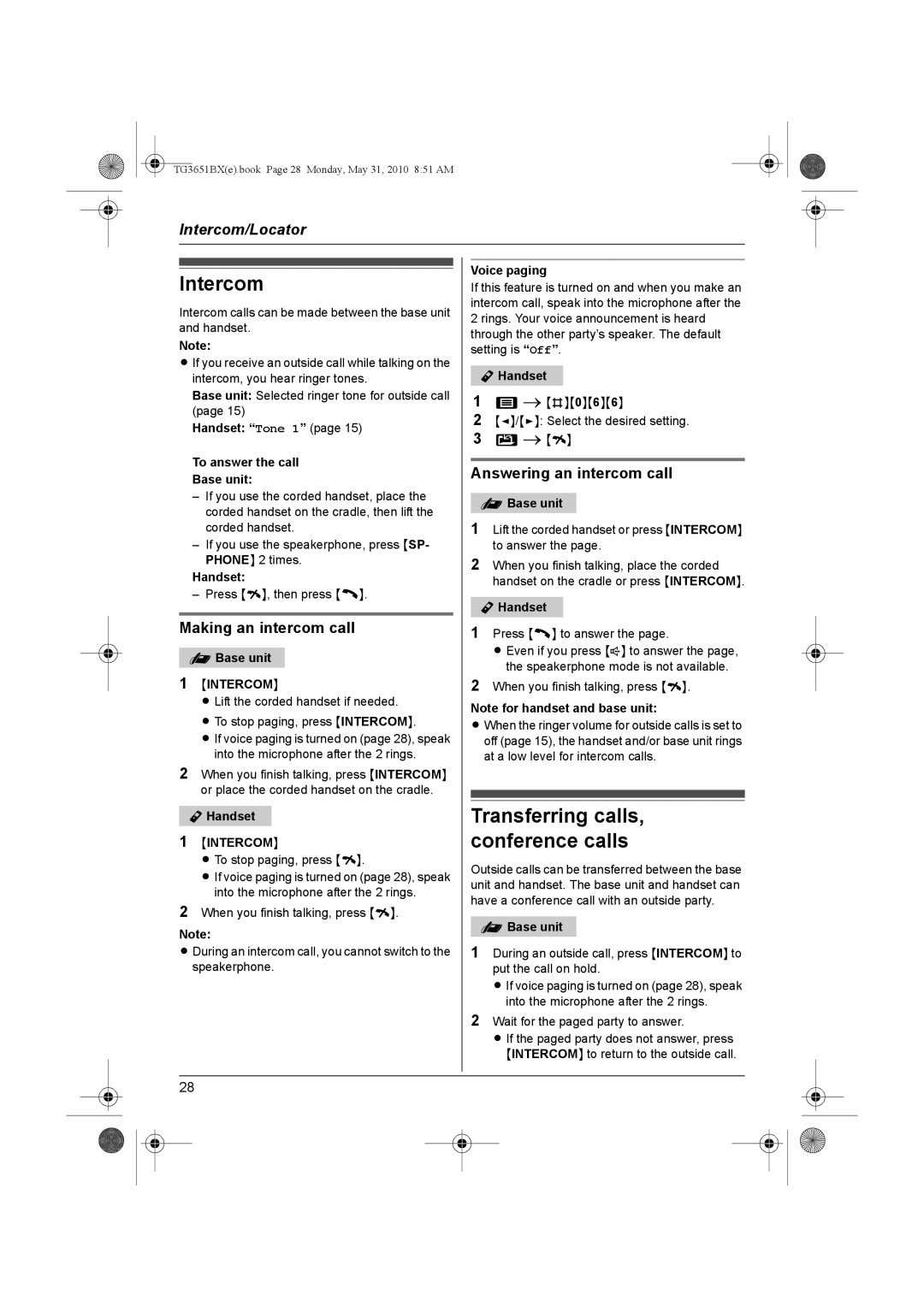TG3651BX(e).book Page 5 Monday, May 31, 2010 8:51 AM
Introduction
Battery
L We recommend using the batteries noted on page 3. USE ONLY rechargeable
L Do not mix old and new batteries.
L Do not open or mutilate the batteries. Released electrolyte from the batteries is corrosive and may cause burns or injury to the eyes or skin. The electrolyte is toxic and may be harmful if swallowed.
L Exercise care when handling the batteries. Do not allow conductive materials such as rings, bracelets, or keys to touch the batteries, otherwise a short circuit may cause the batteries and/or the conductive material to overheat and cause burns.
L Charge the batteries provided with or identified for use with this product only, in accordance with the instructions and limitations specified in this manual.
L Only use a compatible charger to charge the batteries. Do not tamper with the charger. Failure to follow these instructions may cause the batteries to swell or explode.
Important safety instructions
When using your product, basic safety precautions should always be followed to reduce the risk of fire, electric shock, and injury to persons, including the following:
1.Do not use this product near water for example, near a bathtub, washbowl, kitchen sink, or laundry tub, in a wet basement or near a swimming pool.
2.Avoid using a telephone (other than a cordless type) during an electrical storm. There may be a remote risk of electric shock from lightning.
3.Do not use the telephone to report a gas leak in the vicinity of the leak.
4.Use only the power cord and batteries indicated in this manual. Do not dispose of batteries in a fire. They may explode. Check with local codes for possible special disposal instructions.
SAVE THESE INSTRUCTIONS
For best performance
Base unit location/avoiding noise
The base unit and other compatible Panasonic units use radio waves to communicate with each other.
LFor maximum coverage and
–at a convenient, high, and central location with no obstructions between the cordless handset and base unit in an indoor environment.
–away from electronic appliances such as TVs, radios, personal computers, wireless devices, or other phones.
–facing away from radio frequency transmitters, such as external antennas of mobile phone cell stations. (Avoid putting the base unit on a bay window or near a window.)
L Coverage and voice quality depends on the local environmental conditions.
L If the reception for a base unit location is not satisfactory, move the base unit to another location for better reception.
Environment
L Keep the product away from electrical noise generating devices, such as fluorescent lamps and motors.
LThe product should be kept free from excessive smoke, dust, high temperature, and vibration.
L The product should not be exposed to direct sunlight.
L Do not place heavy objects on top of the product.
L When you leave the product unused for a long period of time, unplug the product from the power outlet.
L The product should be kept away from heat sources such as heaters, kitchen stoves, etc. It should not be placed in rooms where the temperature is less than 0 °C or greater than 40 °C. Damp basements should also be avoided.
L The maximum calling distance may be shortened when the product is used in the following places: Near obstacles such as hills, tunnels, underground, near metal objects such as wire fences, etc.
5