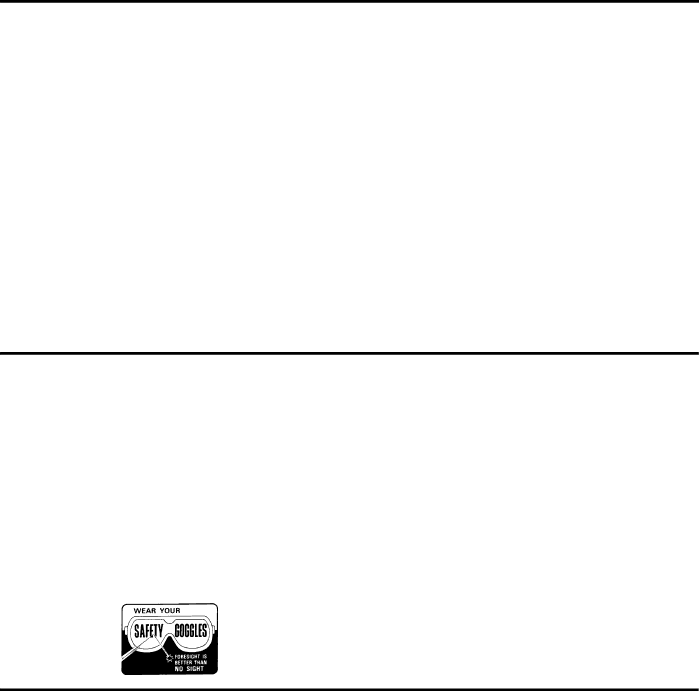
•If any part is missing, bent or broken in any way, or any electrical part does not work properly, turn the jointer/ planer off and unplug the jointer/planer.
•Replace damaged, missing or failed parts before using the jointer/planer again.
•Make sure the cutter guard works properly. With the switch off and key removed, pull the cutter guard open and let go. If the guard doesn’t smoothly swing closed, contact an Authorized Service Center.
•Make sure the cutter head turns in the right direction.
The top should move toward the infeed table. If the cutter head turns the wrong direction, contact an Authorized Service Center.
•Keep Jointer/Planer interior free of wood chips and dust buildup around motor and switch box.
•Keep knives sharp. Dull or nicked knives tend to “pound” and chew at the wood, causing kickbacks.
•To reduce the risk of injury from unsafe accessories, use only recommended accessories.
To Reduce the Risk of Injury From Jams, Slips Or Thrown Pieces (Kickbacks Or Throwbacks)
•Use this jointer/planer to cut only wood.
•Use push blocks or push sticks whenever possible.
•Plan your hand placement so your fingers will not be anywhere a sudden slip could cause them to slide or fall into the cutter head. When using only one hold-
•To reduce the risk of injury from thrown pieces, make sure the knives are sharp, properly installed and the cutter knives wedge screws are tight.
•Make sure the clamps and locks are tight and there is not excessive play in any parts.
•Adjust the depth of cut to between 1/32 and 1/16 of an inch for best results in most operations. A deep cut makes feeding the wood harder and can cause the wood to kickback. To be sure you will make a depth of cut you planned, always lower the infeed table slightly farther than you wanted then, raise the table to the
desired depth.
•Use The Right Tool. Don’t force tool or attachment to do a job it was not designed for.
Inspect your work area.
•Keep work area clean.
•Cluttered areas and benches invite accidents.
•Floor must not be slippery from wax or sawdust.
•To reduce the risk of burns or other fire damage, never use the jointer/planer near flammable liquids, vapors or gases.
•Before using the jointer/planer, clear the table of all objects not needed to feed the workpiece.
•To reduce the risk of injury, don’t do any layout, assem- bly, or setup work on the jointer/planer bed.
•Maintain tools with care. Keep tools sharp and clean for best and safest performance. Follow instructions for lubricating and changing accessories.
Plan Ahead To Protect Your Eyes, Hands, Face and Ears
Reduce the Risk of Accidental Starting.
•Make sure switch is “OFF” before plugging jointer/ planer into a power outlet.
Dress for safety.
•Any power tool can throw foreign objects into the eyes. This can result in permanent eye damage. Always wear safety goggles (not glasses) complying with ANSI Z87.1 (or in Canada CSA
•For dusty operations, wear a dust mask along with safety goggles.
•Do not wear loose clothing, gloves, neckties or jewelry (rings, wrist watches). They can get caught and draw you into moving parts.
•Wear nonslip footwear.
•Tie back long hair.
•Roll long sleeves above the elbow.
•Noise levels vary widely. To reduce the risk of possible hearing damage, wear ear plugs or muffs when using jointer/planer for hours at a time.
Inspect Your Workpiece
•Make sure there are no nails or foreign objects in the part of the workpiece to be cut.
Plan your cut.
• Small or thin workpieces can kickback when they tip
over on the tables or into the cutter head. To reduce the risk of cutter head contact or workpiece kickback:
-Never joint, plane or bevel workpieces shorter than 12 inches.
5