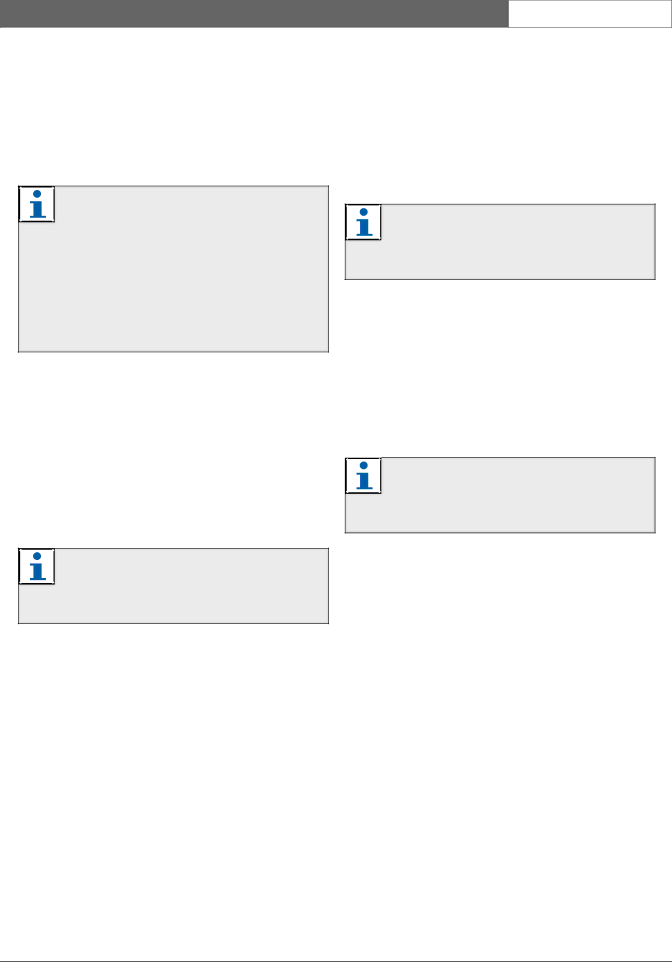
DCN Wireless Installation and User Instructions Central Devices
en 69
12.4Microphone modes
12.4.1 Introduction
Select the microphone mode with the 4C Mic. Mode menu item (refer also to 10.6.8). You must also set the maximum number of activated delegate microphones.
Note
The system has 4 audio channels. The delegates can use three channels, the chairmen can use one channel. When more than one chairman devices are installed in the system, the next chairman that activates his or her microphone automatically deactivates the microphone of the previous chairman.
12.4.2 Open
In the Open mode, delegates can activate their microphones with the microphone button on their contribution devices. When the maximum number of delegates speak, the next delegate that activates his or her microphone makes a
Note
Microphones of chairman devices can always be activated in the Open mode.
12.4.3 Override
In the Override mode, delegates can activate their microphones with the microphone button on their contribution device. When the maximum number of delegates speak, the next delegate that activates his or her microphone automatically deactivates the microphone that was activated for the longest time.
Note
Microphones of chairman units can always be activated in the Override mode.
12.4.4 PTT
In the PTT
Note
Microphones of chairman units can always be activated in the PTT mode.
12.4.5 Auto mic off
Enable or disable the auto microphone off function with the 4Ja Auto mic off menu item. When the auto microphone off function is enabled, the microphones of the wireless devices are automatically deactivated when they are not used for 30 seconds.