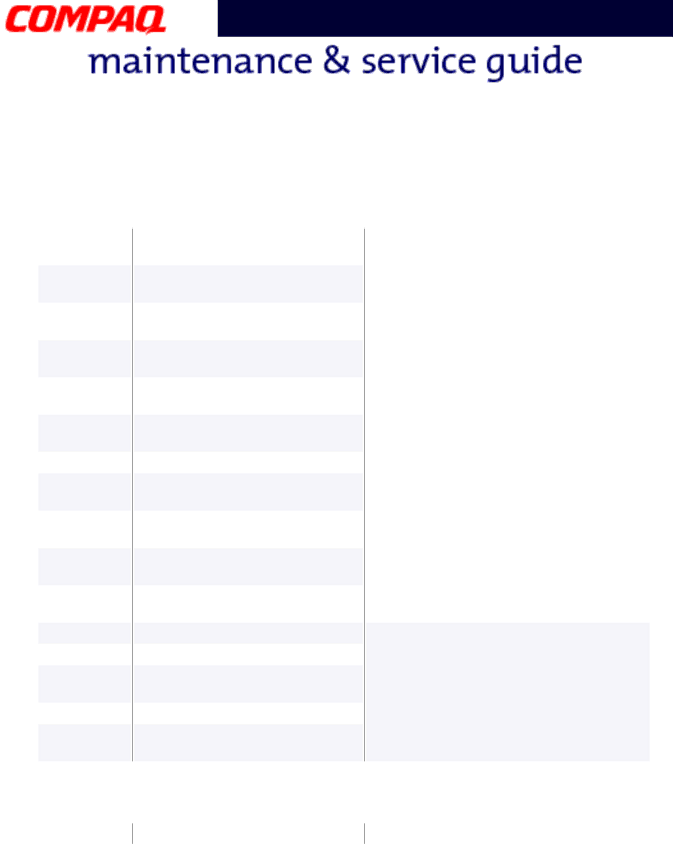
Presario 1800/1800T Series
Models: XL280, XL380, XL381,
and XL390
|
| Video Test Error Codes | |
Error Code | Description |
| Recommended Action |
| |||
|
|
|
|
ECG/VGC ROM checksum test failed
ECG/VGC 640 x 200 graphics mode test failed
ECG/VGC 640 x 350
ECG/VGC 640 x 350
ECG/VGC monochrome text mode test failed
ECG/VGC monochrome graphics mode test failed
640 x 480 graphics test failure
320x 200 graphics
Advanced VGA Controller test failed
Advanced VGA 256 Color test failed
Advanced VGA BitBLT test failed
Advanced VGA DAC test failed
Advanced VGA data path test failed
Advanced VGA BitBLT test failed
Advanced VGA LineDraw test failed
The following steps apply to error codes
1.Run the Configuration and Diagnostics utilities.
2.Disconnect external monitor and test with the Notebook display.
3.Replace the display assembly and retest.
4.Replace the system board and retest.
The following solution applies to error codes
Replace the system board and retest.
|
| Audio Test Error Codes | |
Error Code | Description |
| Recommended Action |
| |||
|
|
|
|
Audio System Internal Error
Replace the system board and retest.
16 TROUBLESHOOTING | PRESARIO NOTEBOOK MAINTENANCE AND SERVICE GUIDE 1800 SERIES |