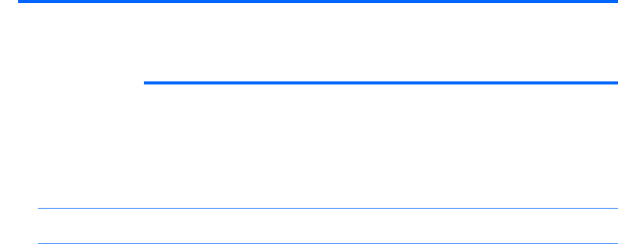
Table 6-6 Computer Setup—Advanced (for advanced users) (continued)
●Watchdog Timer (enable/disable). Allows you to set amount of time for a operating system and BIOS watchdog alert to be sent if the timers are not deactivated. BIOS watchdog is deactivated by BIOS and would indicate that a halt occurred during execution if the alert is sent to the management console. An operating system alert is deactivated by the operating system image and would indicate that a hang occurred during its initialization. Default is enabled.
Recovering the Configuration Settings
This method of recovery requires that you first perform the Save to Removable Media command with the Computer Setup (F10) Utility before Restore is needed. (See Computer
![]() NOTE: It is recommended that you save any modified computer configuration settings to a USB flash media device and save the device for possible future use.
NOTE: It is recommended that you save any modified computer configuration settings to a USB flash media device and save the device for possible future use.
To restore the configuration, insert the USB flash media device with the saved configuration and perform the Restore from Removable Media command with the Computer Setup (F10) Utility. (See Computer
Recovering the Configuration Settings 61