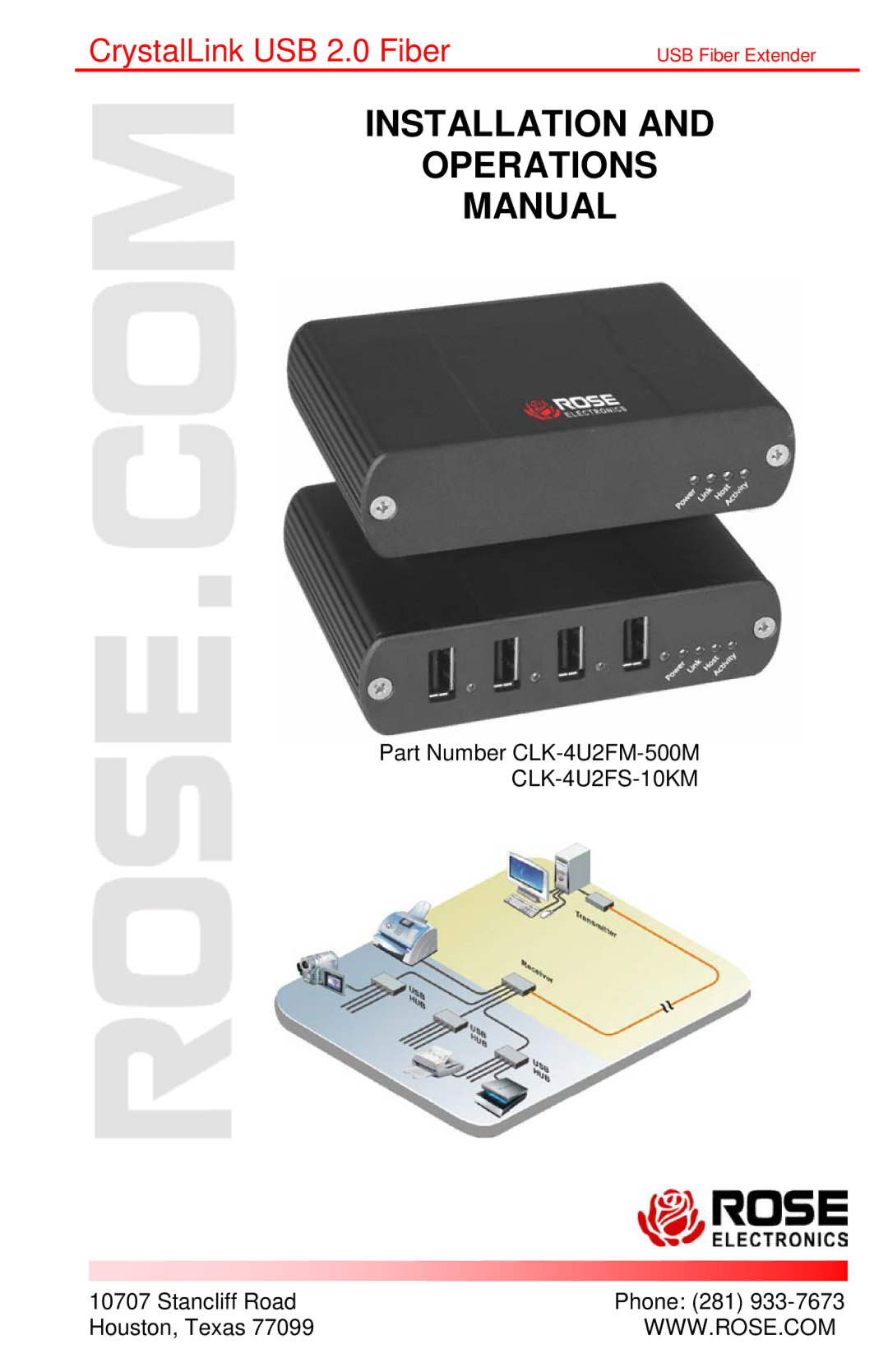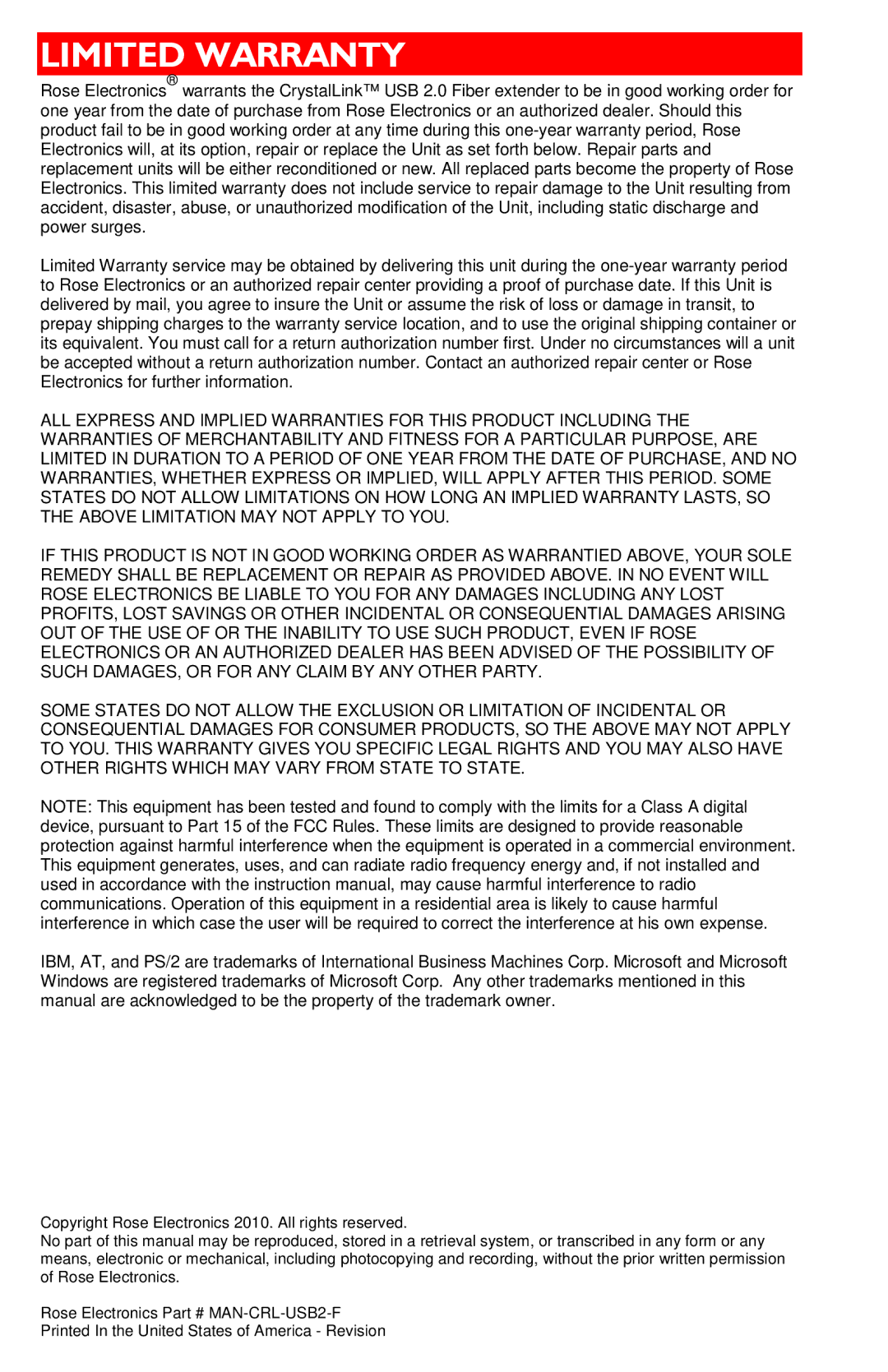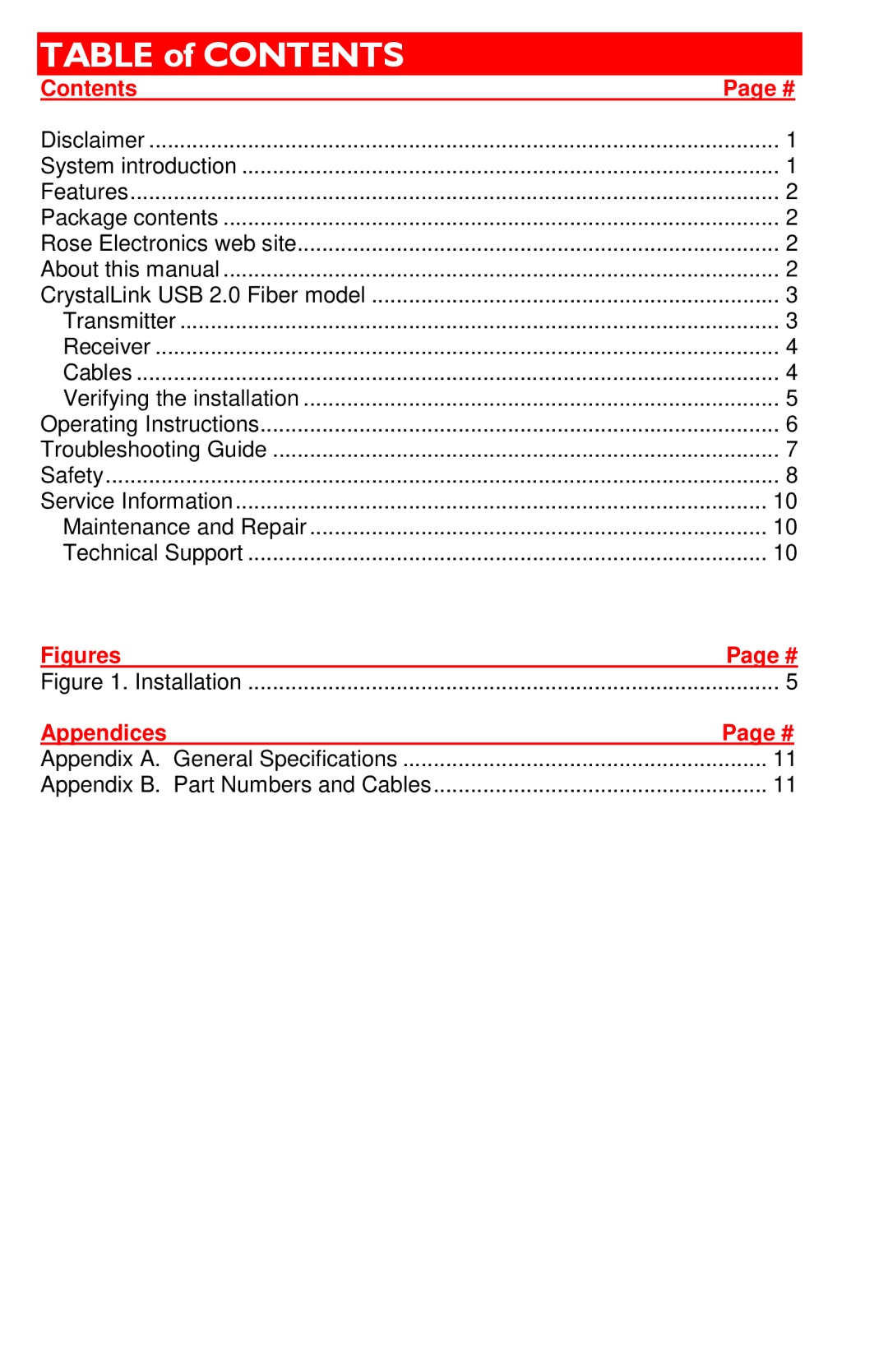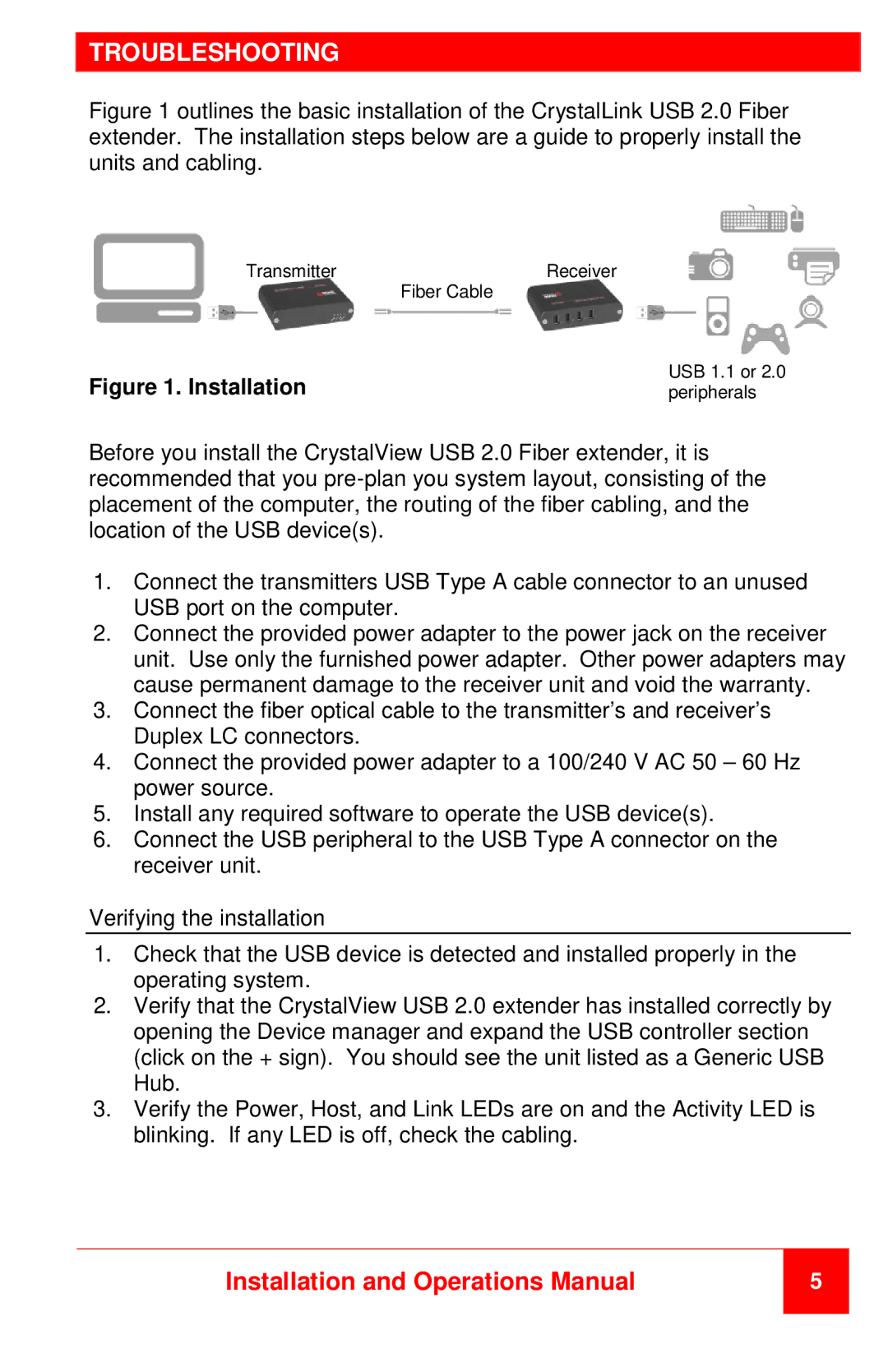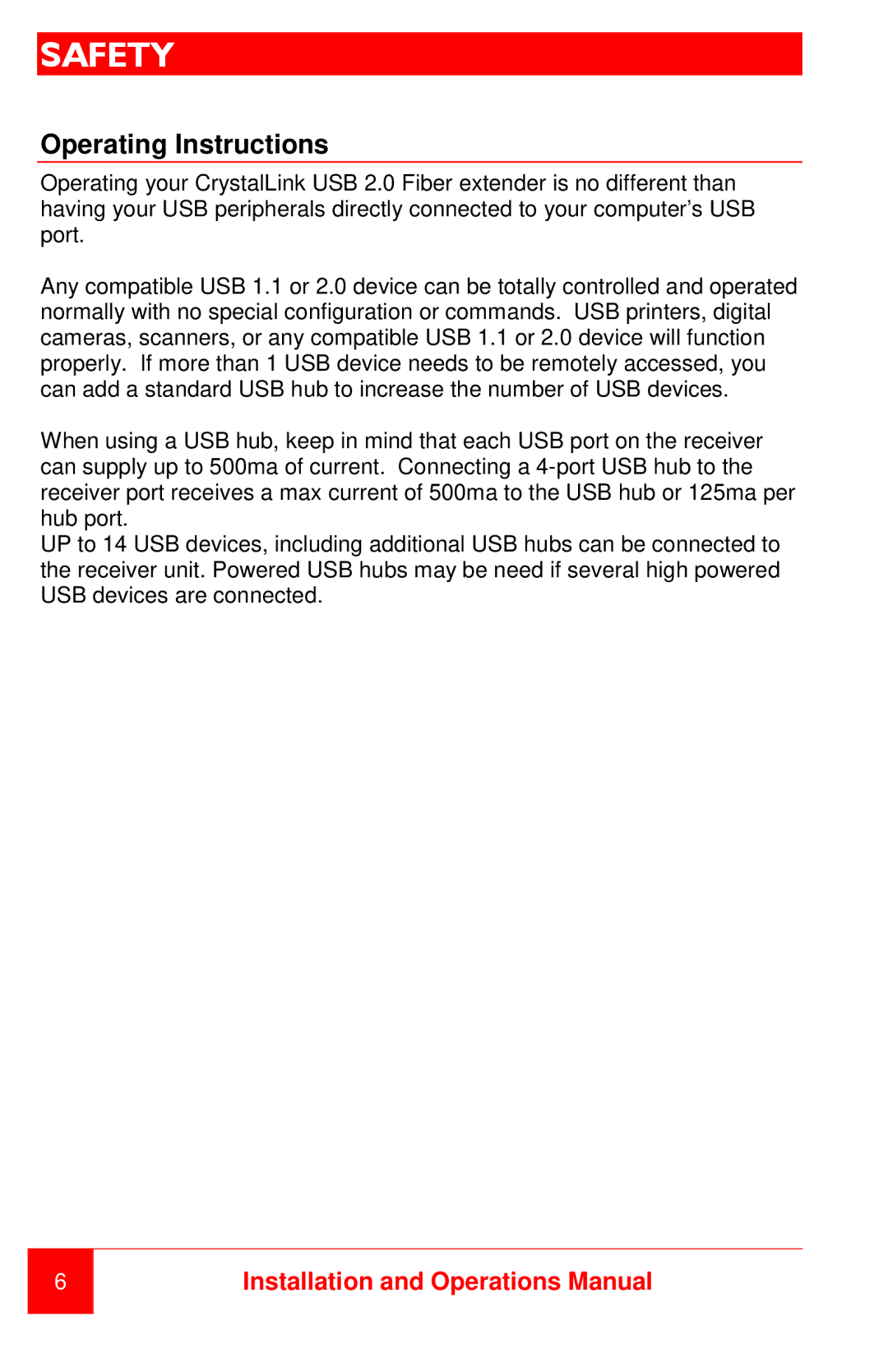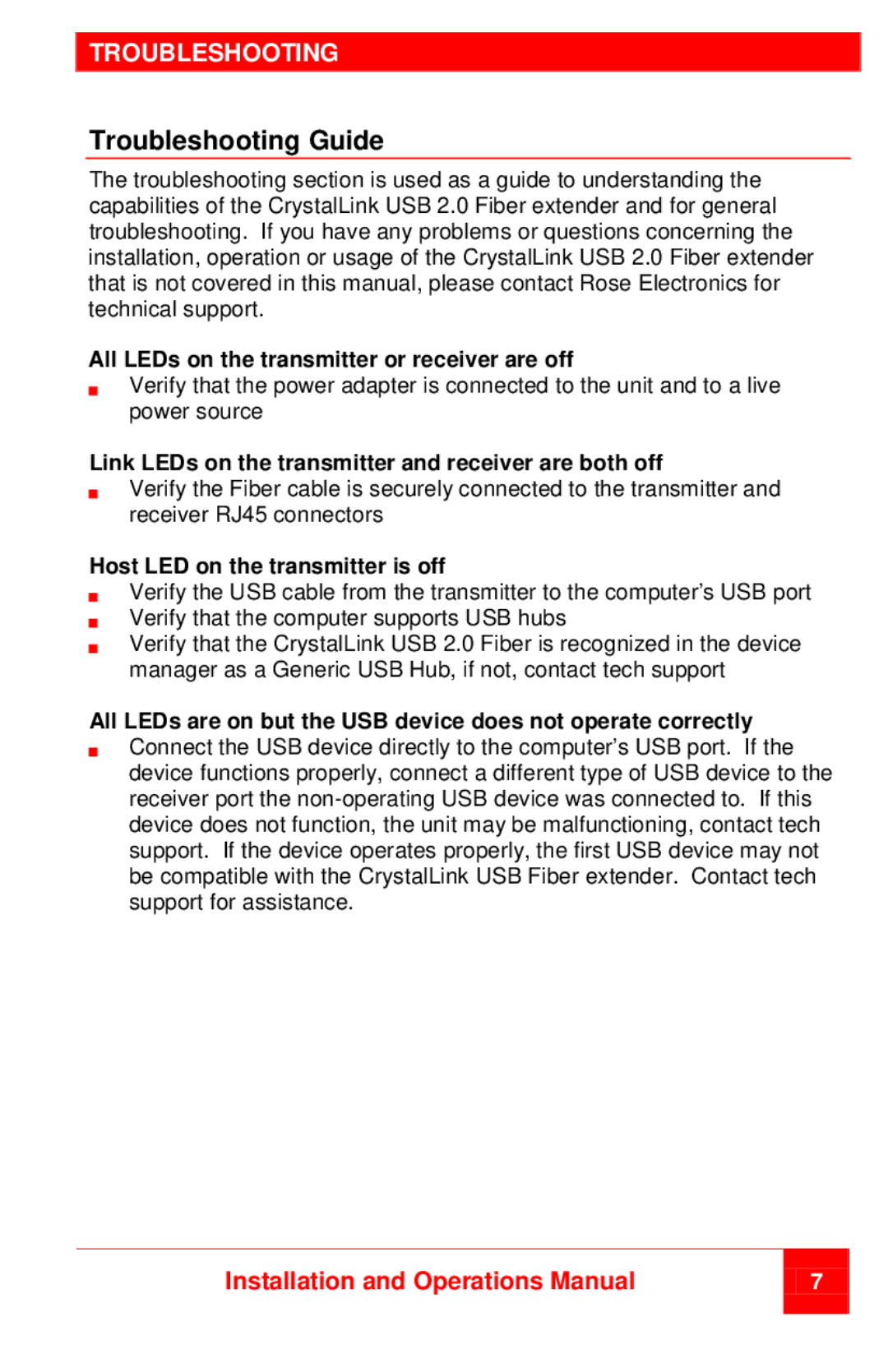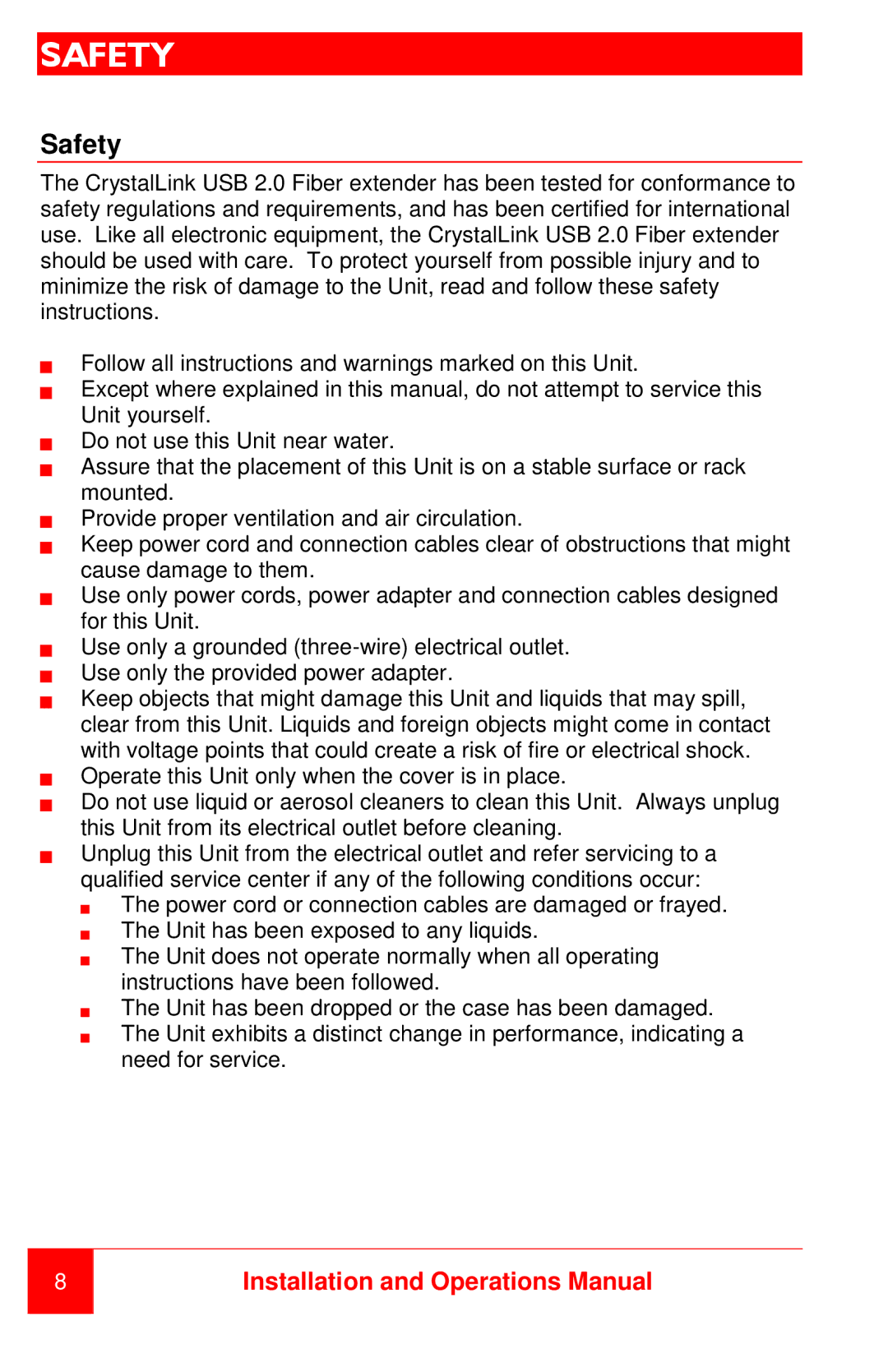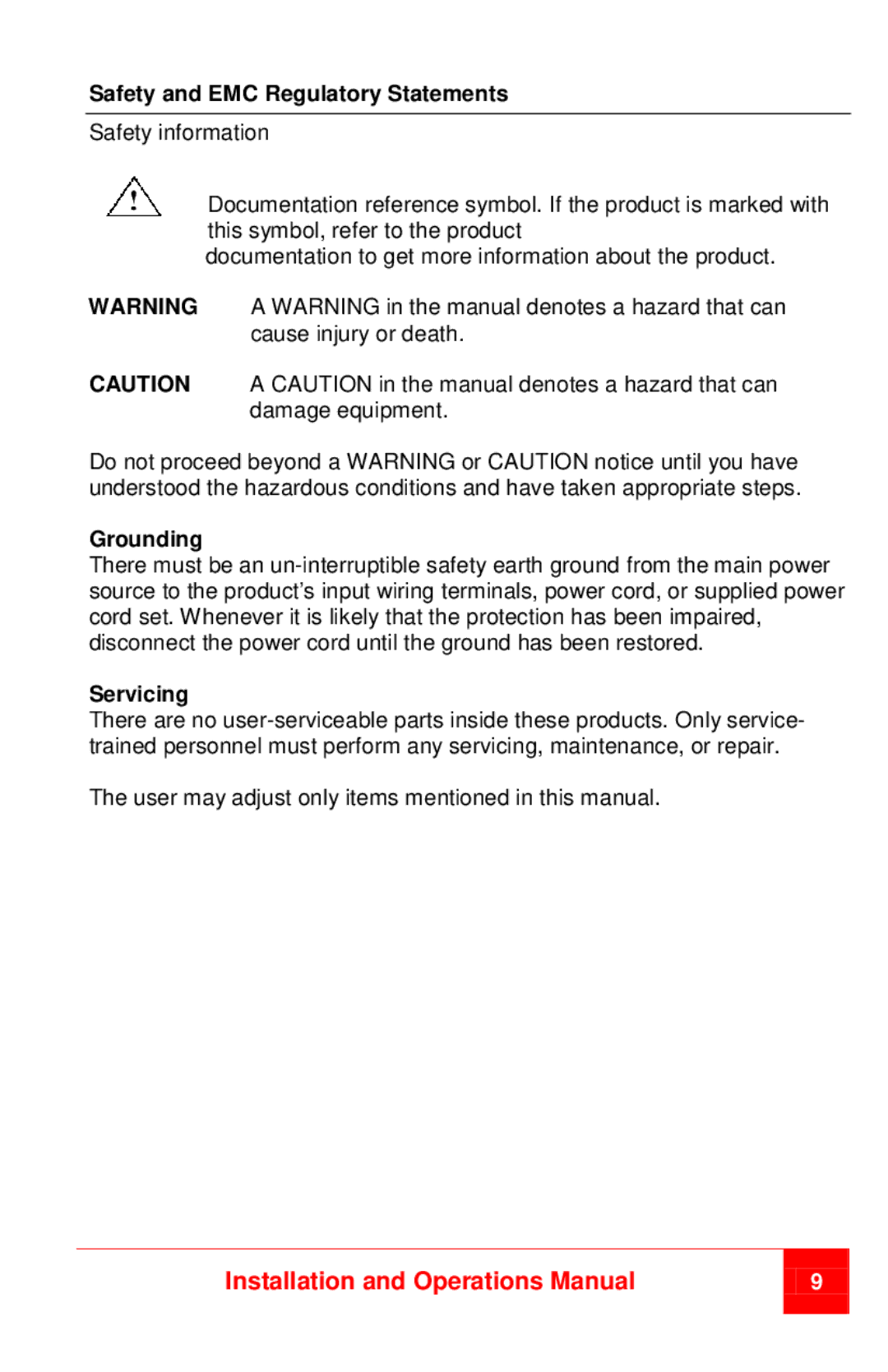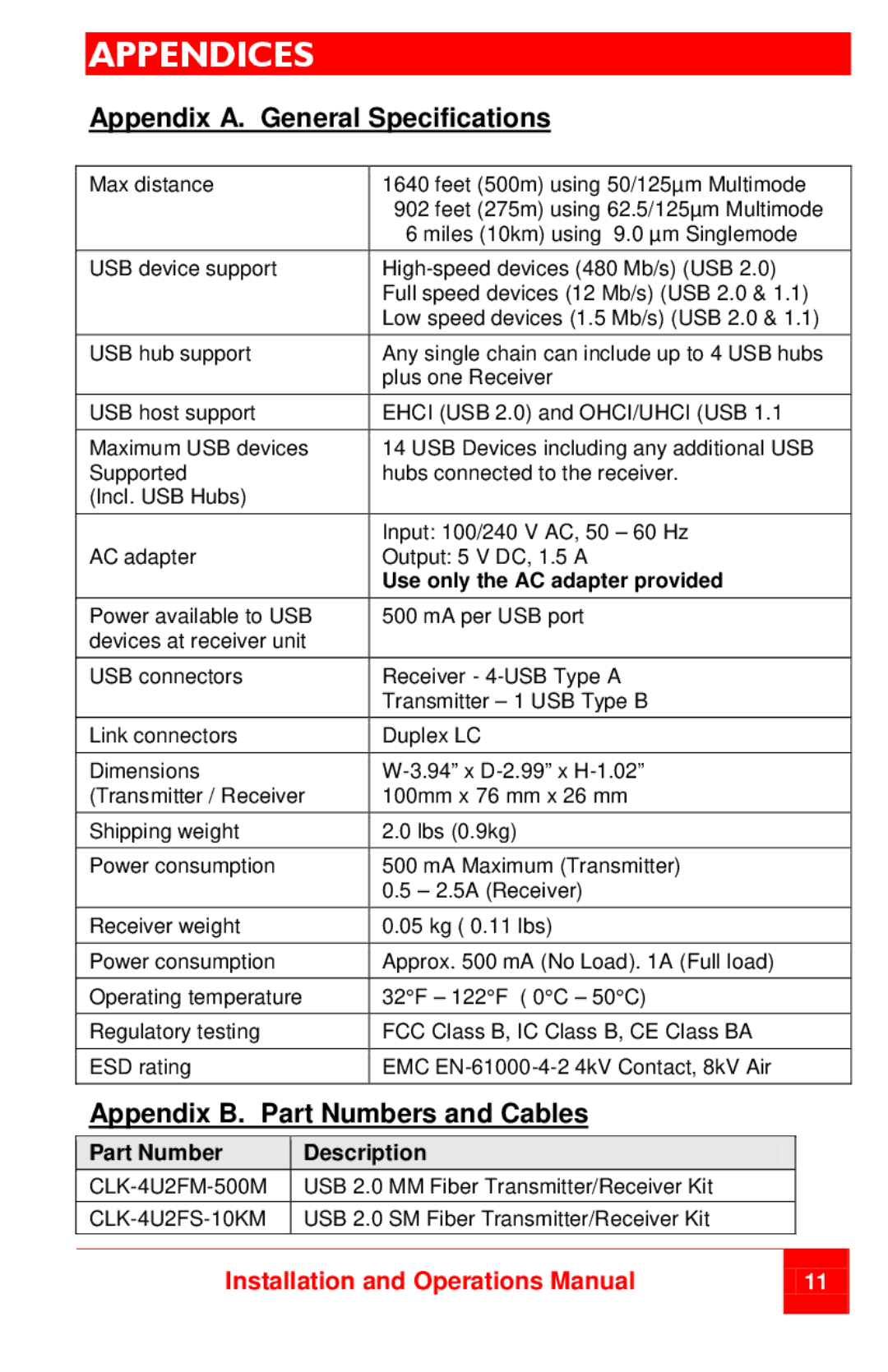TROUBLESHOOTING
Troubleshooting Guide
The troubleshooting section is used as a guide to understanding the capabilities of the CrystalLink USB 2.0 Fiber extender and for general troubleshooting. If you have any problems or questions concerning the installation, operation or usage of the CrystalLink USB 2.0 Fiber extender that is not covered in this manual, please contact Rose Electronics for technical support.
All LEDs on the transmitter or receiver are off
Verify that the power adapter is connected to the unit and to a live power source
Link LEDs on the transmitter and receiver are both off
Verify the Fiber cable is securely connected to the transmitter and receiver RJ45 connectors
Host LED on the transmitter is off
Verify the USB cable from the transmitter to the computer’s USB port Verify that the computer supports USB hubs
Verify that the CrystalLink USB 2.0 Fiber is recognized in the device manager as a Generic USB Hub, if not, contact tech support
All LEDs are on but the USB device does not operate correctly
Connect the USB device directly to the computer’s USB port. If the device functions properly, connect a different type of USB device to the receiver port the
Installation and Operations Manual
7