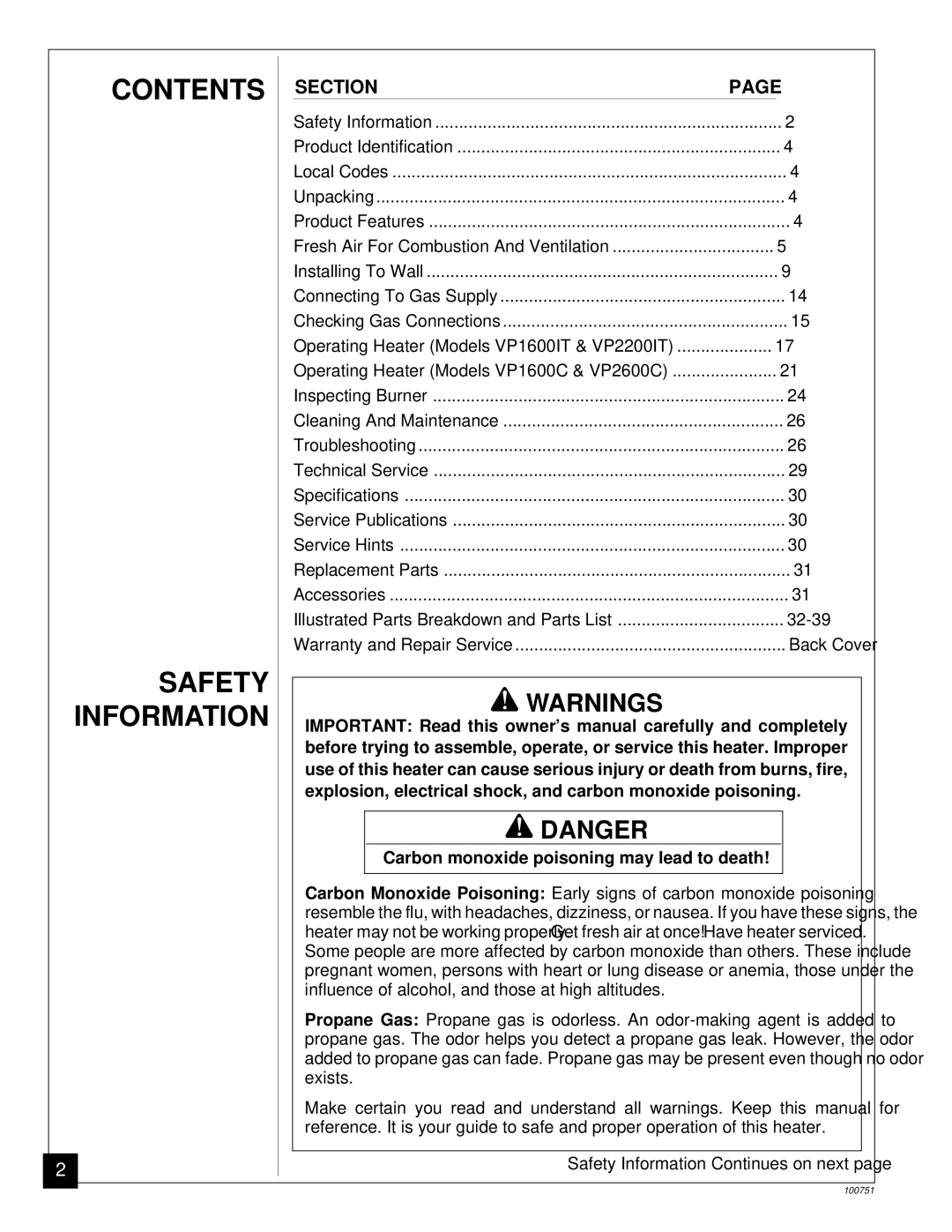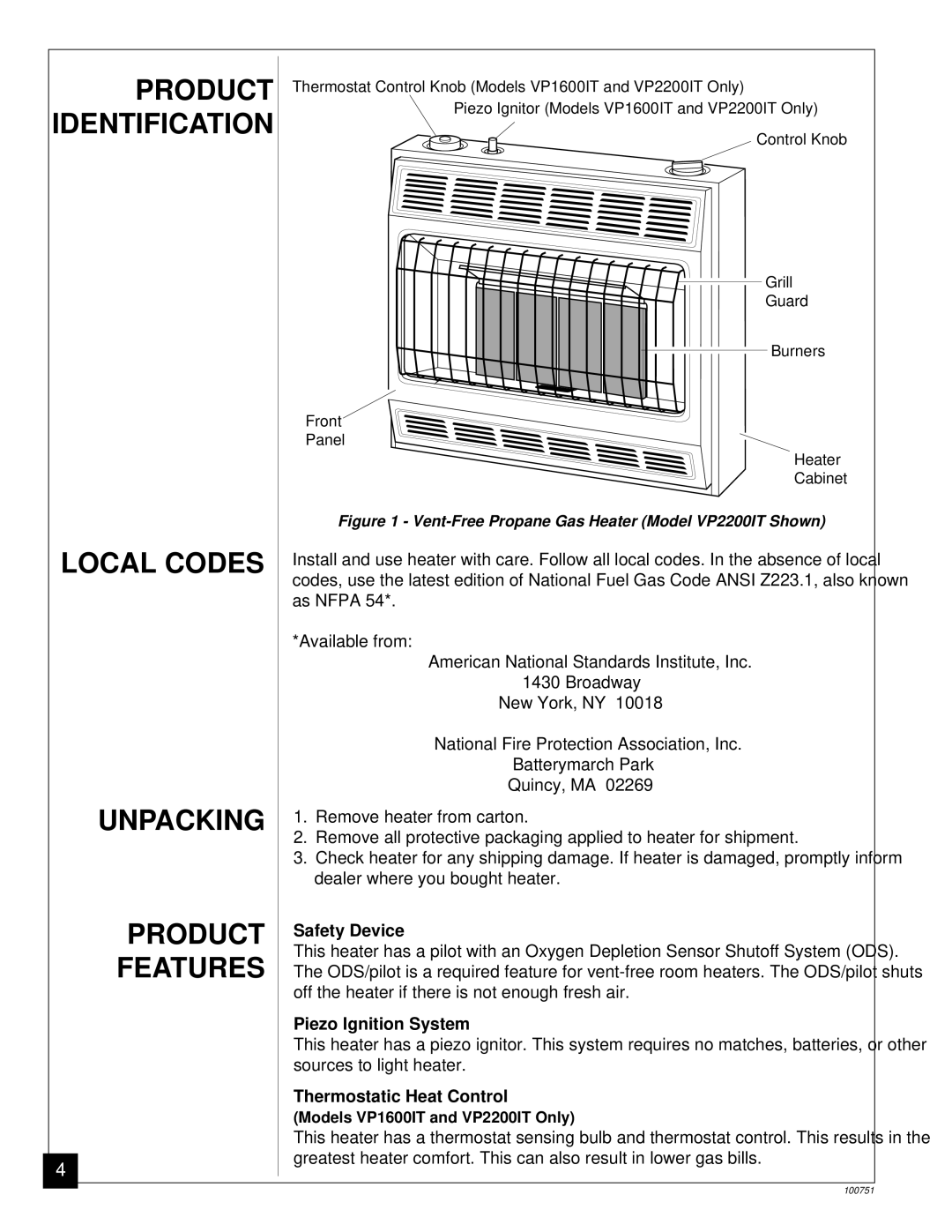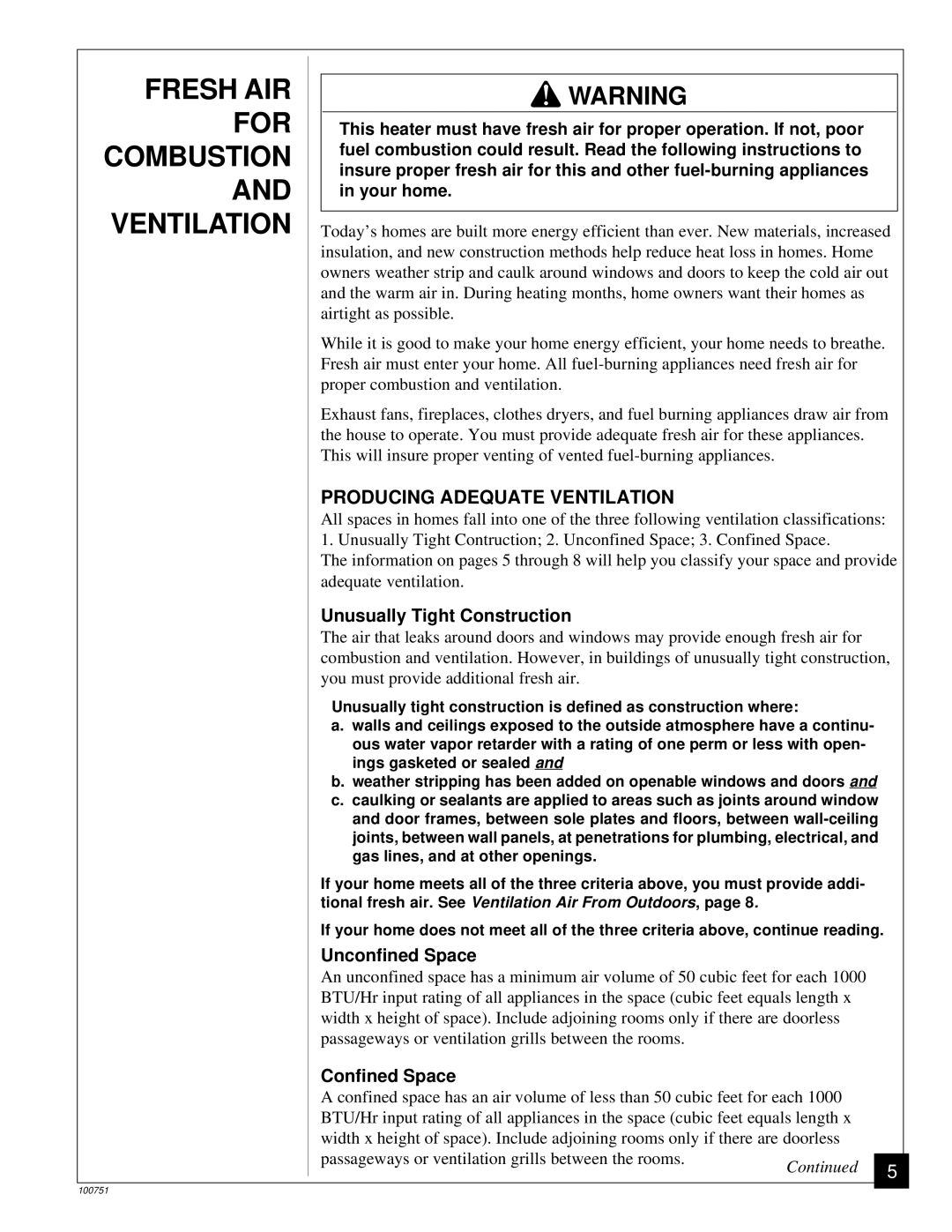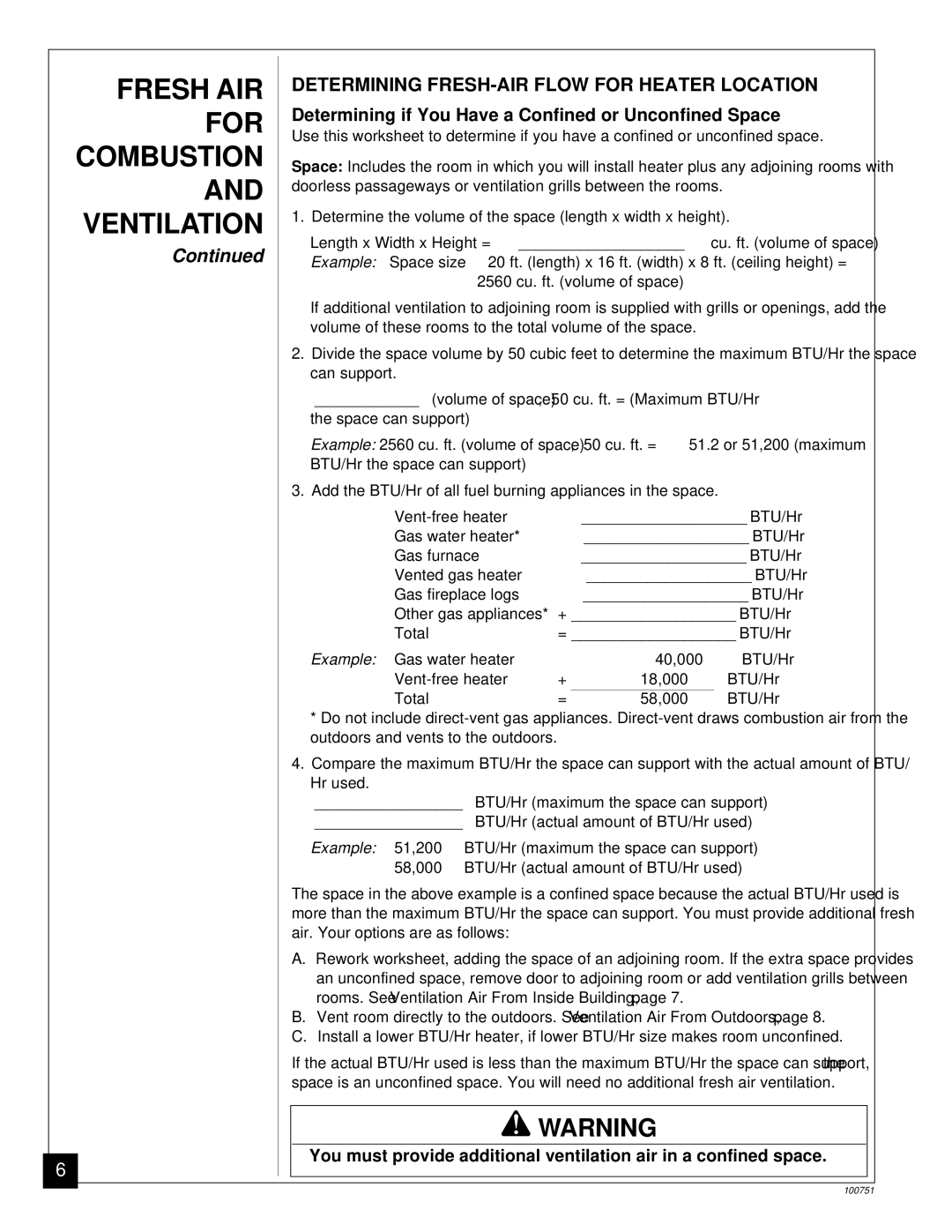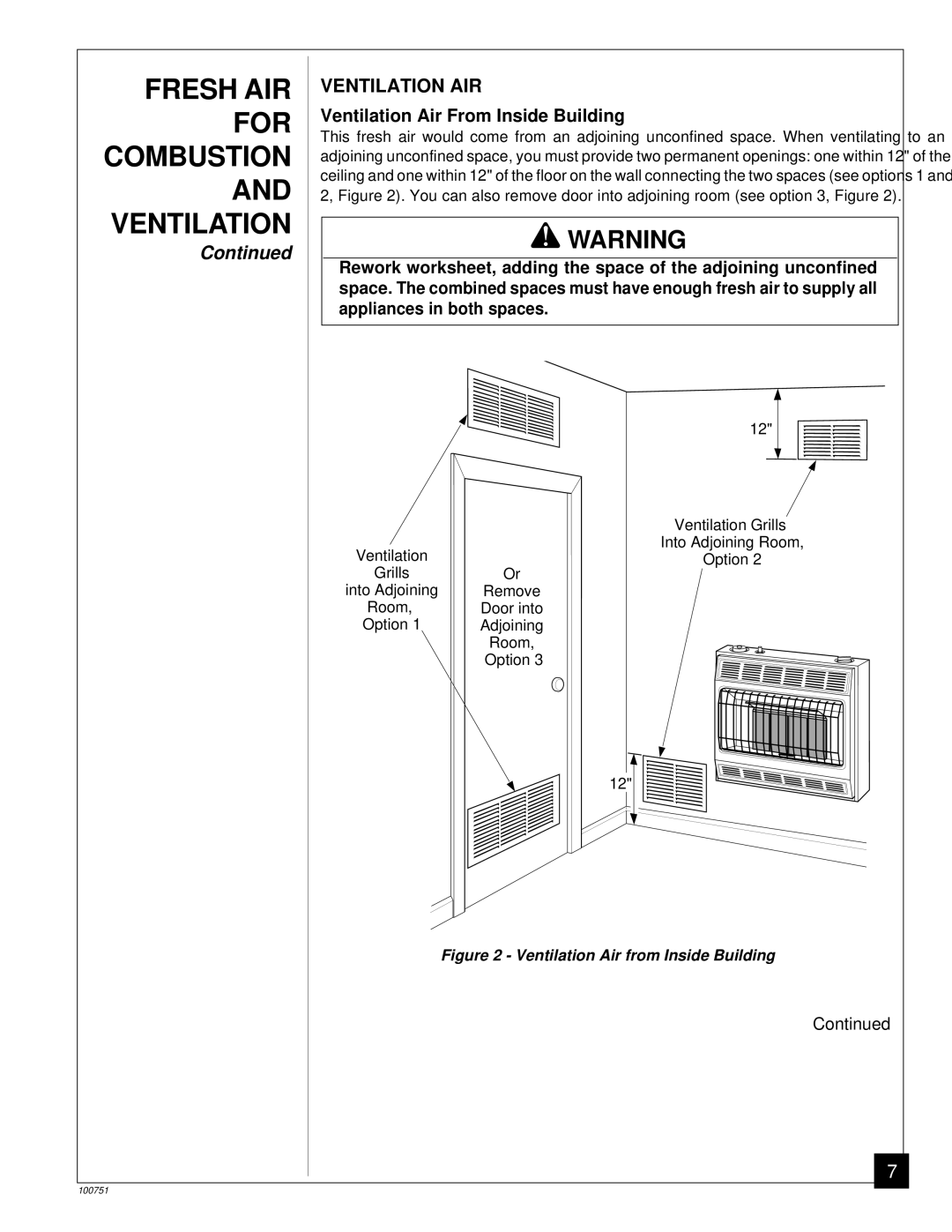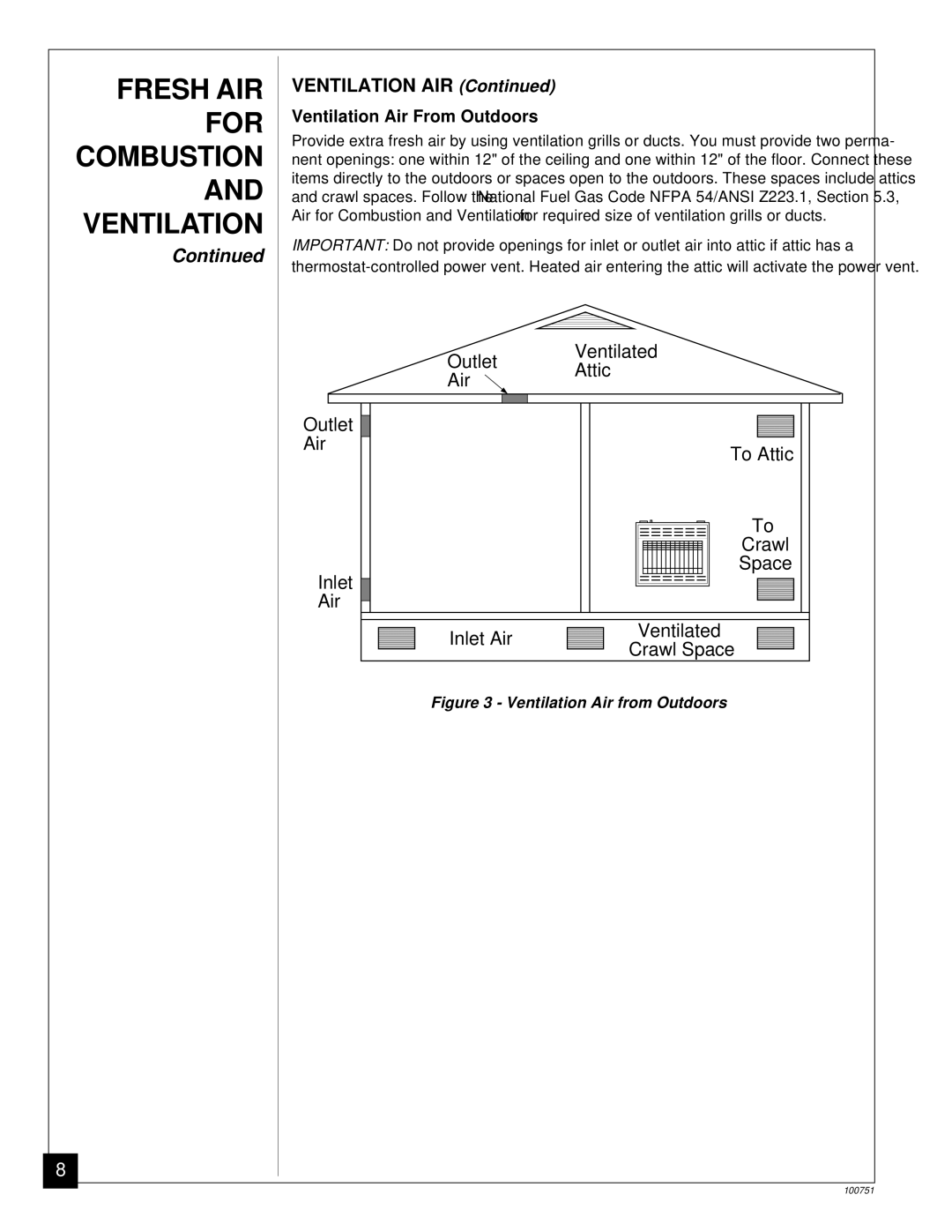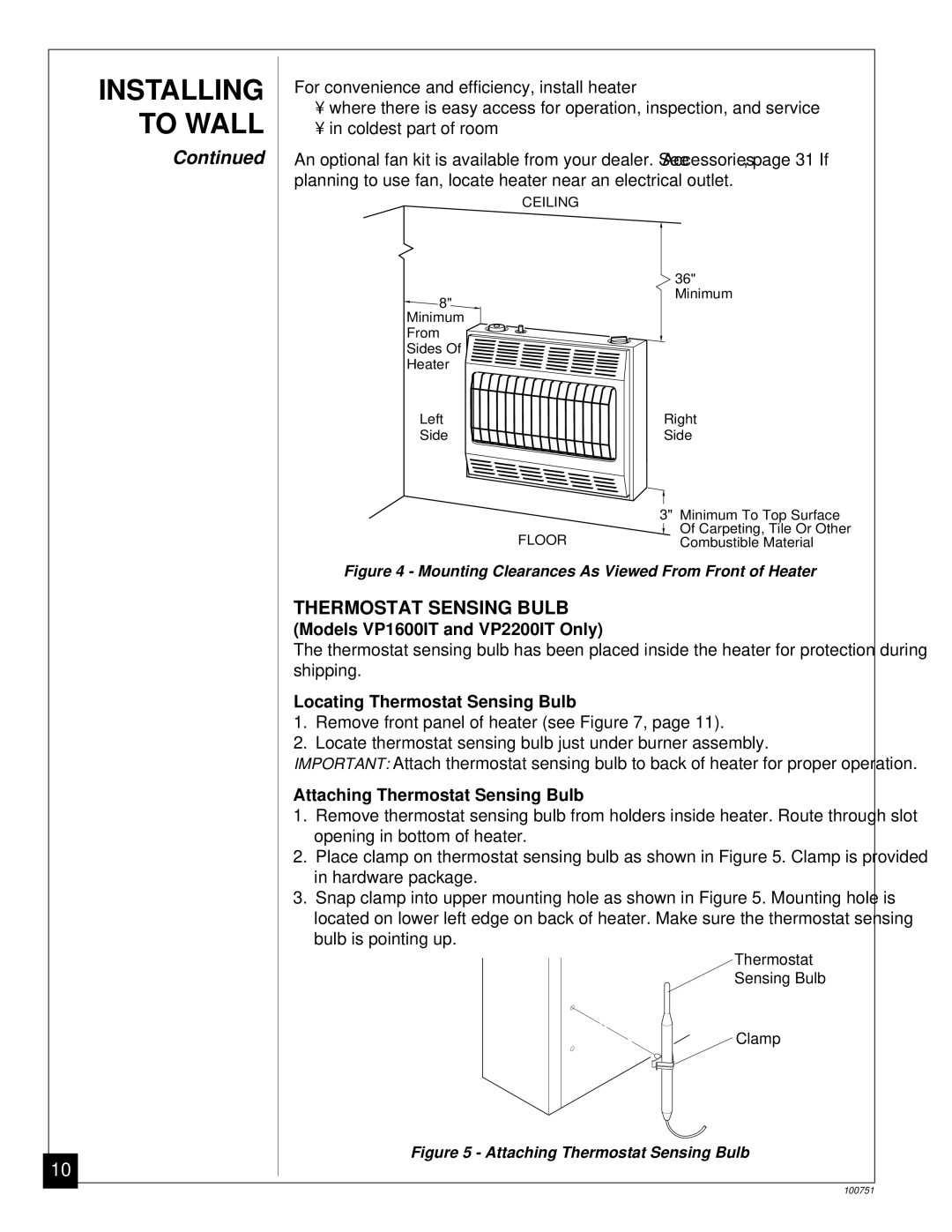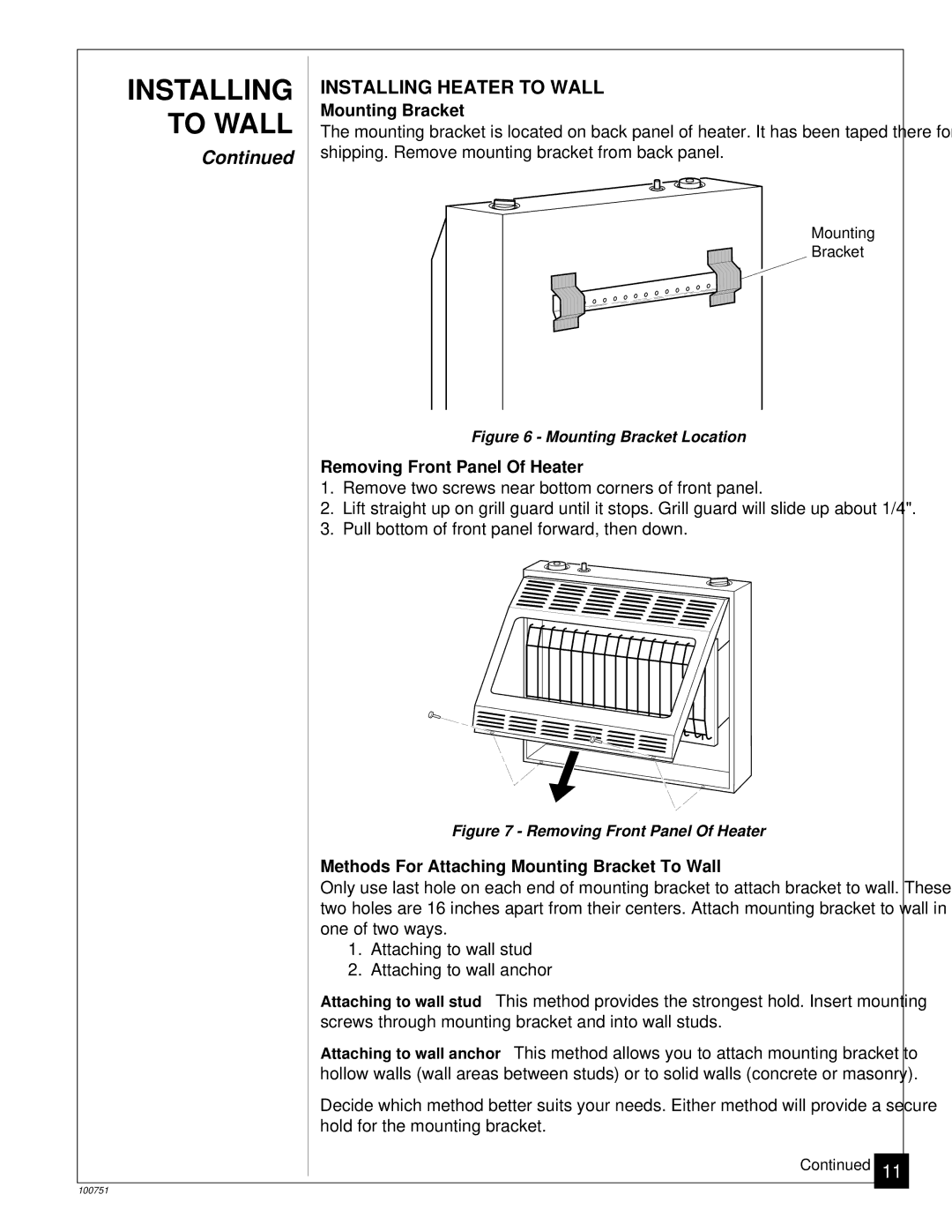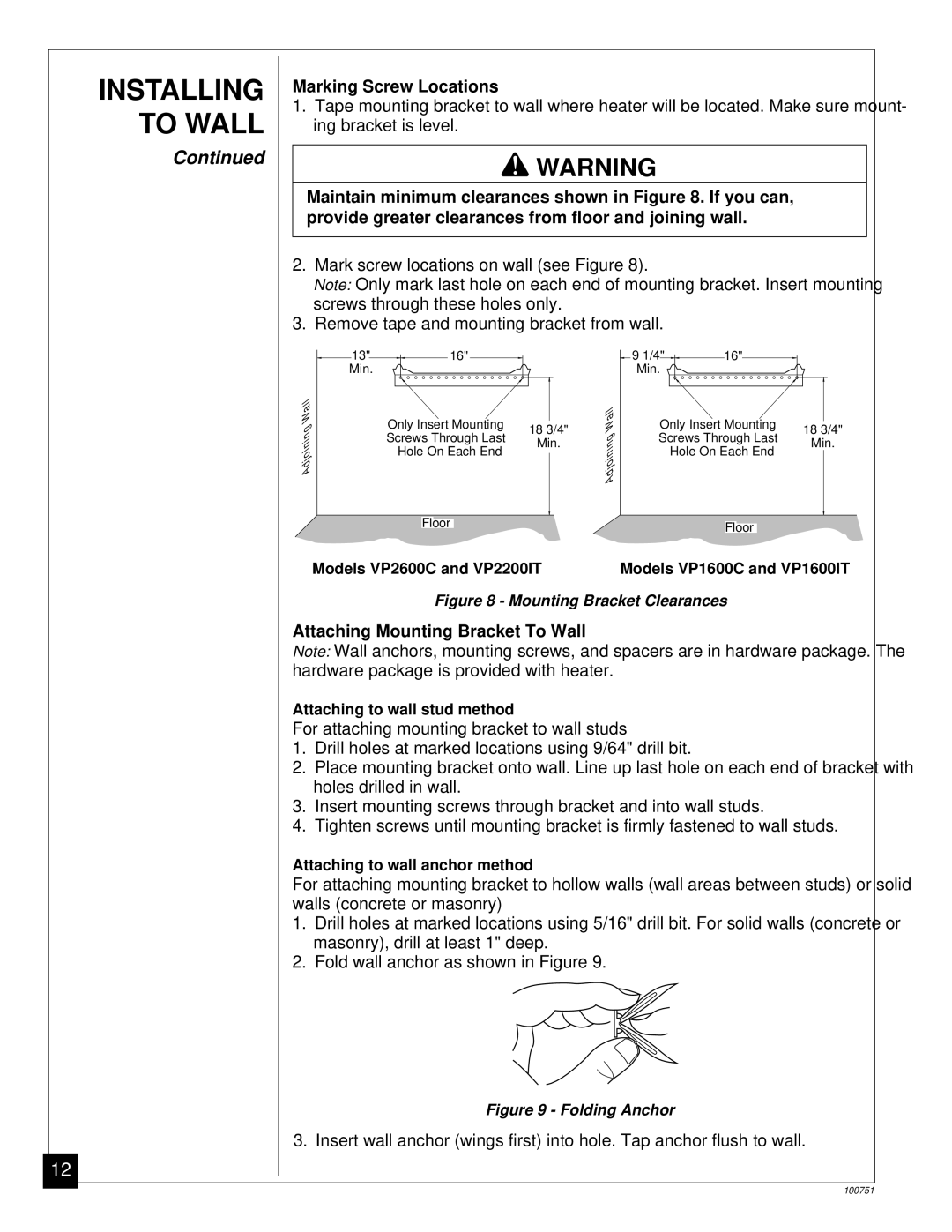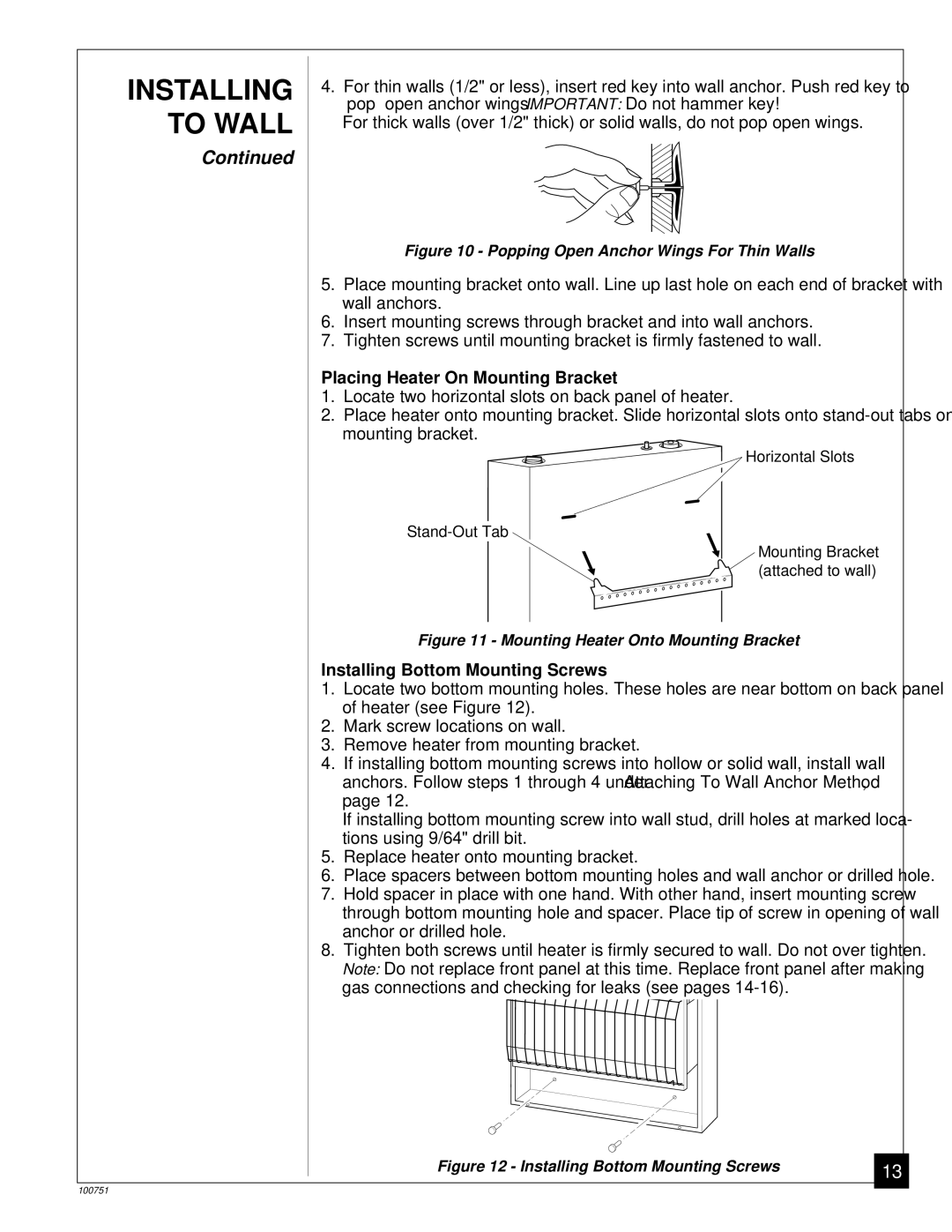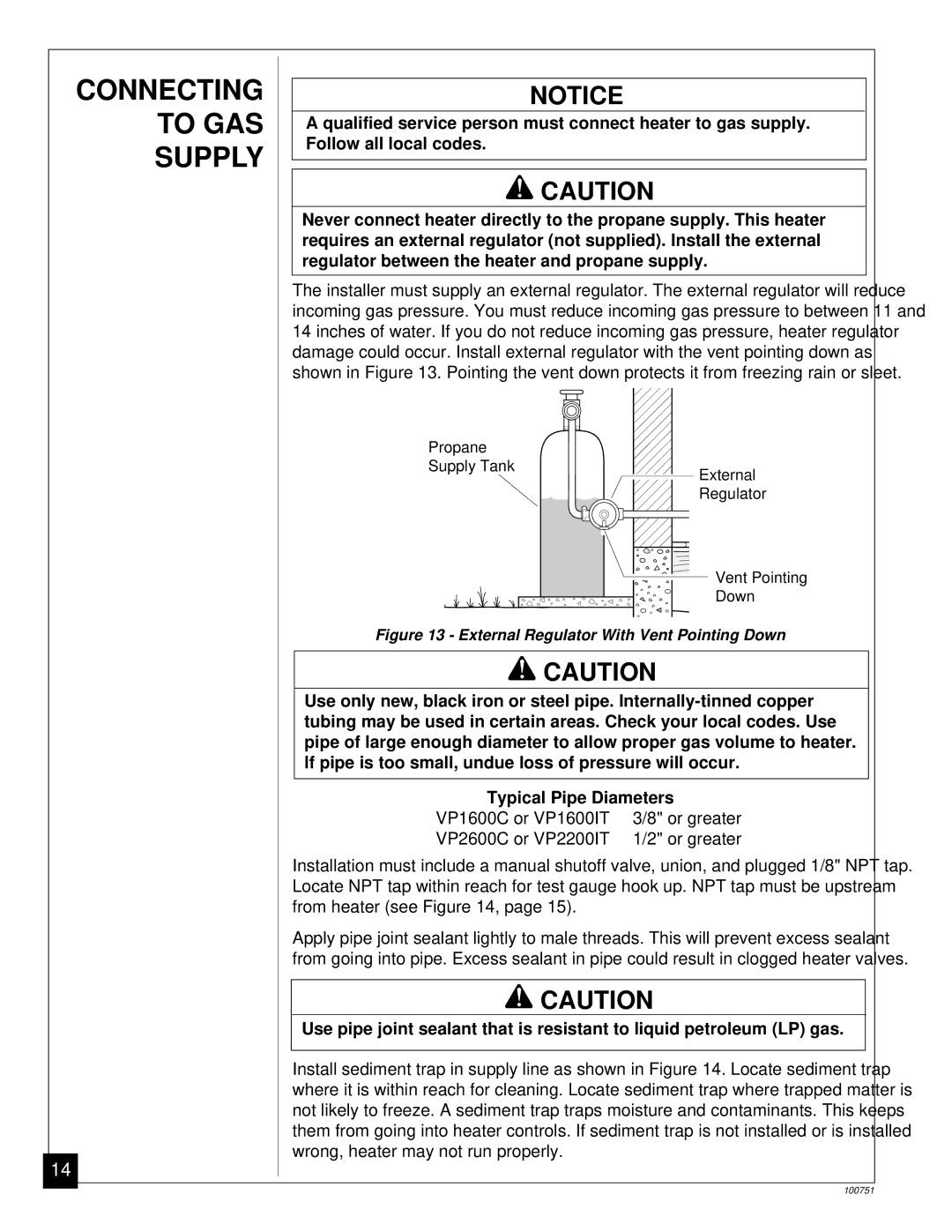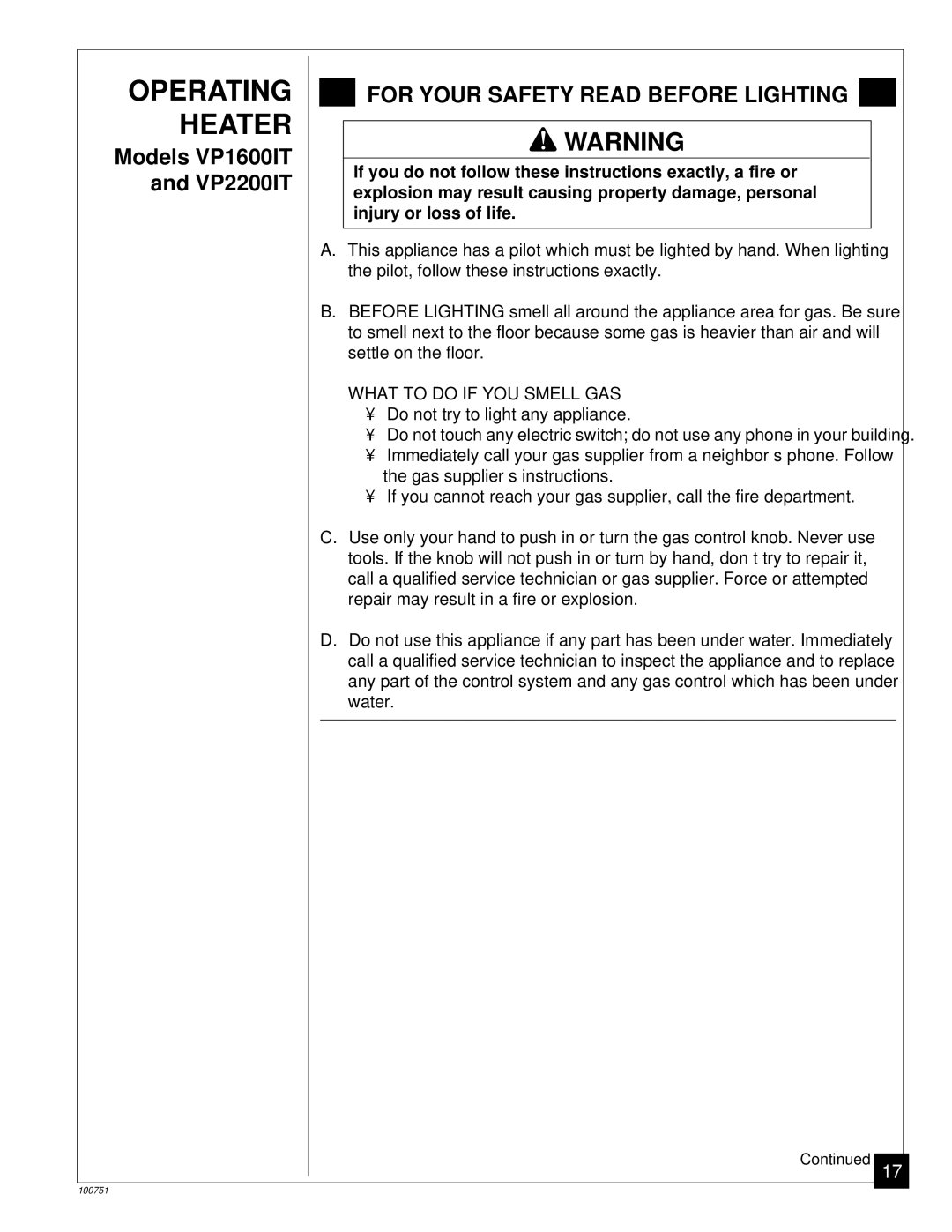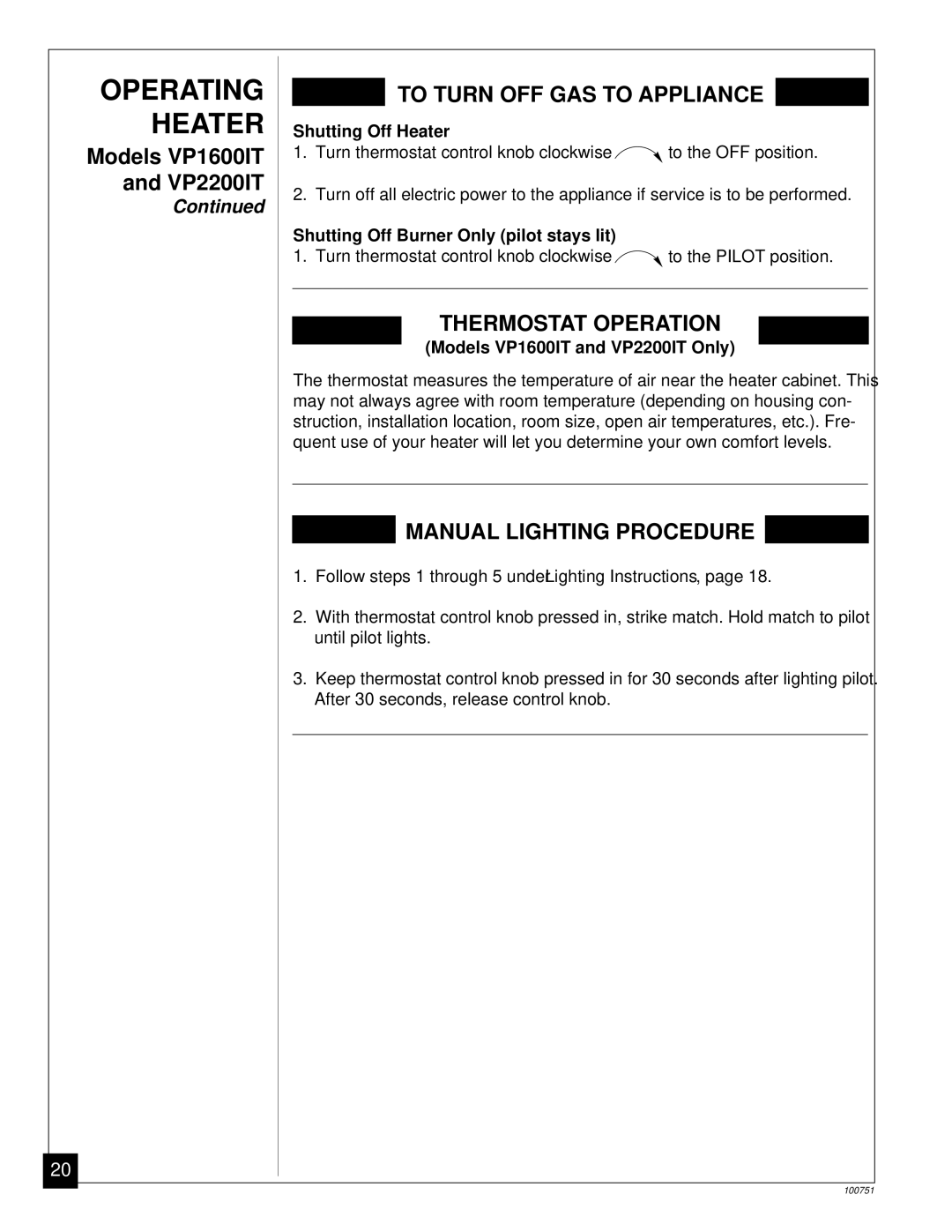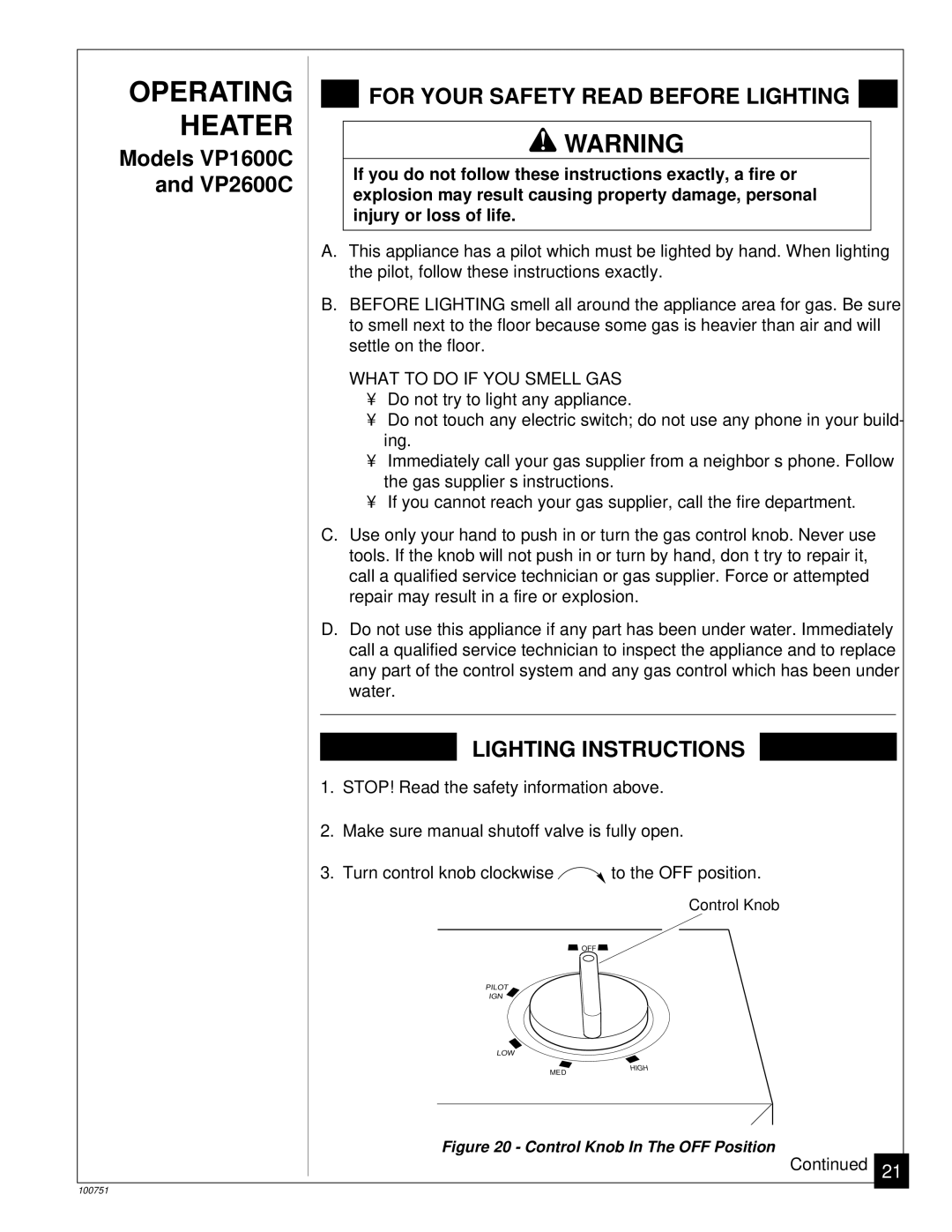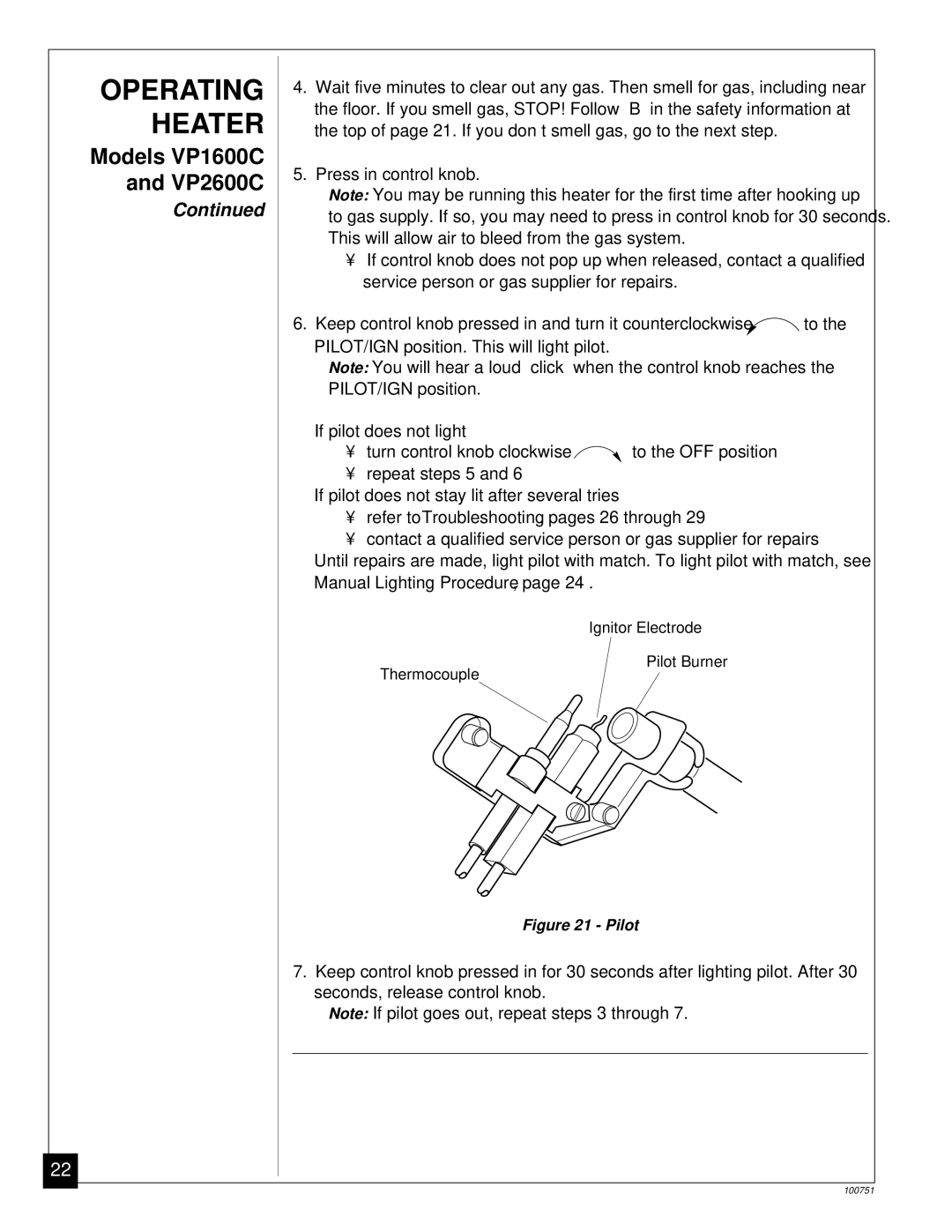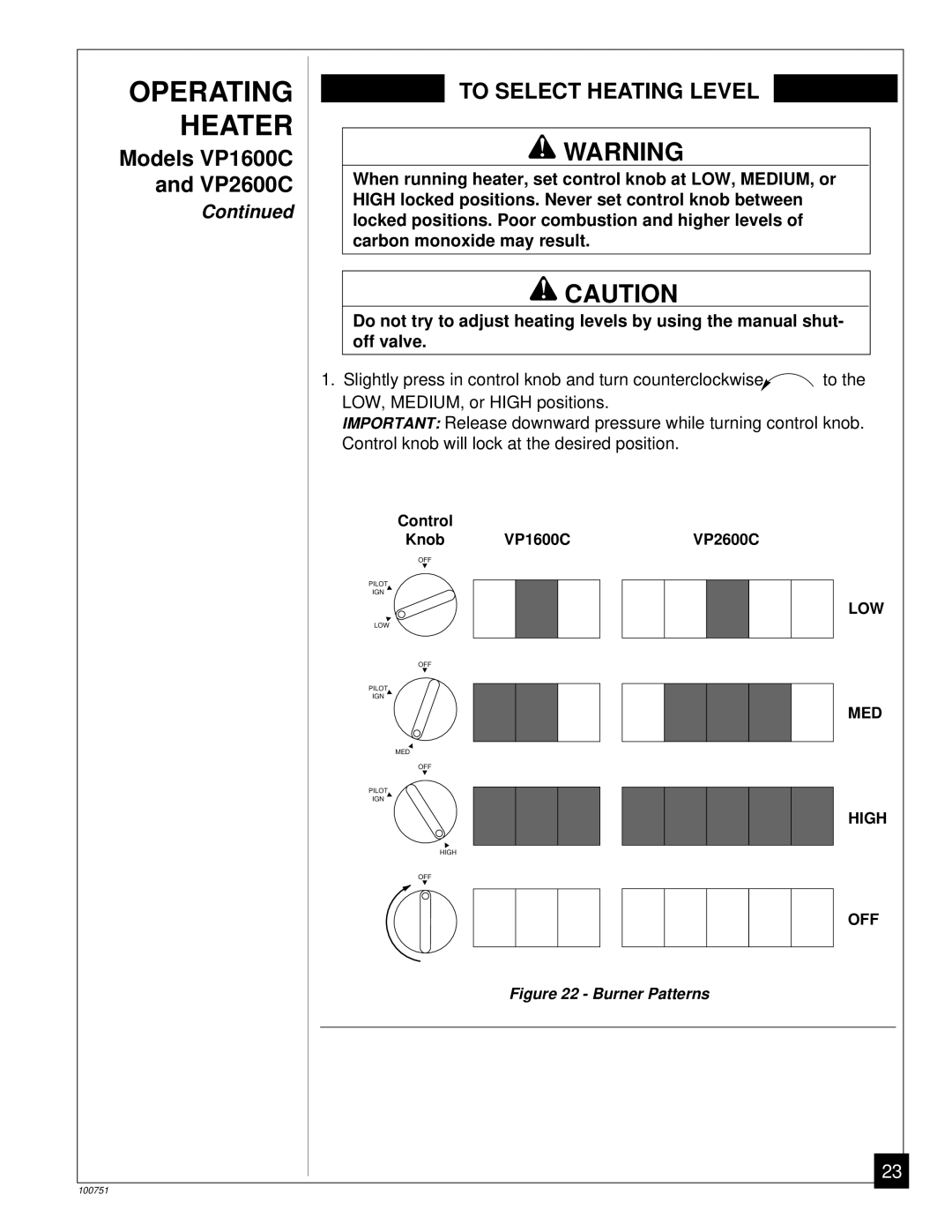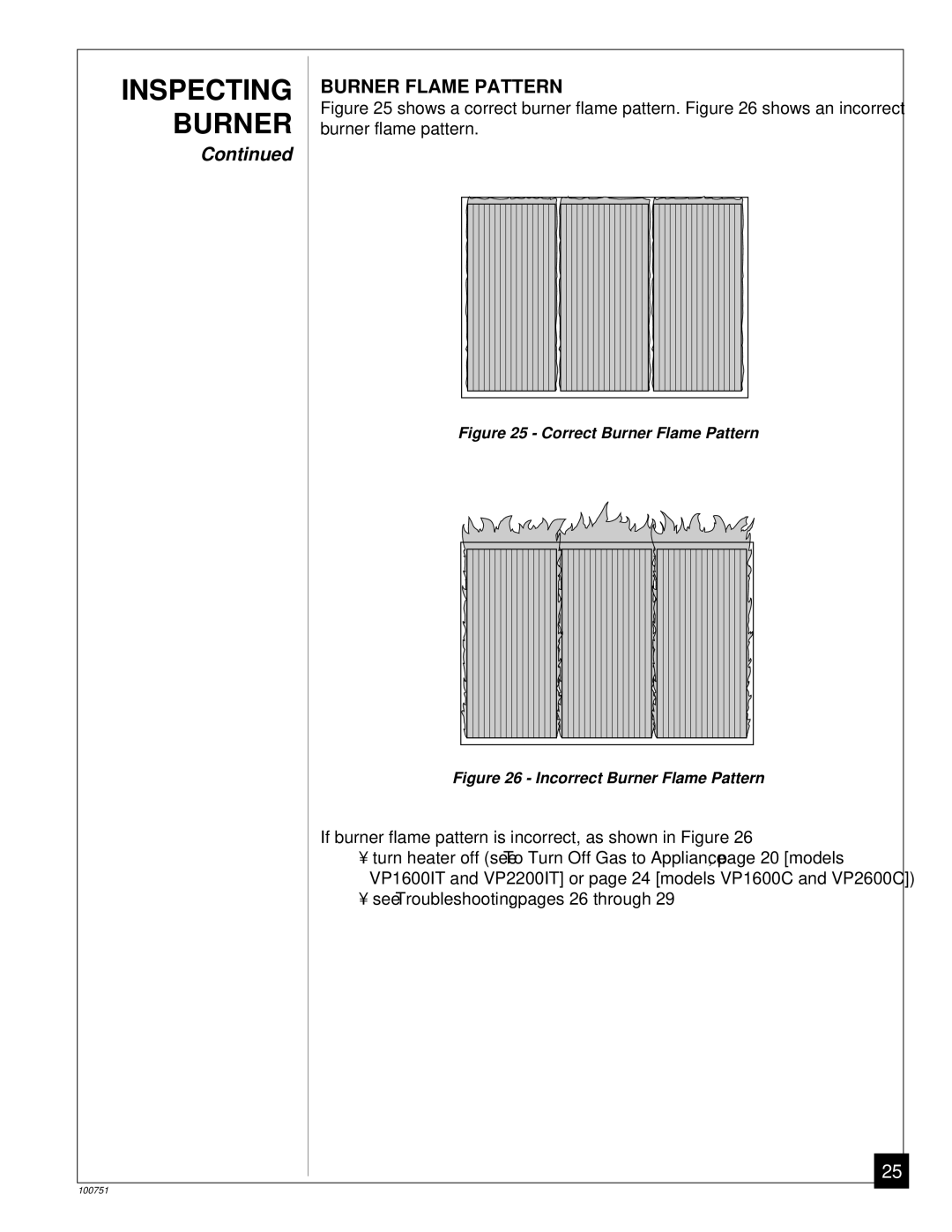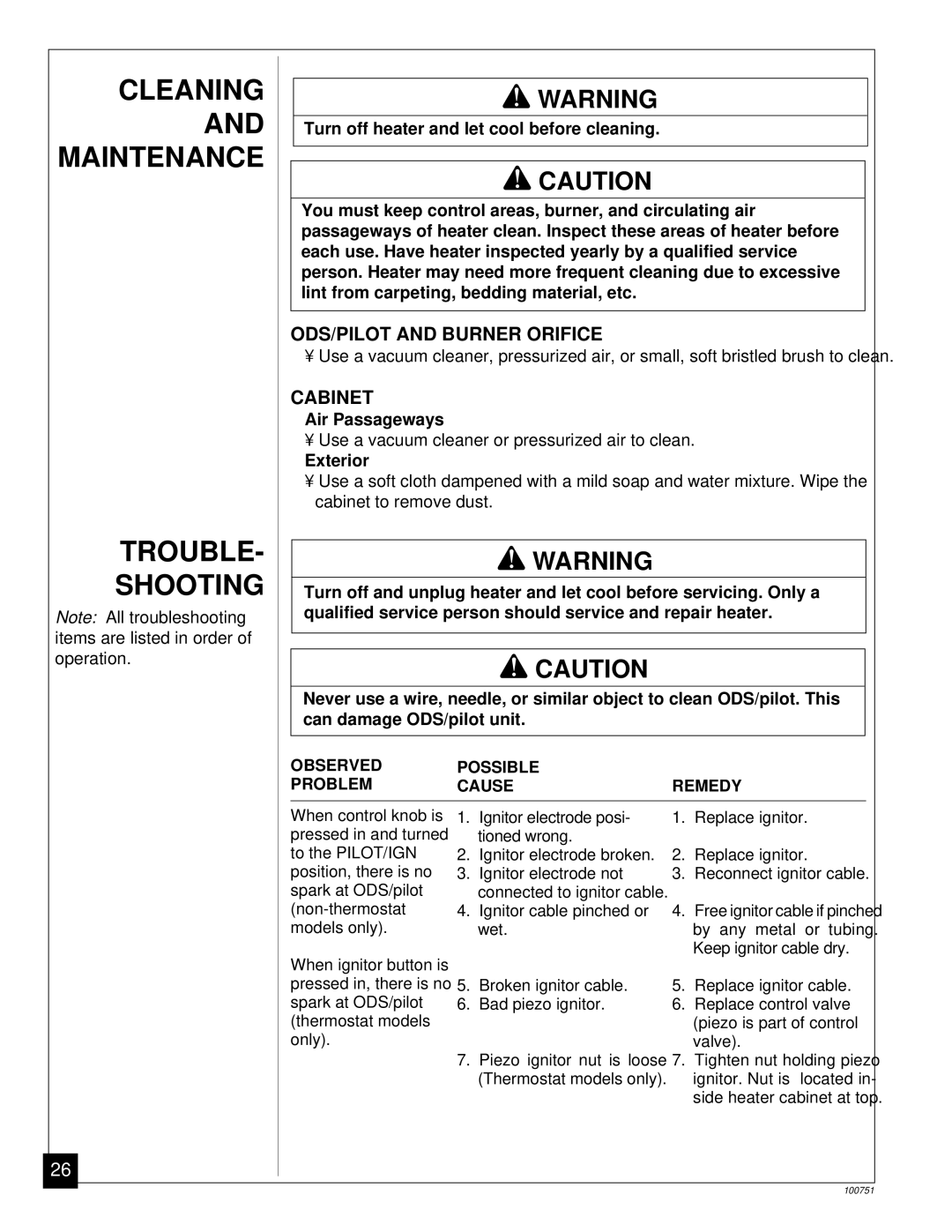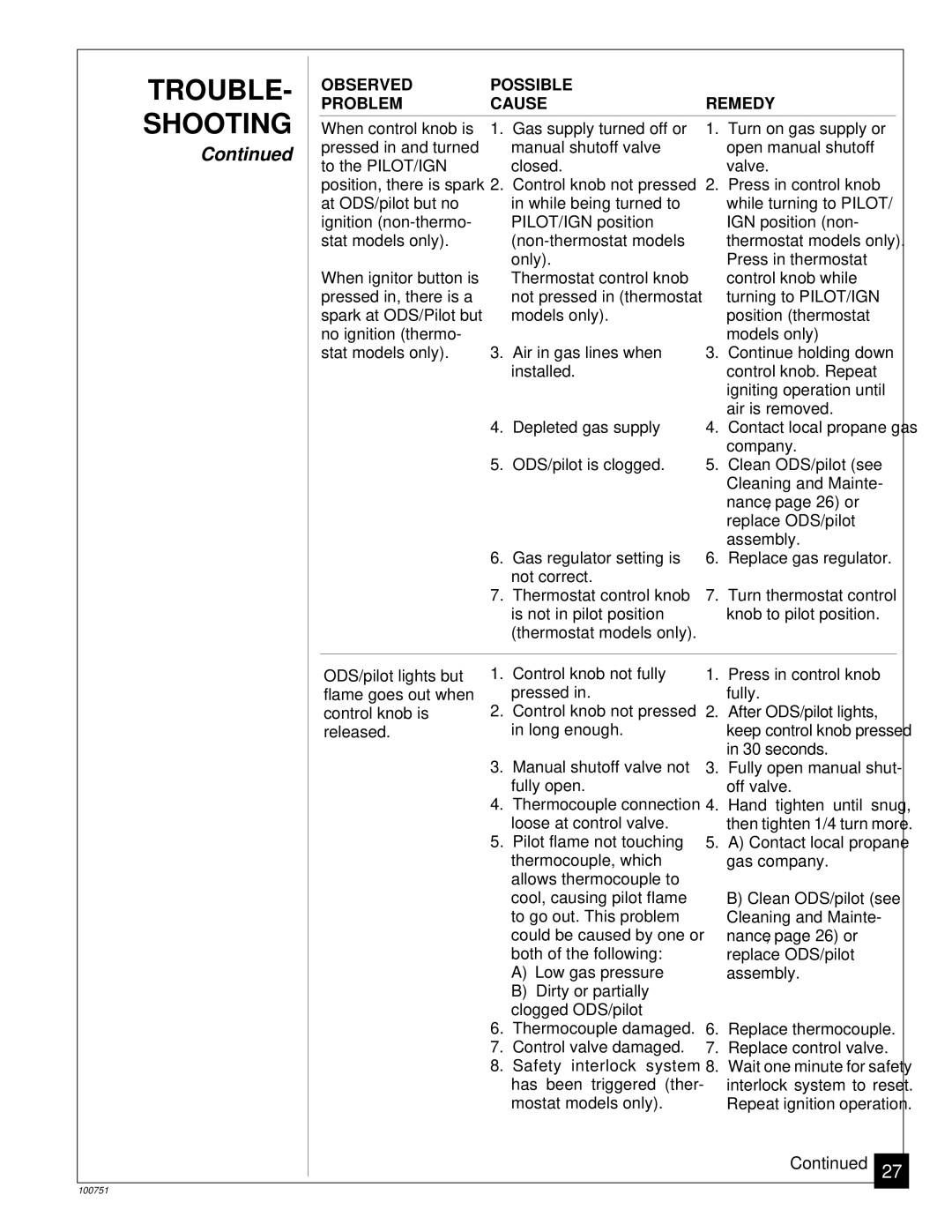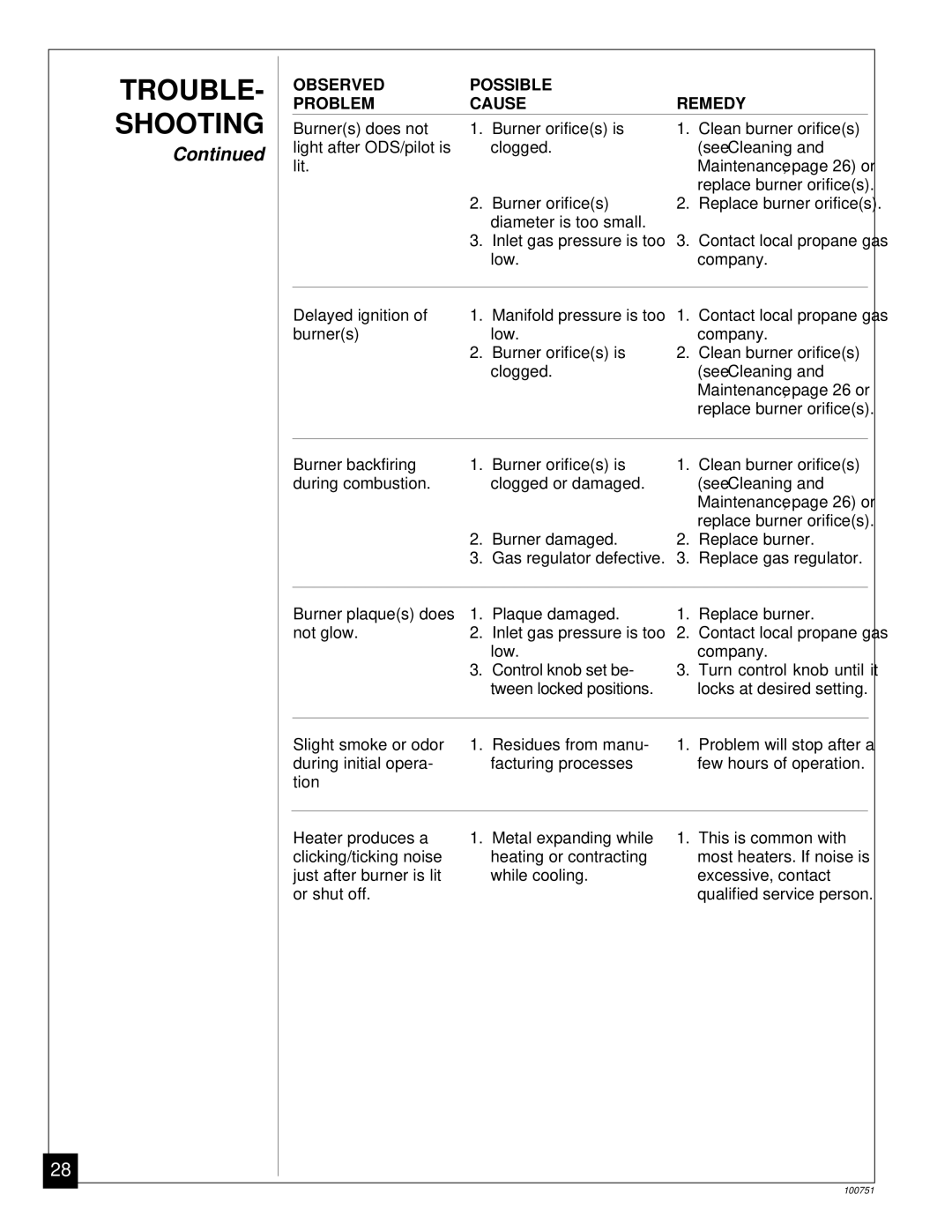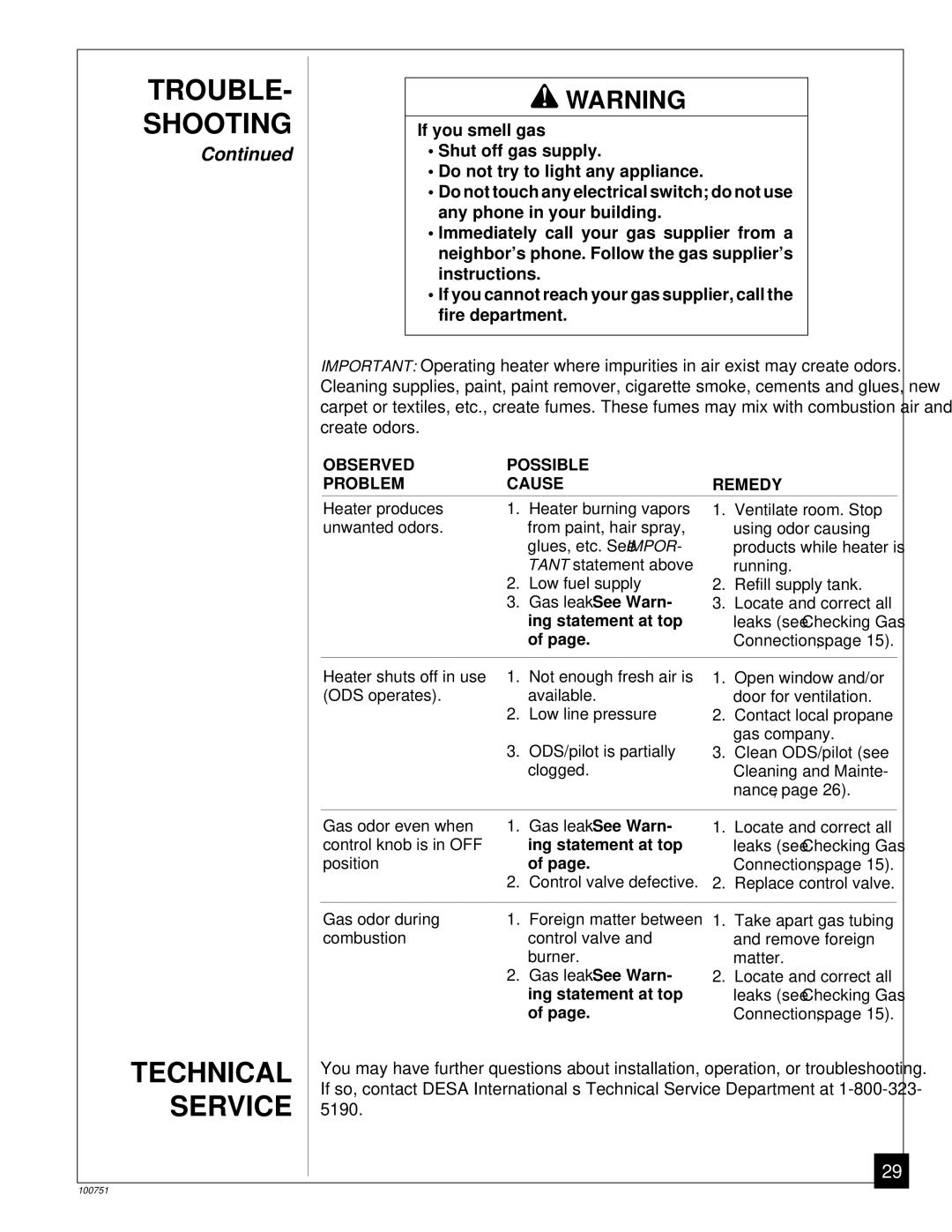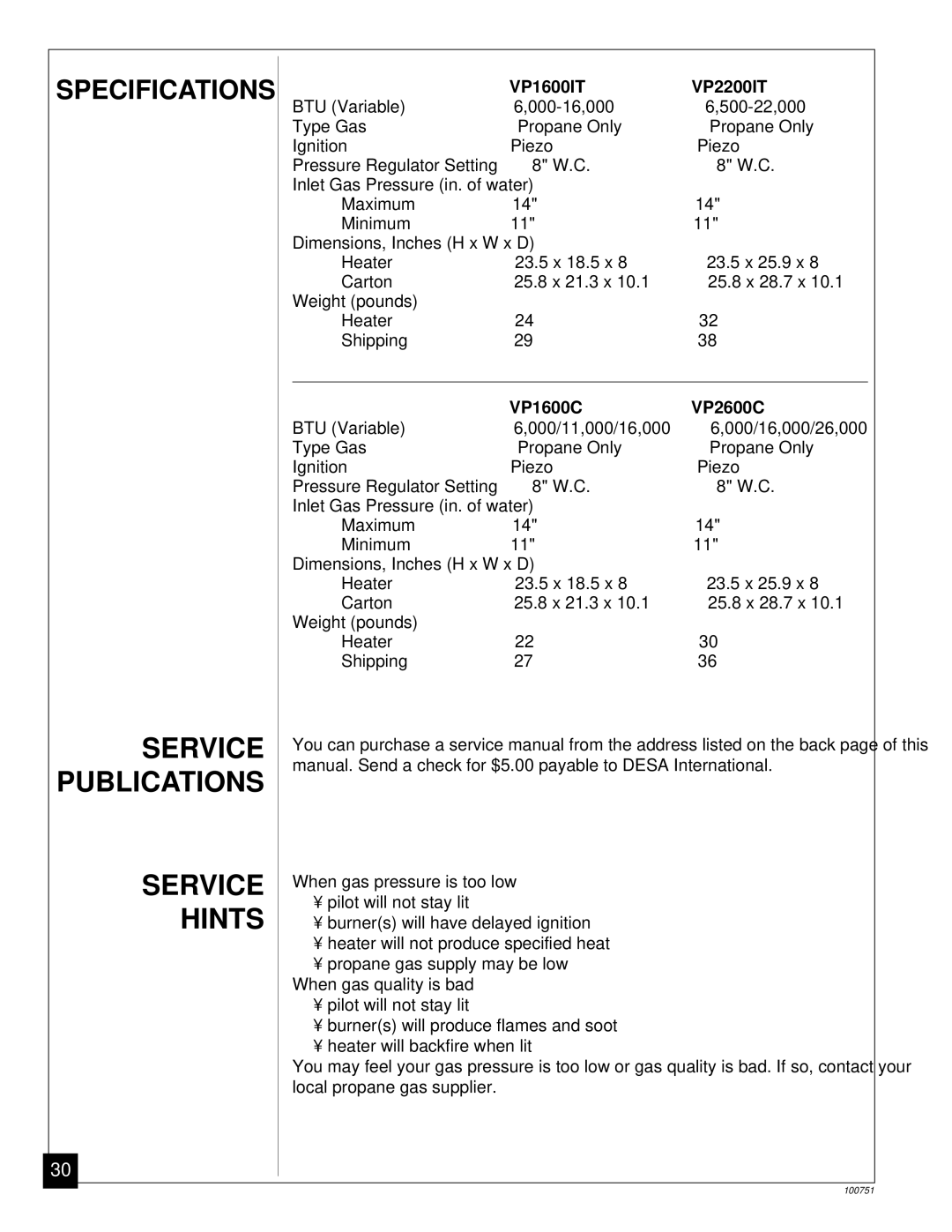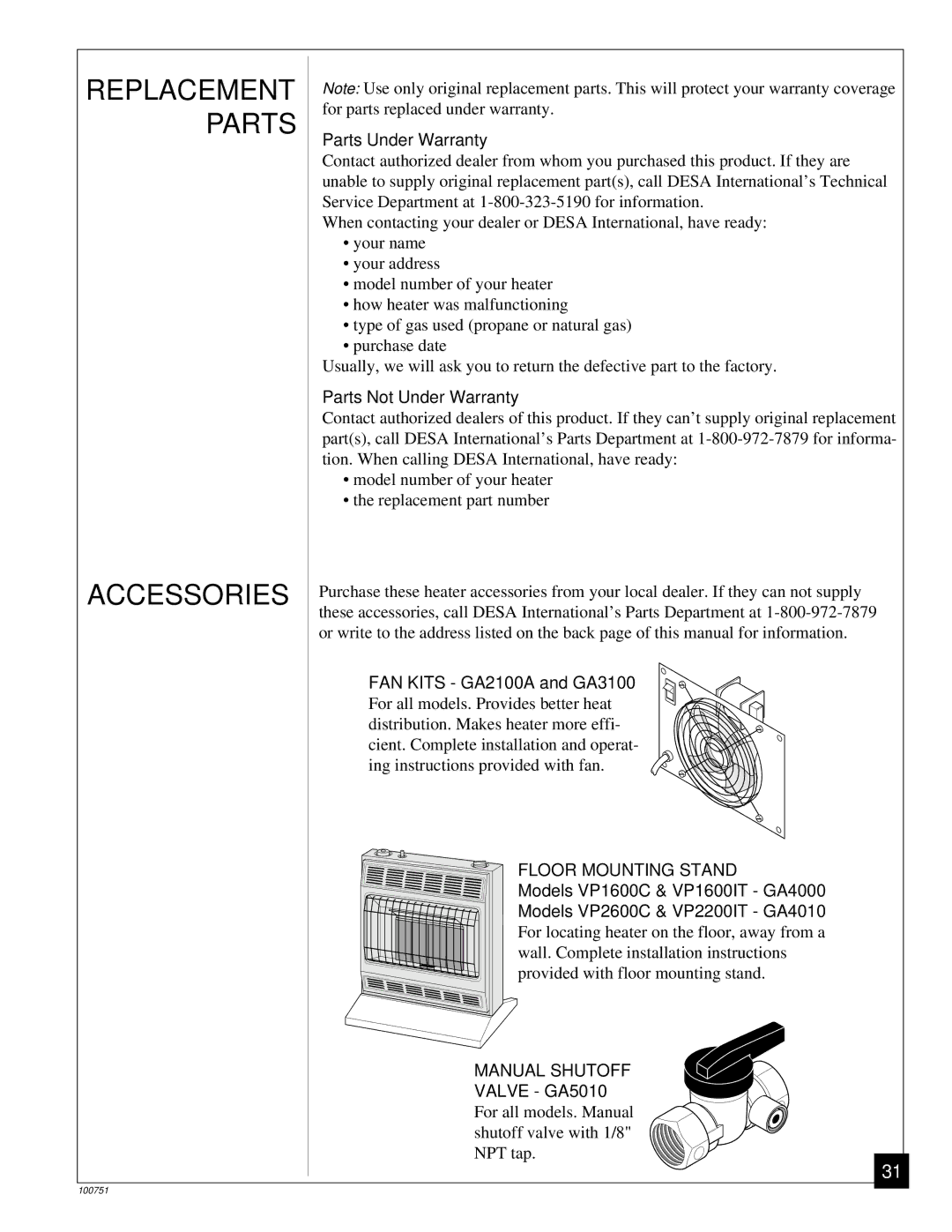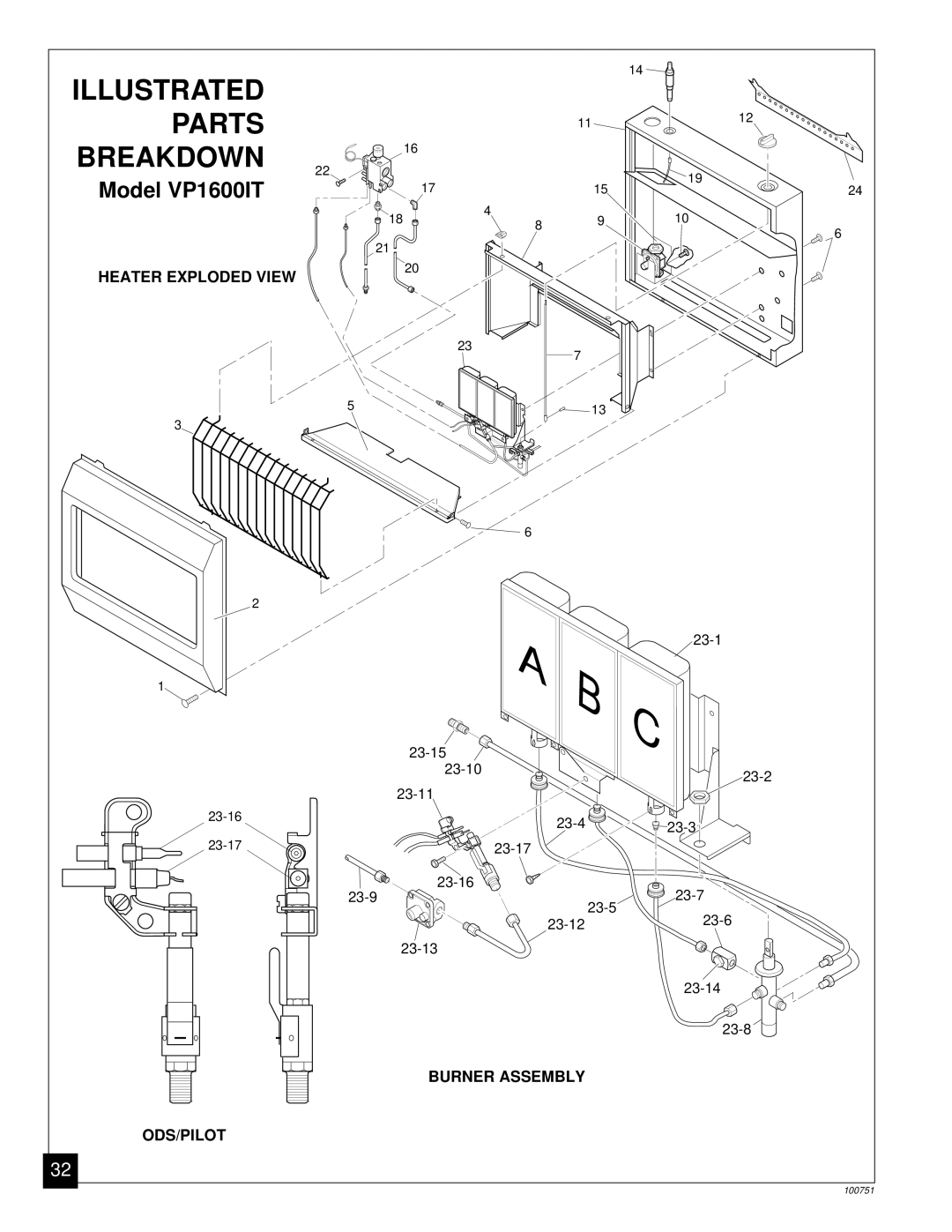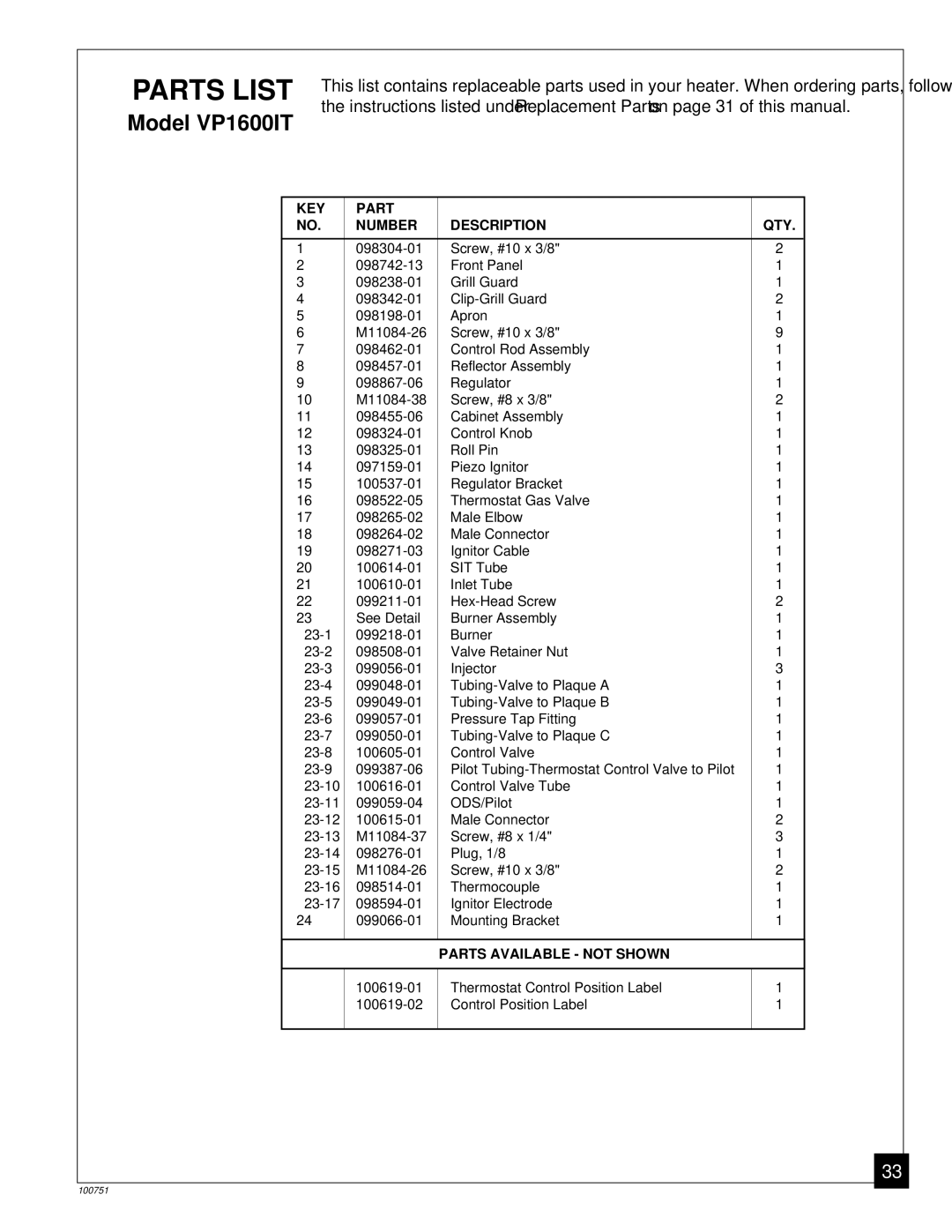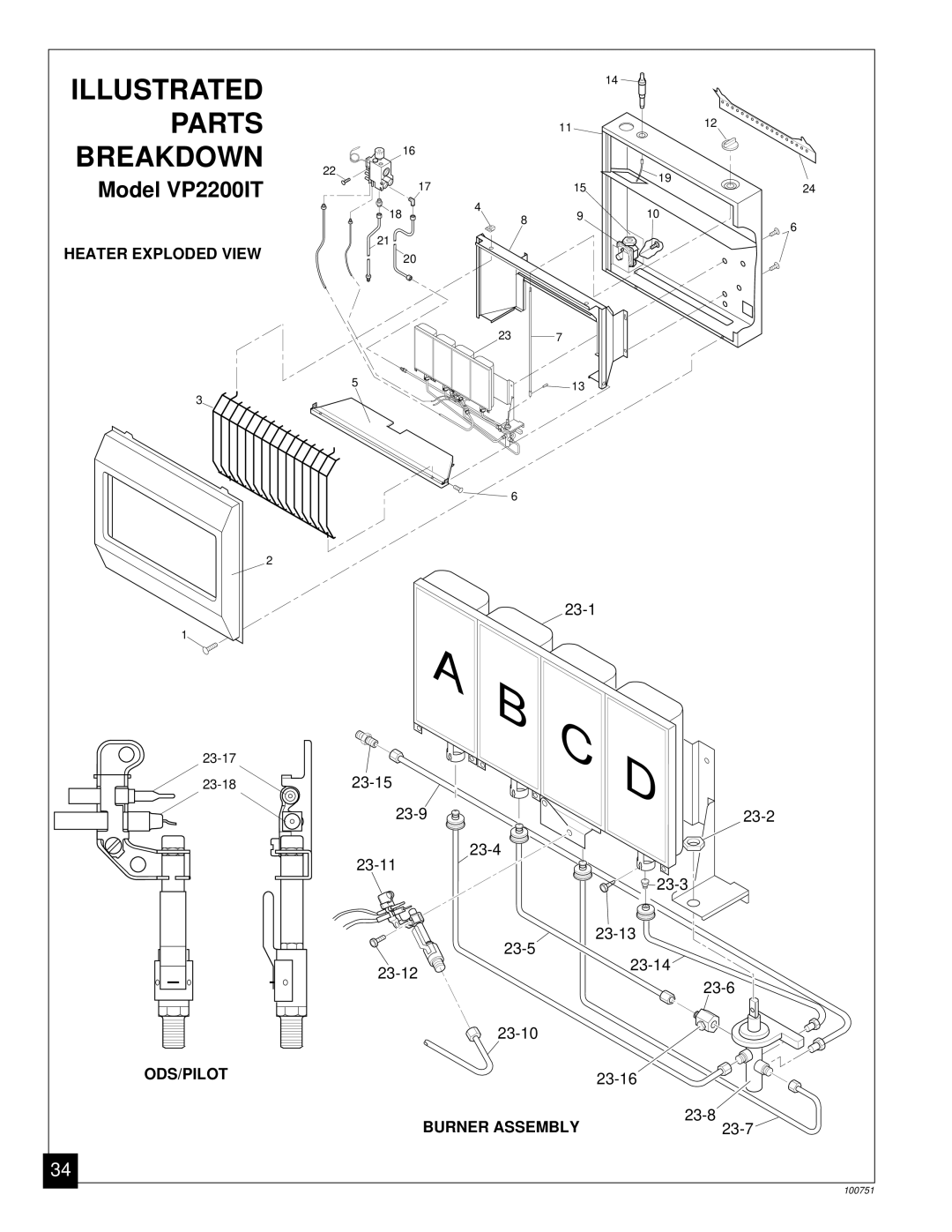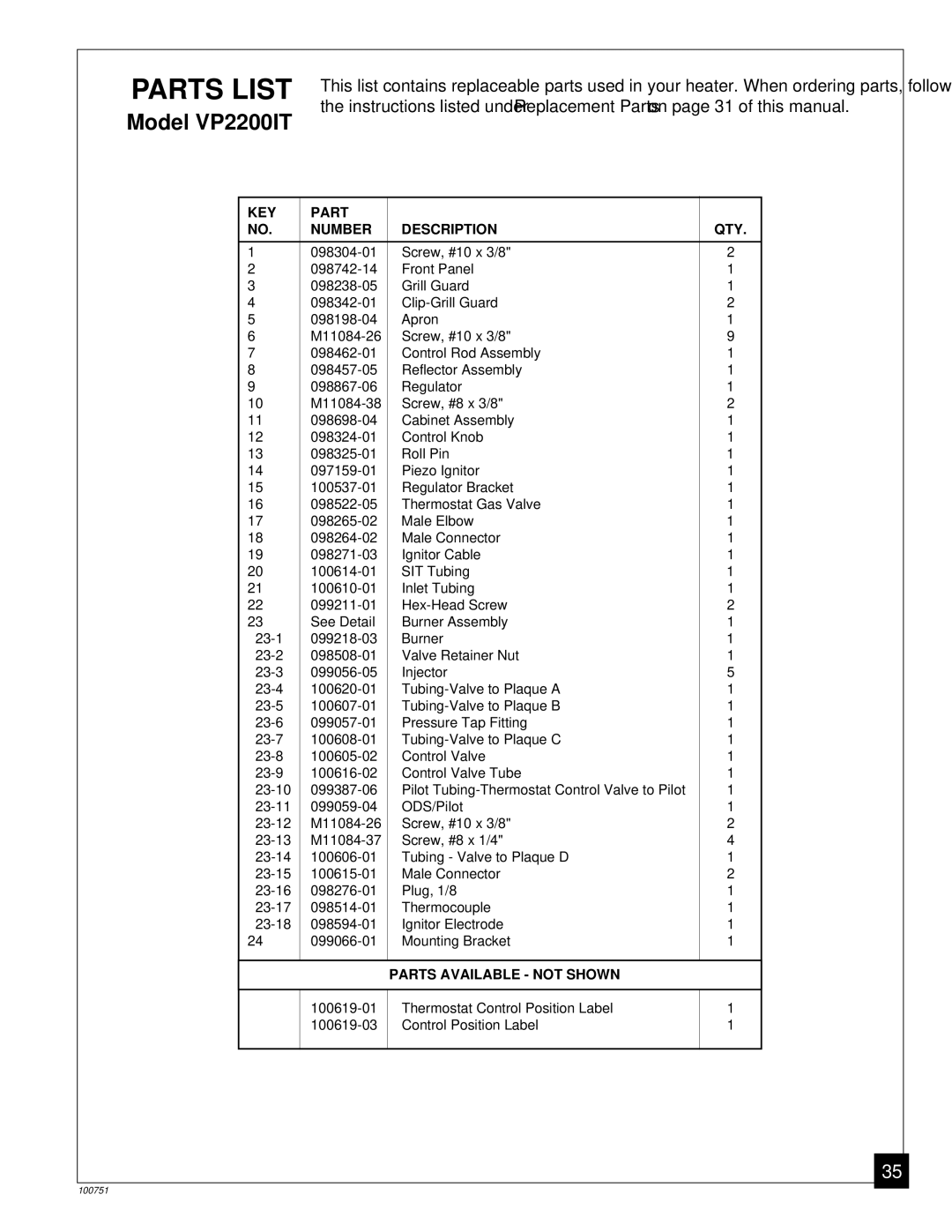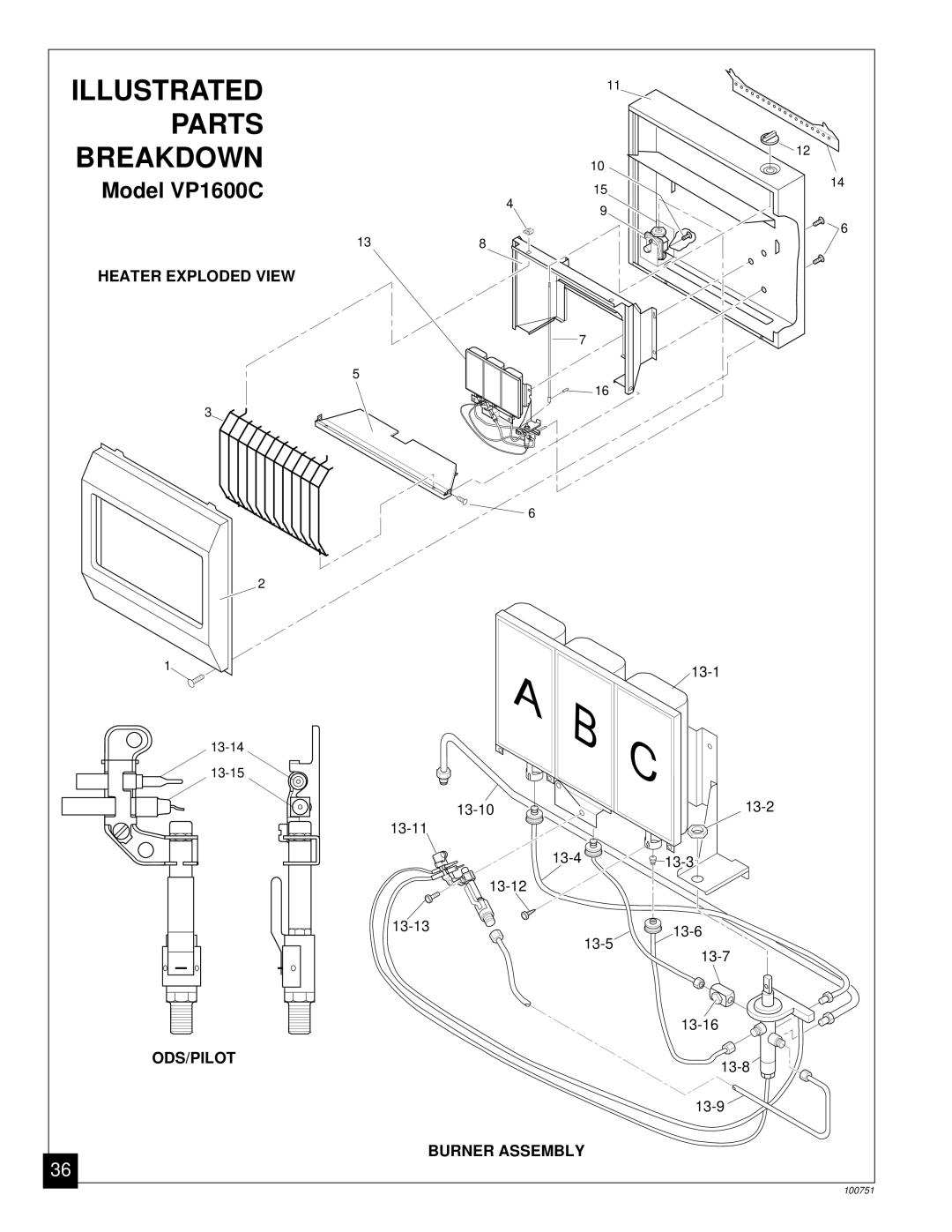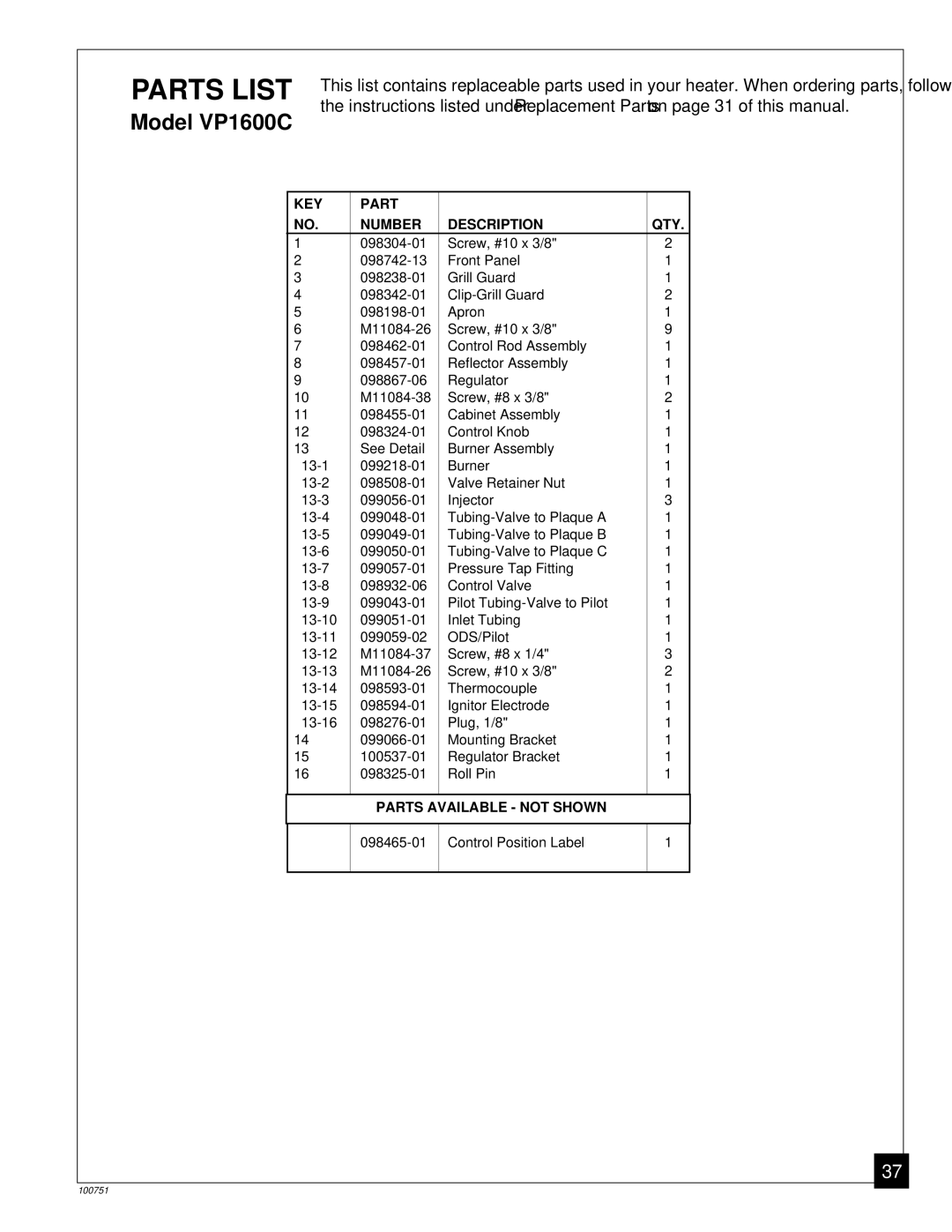CONNECTING | NOTICE |
TO GAS | A qualified service person must connect heater to gas supply. |
SUPPLY | Follow all local codes. |
| |
| |
| CAUTION |
| Never connect heater directly to the propane supply. This heater |
| requires an external regulator (not supplied). Install the external |
| regulator between the heater and propane supply. |
|
|
The installer must supply an external regulator. The external regulator will reduce incoming gas pressure. You must reduce incoming gas pressure to between 11 and 14 inches of water. If you do not reduce incoming gas pressure, heater regulator damage could occur. Install external regulator with the vent pointing down as shown in Figure 13. Pointing the vent down protects it from freezing rain or sleet.
Propane
Supply Tank
External
Regulator
Vent Pointing
Down
Figure 13 - External Regulator With Vent Pointing Down
![]() CAUTION
CAUTION
Use only new, black iron or steel pipe.
Typical Pipe Diameters
VP1600C or VP1600IT | 3/8" or greater |
VP2600C or VP2200IT | 1/2" or greater |
Installation must include a manual shutoff valve, union, and plugged 1/8" NPT tap. Locate NPT tap within reach for test gauge hook up. NPT tap must be upstream from heater (see Figure 14, page 15).
Apply pipe joint sealant lightly to male threads. This will prevent excess sealant from going into pipe. Excess sealant in pipe could result in clogged heater valves.
![]() CAUTION
CAUTION
Use pipe joint sealant that is resistant to liquid petroleum (LP) gas.
Install sediment trap in supply line as shown in Figure 14. Locate sediment trap where it is within reach for cleaning. Locate sediment trap where trapped matter is not likely to freeze. A sediment trap traps moisture and contaminants. This keeps them from going into heater controls. If sediment trap is not installed or is installed wrong, heater may not run properly.
14
100751