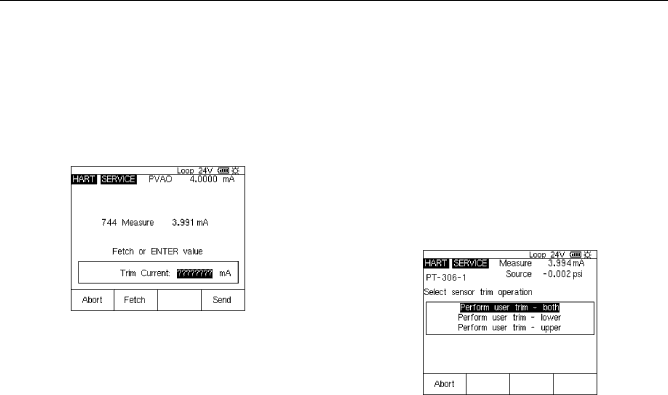
Documenting Process Calibrator HART Mode
Calibrating a Supported HART Transmitter
Output Trim
An Output Trim adjusts the tranmitter’s Output stage. You can perform an Output Trim on both generic and supported transmitters.
To perform an Output Trim:
1.From the Active Device screen Press the Service softkey, followed by Output Trim.
Sensor Trim
You can only perform a Sensor Trim on a supported transmitter. A Sensor Trim adjusts the Input stage of a HART transmitter. If your application does not use the Output stage of the transmitter, Sensor Trim is the only adjustment you need to make.
A Sensor Trim may involve one or more trim points. This is controlled by the transmitter’s software. You can only perform a Sensor Trim on a supported transmitter.
To perform a Sensor Trim, proceed as follows:
1.From the Active Device screen, press the Service softkey, followed by Sensor Trim.
| pe16s.bmp |
|
2. | Press Fetch to load the mA value being measured by |
|
| the calibrator into the dialog box. |
|
3. | Press Send to trim the low analog output point. |
|
4. | To trim the high analog output point, repeat steps 2 | pe17s.bmp |
| and 3, following the prompts on the display. |
|
17