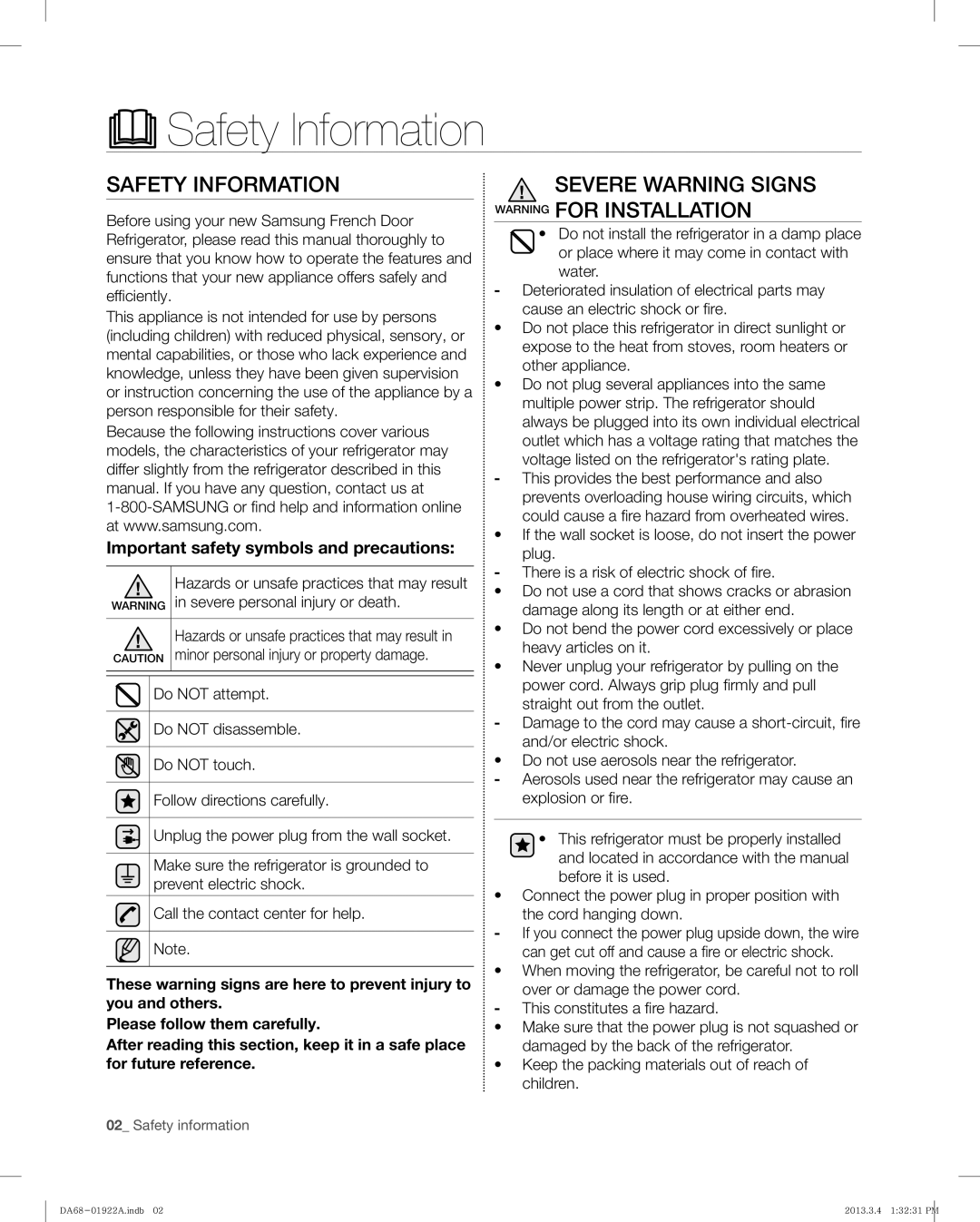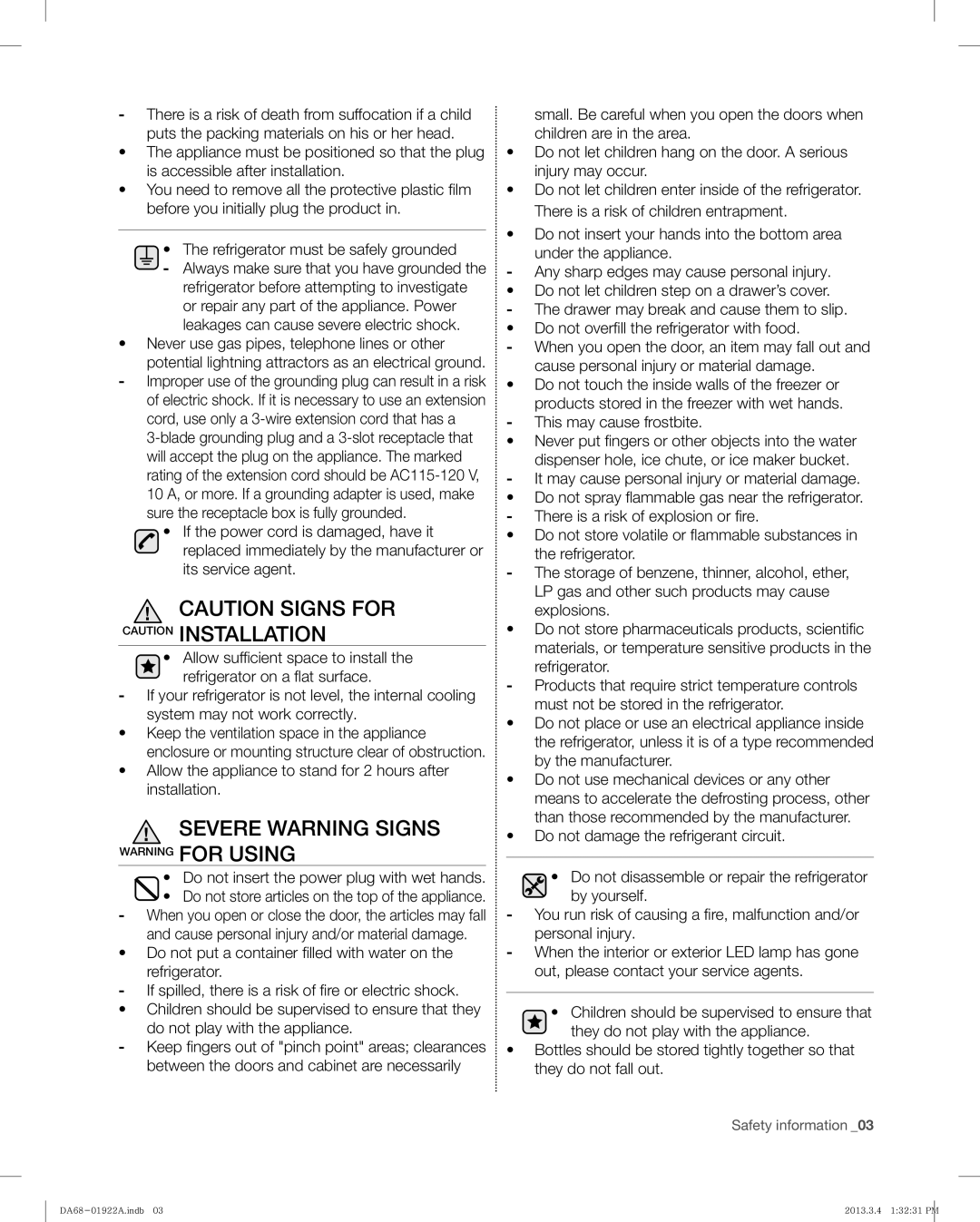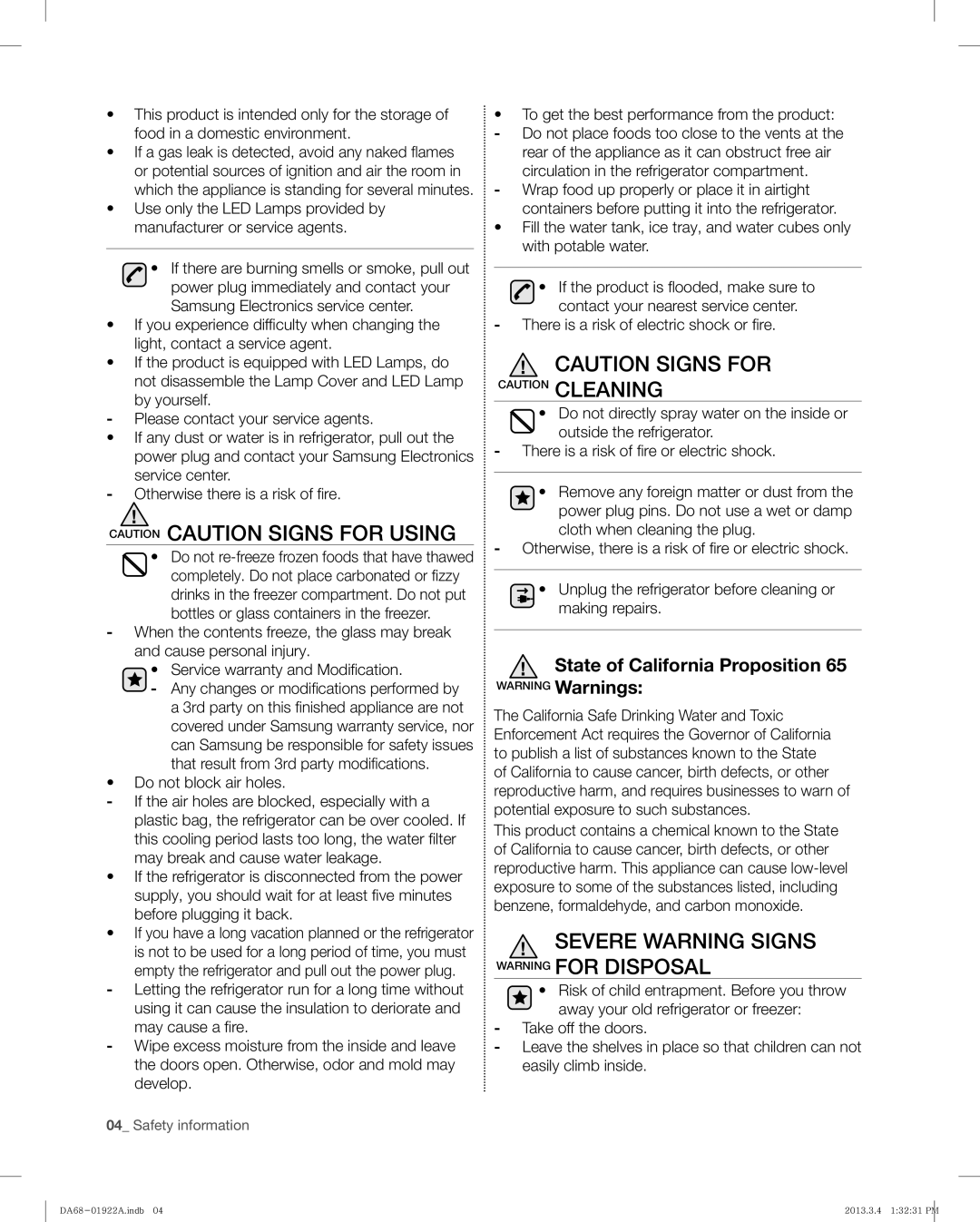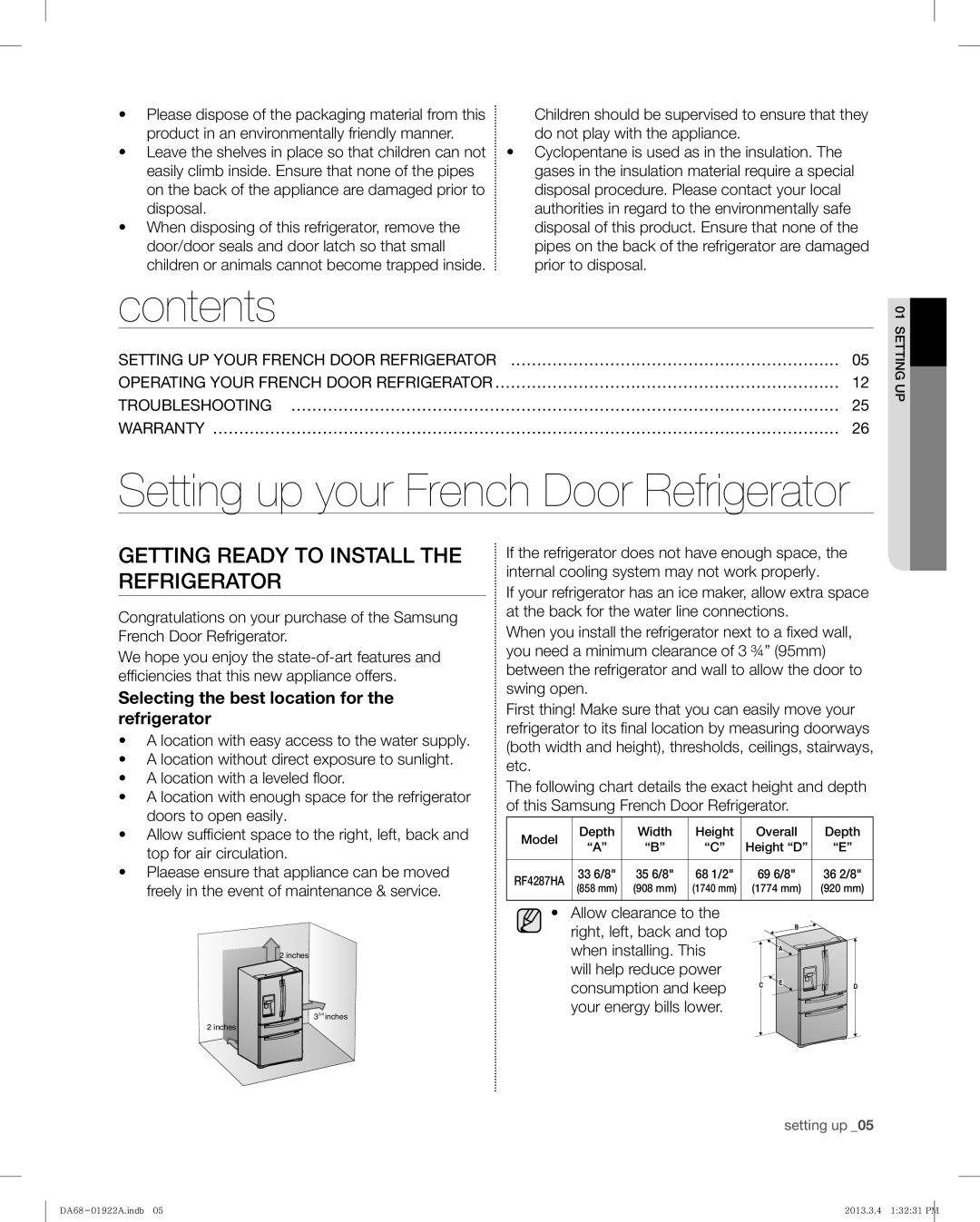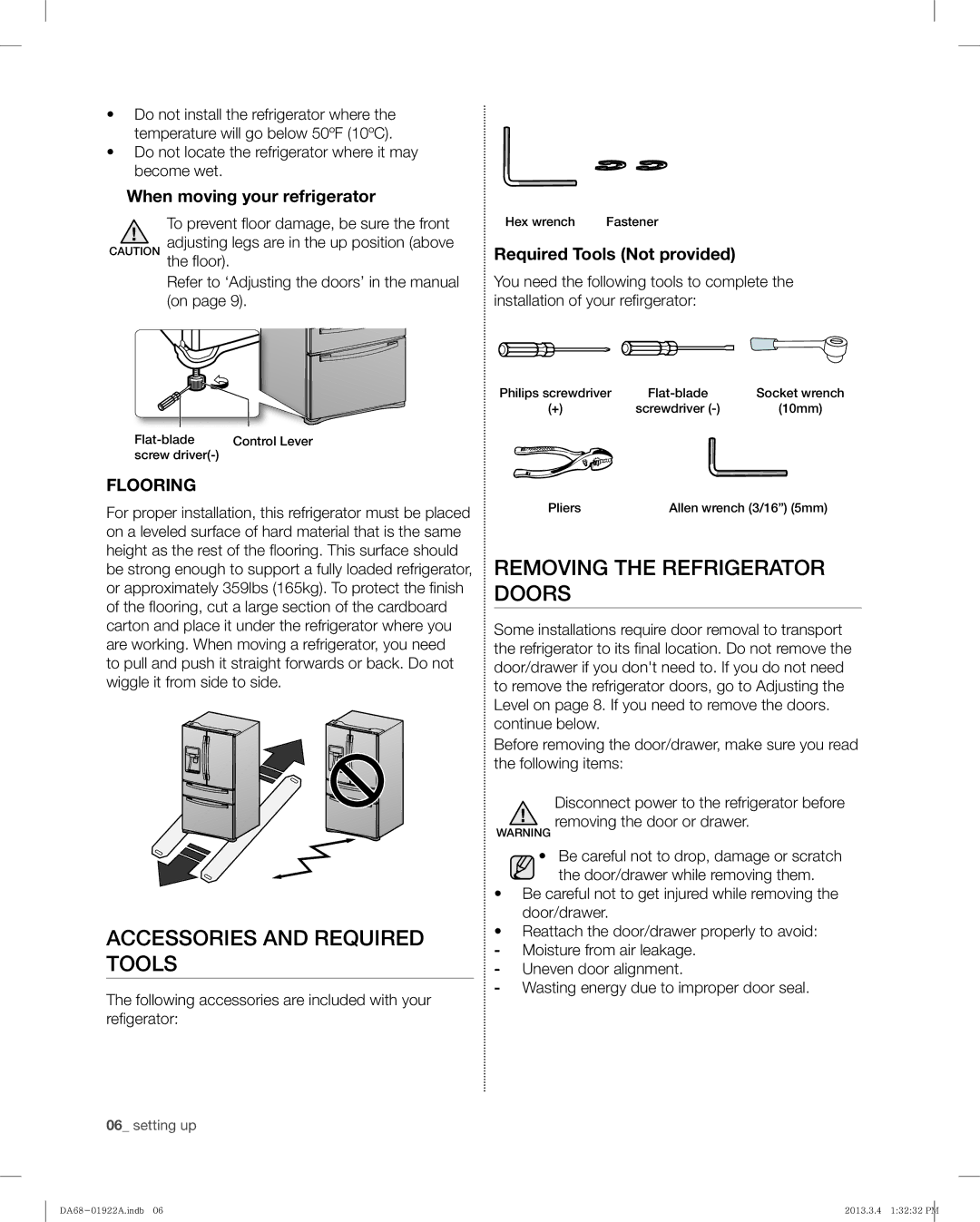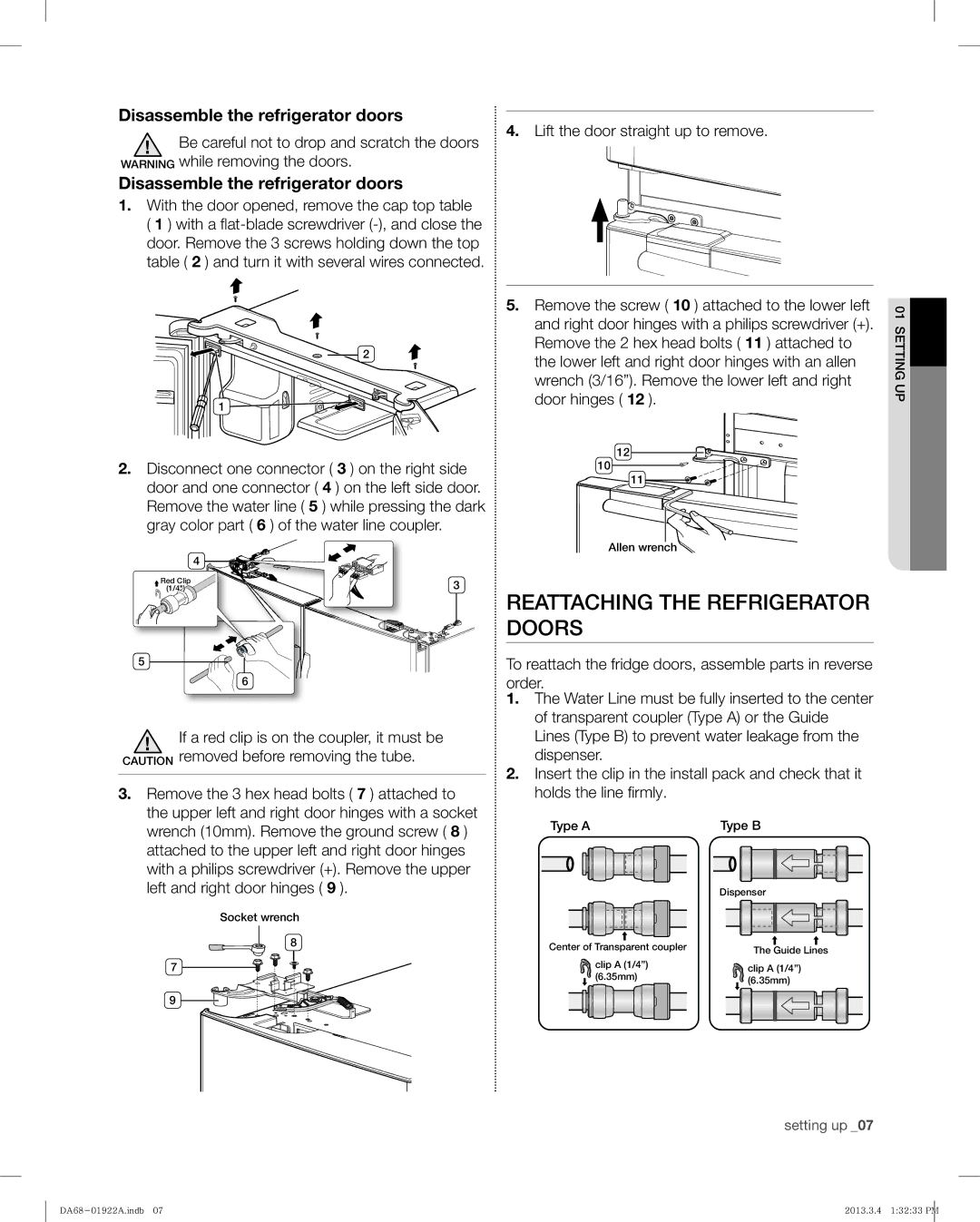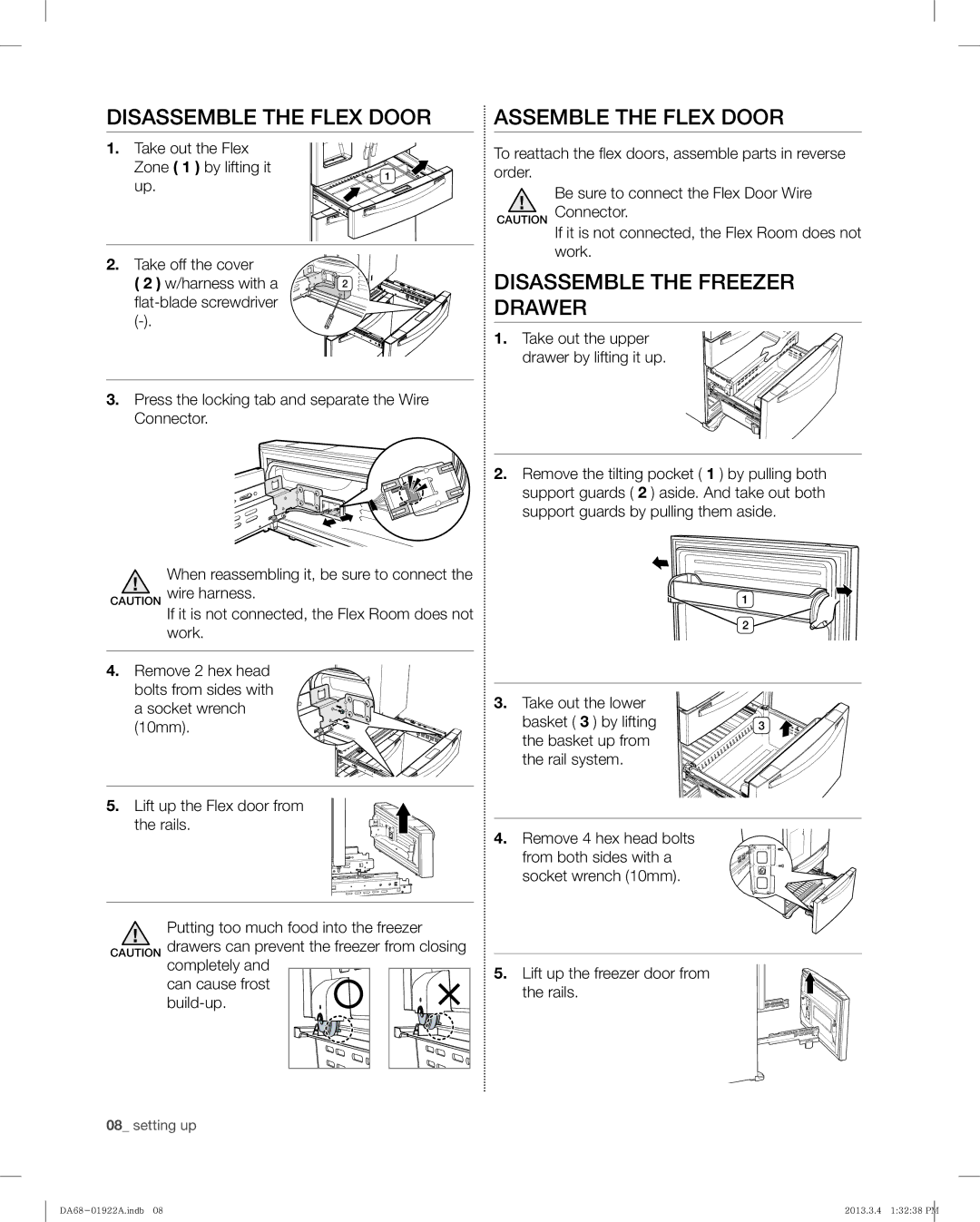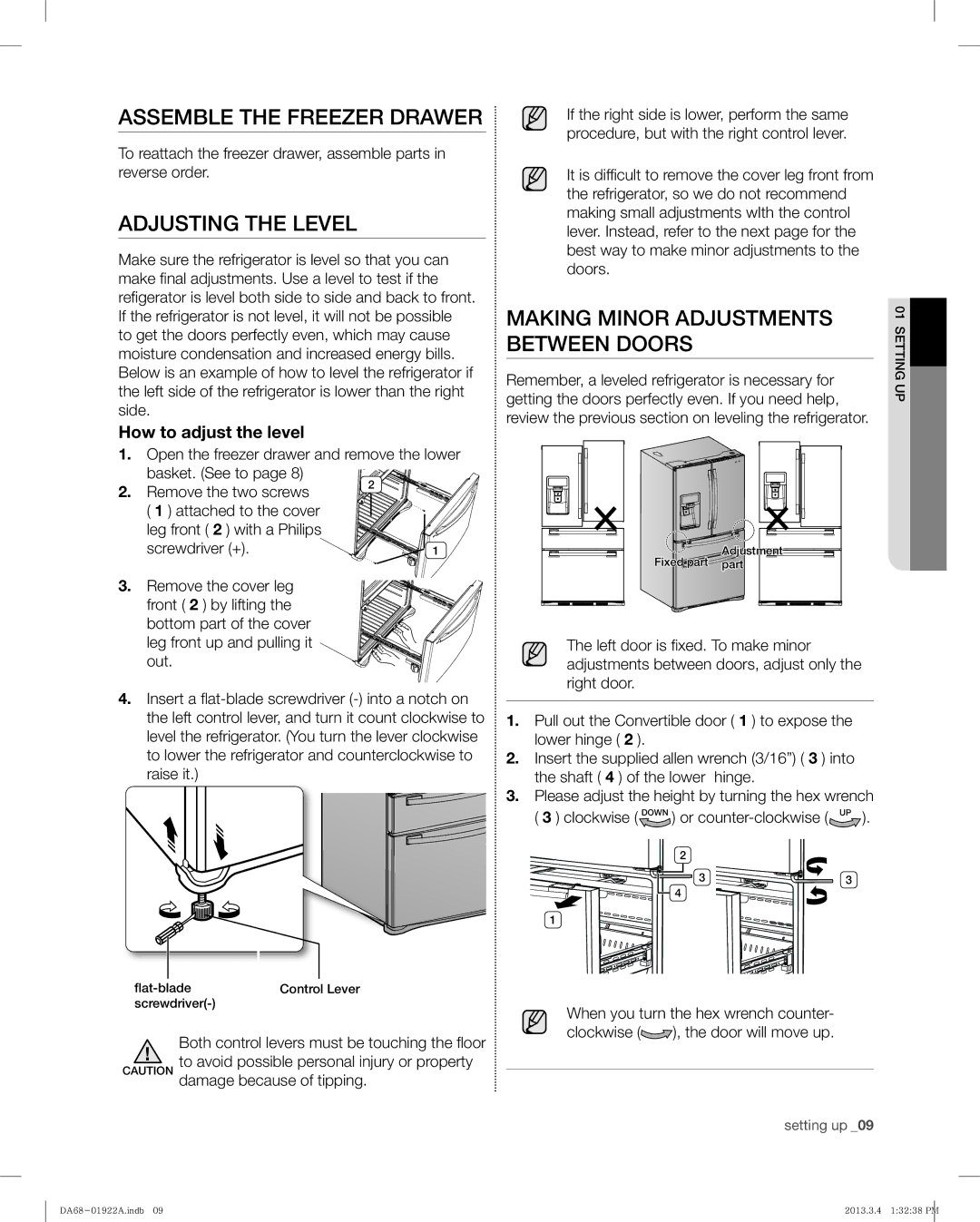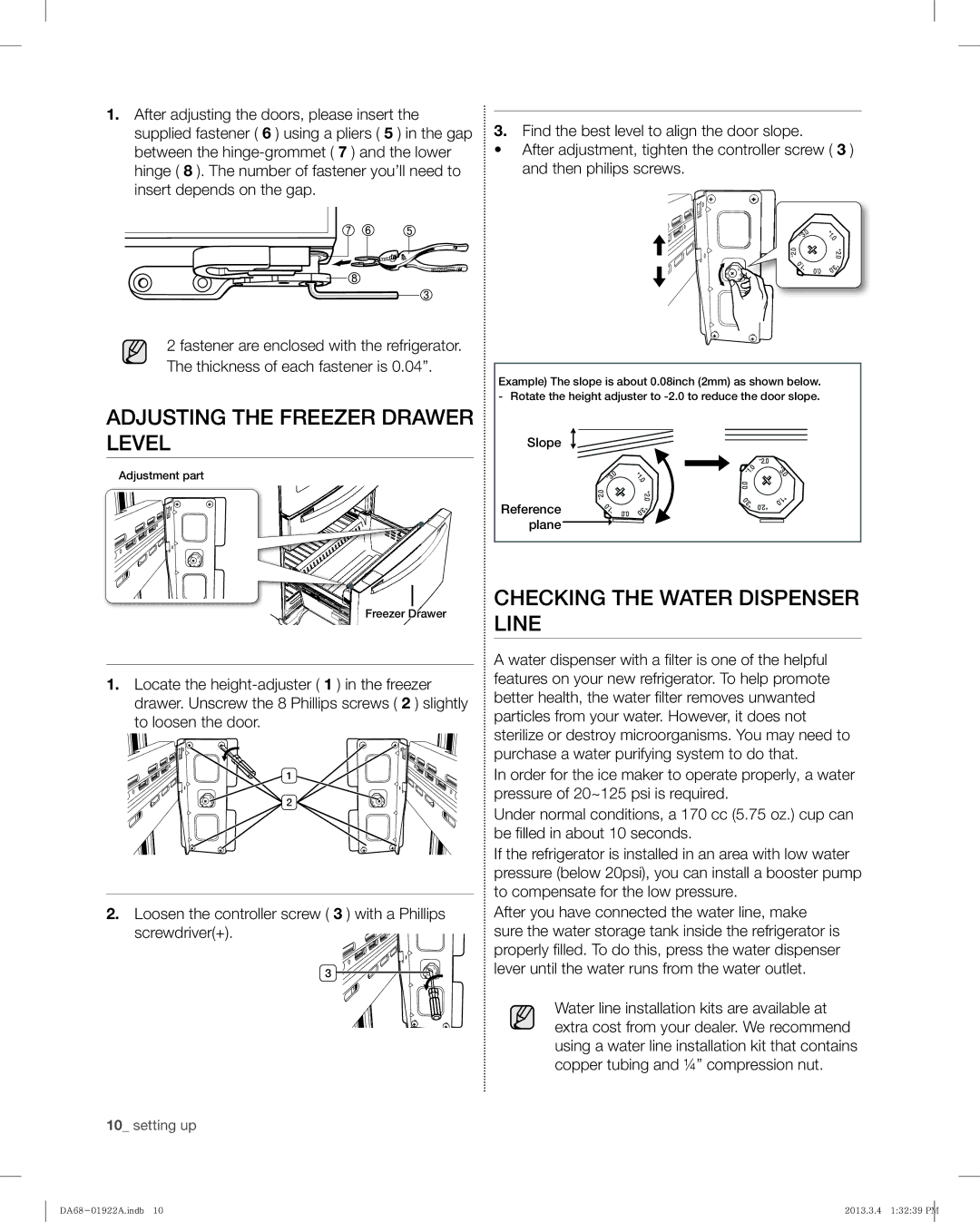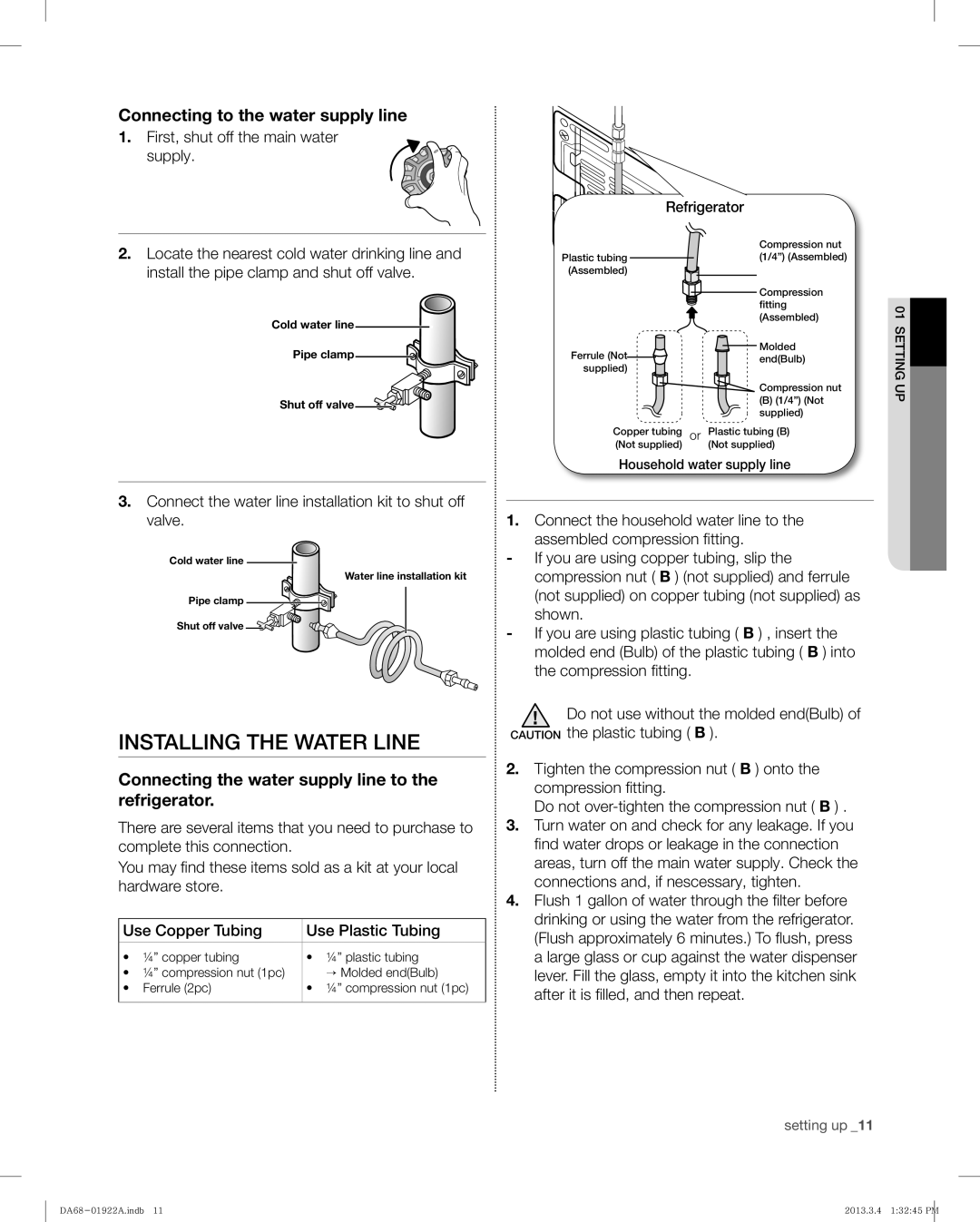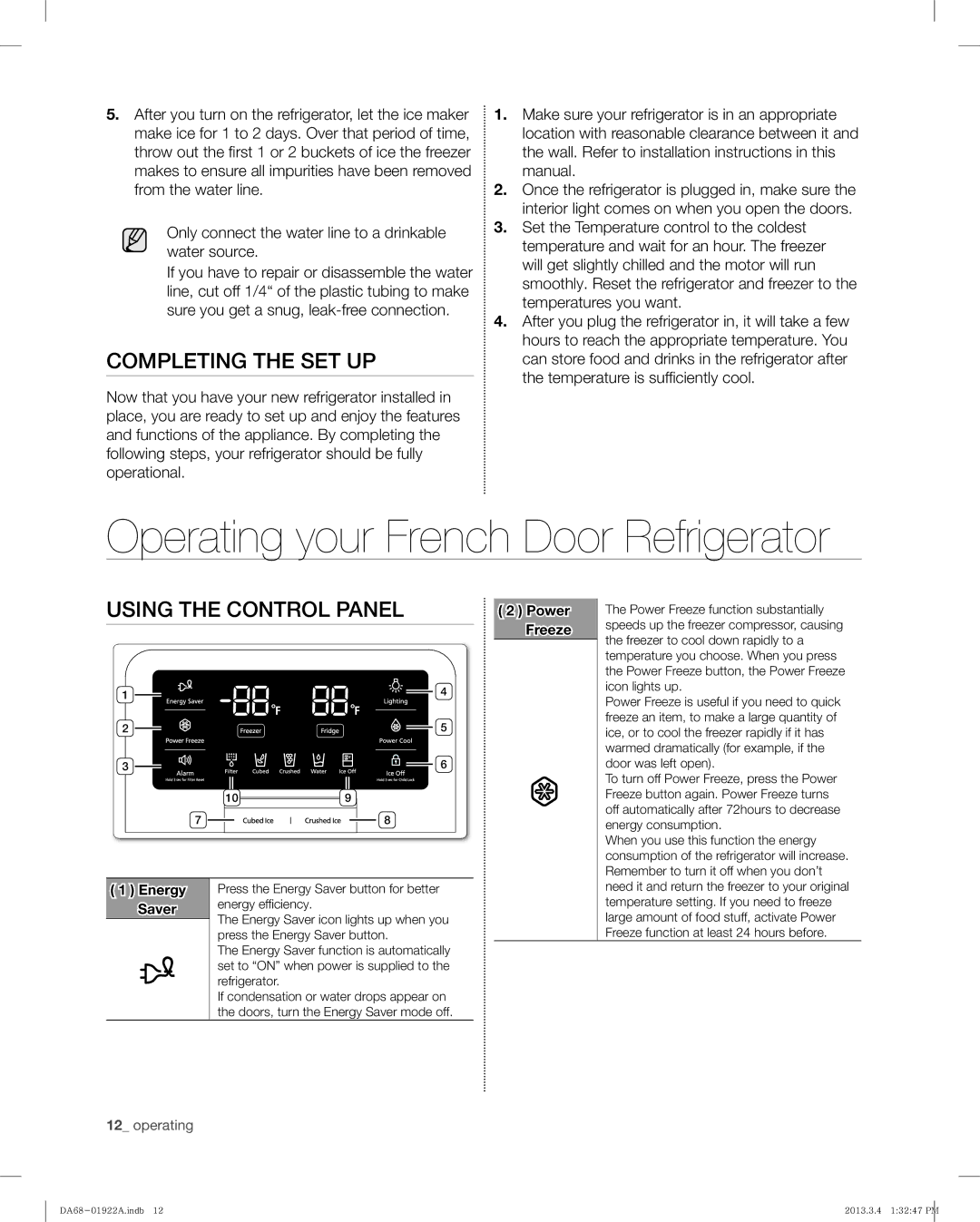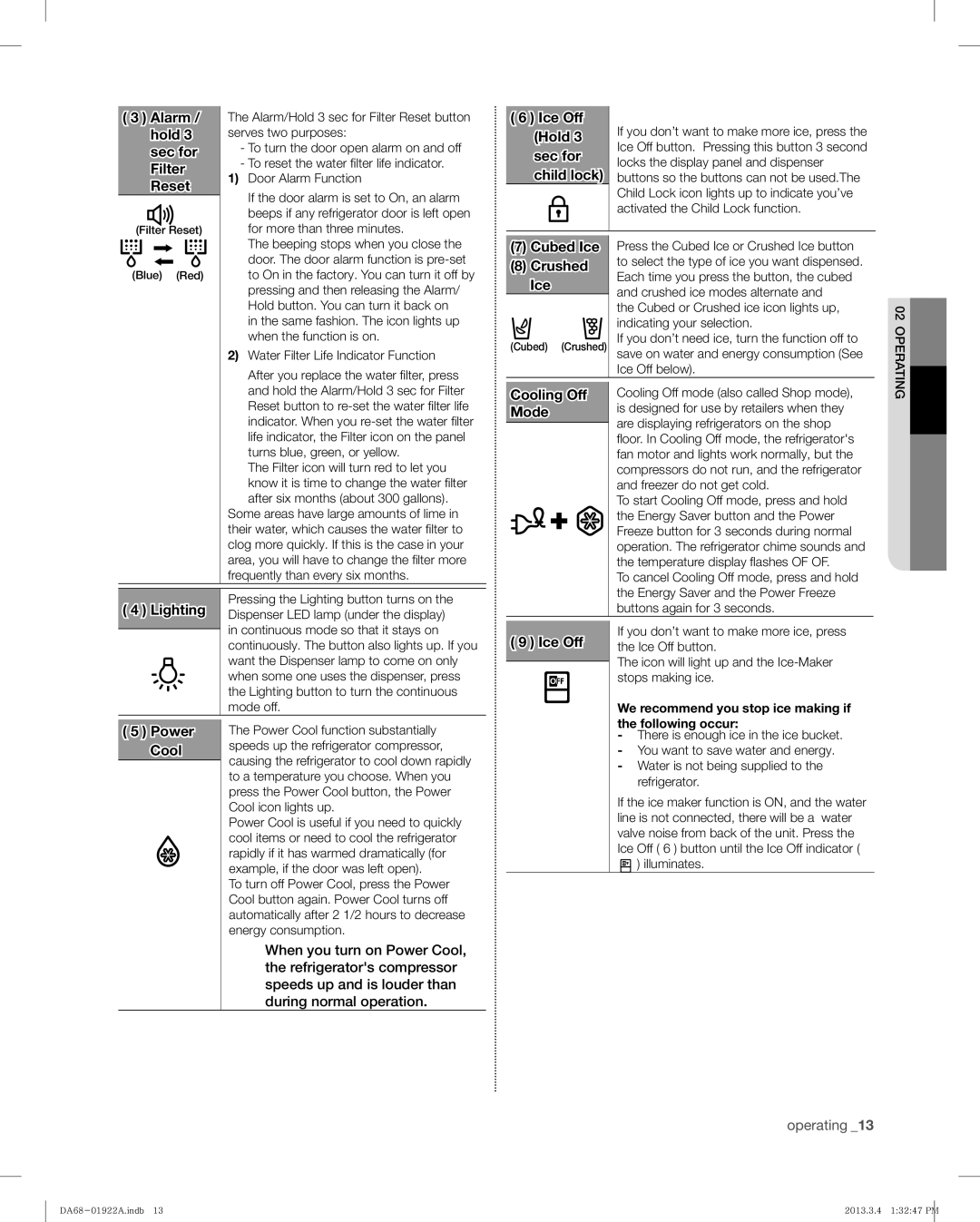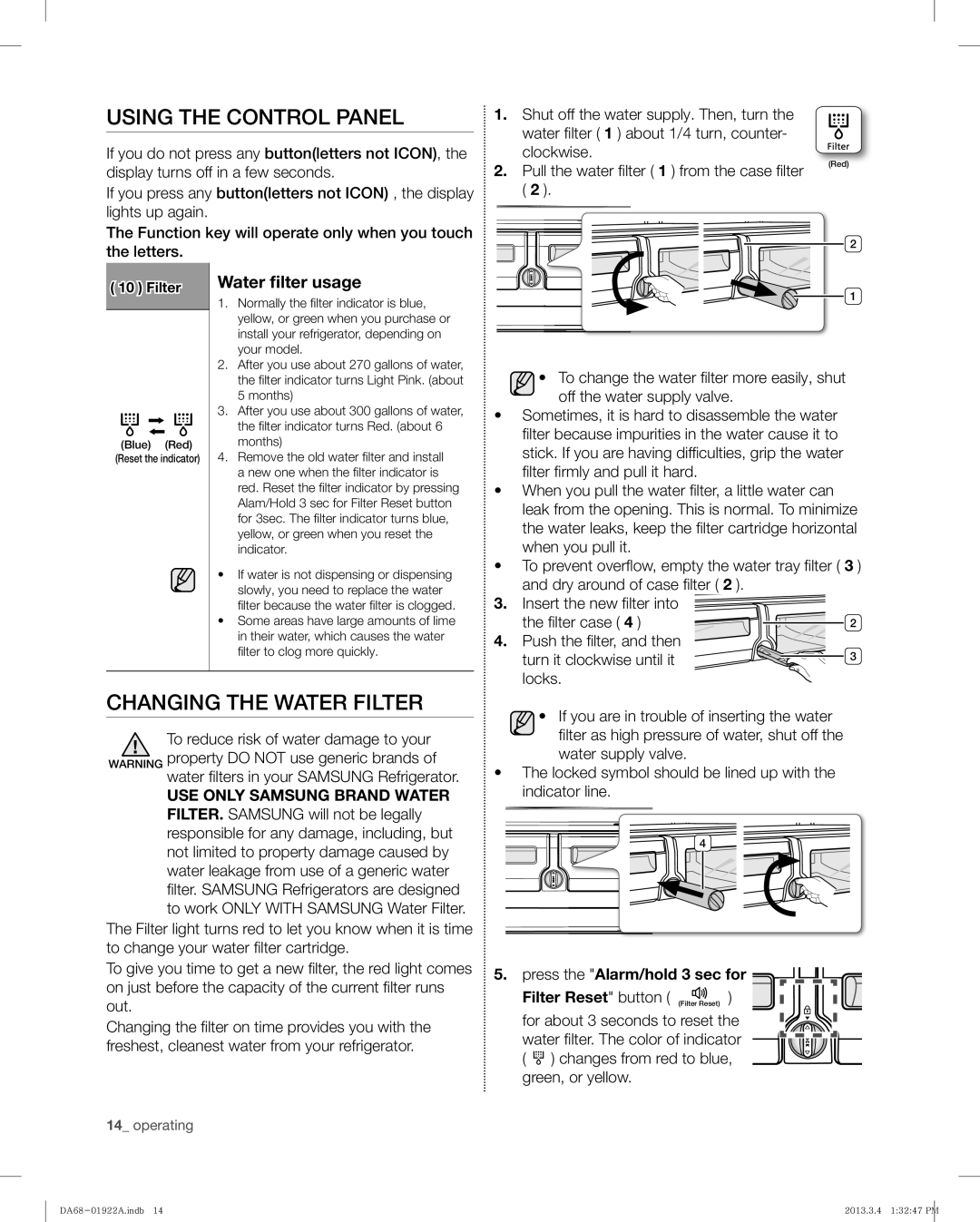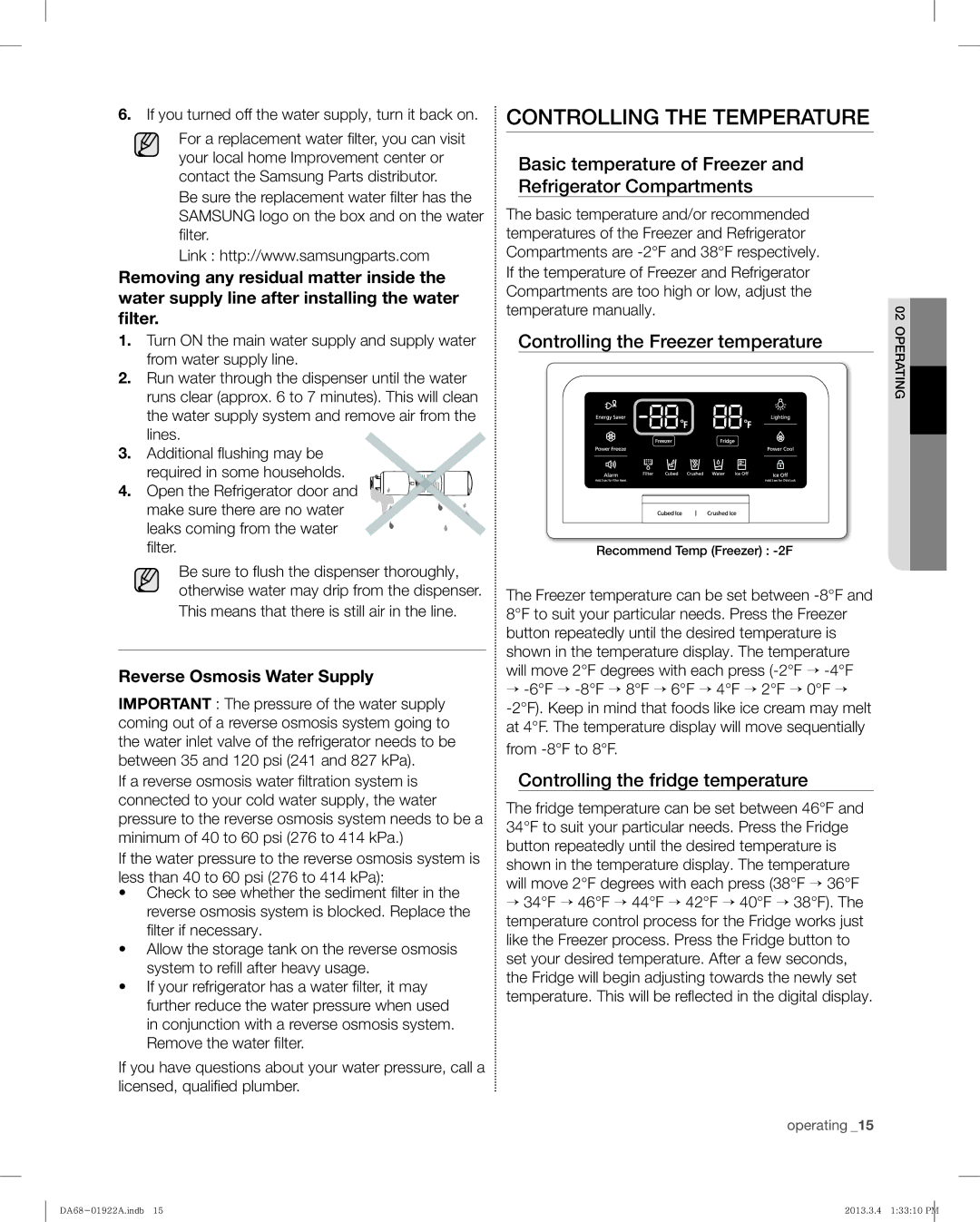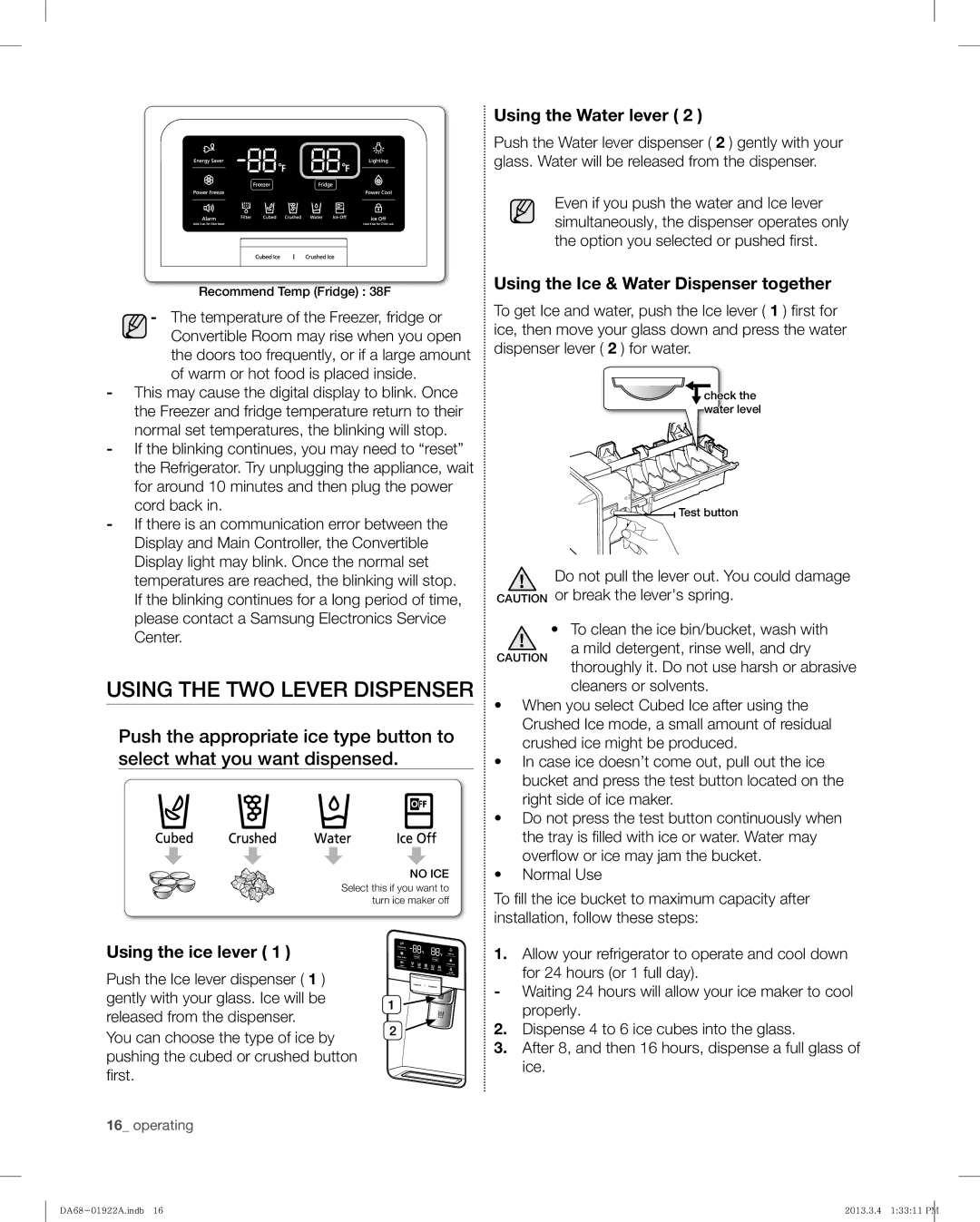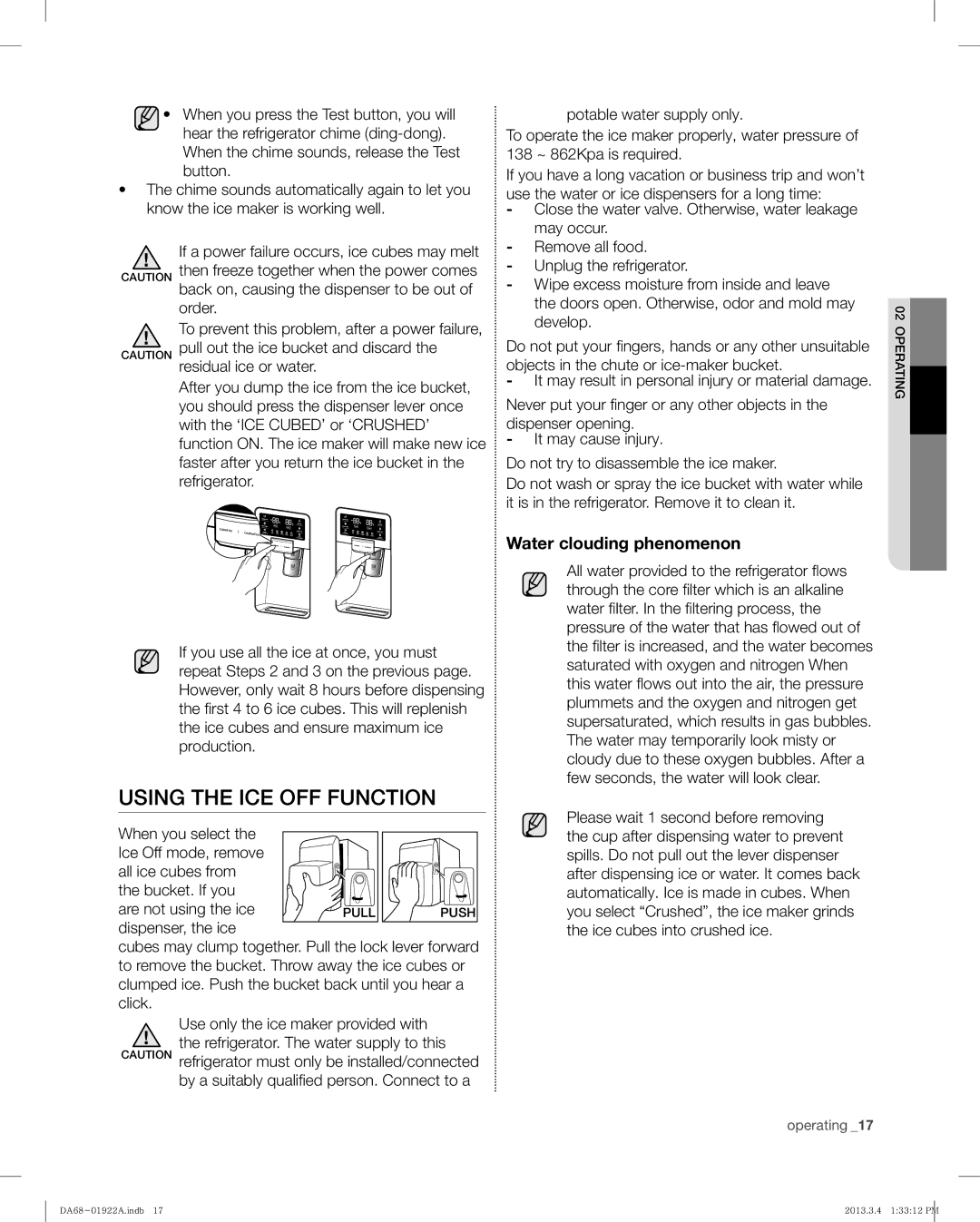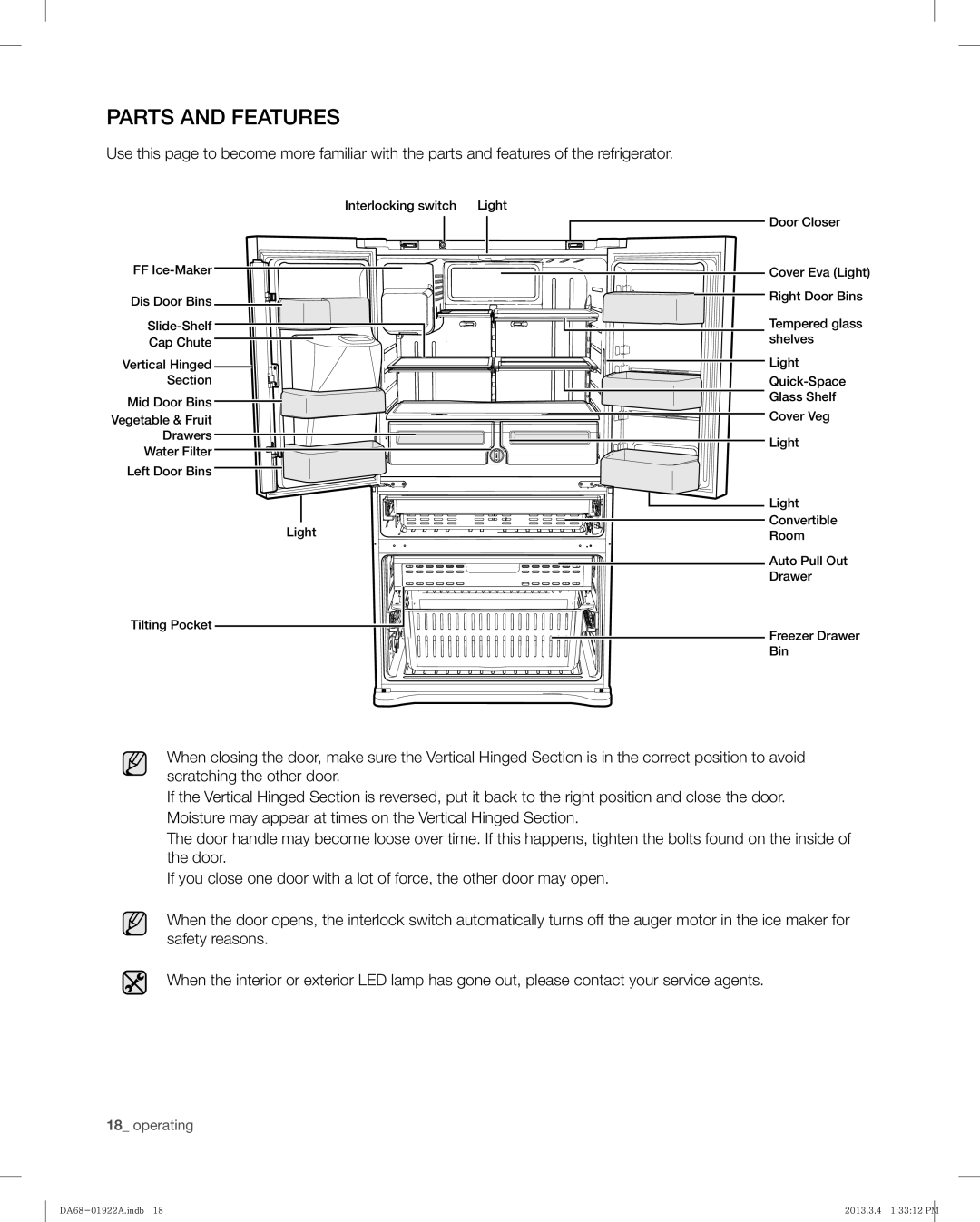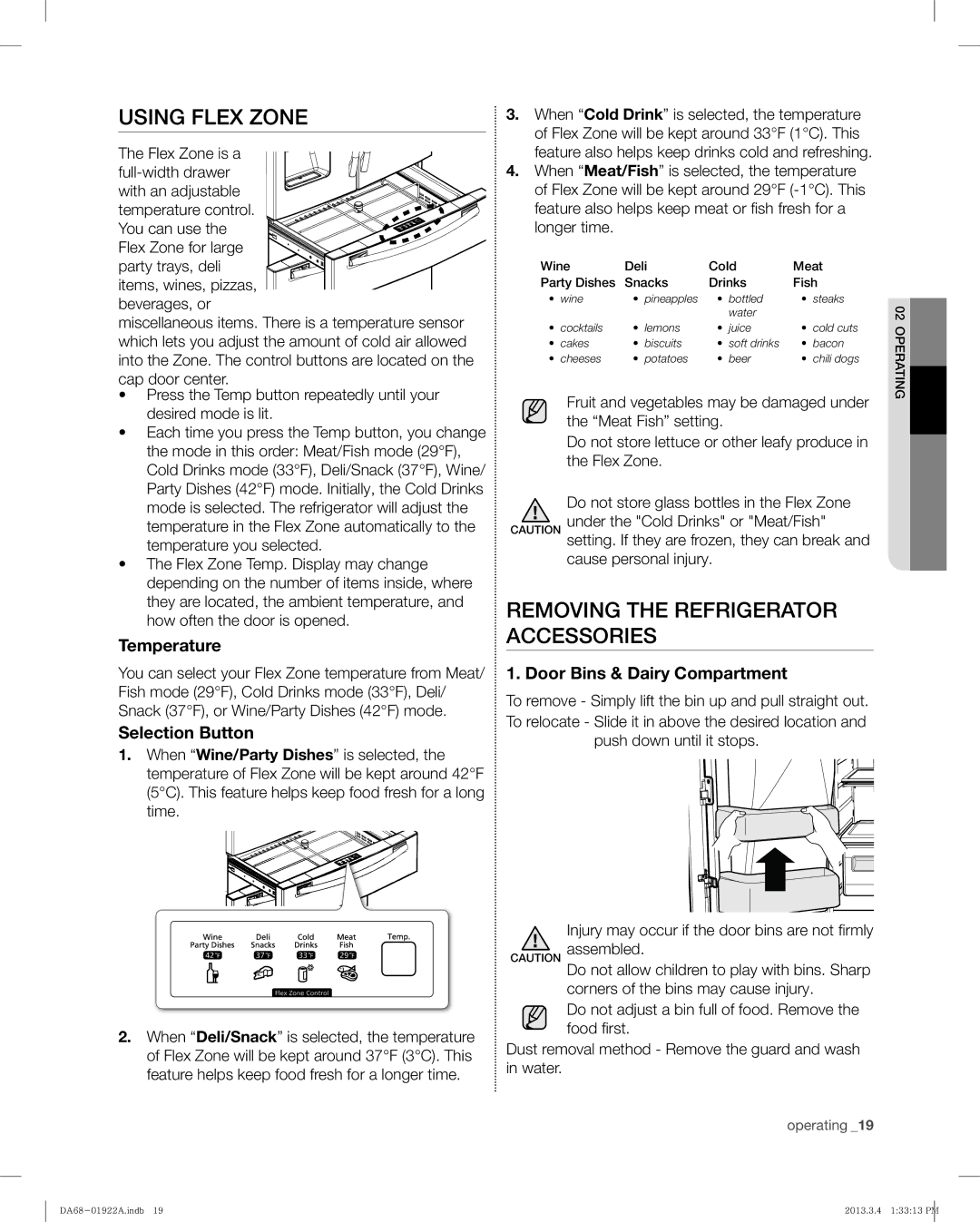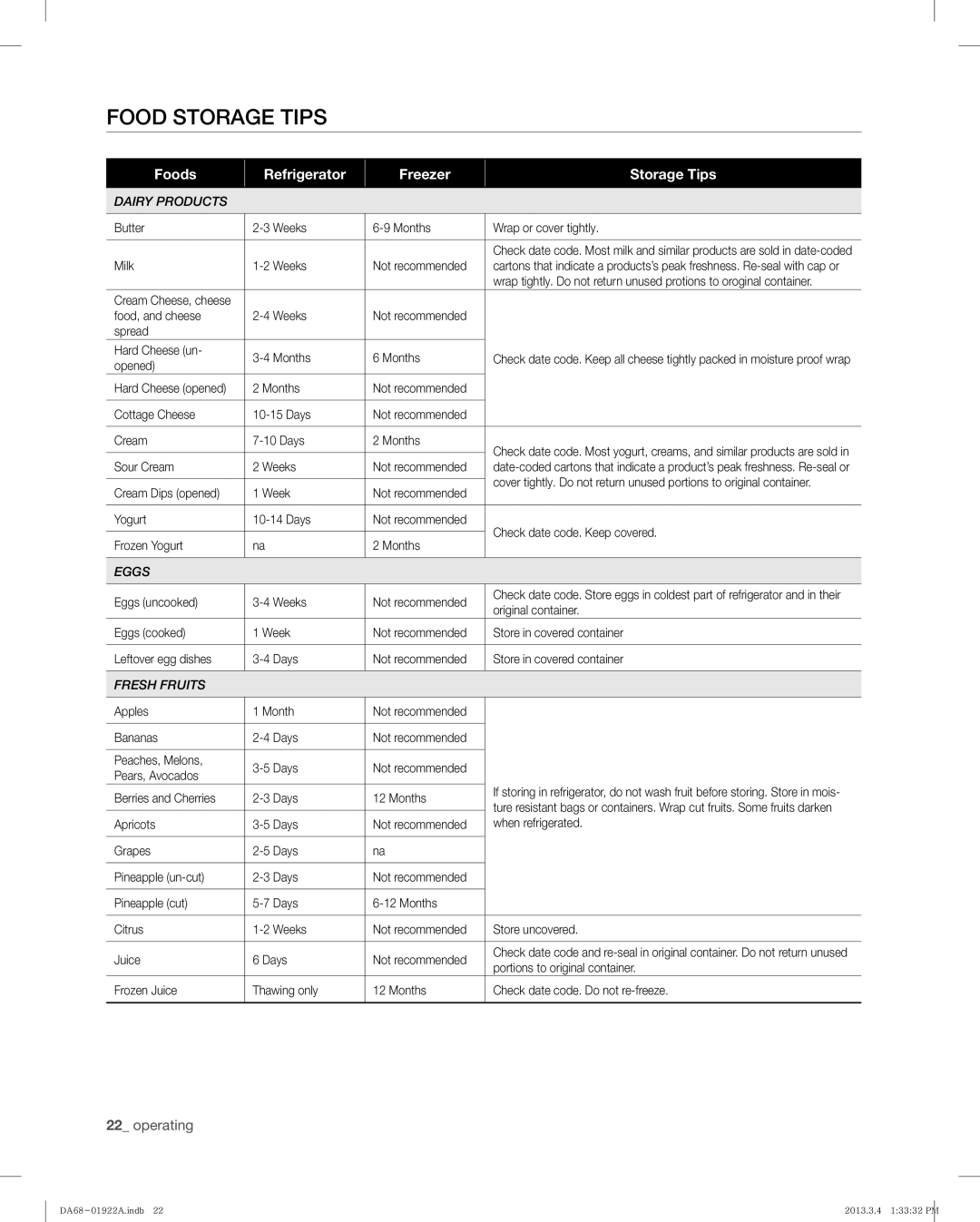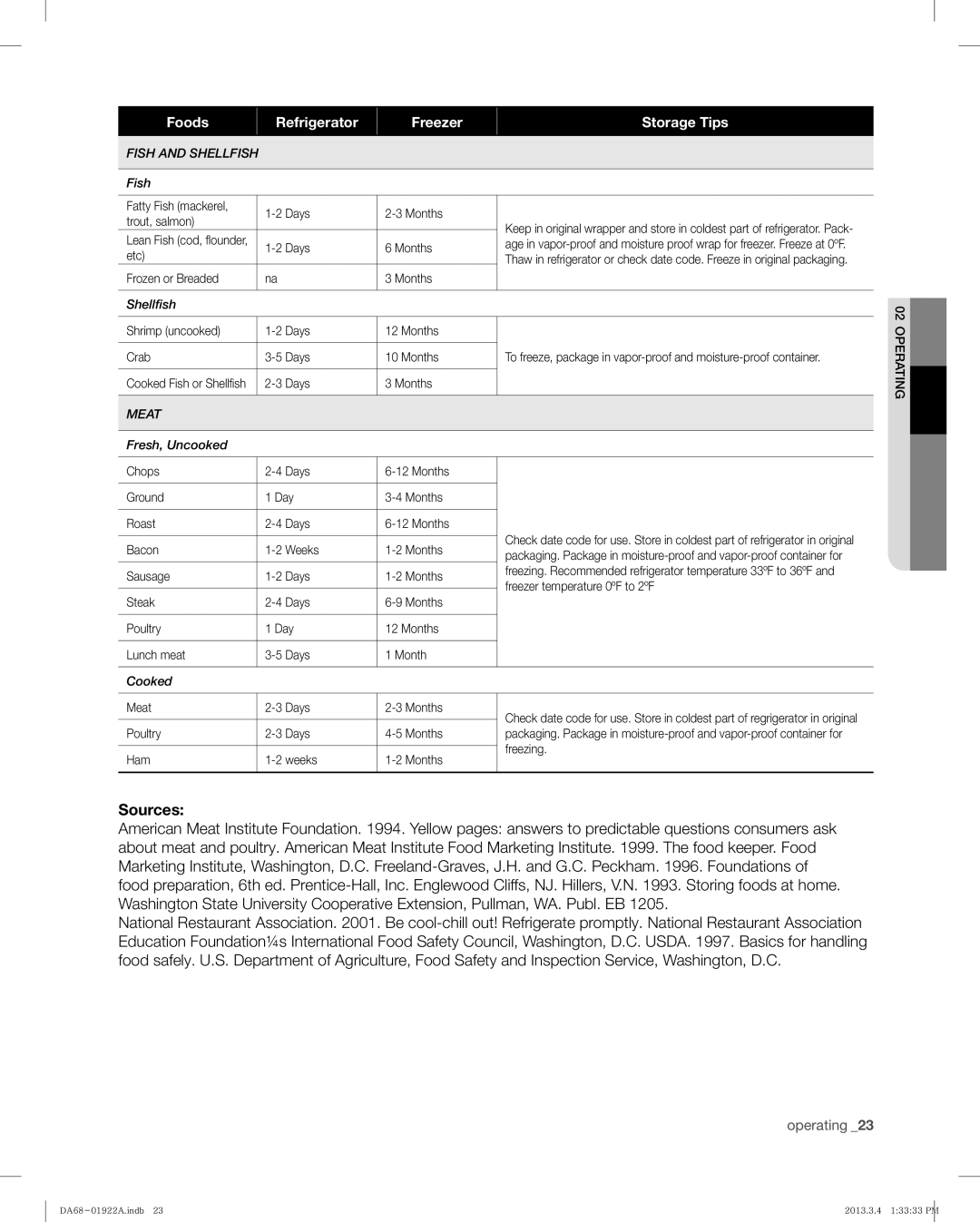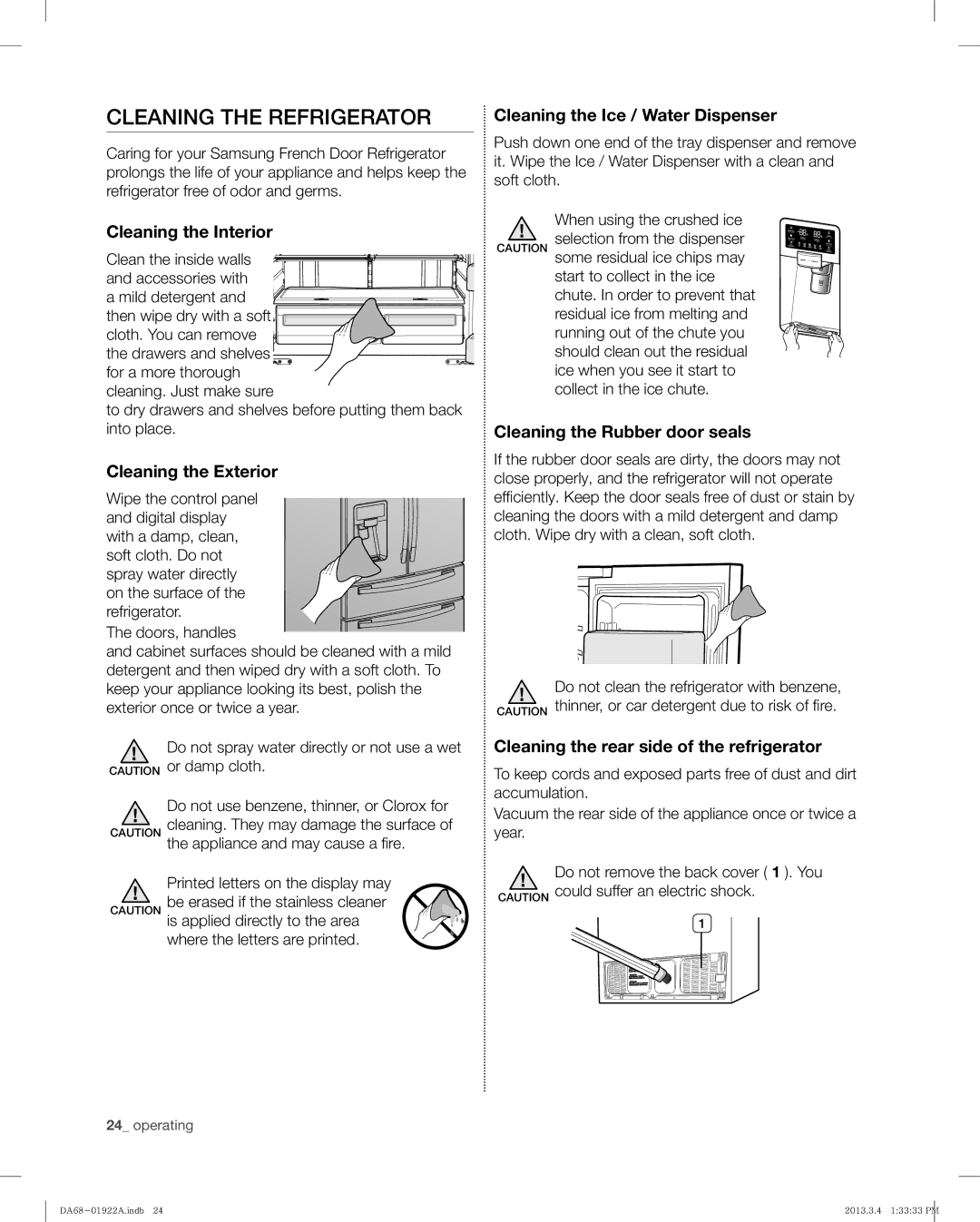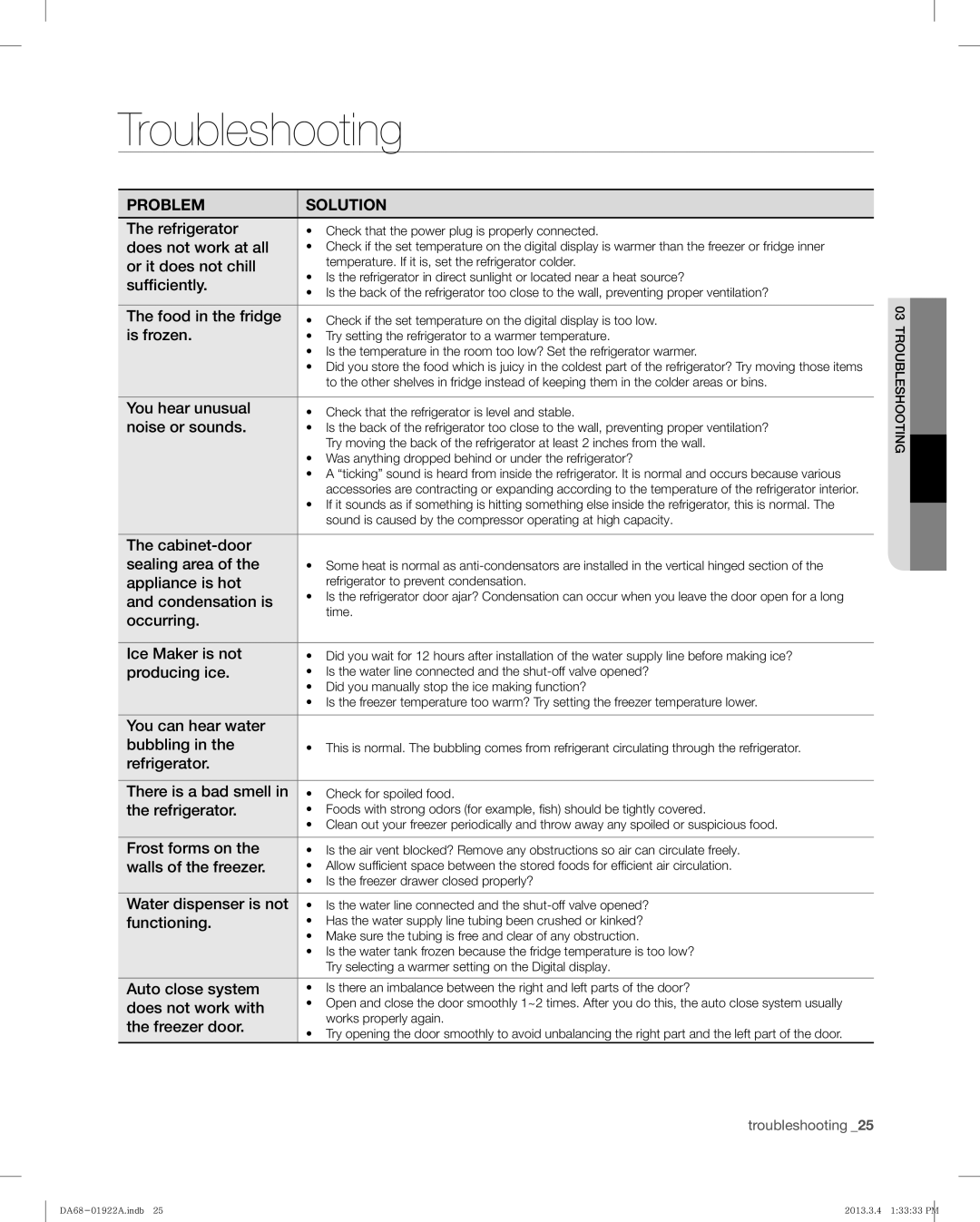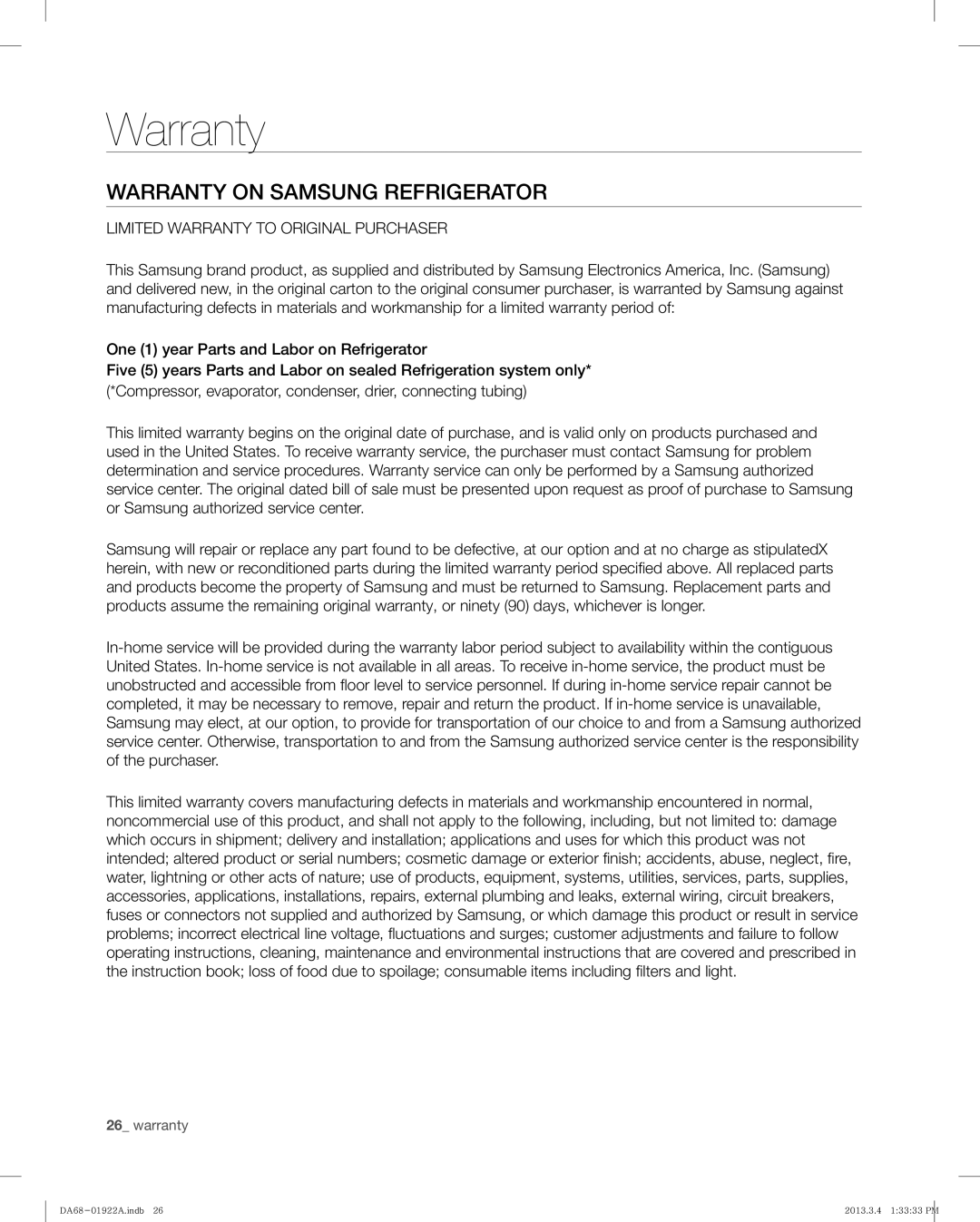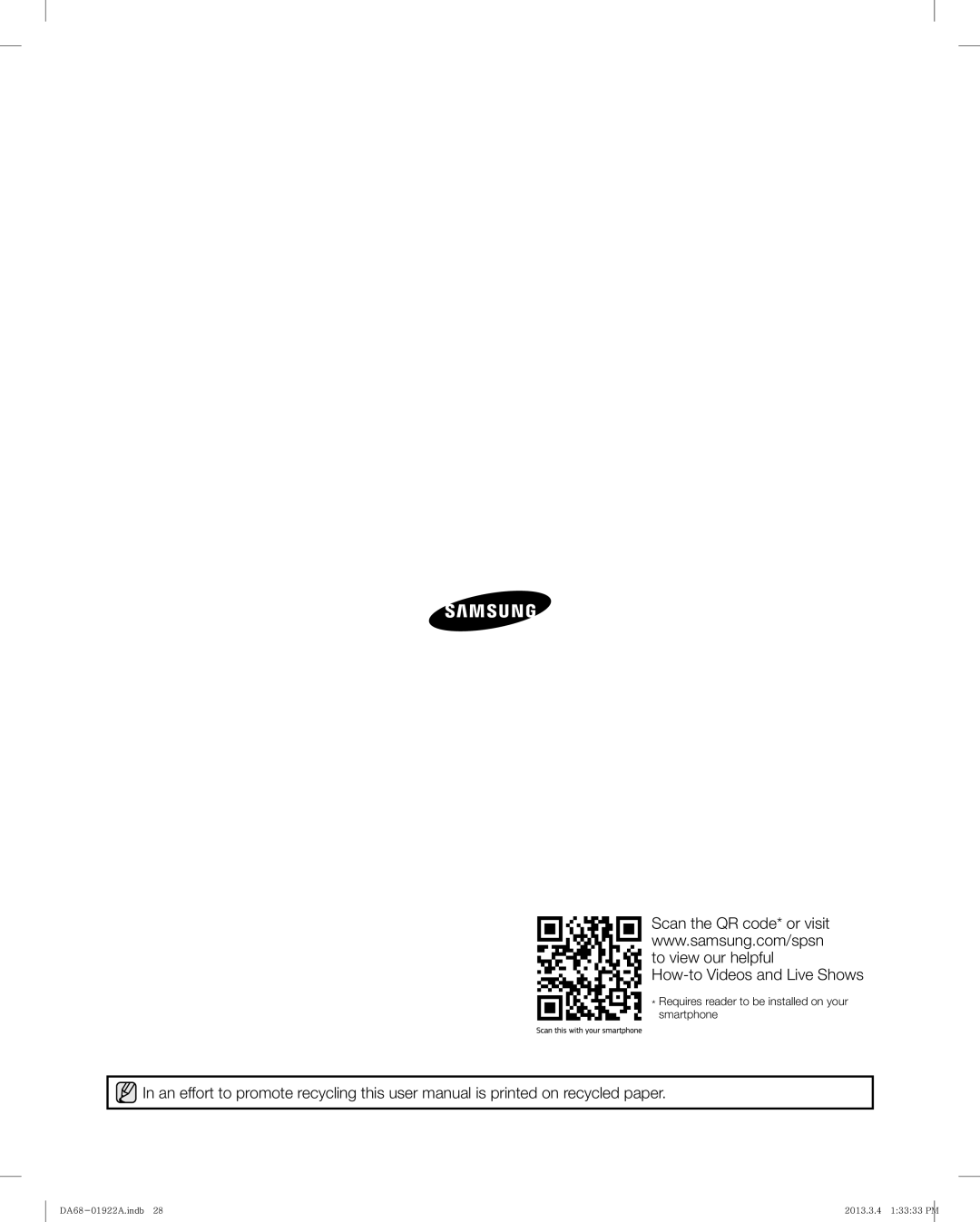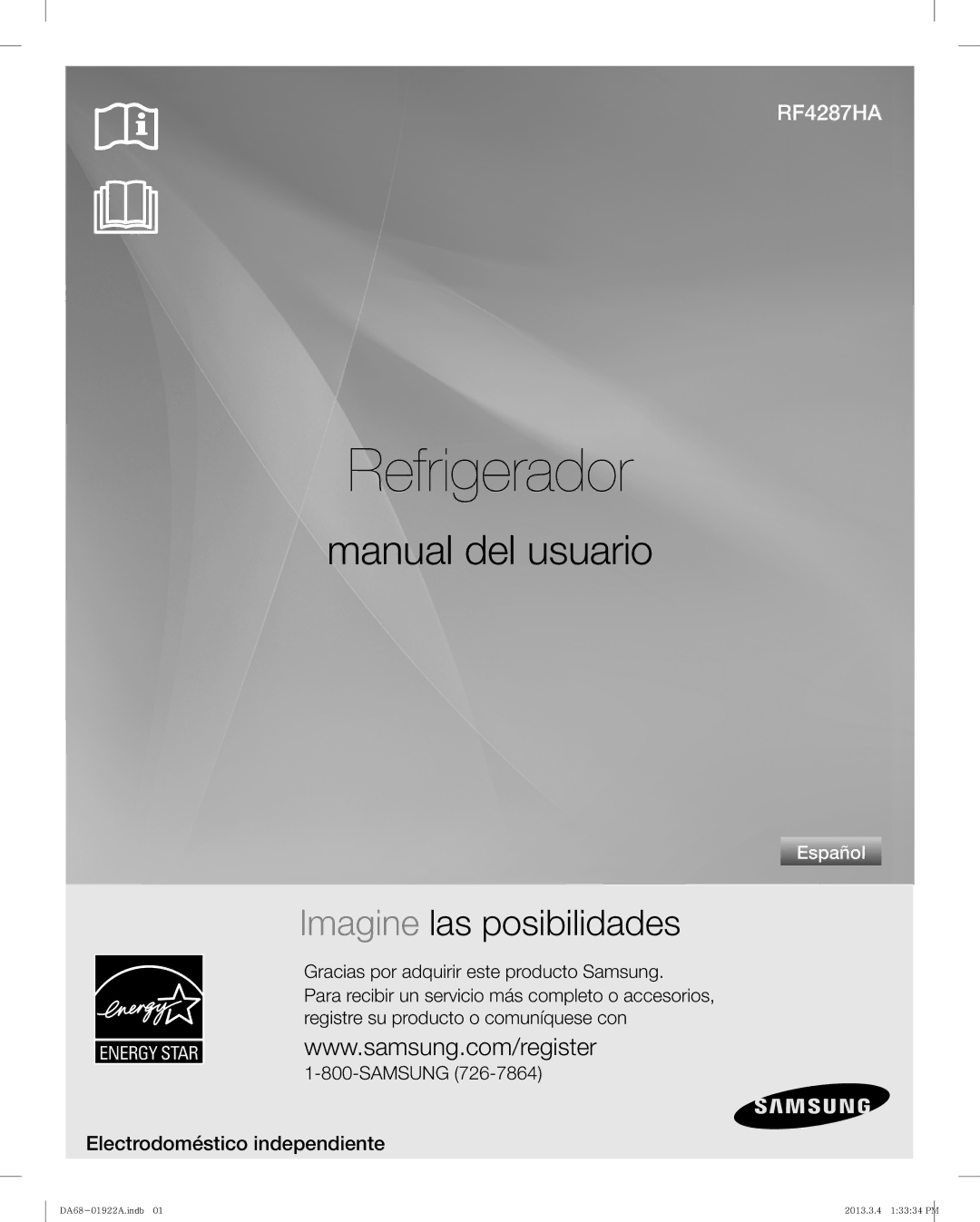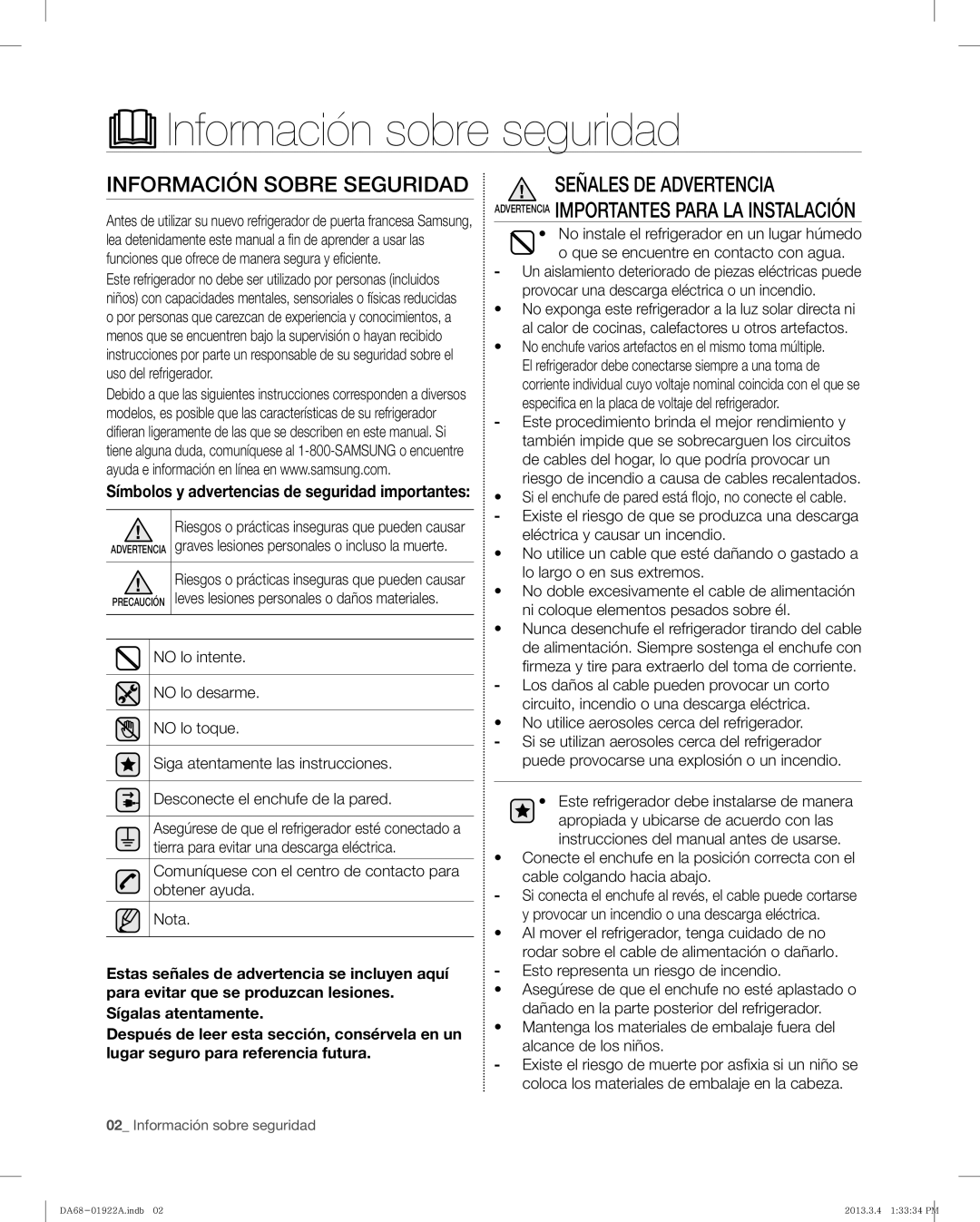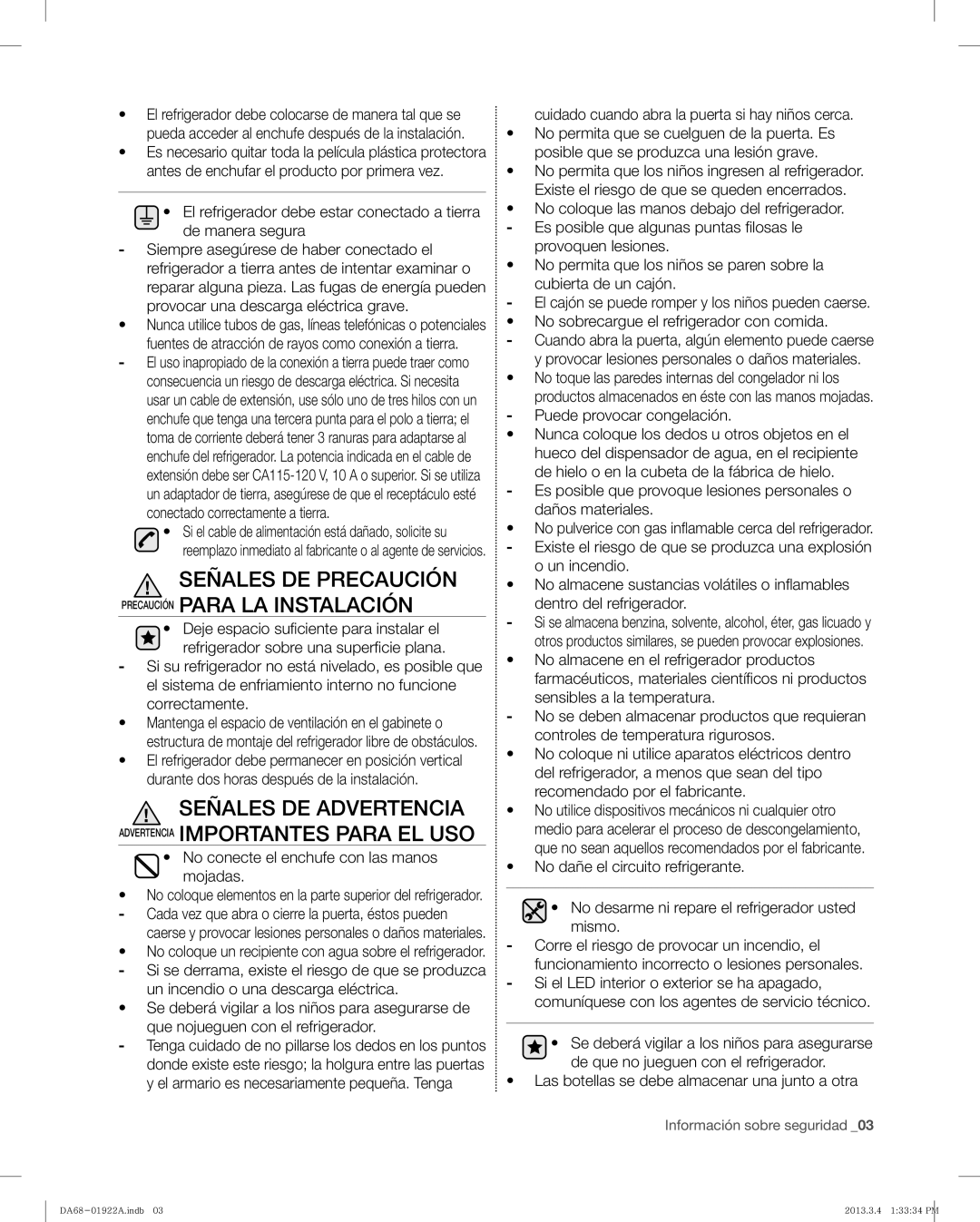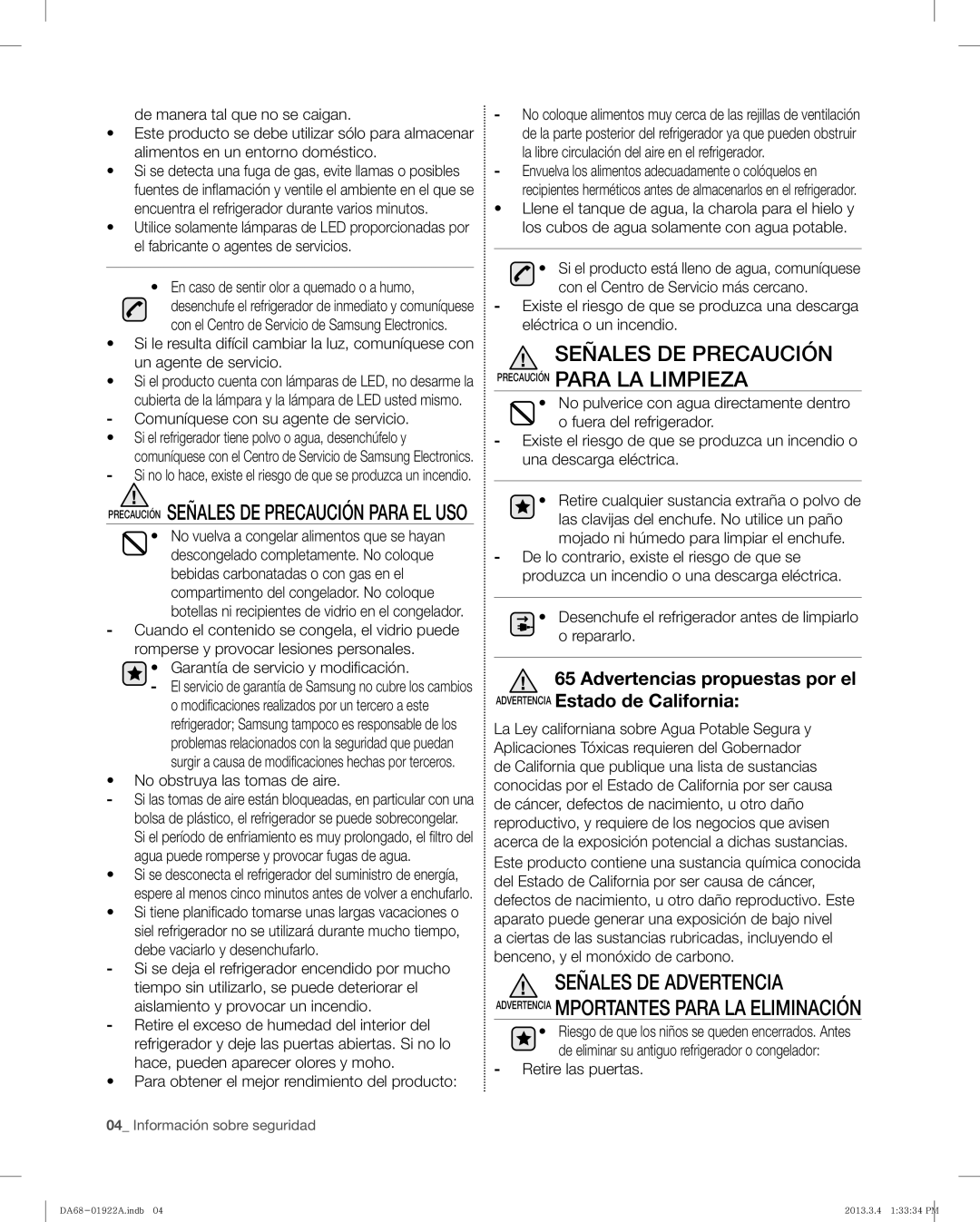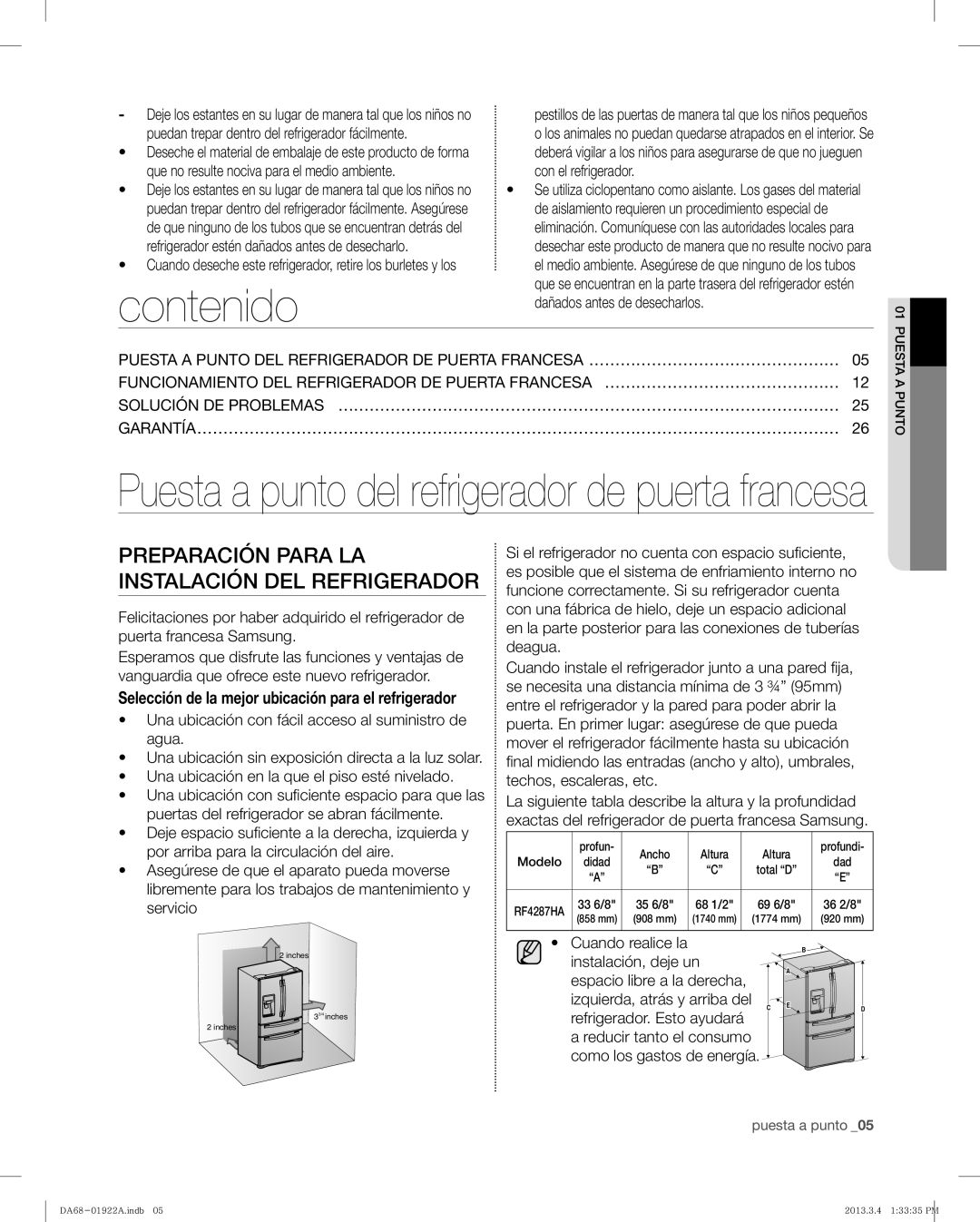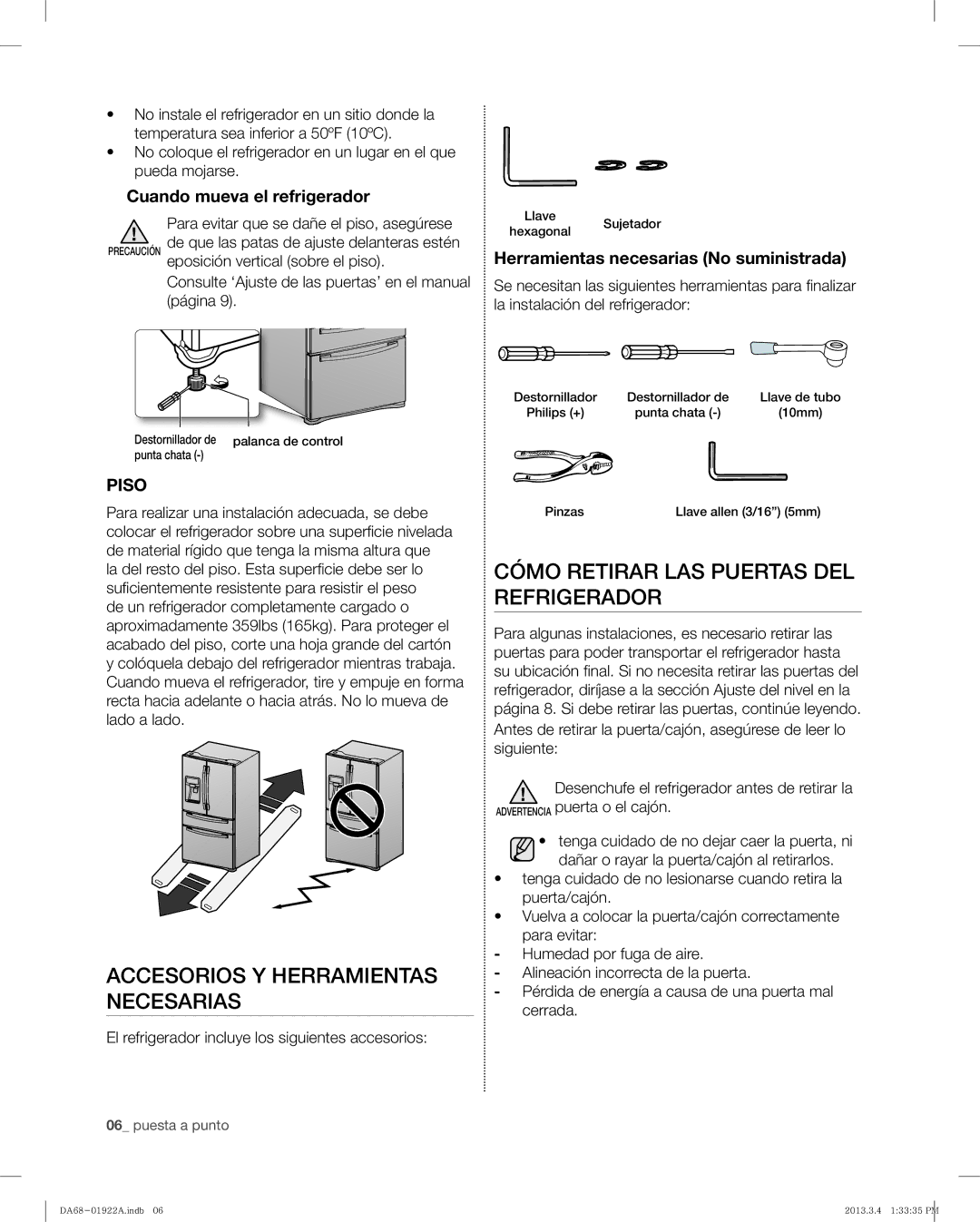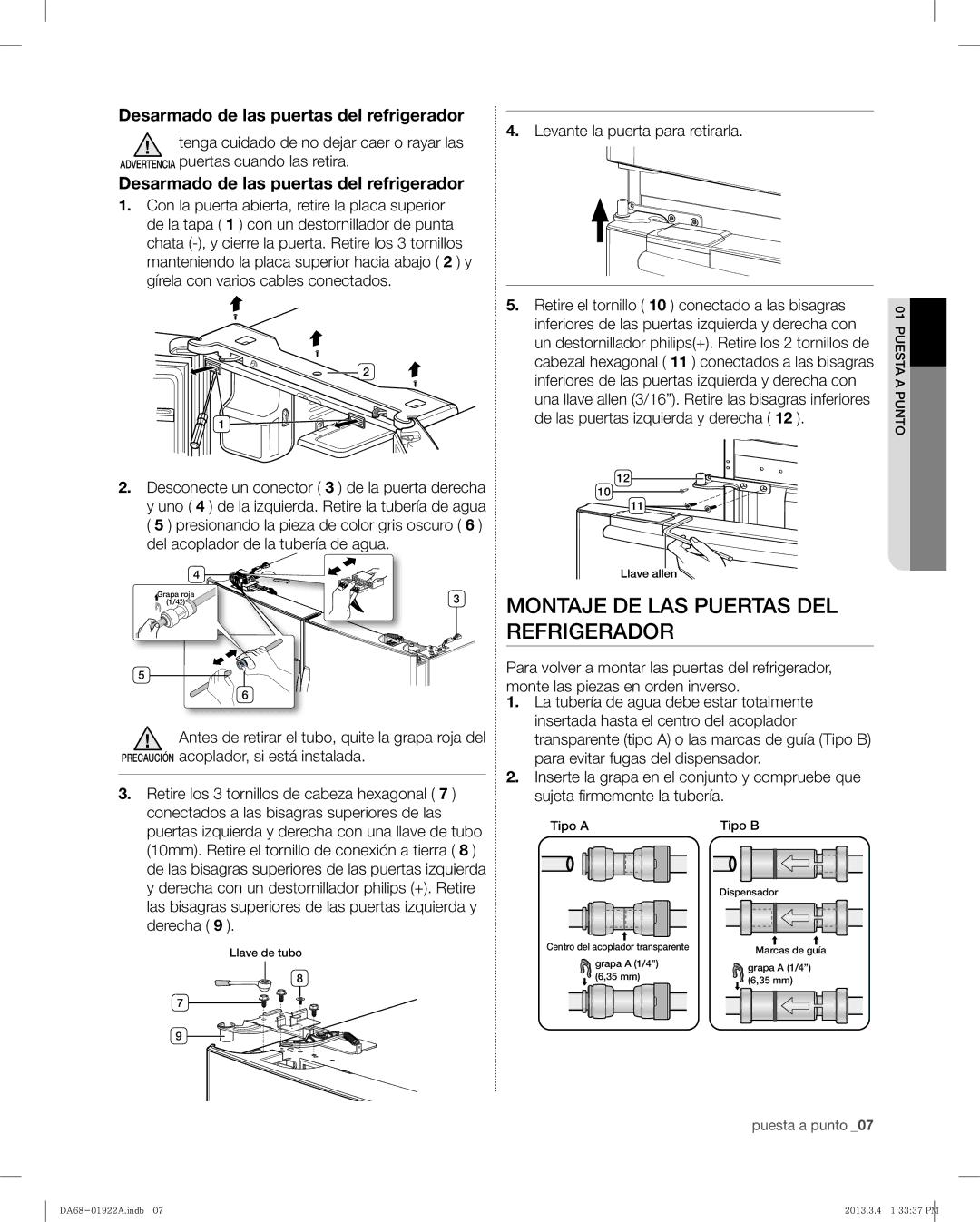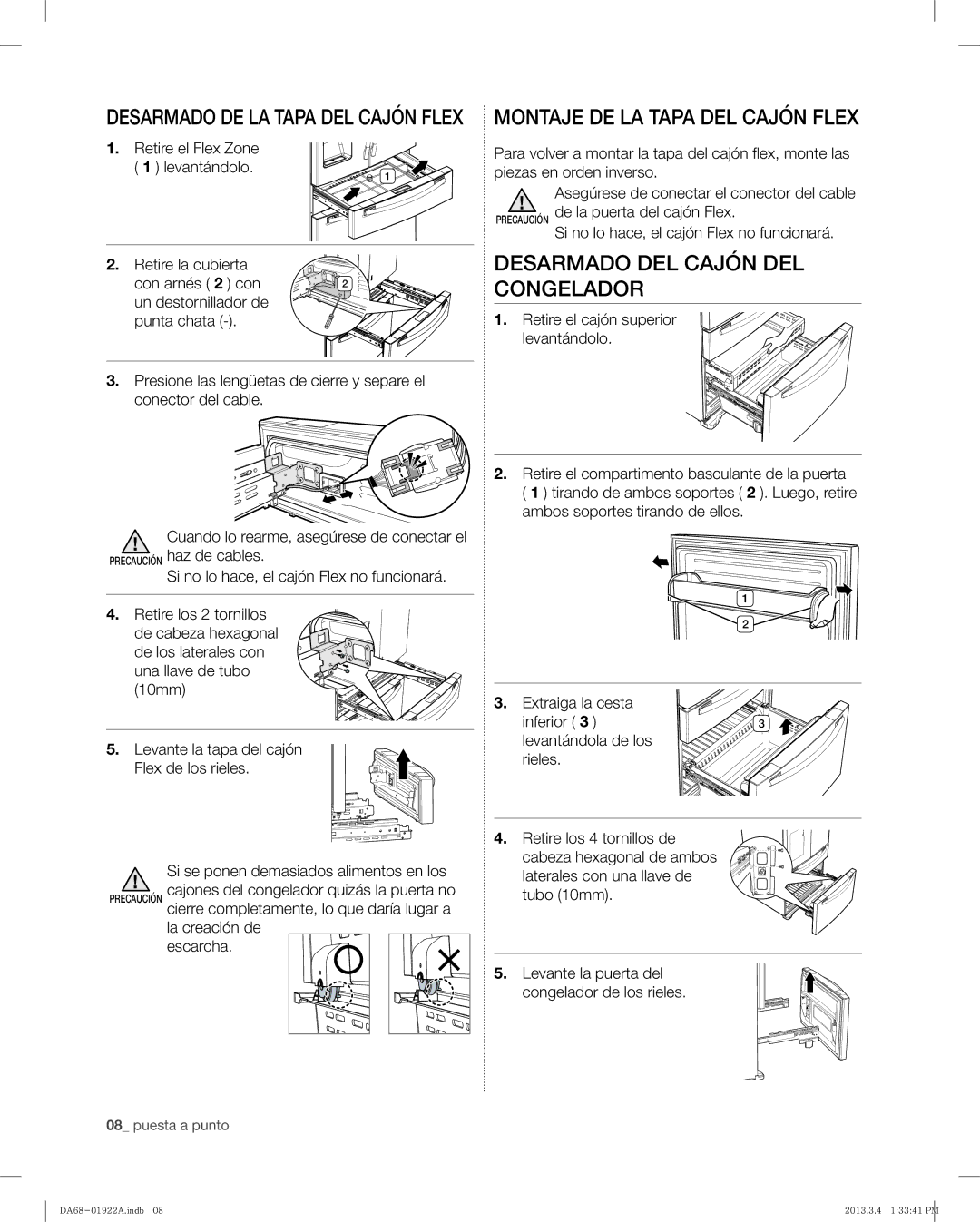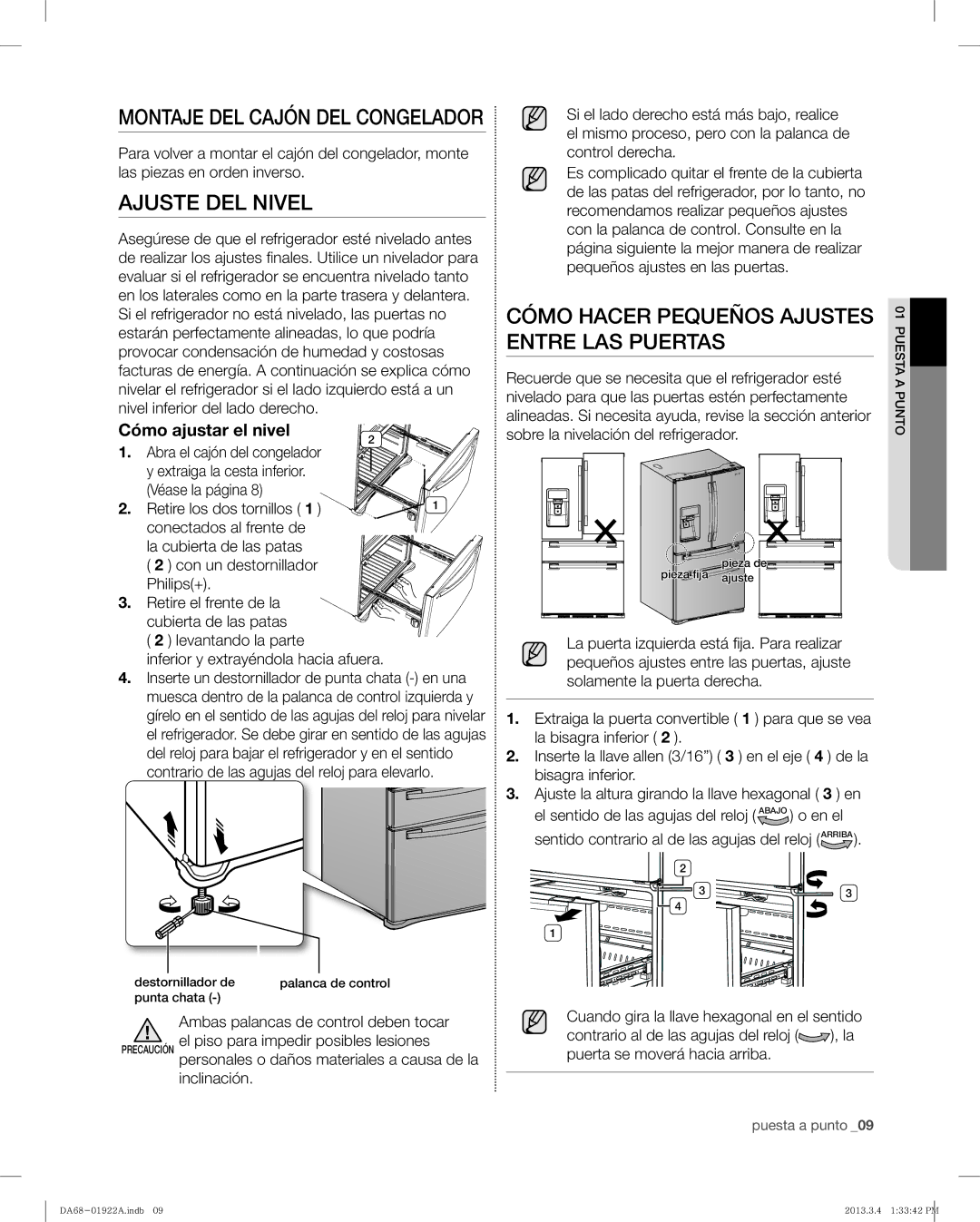USING THE CONTROL PANEL
If you do not press any button(letters not ICON), the display turns off in a few seconds.
If you press any button(letters not ICON) , the display lights up again.
The Function key will operate only when you touch ![]() the letters.
the letters.![]()
![]()
![]()
![]()
![]()
![]()
1.Shut off the water supply. Then, turn the water fi lter ( 1 ) about 1/4 turn, counter- clockwise.
2. Pull the water fi lter ( 1 ) from the case fi lter ( 2 ).
(Red)
2
( 10 ) Filter
(Blue) (Red) (Reset the indicator)
Water filter usage
1.Normally the fi lter indicator is blue, yellow, or green when you purchase or install your refrigerator, depending on your model.
2.After you use about 270 gallons of water, the fi lter indicator turns Light Pink. (about 5 months)
3.After you use about 300 gallons of water, the fi lter indicator turns Red. (about 6 months)
4.Remove the old water fi lter and install a new one when the fi lter indicator is red. Reset the fi lter indicator by pressing Alam/Hold 3 sec for Filter Reset button for 3sec. The fi lter indicator turns blue, yellow, or green when you reset the indicator.
•If water is not dispensing or dispensing slowly, you need to replace the water
filter because the water fi lter is clogged.
•Some areas have large amounts of lime in their water, which causes the water
filter to clog more quickly.
1
![]() • To change the water fi lter more easily, shut off the water supply valve.
• To change the water fi lter more easily, shut off the water supply valve.
• Sometimes, it is hard to disassemble the water fi lter because impurities in the water cause it to stick. If you are having diffi culties, grip the water fi lter fi rmly and pull it hard.
• When you pull the water fi lter, a little water can leak from the opening. This is normal. To minimize the water leaks, keep the fi lter cartridge horizontal when you pull it.
• To prevent overfl ow, empty the water tray fi lter ( 3 ) and dry around of case fi lter ( 2 ).
3.Insert the new fi lter into
the fi lter case ( 4 ) | 2 |
4.Push the fi lter, and then
turn it clockwise until it | 3 |
locks. |
|
CHANGING THE WATER FILTER
To reduce risk of water damage to your
WARNING property DO NOT use generic brands of water fi lters in your SAMSUNG Refrigerator.
USE ONLY SAMSUNG BRAND WATER FILTER. SAMSUNG will not be legally responsible for any damage, including, but not limited to property damage caused by water leakage from use of a generic water
filter. SAMSUNG Refrigerators are designed to work ONLY WITH SAMSUNG Water Filter.
The Filter light turns red to let you know when it is time to change your water fi lter cartridge.
To give you time to get a new fi lter, the red light comes on just before the capacity of the current fi lter runs out.
Changing the fi lter on time provides you with the freshest, cleanest water from your refrigerator.
14_ operating
![]() • If you are in trouble of inserting the water fi lter as high pressure of water, shut off the water supply valve.
• If you are in trouble of inserting the water fi lter as high pressure of water, shut off the water supply valve.
• The locked symbol should be lined up with the indicator line.
4
5.press the "Alarm/hold 3 sec for
Filter Reset" button ( (Filter Reset) )
for about 3 seconds to reset the water fi lter. The color of indicator ( ![]()
![]() ) changes from red to blue, green, or yellow.
) changes from red to blue, green, or yellow.
2013.3.4 1:32:47 PM |