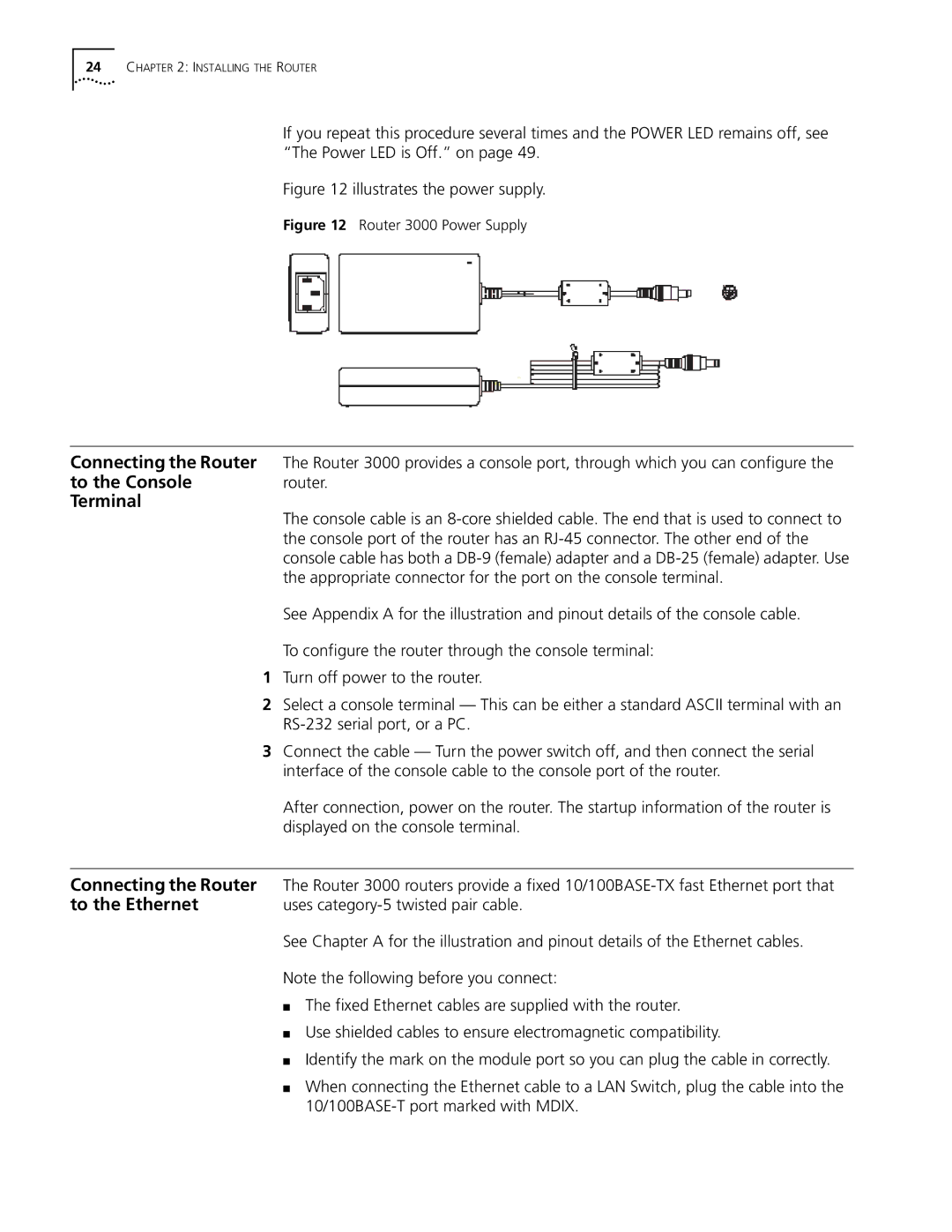24CHAPTER 2: INSTALLING THE ROUTER
If you repeat this procedure several times and the POWER LED remains off, see “The Power LED is Off.” on page 49.
Figure 12 illustrates the power supply.
Figure 12 Router 3000 Power Supply
Connecting the Router The Router 3000 provides a console port, through which you can configure the
to the Console | router. |
Terminal | The console cable is an |
| |
| the console port of the router has an |
| console cable has both a |
| the appropriate connector for the port on the console terminal. |
| See Appendix A for the illustration and pinout details of the console cable. |
| To configure the router through the console terminal: |
| 1 Turn off power to the router. |
| 2 Select a console terminal — This can be either a standard ASCII terminal with an |
| |
| 3 Connect the cable — Turn the power switch off, and then connect the serial |
| interface of the console cable to the console port of the router. |
| After connection, power on the router. The startup information of the router is |
| displayed on the console terminal. |
Connecting the Router The Router 3000 routers provide a fixed
to the Ethernet | uses |
| See Chapter A for the illustration and pinout details of the Ethernet cables. |
Note the following before you connect:
■The fixed Ethernet cables are supplied with the router.
■Use shielded cables to ensure electromagnetic compatibility.
■Identify the mark on the module port so you can plug the cable in correctly.
■When connecting the Ethernet cable to a LAN Switch, plug the cable into the