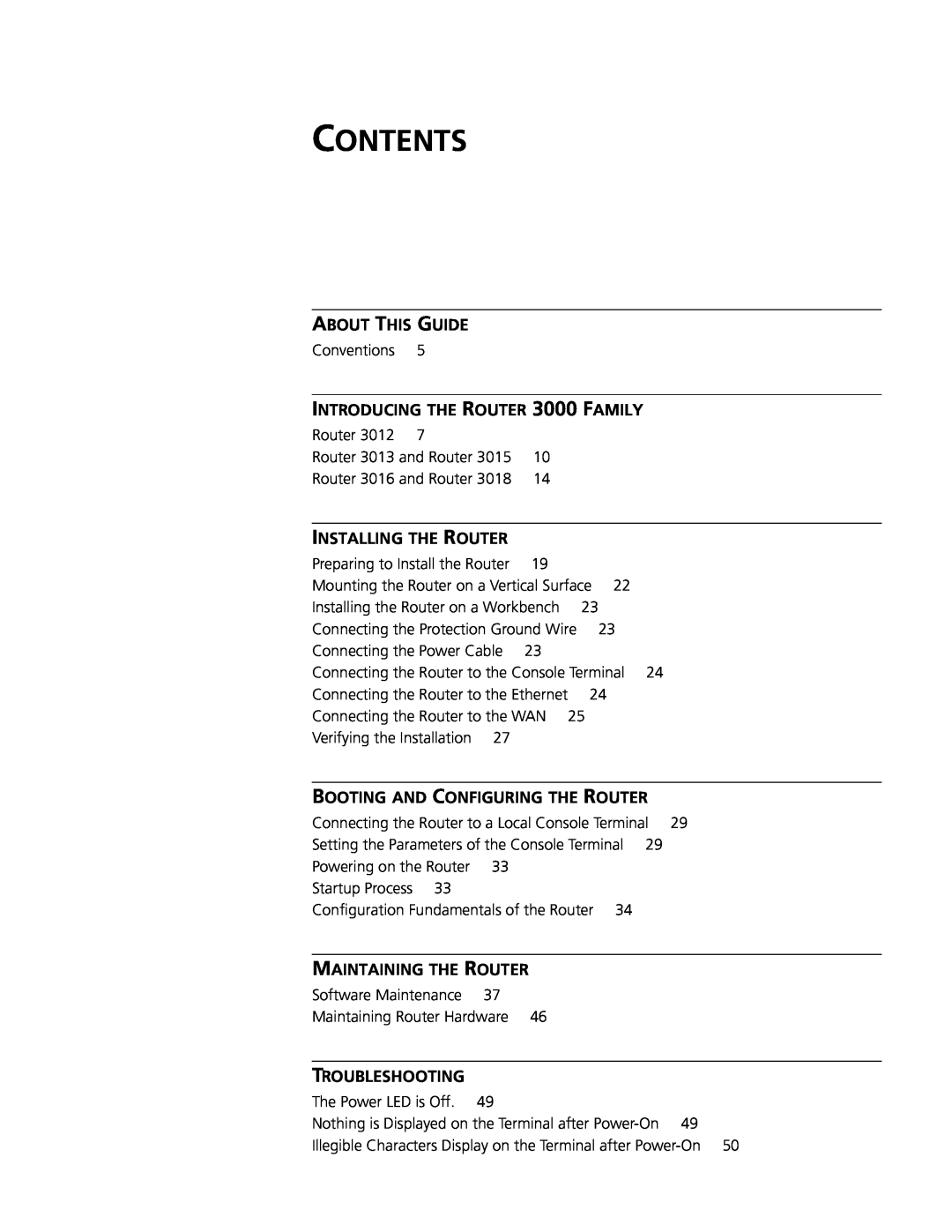Published March
Router 3000 Family Installation Guide
Router 3012 3C13612 Router 3013 3C13613 Router 3015 3C13615
Router 3016 3C13616 Router 3018 3C13618
01752-3064
3Com Corporation
350 Campus Drive
Marlborough, MA
MAINTAINING THE ROUTER
CONTENTS
ABOUT THIS GUIDE
INTRODUCING THE ROUTER 3000 FAMILY
AUX Cable
OPTIONAL CABLE SPECIFICATIONS
Access Software Downloads
Console Cable
Web site for the latest updates to product documentation
ABOUT THIS GUIDE
Conventions
Words in italics
Router
INTRODUCING THE ROUTER 1 FAMILY
Figure 2 illustrates the back panel of the Router
Table 5 Attributes of the Console Port
Console Port
AUX Port
Table 4 Router 3012 LEDs continued
Router
Router 3013 and
Ethernet Port
Synchronous/Asynchronous Serial Port
Router 3013 Description
Table 9 System Specifications for the Router 3013 and Router
Figure 3 Router 3013 and Router
Figure 4 Back Panel of the Router 3013 and Router
Console Port
a synchronous/asynchronous serial port, and an ISDN S/T port
Table 12 Attributes of the AUX Port
AUX Port
Ethernet Port
Synchronous/Asynchronous Serial Port
Table 14 Attributes of the Serial Port continued
Router 3016 and
ISDN S/T and ISDN U Ports
Router
Figure 8 Back Panel of the Router
Table 16 System Specifications for the Router 3016 and Router
Figure 6 Back Panel of the Router
Figure 7 Router
Table 18 lists attributes of the console port
Console Port
Table 18 Attributes of the Console Port continued
CT1/PRI and E1/CE1/PRI Ports
AUX Port
Ethernet Port
E1/CE1/PRI Description
Table 21 Attributes of the CT1/PRI Port continued
Attribute
CT1/PRI Description
INSTALLING THE ROUTER
Static Electricity
Temperature and Humidity
Dust
Gases
Lightning Damage
Electromagnetic Discharge
Ethernet cable Console cable AUX cable
Connect the input end of the power supply to the AC power outlet
Installing the Router
Connecting the
Wire
to the Console
Terminal
to the Ethernet
Connecting the Router to the WAN
For pinout details of the serial port cables, see Appendix A
Verifying the
Installation
28 CHAPTER 2 INSTALLING THE ROUTER
to a Local Console
BOOTING AND CONFIGURING THE 3 ROUTER
Connecting the Router
Setting the
Figure 14 Connection Description Dialog Box
5 Click OK. The HyperTerminal dialog box displays, as shown in Figure
Setting the Parameters of the Console Terminal
4 Set the following parameters Bits per second - 9600 Data bits
Flow control - None
7 Click the Settings tab, shown in Figure
Startup Process
Powering on the Router
diagram
After “3Com Router Boot Rom, V4.60” appears, “Booting” disappears
router has entered the system view and you can configure the router
The configuration process includes the following steps
3 Configure the WAN port of the router
Provides detailed debugging information to diagnose network faults
MAINTAINING THE ROUTER
Software Maintenance
of the Boot ROM software to the version of the main software
Downloading
Xmodem Protocol
8 In the Protocol dropdown menu, select Xmodem
Creating the TFTP Upgrade Configuration
Protocol
Applications with the copy from TFTP Protocol
Configuring the Router
Uploading and
Using FTP
Creating a Local FTP Upload/Download Configuration
Upgrading the Application
3Com aaa authentication-scheme login default local
Uploading or Downloading an Application or Configuration File
3Com aaa accounting-scheme optional
44 CHAPTER 4 MAINTAINING THE ROUTER
In this example, user indicates the user name, 123 indicates the new user password
Router Chassis
Hardwaretools
To replace the Boot ROM
CAUTION Use a chip extractor to replace the Boot ROM
48 CHAPTER 4 MAINTAINING THE ROUTER
TROUBLESHOOTING
The Power LED is Off
Nothing is Displayed on the Terminal after Power-On
Terminal after
Power-On
Illegible Characters
Display on the
OPTIONAL CABLE SPECIFICATIONS
Console Cable
AUX Cable
Ethernet Cable
Serial Port Cable
Cable Pinouts
DTE and DCE mode
Signal Direction
Figure 30 V.24 DTE Cable Assembly
Figure 31 V.24 DCE Cable Assembly
Signal
Table 32 V.24 EIA/TIA-232 DCE Cable Pinouts continued
Signal
Signal Direction
Signal
Signal
Figure 32 V.35 DTE Cable Assembly
Signal
Signal Direction
Signal
Figure 33 V.35 DCE Cable Assembly
Signal
Signal
Signal Direction
Figure 34 X.21 DTE Cable Assembly
Figure 35 X.21 DCE Cable Assembly
Signal
Signal Direction
Pinouts
Figure 36 EIA/TIA-449 DTE Cable Assembly
Signal
Signal
Figure 37 EIA/TIA-449 DCE Cable Assembly
Signal
Signal Direction
Signal
Figure 38 EIA-530 DTE Cable Assembly
Signal
Signal Direction
Signal
T1 Cable
ISDN BRI Cables
Signal
Figure 41 ISDN U Port Cable
Signal
Table 42 describes ISDN U port cable pinouts
Table 42 ISDN U Port Cable Pinouts
OBTAINING SUPPORT FOR YOUR B ROUTER
to Gain Service
Services
Access Software
Contact Us
Telephone Technical
Support and Repair
Country
From anywhere in these
Country
Telephone Number
68 APPENDIX B OBTAINING SUPPORT FOR YOUR ROUTER