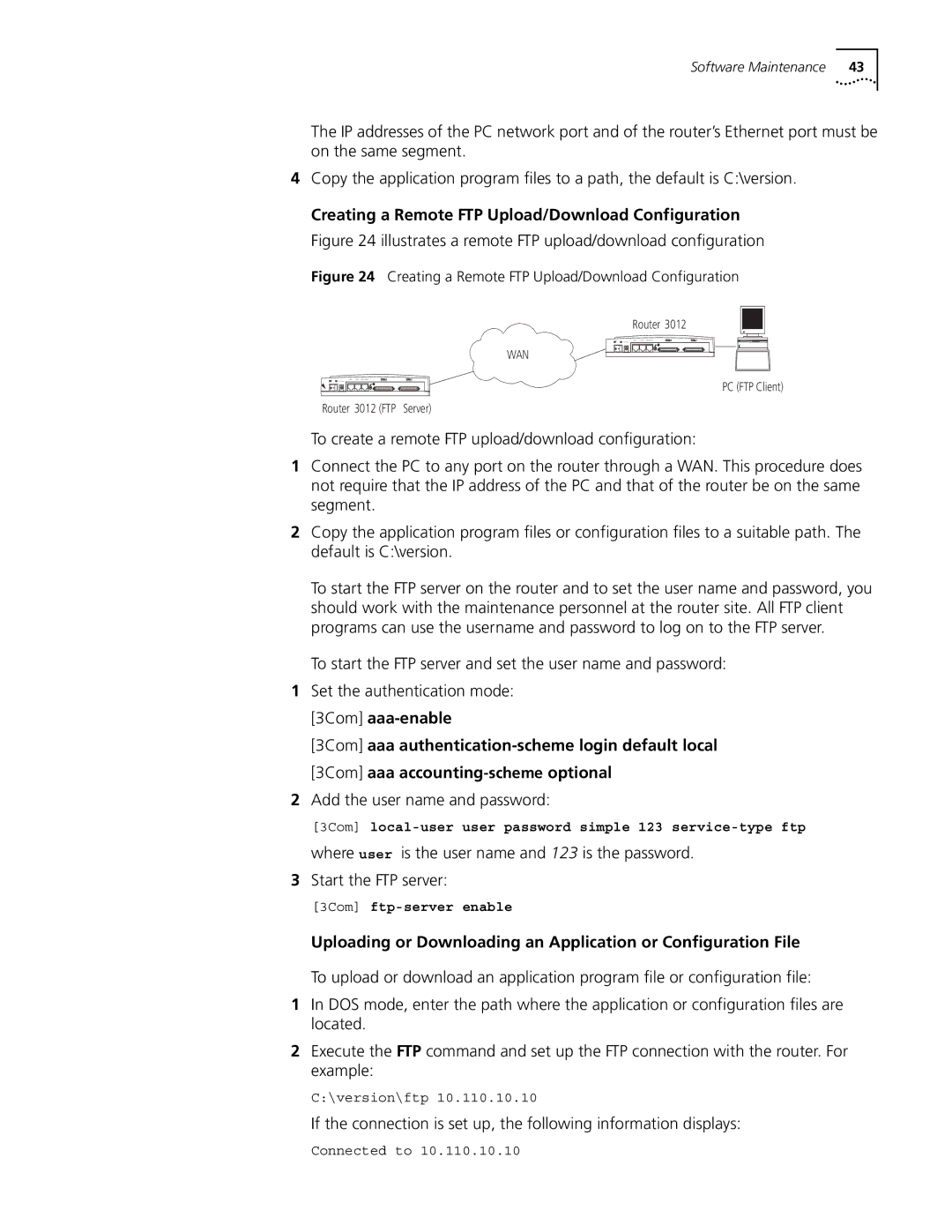Software Maintenance | 43 |
The IP addresses of the PC network port and of the router’s Ethernet port must be on the same segment.
4Copy the application program files to a path, the default is C:\version.
Creating a Remote FTP Upload/Download Configuration Figure 24 illustrates a remote FTP upload/download configuration
Figure 24 Creating a Remote FTP Upload/Download Configuration
| Router 3012 |
| CON AU X 100M ETH |
| DC12V |
| WAN |
CON AU X 100M ETH | PC (FTP Client) |
DC12V | |
| |
Router 3012 (FTP Server) |
|
To create a remote FTP upload/download configuration:
1Connect the PC to any port on the router through a WAN. This procedure does not require that the IP address of the PC and that of the router be on the same segment.
2Copy the application program files or configuration files to a suitable path. The default is C:\version.
To start the FTP server on the router and to set the user name and password, you should work with the maintenance personnel at the router site. All FTP client programs can use the username and password to log on to the FTP server.
To start the FTP server and set the user name and password:
1Set the authentication mode: [3Com]
[3Com] aaa
[3Com] aaa
2Add the user name and password:
[3Com]
where user is the user name and 123 is the password.
3Start the FTP server:
[3Com]
Uploading or Downloading an Application or Configuration File
To upload or download an application program file or configuration file:
1In DOS mode, enter the path where the application or configuration files are located.
2Execute the FTP command and set up the FTP connection with the router. For example:
C:\version\ftp 10.110.10.10
If the connection is set up, the following information displays:
Connected to 10.110.10.10