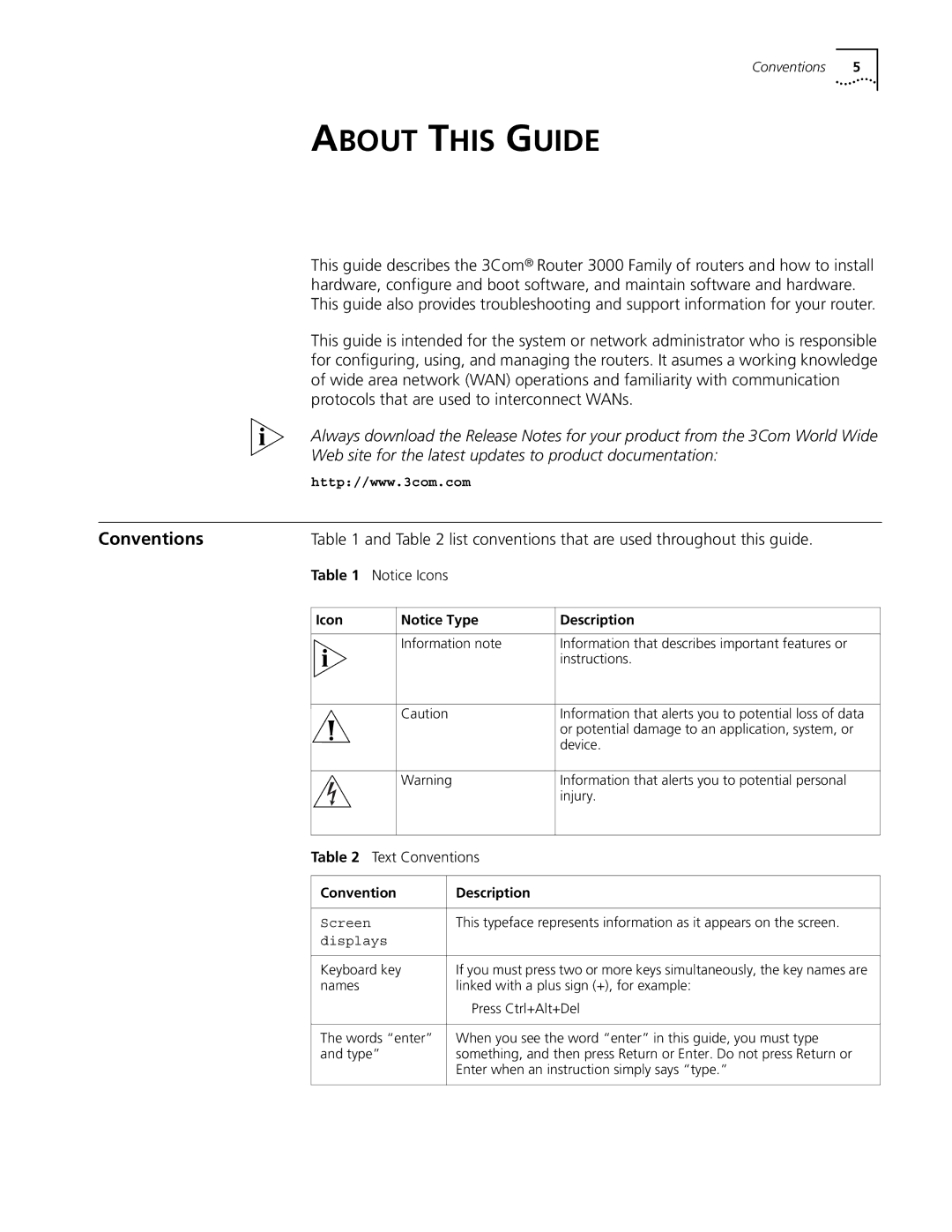Conventions 5
ABOUT THIS GUIDE
This guide describes the 3Com® Router 3000 Family of routers and how to install hardware, configure and boot software, and maintain software and hardware. This guide also provides troubleshooting and support information for your router.
This guide is intended for the system or network administrator who is responsible for configuring, using, and managing the routers. It asumes a working knowledge of wide area network (WAN) operations and familiarity with communication protocols that are used to interconnect WANs.
Always download the Release Notes for your product from the 3Com World Wide
Web site for the latest updates to product documentation:
http://www.3com.com
Conventions | Table 1 and Table 2 list conventions that are used throughout this guide. | ||||||
| Table 1 | Notice Icons |
|
| |||
|
|
|
|
|
|
| |
| Icon |
| Notice Type | Description | |||
|
|
|
|
|
|
| |
|
|
|
| Information note | Information that describes important features or | ||
|
|
|
|
|
|
| instructions. |
|
|
|
|
|
|
|
|
|
|
|
| Caution |
| Information that alerts you to potential loss of data | |
|
|
|
|
| |||
|
|
|
|
|
|
| or potential damage to an application, system, or |
|
|
|
|
|
|
| device. |
|
|
|
|
|
|
| |
|
|
|
|
|
|
|
|
|
|
|
| Warning |
| Information that alerts you to potential personal | |
|
|
|
|
|
|
| injury. |
|
|
|
|
|
|
| |
| Table 2 | Text Conventions |
| ||||
|
|
|
|
|
| ||
| Convention |
| Description |
| |||
|
|
|
|
|
|
| |
| Screen |
|
|
| This typeface represents information as it appears on the screen. | ||
| displays |
|
|
| |||
|
|
|
|
| |||
| Keyboard key |
| If you must press two or more keys simultaneously, the key names are | ||||
| names |
|
|
| linked with a plus sign (+), for example: | ||
|
|
|
|
|
| Press Ctrl+Alt+Del | |
|
|
|
|
| |||
| The words “enter” |
| When you see the word “enter” in this guide, you must type | ||||
| and type” |
| something, and then press Return or Enter. Do not press Return or | ||||
|
|
|
|
|
| Enter when an instruction simply says “type.” | |
|
|
|
|
|
|
|
|