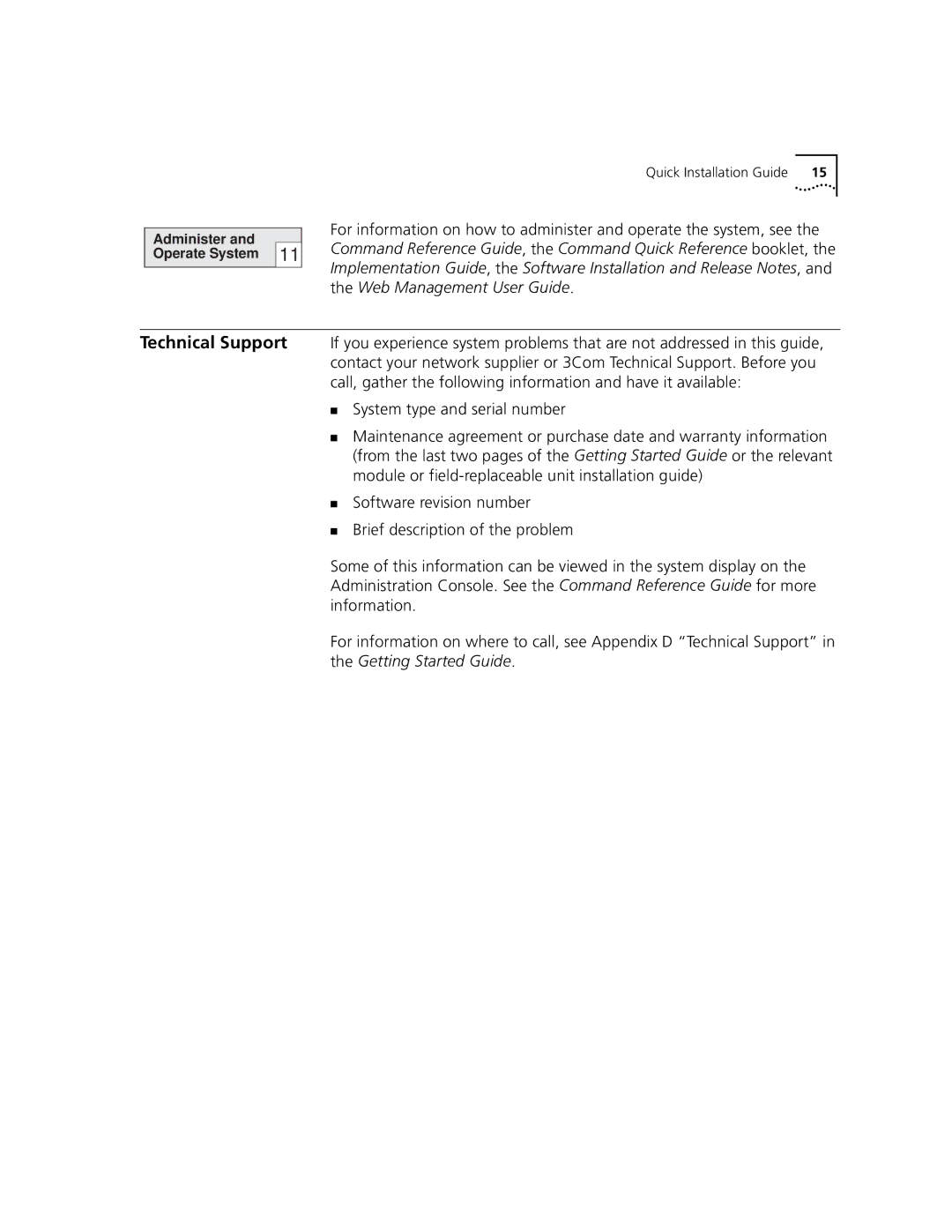Quick Installation Guide | 15 |
Administer and Operate System
For information on how to administer and operate the system, see the
11Command Reference Guide, the Command Quick Reference booklet, the Implementation Guide, the Software Installation and Release Notes, and the Web Management User Guide.
Technical Support If you experience system problems that are not addressed in this guide, contact your network supplier or 3Com Technical Support. Before you call, gather the following information and have it available:
■System type and serial number
■Maintenance agreement or purchase date and warranty information (from the last two pages of the Getting Started Guide or the relevant module or
■Software revision number
■Brief description of the problem
Some of this information can be viewed in the system display on the Administration Console. See the Command Reference Guide for more information.
For information on where to call, see Appendix D “Technical Support” in the Getting Started Guide.