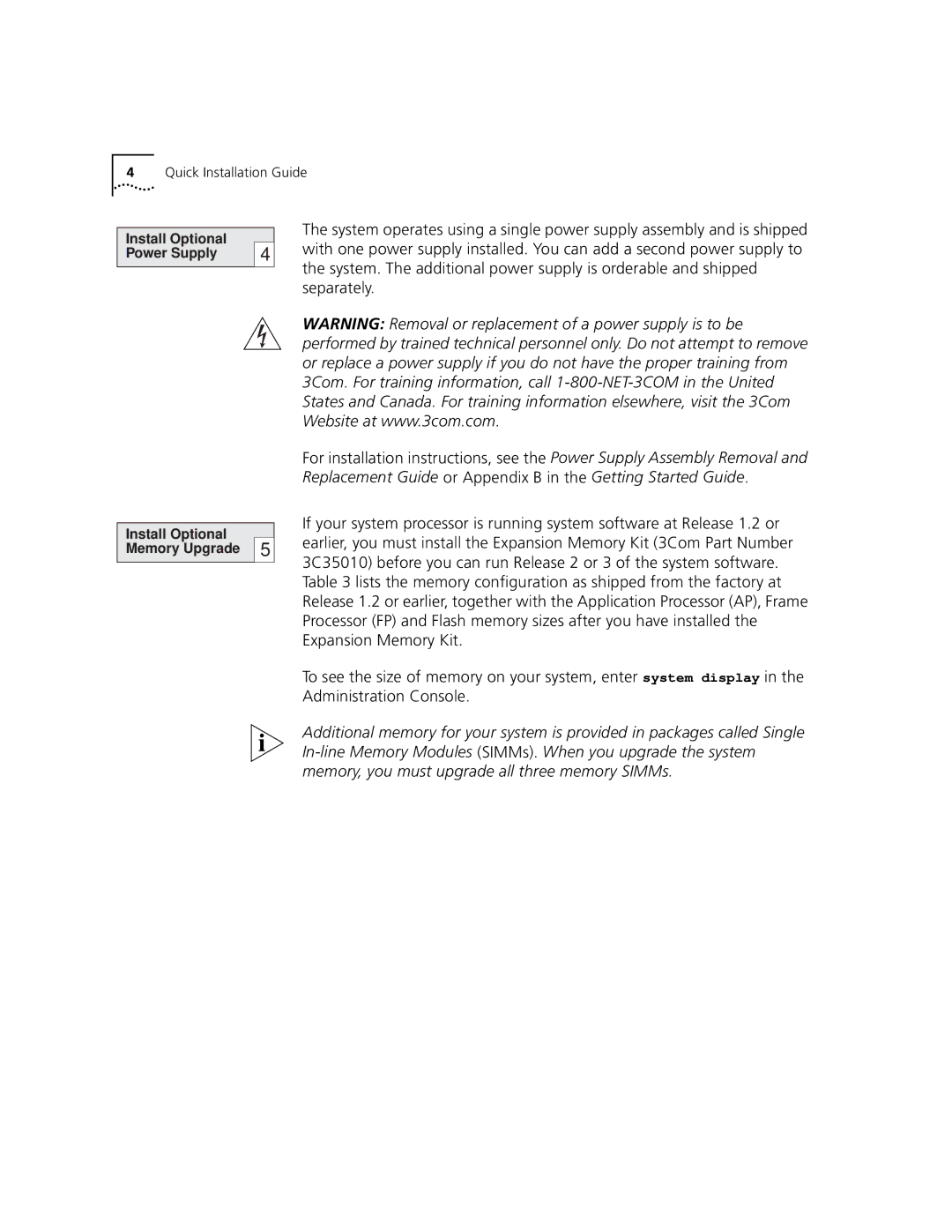4Quick Installation Guide
Install Optional | 4 |
Power Supply |
Install Optional Memory Upgrade 5
The system operates using a single power supply assembly and is shipped with one power supply installed. You can add a second power supply to the system. The additional power supply is orderable and shipped separately.
WARNING: Removal or replacement of a power supply is to be performed by trained technical personnel only. Do not attempt to remove or replace a power supply if you do not have the proper training from 3Com. For training information, call
For installation instructions, see the Power Supply Assembly Removal and Replacement Guide or Appendix B in the Getting Started Guide.
If your system processor is running system software at Release 1.2 or earlier, you must install the Expansion Memory Kit (3Com Part Number 3C35010) before you can run Release 2 or 3 of the system software. Table 3 lists the memory configuration as shipped from the factory at Release 1.2 or earlier, together with the Application Processor (AP), Frame Processor (FP) and Flash memory sizes after you have installed the Expansion Memory Kit.
To see the size of memory on your system, enter system display in the Administration Console.
Additional memory for your system is provided in packages called Single