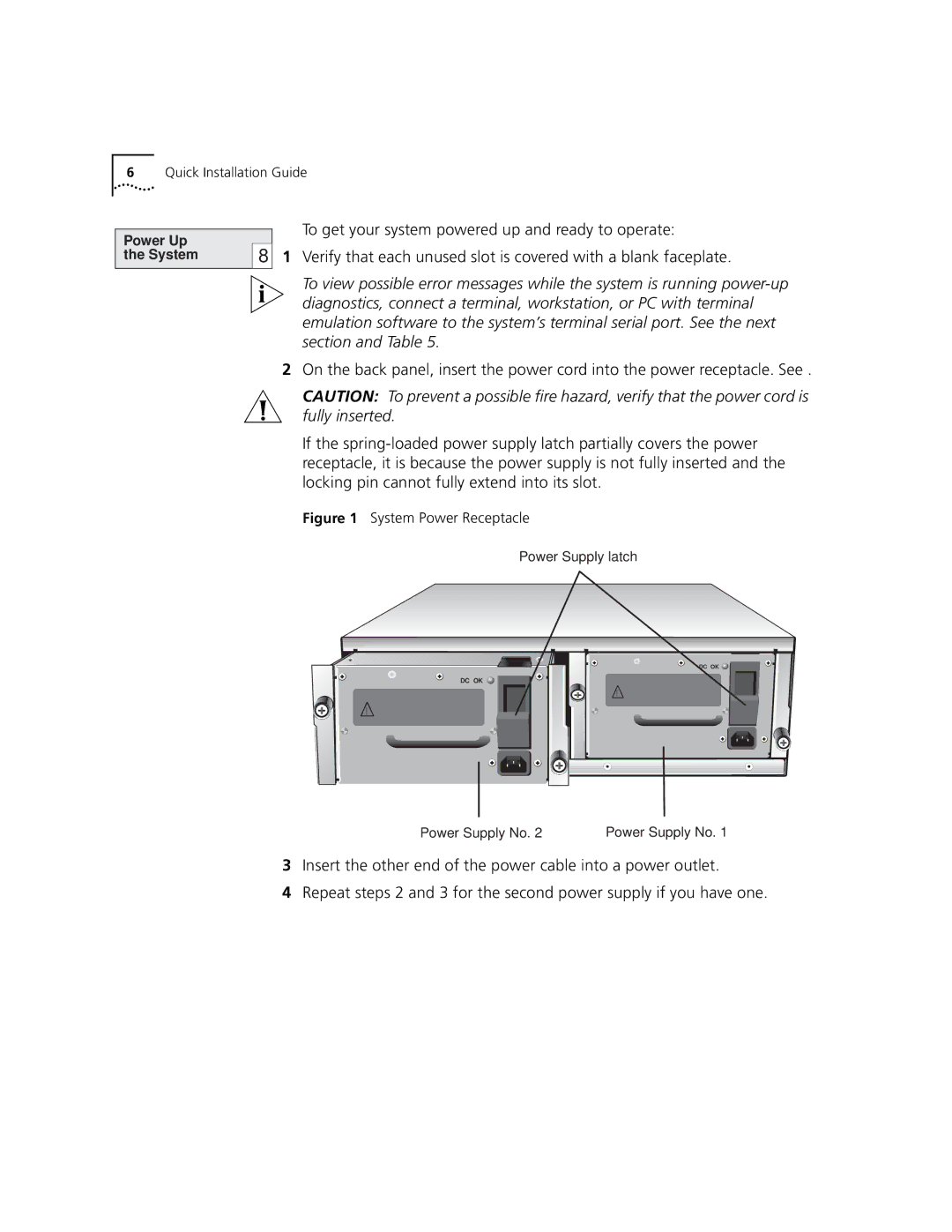6Quick Installation Guide
Power Up the System
To get your system powered up and ready to operate:
81 Verify that each unused slot is covered with a blank faceplate.
To view possible error messages while the system is running
2On the back panel, insert the power cord into the power receptacle. See .
CAUTION: To prevent a possible fire hazard, verify that the power cord is fully inserted.
If the
Figure 1 System Power Receptacle
Power Supply latch
DC OK |
DC OK |
! |
! |
Power Supply No. 2 | Power Supply No. 1 |
3Insert the other end of the power cable into a power outlet.
4Repeat steps 2 and 3 for the second power supply if you have one.